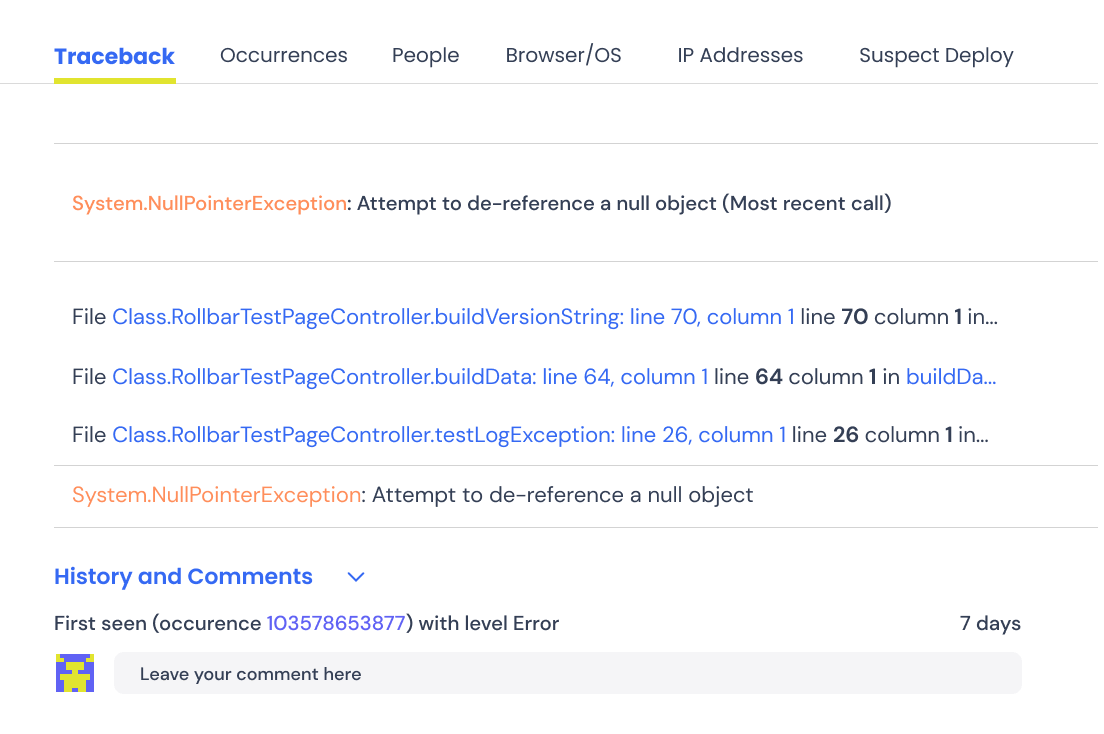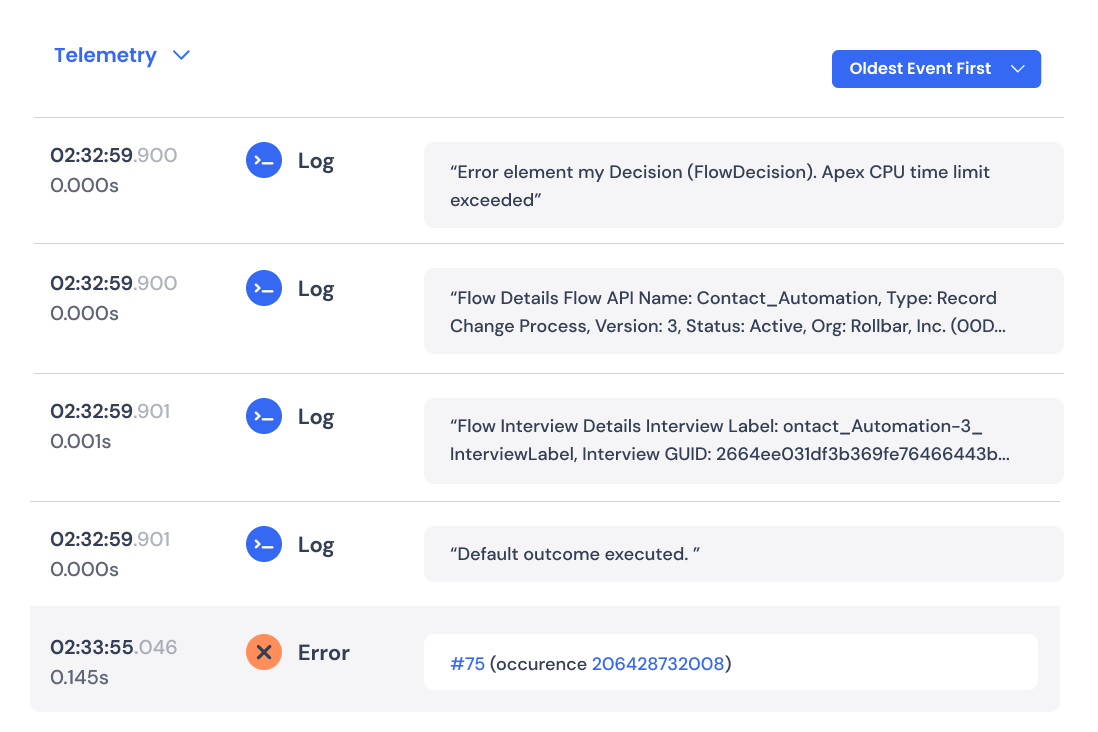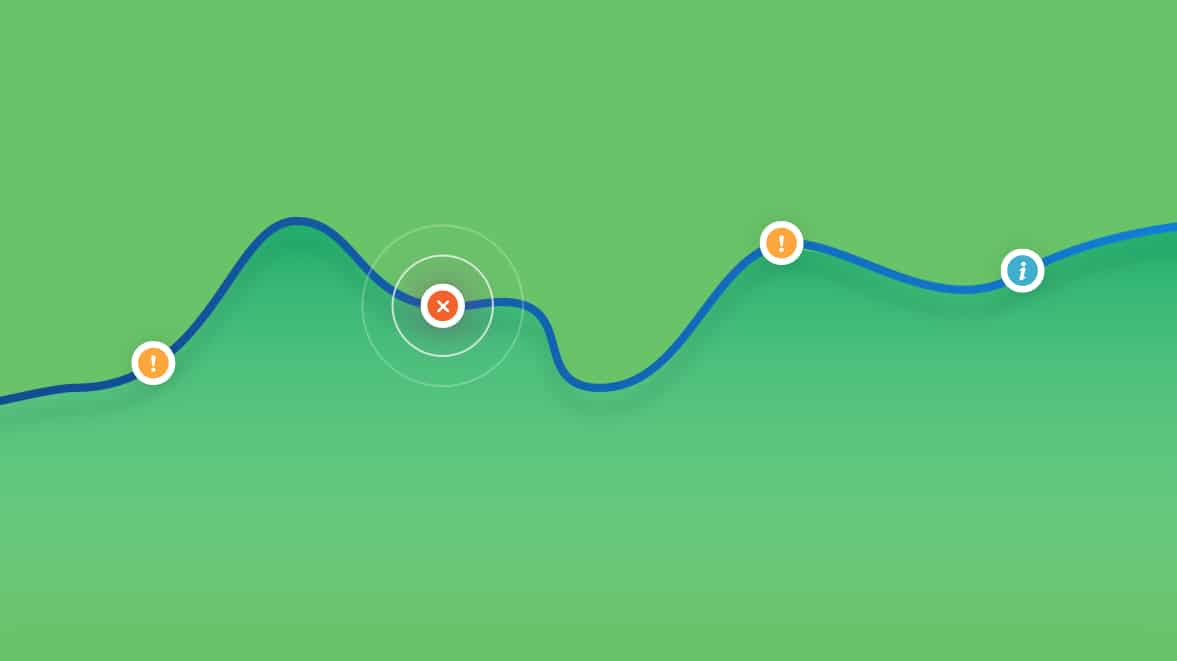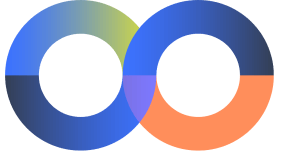Track Apex errors in real-time
Get real-time notifications on errors and how to fix them. Track and view Unhandled Apex Exceptions in all your Salesforce apps in one place. Spend your time on iterating faster instead of digging through logs or emails to find exception data.
Similar errors are automatically grouped using Rollbar’s fingerprinting technology to reduce noise and all errors include detailed data to help you assess impact and assign priority.