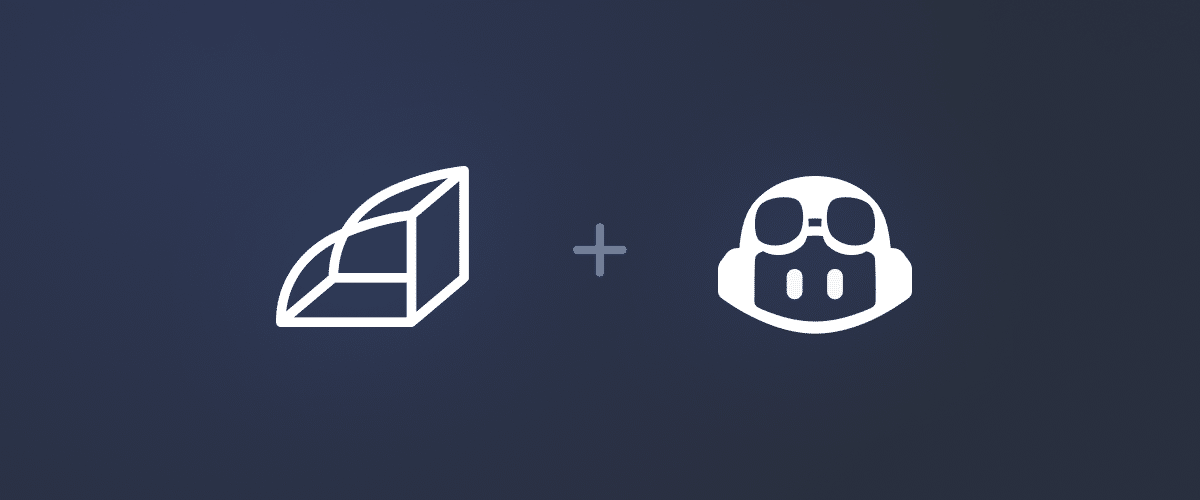Production errors are every developer's nightmare. You're enjoying your coffee when suddenly alerts start firing - users are experiencing crashes, and you need to find and fix the issue fast. Today, we'll walk you through how to use AI to diagnose and fix critical errors in an application using Rollbar's MCP (Model Context Protocol) server.
The Setup: A Mysterious TypeError in Production
Our story begins with a simple request:
Get top errors and get details from the environment 'prod'Using Rollbar's MCP server, we quickly identified a critical error occurring in our React application:
Uncaught TypeError: Cannot read properties of undefined (reading 'toLowerCase')The error was actively occurring with multiple occurrences across different user sessions.
Step 1: Gathering Information with Rollbar
With Copilot’s analysis, we discovered the error was happening in this code:
const results = schoolSupplies.filter((item) =>
item.name.toLowerCase().includes(term!.toLowerCase()) // Error occurs here
We were able to quickly pinpoint these lines within the codebase. However, it was still unclear how the user managed to trigger the error.
Step 2: Session Replay Analysis
The real breakthrough came from analyzing the session replay data with a simple request:
analyze what happened in the session replayRollbar's session replay feature captured the exact user behavior that triggered the error:
**Timeline of User Actions:**
- `20:36:08.352` - First click on Search button → `"Searching for: "` (empty string)
- `20:36:08.609` - Second click → `"Search already in progress. Please wait."`
- `20:36:08.609` - Double click detected
- `20:36:08.824` - Third click → Another "already in progress" message
- `20:36:09.006` - Fourth click → `"Searching for: undefined"` ⚠️
- `20:36:10.009` - **ERROR**: `"Cannot read properties of undefined (reading 'toLowerCase')"`The session replay revealed a classic case of impatient user behavior - rapid button clicking when the interface didn't respond immediately. The error occurred on a subsequent click due to race conditions.
Step 3: The Fix
We asked Copilot to fix the issues it identified from the analysis, committed the suggested changes, and marked the error as resolved in Rollbar - all without navigating away from the IDE.
Lessons Learned
This debugging session highlighted several important principles:
- Race Conditions Are Sneaky:
What seemed like a simple TypeError was actually a complex race condition caused by rapid user interactions overwhelming async operations. - Session Replays Are Invaluable:
The session replay data was crucial for understanding the exact user behavior that triggered the bug. Without it, we might have missed the rapid-clicking pattern. - Error Monitoring is Essential:
Tools like Rollbar don't just catch errors - they provide the context needed to understand and fix them quickly.
AI Advantage
Using an AI agent for this debugging process provided several advantages:
- Rapid Context Switching:
Seamlessly moved between error analysis, code examination, and session replay investigation - Pattern Recognition:
Quickly identified the connection between user behavior and technical implementation -
Solution and Documentation:
Applied fixes quickly and automatically captured the entire debugging process for future reference
Conclusion
What started as a mysterious TypeError turned into a masterclass in debugging race conditions. By combining Rollbar with AI-assisted analysis, we:
- Identified the error location immediately
- Understood the exact user behavior that caused it
- Found and fixed multiple underlying issues
- Documented and resolved the issue
The next time your production app throws an error, remember: it's not just about fixing the crash —- it's about understanding the story behind it. Rollbar provides the data, session replays show the context, and AI can help you connect the dots faster than ever before.
Interested in Rollbar’s MCP Server? Visit https://github.com/rollbar/rollbar-mcp-server to learn more. Signup with Rollbar today to get 1000 free session replays.