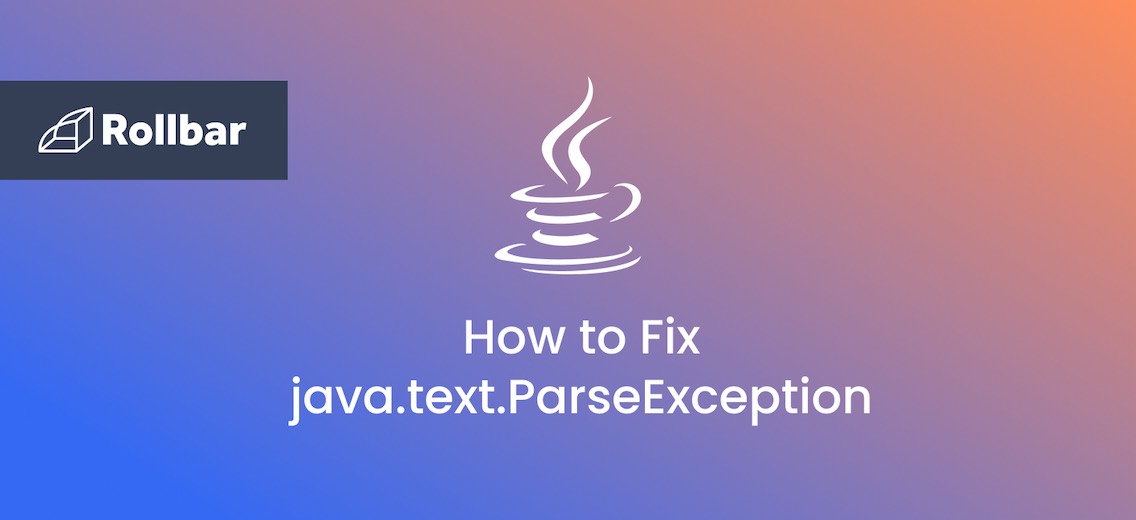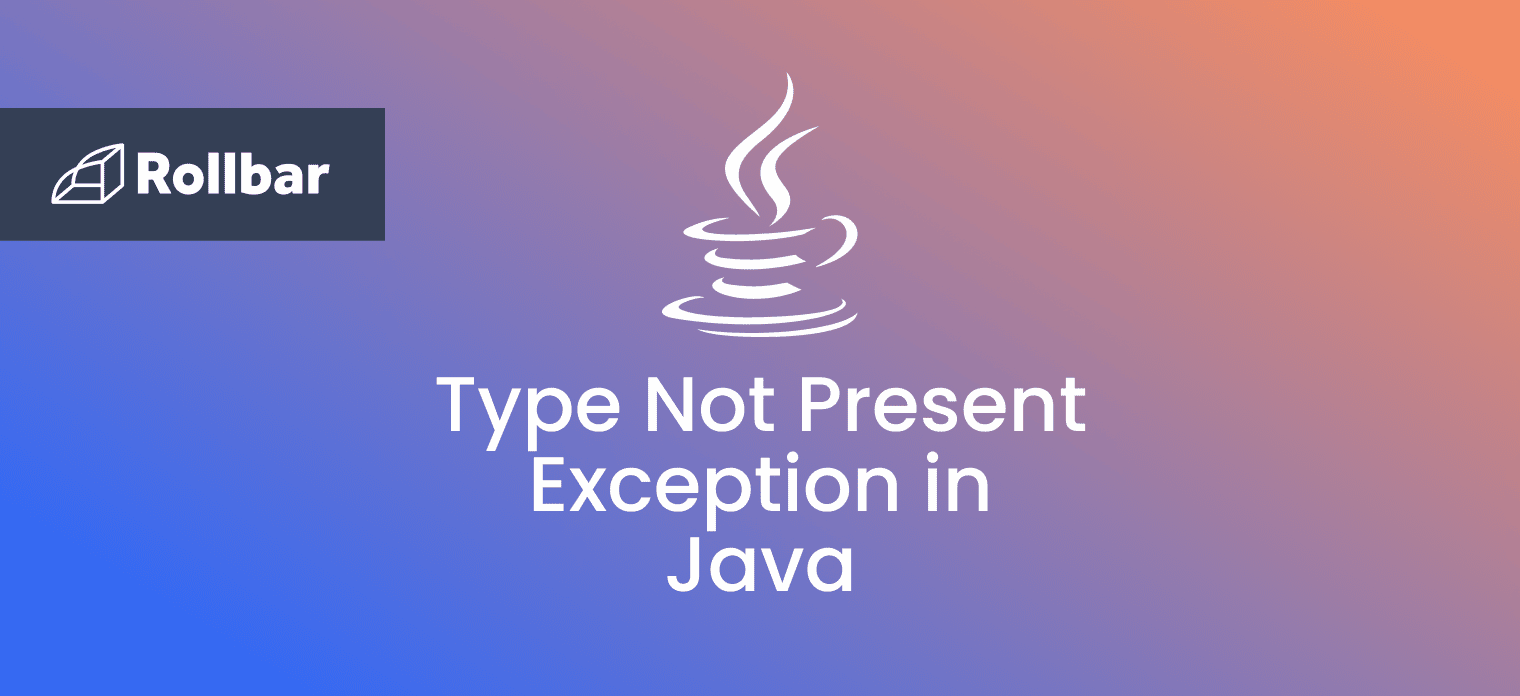The java.text.ParseException is a checked exception in Java that signals an unexpected error while parsing an input. This typically happens when the input does not match the expected format.
Since ParseException is a checked exception, it must be explicitly handled in methods that can throw this exception - either by using a try-catch block or by throwing it using the throws clause.
What Causes ParseException
Here are some common scenarios where a ParseException may occur when trying to parse an input:
- An input string doesn't match the format expected by the parsing method.
- Unexpected characters or symbols in the input string can throw this exception.
- Parsing can be sensitive to locale settings. If the input string format doesn't match the locale settings, it may cause a
ParseException. - Attempting to parse null or empty strings can also cause this exception.
ParseException Example
Here's an example of a ParseException thrown when trying to parse an input string that doesn’t match the expected format:
import java.text.ParseException;
import java.text.SimpleDateFormat;
import java.util.Date;
public class ParseExceptionExample {
public static void main(String[] args) {
SimpleDateFormat dateFormat = new SimpleDateFormat("yyyy-MM-dd");
String dateString = "2023/01/01";
try {
Date date = dateFormat.parse(dateString);
} catch (ParseException pe) {
pe.printStackTrace();
}
}
}
In this example, the input string "2023/01/01" is attempted to be parsed to a date in the "yyyy-MM-dd" format. Since the string does not match the expected format, a ParseException is thrown:
java.text.ParseException: Unparseable date: "2023/01/01"
at java.base/java.text.DateFormat.parse(DateFormat.java:399)
at ParseExceptionExample.main(ParseExceptionExample.java:11)
How to Fix ParseException
A ParseException can be fixed using the following approaches, depending on the cause of the error:
- Check Input Data: The input data should be examined to ensure that it matches the expected format for parsing.
- Set Locale and DateFormat: If the input does not match the locale settings, it should be modified to match the appropriate locale and date format.
- Check for Null or Empty Strings: The input data should be verified to ensure it is not null or empty.
- Handle Invalid Input Gracefully: To prevent the application from crashing, try-catch blocks should be used to catch and handle the exception.
In the previous example, since the error was caused by an incorrect date format, it can be updated to match the expected pattern to fix the error:
import java.text.ParseException;
import java.text.SimpleDateFormat;
import java.util.Date;
public class ParseExceptionExample {
public static void main(String[] args) {
SimpleDateFormat dateFormat = new SimpleDateFormat("yyyy-MM-dd");
String dateString = "2023-01-01";
try {
Date date = dateFormat.parse(dateString);
System.out.println(date);
} catch (ParseException pe) {
pe.printStackTrace();
}
}
}
Here, the input string is modified to match the expected date pattern. The above code executes successfully, producing the correct output as expected:
Sun Jan 01 00:00:00 GMT 2023
Track, Analyze and Manage Errors With Rollbar
Managing errors and exceptions in your code is challenging. It can make deploying production code an unnerving experience. Being able to track, analyze, and manage errors in real-time can help you to proceed with more confidence. Rollbar automates error monitoring and triaging, making fixing Java errors easier than ever. Try it today!