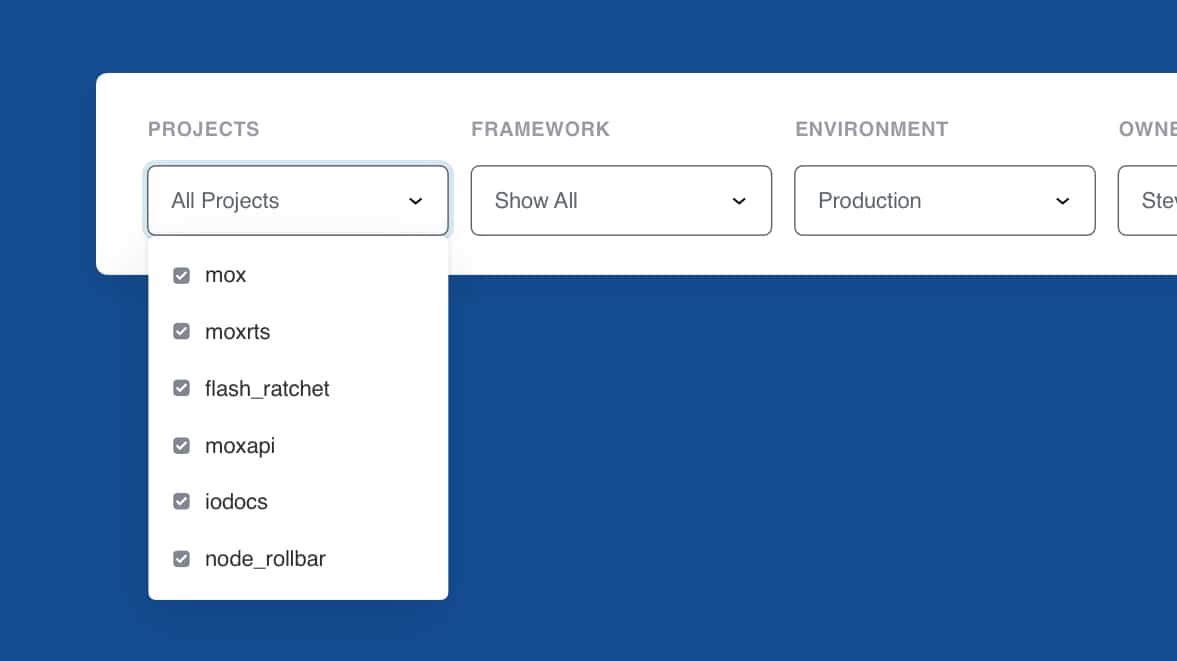Increasingly more software teams - ourselves and our customers included - are adopting practices like microservices and/or Continuous Delivery.
What this typically means in terms of how our customers use Rollbar is two-fold:
-
First, they set up multiple projects in Rollbar. A common setup is to have one project for each code repository of a deployable service.
- Second, they deploy to production often. Each time they deploy a release, they monitor Rollbar Items feed closely for errors.
We built the All Items View to make error monitoring much easier for those using Rollbar in such ways.
What All Items View is for
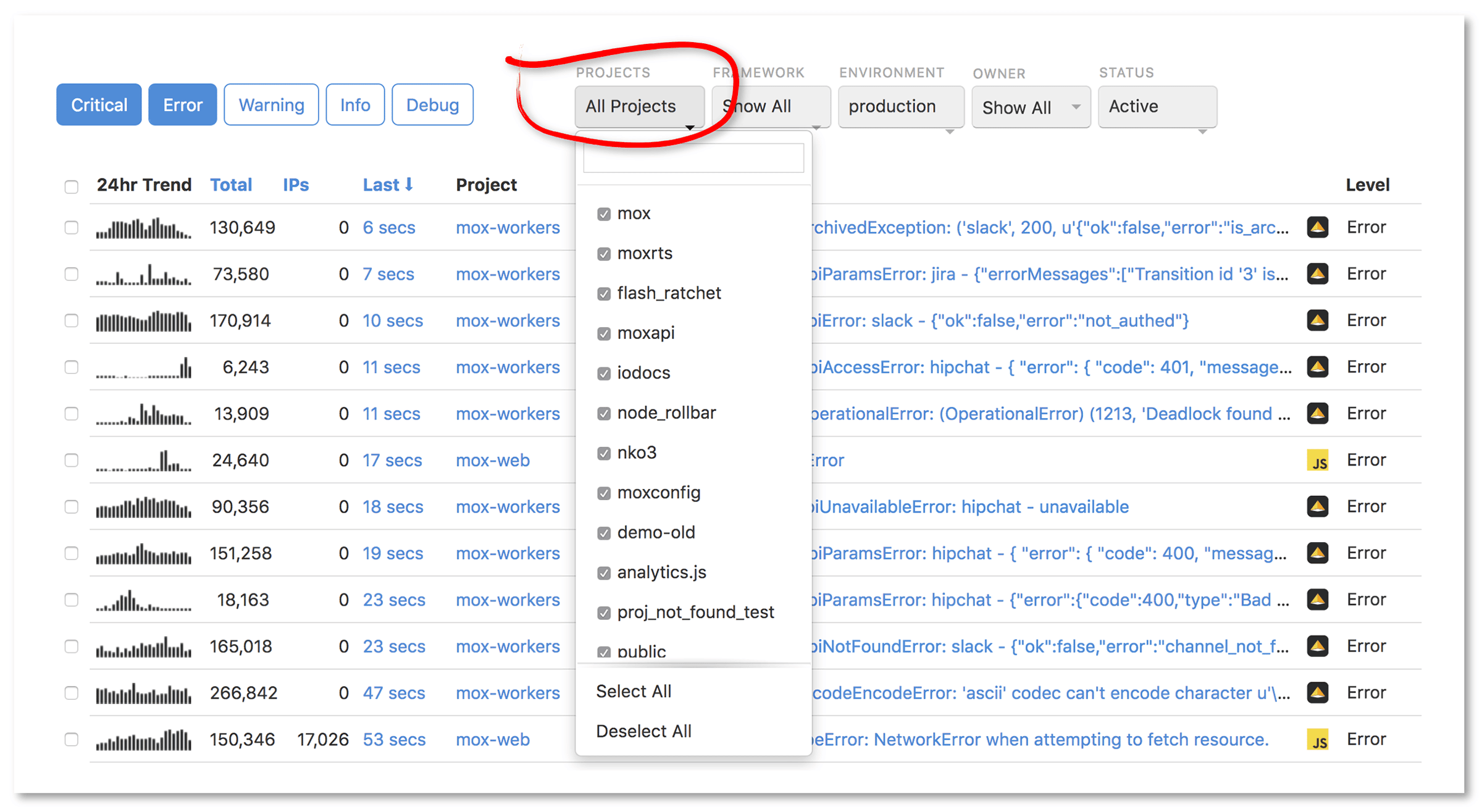
The All Items View is very useful when you want a specific view across projects, because you can apply filters or search across them to create that view.
For example, you're a Front-end Engineer and you have 10 different Rollbar projects, and you want to see specifically just the JavaScript errors from those ten.
It's also handy when you are tasked to monitor multiple Rollbar projects as part of a deployment, because you can see not only the errors across projects, but also if they've been assigned to anyone and triage accordingly - all from a single screen.
Sometimes errors from different projects may be correlated. A client-side error may result from a database error, and so on. All Items View makes it easier for you to notice such correlations.
Try it yourself
All Items View is one of two new features we've been incubating in Labs for the past couple of months, and released broadly earlier this month. The other one is Versions, which we will discuss in another post.
{: .highlightbox}
If you're not familiar, we apply the Labs label to certain new features as a way to get real-world feedback from our customers. Labs features may be functionally complete but are rough around the edges. If you're among those who gave us feedback, thank you for helping us refine this feature!
All Items View is now the default Items view for users of the Advanced subscription plans. If you'd like to see how it works or try it yourself, please contact us.
If you aren't using a tool like Rollbar yet, you're practically outsourcing bug discovery to users. Rollbar automatically detects all errors and exceptions instantly as they appear in production. Give it a try for free!