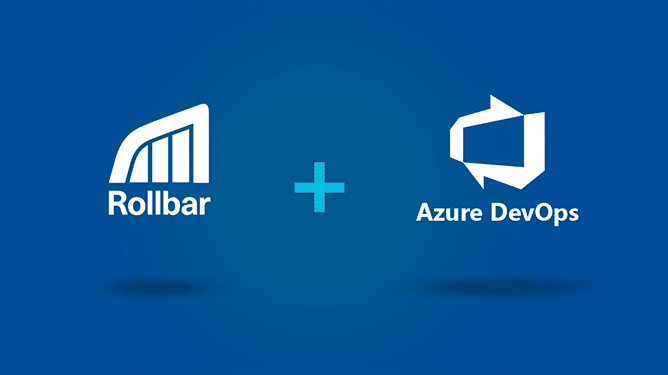Does your team use Azure DevOps for tracking work? You’re going to love our latest integration if that’s the case. You can now create and resolve Work Items in Azure DevOps directly from Rollbar, making error monitoring and debugging even faster.
This is the latest addition to our toolkit for the Microsoft ecosystem (read about our Azure Active Directory integration). It reinforces our mission to help software developers build software quickly and painlessly. It also saves valuable time so that developers can stay in flow.
With this integration, you can:
- Create an Azure DevOps Work Item directly from Rollbar, either directly or based on the ruleset (details below)
- View the stack trace in the Azure DevOps Work Item
- Auto-create tags and area paths, and view the Item in Rollbar with a single click
- Change the Work Item state automatically based on changes in Rollbar
- Resolve Azure DevOps Work Item automatically once resolved in Rollbar
Rules for automatic Item related actions:
You can create rules for specific actions to be triggered automatically. These include creating, resolving, or changing the state of a Work Item. An example can be setting up a rule that automatically creates a new Work Item when an error occurs for a specified number of times.
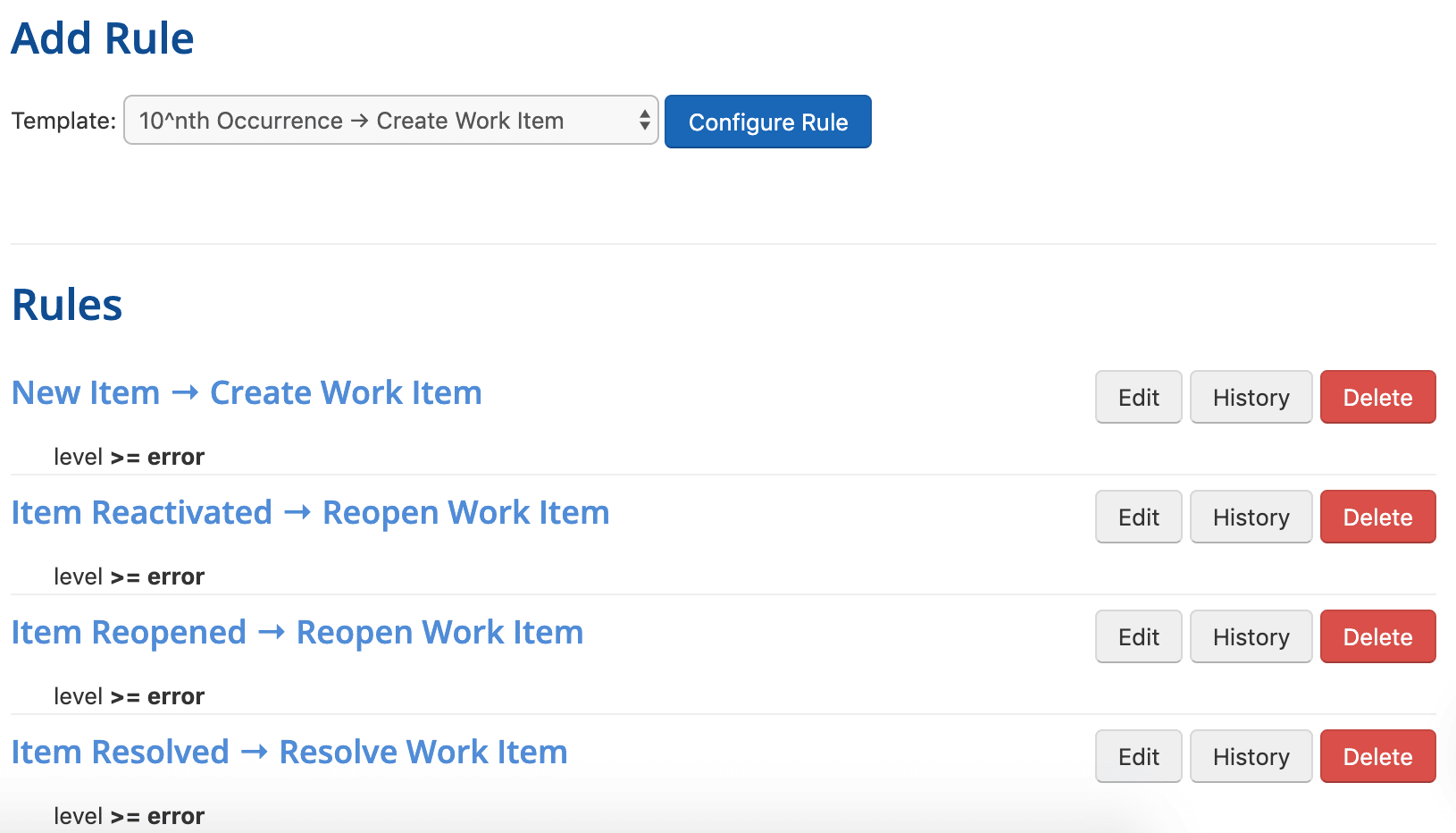
You can also create a Work Item directly from the Rollbar item by clicking on ‘Create Azure DevOps Work Item’ if that works better for your workflow.
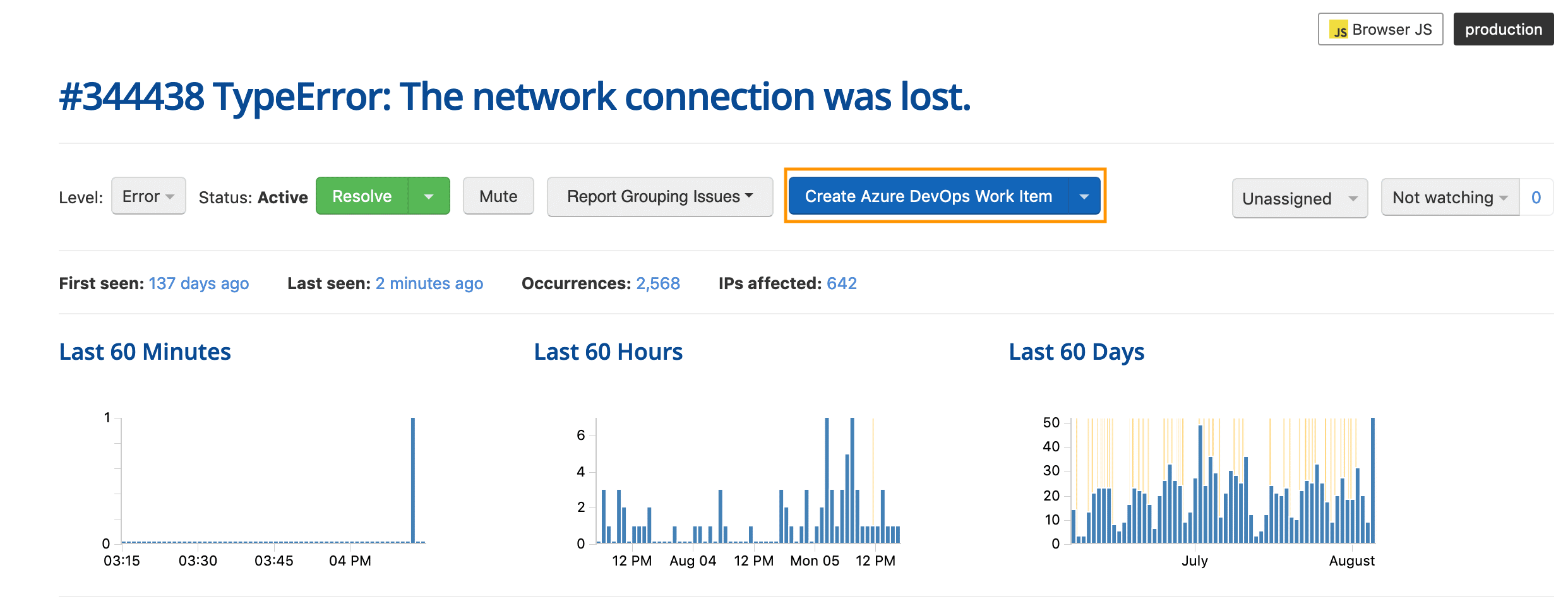
Azure DevOps Work Item from a Rollbar Item:
You can view key details of a Rollbar Item directly in Azure DevOps to help you triage and debug faster. No more switching between multiple tools and painfully adding information manually!
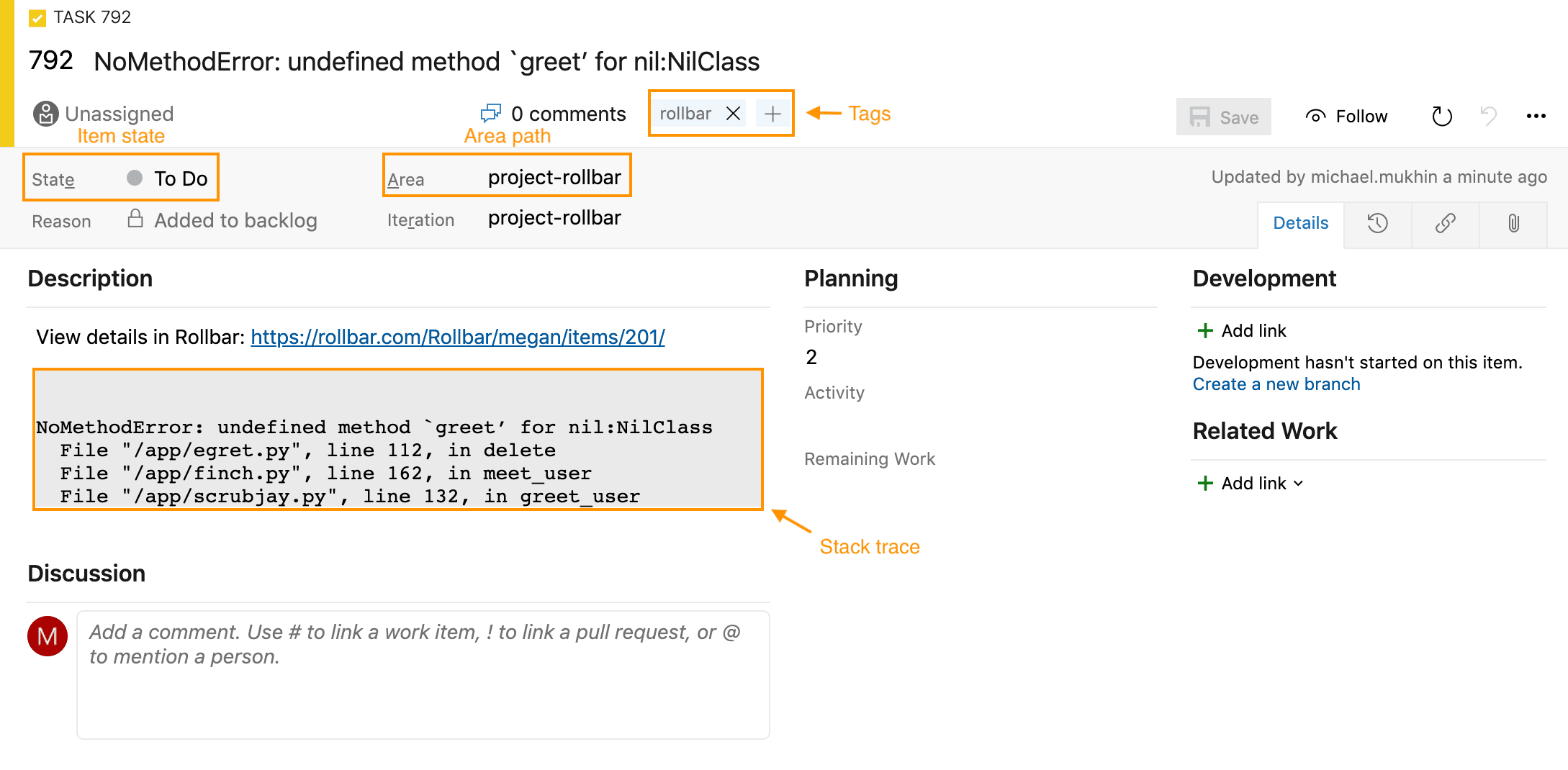
For more information on the integration and instructions on setting it up, check out our integration guide.
Want to learn more about how Rollbar fits into the Microsoft ecosystem? Read about our .NET SDK and Azure Active Directory integration.