Rollbar just added a new feature that allows you to quickly edit and merge hundreds or thousands of items at once. In the past, you could only edit or merge items on a single page, which is limited to 30 items at a time. We added a new link that allows you to apply the change to all items in your view or matching a search. This feature provides a similar user experience to how Gmail lets you select all conversions, and then update or delete them.
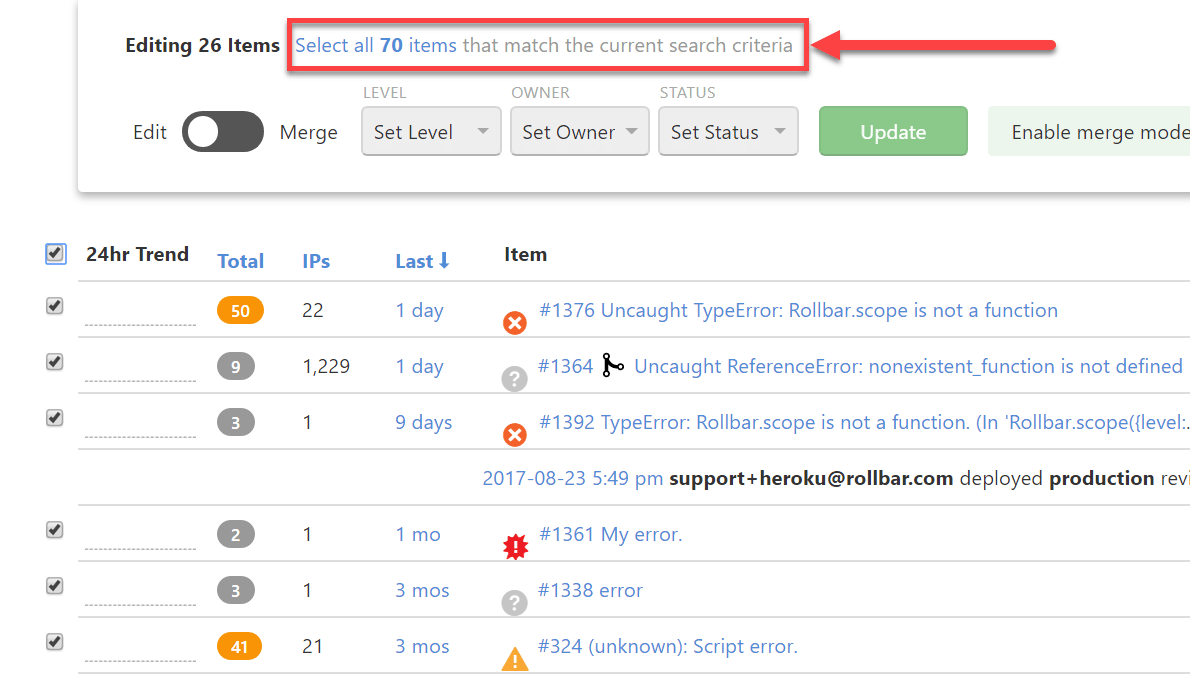
This is useful to perform bulk updates, such as assigning many items from a single component to a developer to fix. You might want to merge multiple errors that are similar but come from different parts of your application. You could also resolve all your errors before doing a deployment so that you have a fresh view with the new version.
Thanks to our intelligent fingerprinting rules you only need to merge items once. New occurrences will remain in the merged item. This makes it much easier to manage the items in your account by keeping your view clutter free, and giving you accurate metrics on how often errors occur. As a result, you can focus your attention on new and high-impact errors.
If you haven’t already, signup for a 14-day free trial of Rollbar and let us help you take control of impactful production errors. 🙂

