Overview
For projects integrated with GitHub, Rollbar now has the ability to show the user identified by Git Blame in the Assign Owner field. This can help identify the last user to have dealt with the code in question so they can be assigned as the initial owner in Rollbar.
Benefits of assigning items to owners
Assigning items to specific owners helps teams to manage the list of Rollbar items by making it clear who has ownership for each issue, meaning items are more likely to be investigated and resolved. Displaying the available Git Blame data helps to more easily identify the user who may have last been involved in working in the code, which is usually a good starting point to begin investigating.
Suggested owner data
When opening the Owner field on the item list or item detail page, if an associated Rollbar user for the Git Blame owner can be identified then they will be suggested as the potential owner for the item.
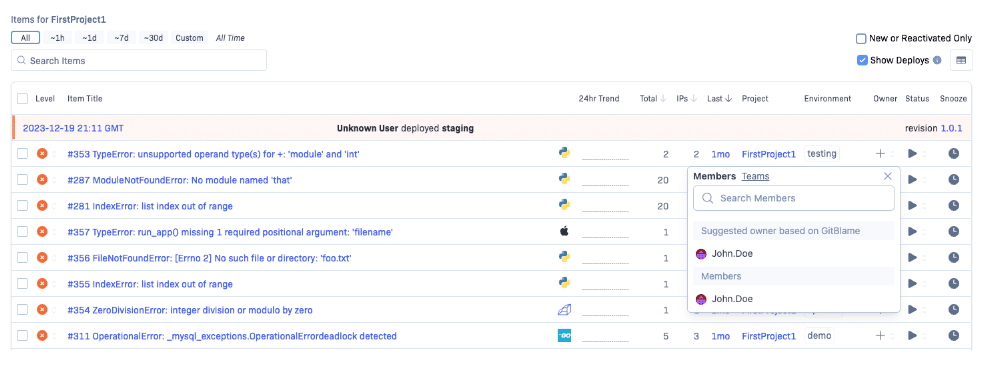
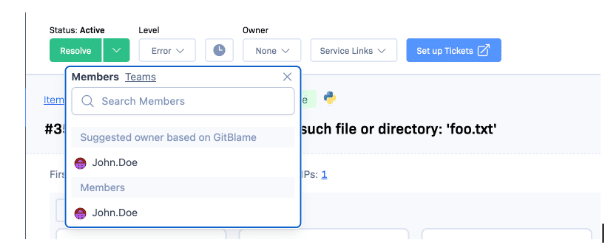
The owner identified by git-blame is the same user shown inline in the stack trace.
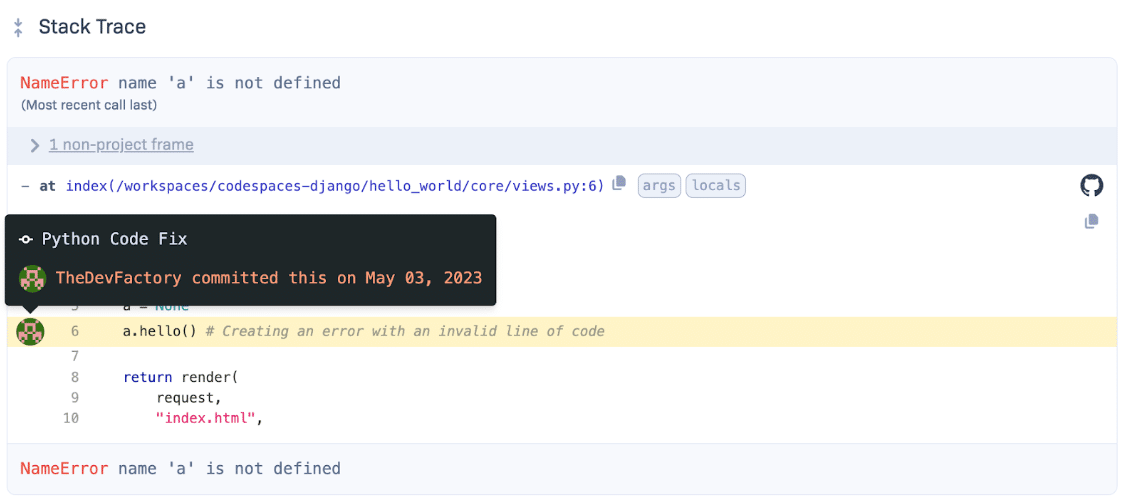
Once an owner has been assigned, the auto-suggestion for the item owner will no longer be displayed.
Enabling owner auto-suggestion
Pre-requisites
The auto-suggest feature is only available for Advanced and Enterprise customers. At a project level, if the project has GitHub integration configured, there is a toggle to enable the auto-suggest feature.
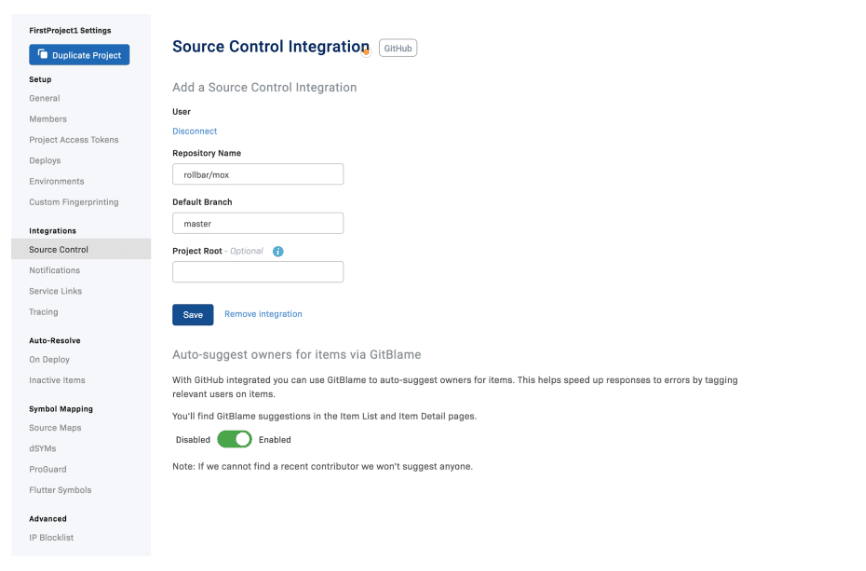
In order to be displayed in the suggested owner field, the GitHub user identified by Git Blame must be linked to a user account in Rollbar.
Don't miss out on simplifying your Rollbar experience. Git Blame is only available in our Advanced package, so if you're not on our Advanced package yet, it's the perfect time to upgrade. For those already enjoying the benefits, we're listening for your feedback. Feel free to send your thoughts and experiences to [email protected].


