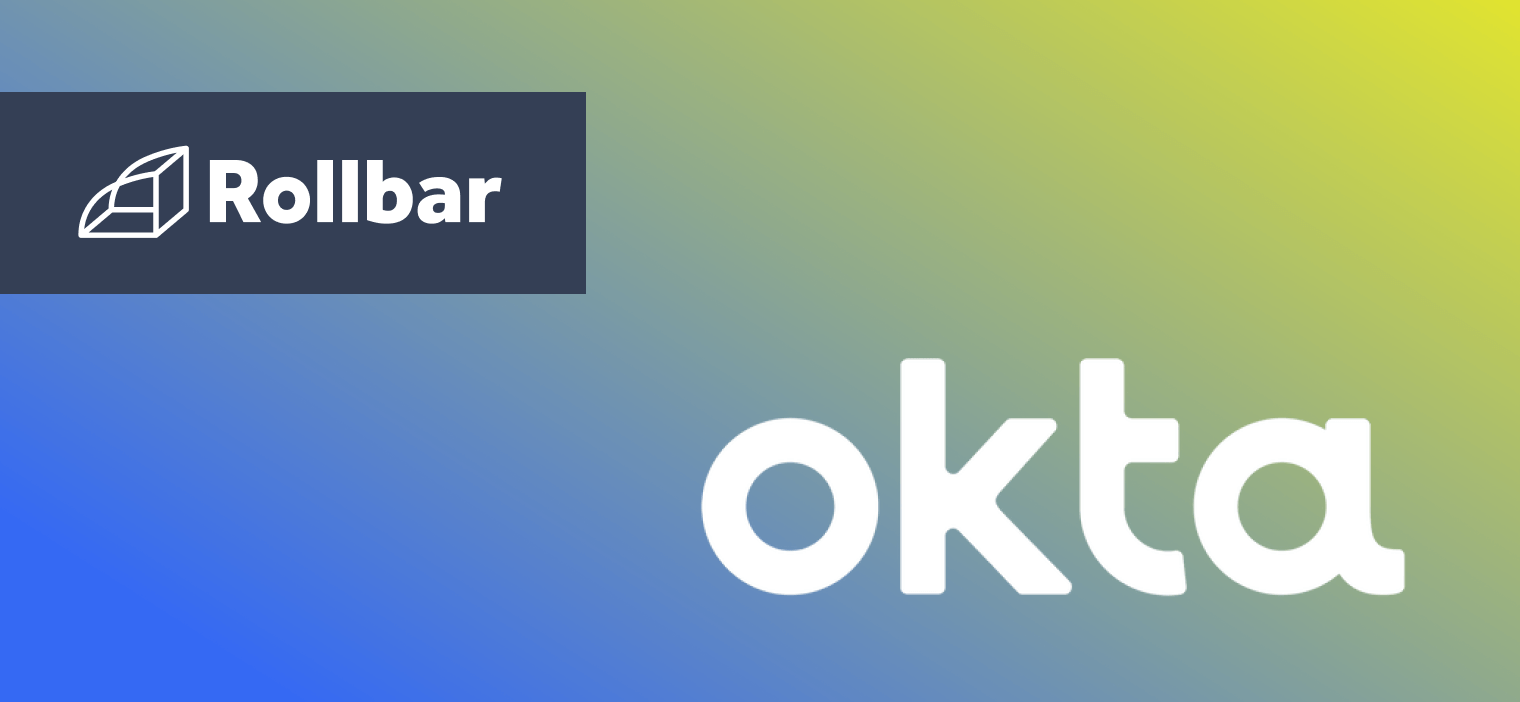At Rollbar, we know security matters.
Our customers represent the leading technology companies in the world today, and keeping their data secure is our top priority. Look no further than our investment in security and compliance. Rollbar is fully compliant with stringent industry standards like GDPR and HIPAA. We have also received ISO27001, SOC 2 Type 1, and Type 2 compliance certifications to ensure that even the most security-conscious companies can use our SaaS platform.
We all agree that data privacy is an important part of security, so controlling access to your Rollbar account should matter too. Rollbar's integration with Okta ensures your account is more secure and simplifies your user and admin experience by automating Rollbar user lifecycle management.
How Does Rollbar's Okta Integration Work?
When you integrate Okta with Rollbar, you ensure only the right people access your Rollbar account by syncing Users and Groups in Okta with Users in Teams in Rollbar.
When you assign a User to the Rollbar application in Okta, a user will be created in your Rollbar account. When she tries to access Rollbar for the first time, she will be prompted to log in via Okta and can seamlessly access the data she needs—no more asking "@here who can grant me access to our Rollbar account?" in Slack!
When you assign a Group to the Rollbar application in Okta, a Team will be provisioned in your Rollbar account, and a Rollbar User will be created for each User within the Okta Group.
Critically, when a user is deactivated or deleted in Okta, their Rollbar User is deleted as well. IT administrators can keep a single source of truth for identity management in Okta, and Rollbar access will always be up to date.
Try It Now
Watch this video to see how to set up the Okta integration in less than 5 minutes. For enterprise accounts, you can set up the integration here. To enable SCIM provisioning, contact your account manager here.