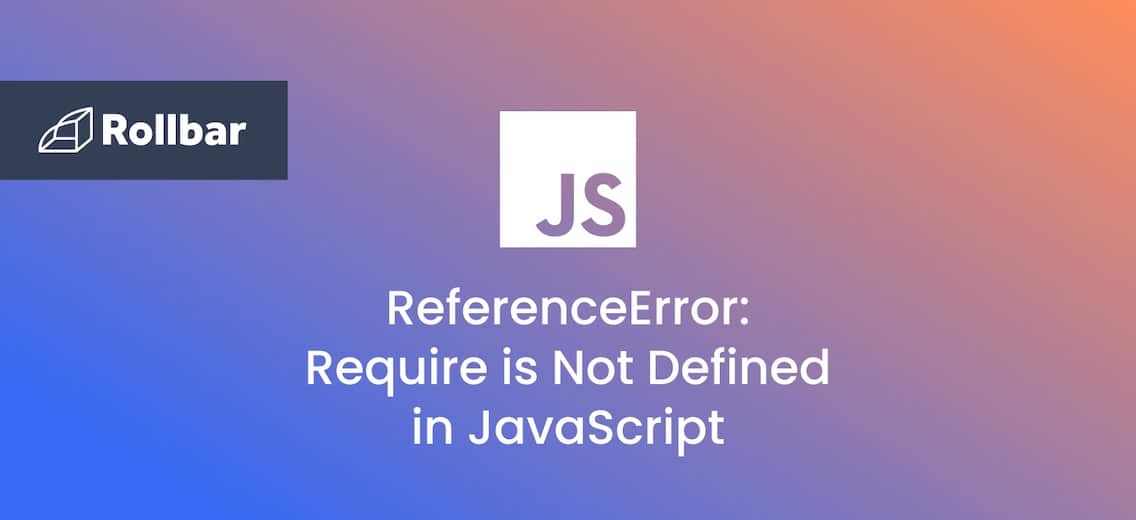The JavaScript AbortError occurs when an operation is aborted before it completes, such as when an AbortController object cancels a fetch request in progress.
What Causes AbortError
In JavaScript, an AbortError is thrown when an operation is stopped or canceled before it completes. For example, when using the JavaScript fetch() function, an AbortError is thrown if the abort() function is called on the associated AbortController before the fetch operation completes.
The AbortError is thrown only if the operation is canceled while it is actively in progress. If the operation completed successfully or failed for another reason, an AbortError will not be thrown.
AbortError Example
Here’s an example of an AbortError thrown when the AbortController.abort() function is called while a fetch() operation is in progress:
const controller = new AbortController();
const signal = controller.signal;
fetch('https://example.com', { signal });
controller.abort();
In the above example, the AbortController is used to create an AbortSignal object, which is passed as an option to the fetch() request. When the AbortController.abort() function is called while the fetch request is in progress, the request is canceled and an AbortError is thrown:
Uncaught (in promise) DOMException: The user aborted a request.
How to Fix AbortError
Here are a few approaches to handle and fix an AbortError depending on the use case:
Use try-catch blocks
An AbortError can be caught and handled appropriately using a try-catch block. For example, the error can be caught in the catch block and handled with a message displayed to the user indicating that the request was aborted. For example:
fetch('https://example.com', { signal })
.then(response => {
})
.catch(err => {
if (err.name === 'AbortError') {
console.log('AbortError: Fetch request aborted');
}
});
Check the AbortSignal.aborted property
Before performing an operation that can throw an AbortError, the AbortSignal.aborted property can be checked to see if the operation is canceled. For example:
if (signal.aborted) {
console.log("Aborted");
return;
}
Listen to the signal abort event
The abort event of the AbortSignal object can be listened to in order to get notified when a request is canceled. For example:
signal.addEventListener("abort", () => {console.log("Aborted")});
Track, Analyze and Manage Errors With Rollbar
Managing errors and exceptions in your code is challenging. It can make deploying production code an unnerving experience. Being able to track, analyze, and manage errors in real-time can help you to proceed with more confidence. Rollbar automates error monitoring and triaging, making fixing JavaScript errors easier than ever. Try it today!