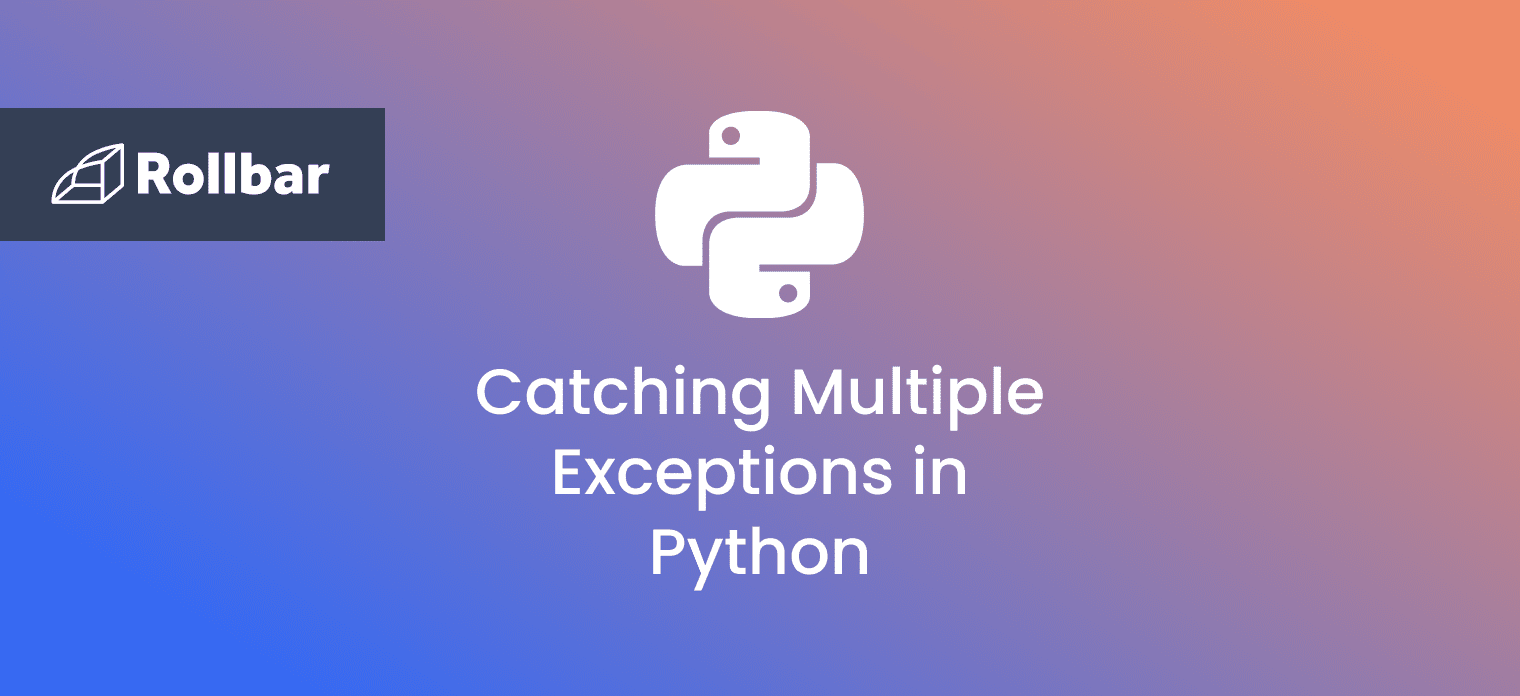One of the most common operations in Python is splitting strings into lists based on a specified delimiter. However, when using split(), you may encounter the error List Index Out of Range . This guide will unpack what this error means, why it occurs, and some common strategies to prevent it.
What Causes the “List Index Out of Range” Error
1. Incorrect Index Usage
This happens when using a negative index that exceeds the range of valid negative indices or trying to access an index greater than or equal to the length of the list of substrings.
Example code: Incorrect Index Usage
# Incorrect index usage causing the error
sample_string = "apple,banana,mango"
delimiter = ','
# Splitting the string into a list of substrings
fruits = sample_string.split(delimiter)
# Accessing an index greater than or equal to the length of the list
print(fruits[5])
In the above example, the sample_string is split using the delimiter , . As a result, the split() method returns a 3-element list ['apple', 'banana', and 'mango'] .
Now, when accessing an element at index 5 in the list of fruits, it results in the List Index Out of Range error because index 5 exceeds the valid range of indices and causes the IndexError to be raised.
Output:
Traceback (most recent call last):
File"C:\Users\name\AppData\Local\Programs\Python\Python311\check.py", line11, in <module>
print (fruits [5]
IndexError: list index out of range
2. Invalid or Missing Delimiter
Using an invalid delimiter for the split operation leads to an incomplete or incorrect split, and if the delimiter doesn't exist, the split() method returns a single-element list, causing index 1 to be out of range.
Example code: Invalid Delimeter
# Invalid delimiter
sample_string = "apple,banana,mango"
delimiter = ':'
# Splitting the string using an invalid delimiter
fruits = sample_string.split(delimiter)
# Accessing index 1 in the resulting list
print(fruits[1])
In the above code, the sample_string is split using the delimiter : . But the provided delimiter : does not exist in the original string "apple,banana,mango". As a result, the split() method returns a single-element list ['apple,banana,mango'].
Now when index 1 is accessed in the list fruits[1], it results in the List Index Out of Range error because there is only one element in the list. Python uses zero-based indexing, meaning that the first element has index 0, and since the list has only one element, accessing index 1 exceeds the valid range of indices and causes the IndexError to be raised.
Output:
Traceback (most recent call last):
File"C:\Users\name\AppData\Local\Programs\Python\Python311\check.py", line11, in <module>
print (fruits [1]
IndexError: list index out of range
How to Resolve the “List Index Out of Range” Error
Let’s look at some ways to tackle the List Index Out of Range error when using the split()method.
- Validate the Input: Verify the input string and the designated delimiter before doing the split procedure. To prevent unexpected outcomes, make sure the delimiter is present in the input string.
Example:
def split_names(input_string, delimiter): if delimiter not in input_string: print("Error: Delimiter not found in input string") return [] names_list = input_string.split(delimiter) return names_list input_str = "Alice, Bob, Charlie, David, Eve" delimiter = '; ' names = split_names(input_str, delimiter) print(names)Output:
Error: Delimiter not found in input string [] - Handle edge cases: Implement robust error handling and take into account edge scenarios when the input data might not conform to the anticipated conditions or format. Consider how you would react in the event that the input string was empty or contained only whitespace.
Example:
def split_names(input_string, delimiter): if not input_string.strip(): print("Error: Input string is empty or contains only whitespace characters") return [] names_list = input_string.split(delimiter) return names_list input_str = " " delimiter = ', ' names = split_names(input_str, delimiter) print(names)Output:
Error: Input string is empty or contains only whitespace characters [] - Check the list length: To make sure the index being accessed is within the acceptable range, you can use
len()to check the length of the element before accessing it using an index.Example:
def get_name_by_index(names_list, index): if index < 0 or index >= len(names_list): print("Error: Index out of valid range") return None return names_list[index] names_list = ["Alice", "Bob", "Charlie", "David", "Eve"] index_to_get = 9 name = get_name_by_index(names_list, index_to_get) print(name)Output:
Error: Index out of valid range None - Use slicing: Instead of utilizing direct index access, use Python’s slicing syntax to extract certain elements from a list. You can work with sublists and prevent index problems by slicing.
Example:
names_list = ["Alice", "Bob", "Charlie", "David", "Eve"] first_three_names = names_list[:3] print(first_three_names)Output:
['Alice', 'Bob', 'Charlie']The ability to deal with a section of the list without specifically mentioning each individual index is one of the key advantages of using slicing. Slicing takes care of handling the range of indices for you, helping you avoid index errors.
- Use Try-Except blocks: The
List Index Out of Rangeexception can be caught and dealt with usingtry-exceptblocks. In addition to preventing program crashes, this approach enables you to offer unique error messages or alternate behavior.
Example: Using Try-Except Blocks
Below is an illustration of how to handle the error using the try-except block and len():
try:
# Sample input with potential "List Index Out of Range" error
sample_string = "apple,banana,mango"
delimiter = ','
# Splitting the string into a list of substrings
fruits = sample_string.split(delimiter)
# Accessing index 3 in the resulting list using try-except block
try:
print(fruits[3])
except IndexError as e:
print("Error:", e)
print("The list has only", len(fruits), "element(s).")
except Exception as e:
print("An error has occurred:", e)
The List Index Out of Range issue that arises when trying to access index 3 in the list of fruits is handled in the code above using a try-except block. Keep the potentially troublesome code inside the try block, and the program will go to the except block if an IndexError occurs while it is being executed.
The except block will output a unique error message outlining the reason for the error and, using the len() function, will also show the exact length of the list of fruits if an IndexError occurs. The developer may now comprehend that there are only three elements in the list and that accessing index 3 goes outside of the permitted range.
Output:
Error: list index out of range
The list has only 3 element(s).
Conclusion
Any time you use the split() method in Python you run the risk of encountering the List Index Out of Range error. However, by understanding its root causes and putting error handling in place, it is possible to avoid and to ensure smooth string manipulation operations throughout your code. And if the error still manages to slip through your defenses, that’s what error handling platform Rollbar is for.
Track, Analyze and Manage Errors With Rollbar
Managing errors and exceptions in your code is challenging. It can make deploying production code an unnerving experience. Being able to track, analyze, and manage errors in real-time can help you proceed with more confidence. Rollbar automates error monitoring and triaging, making fixing Python errors easier than ever. Try it today!