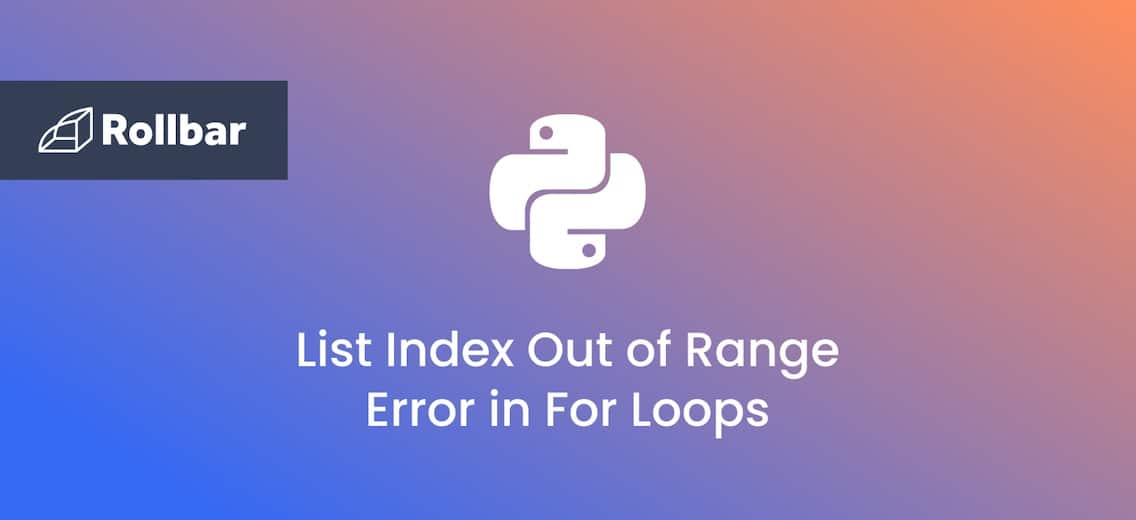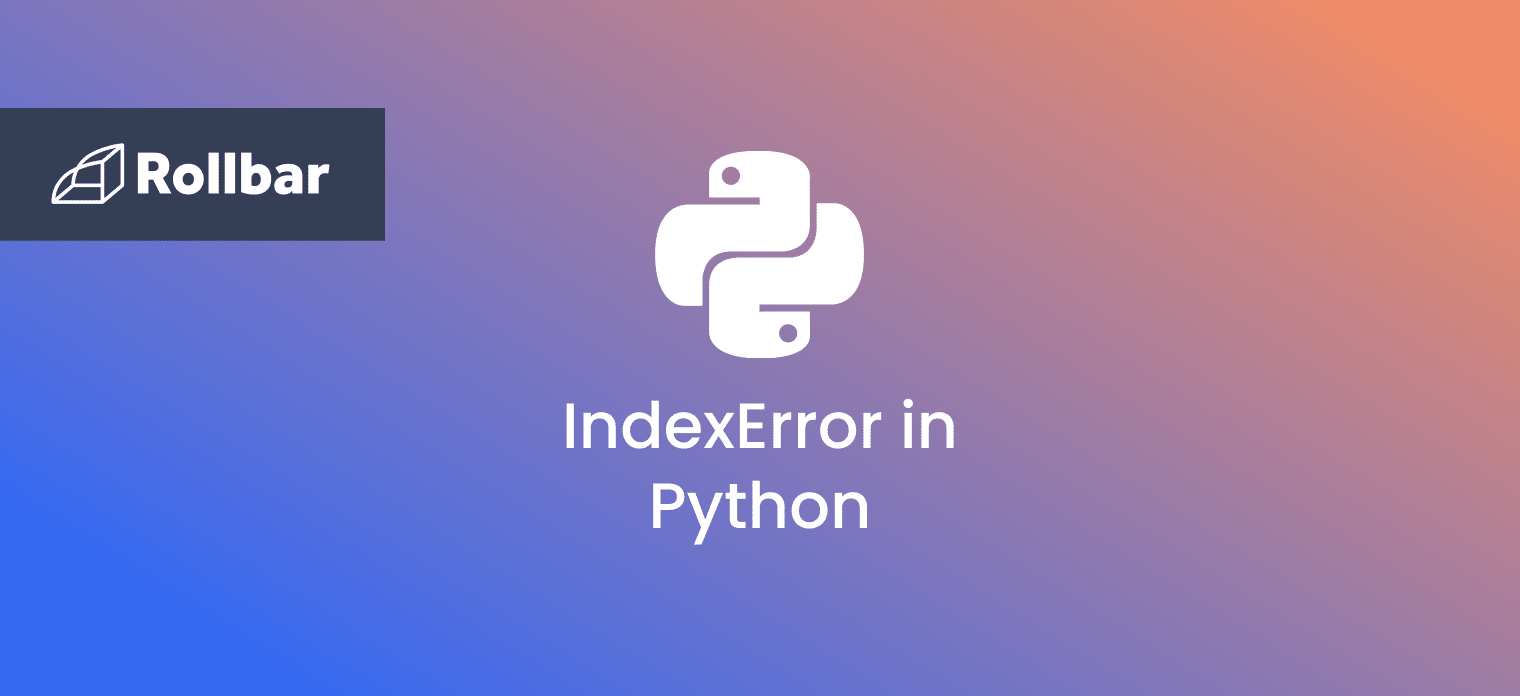The List Index Out of Range error often occurs when working with lists and for loops. You see, in Python, when you attempt to access an element using an index that lies outside the valid index range of the list, you're essentially telling the program to fetch something that isn't there, resulting in this common error.
For example, if you have a list with 3 elements:
my_list = ["apple", "banana", "cherry"]
The valid indices for this list are 0, 1, and 2 (since Python uses zero-based indexing). If you try to access my_list[3] or any index outside this range, Python will raise this error.
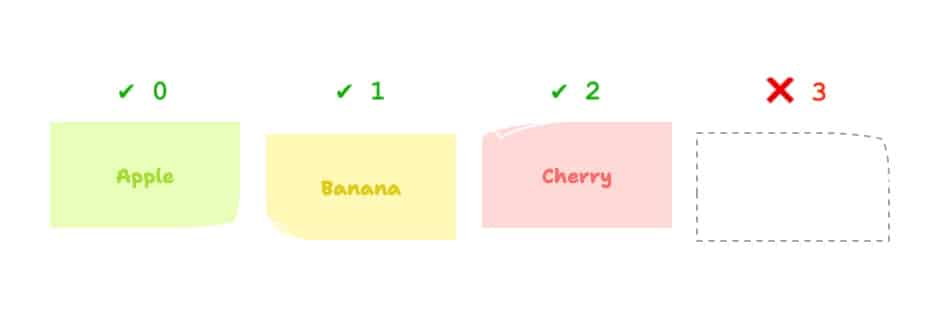
It's the interpreter's way of signaling that there's a misalignment in your expectations of the list's size and the actual indices present.
Let’s take a closer look at common ways a for loop can cause List Index Out of Range and how to either avoid it completely or gracefully handle this error when it crops up.
What causes the “List Index Out of Range” error?
As Python uses zero-based indexing, when you try to access an element at an index less than 0 or greater than or equal to the list’s length, Python tells you via this error that the specified index is out of the permissible bounds of the list's length. Here are some common scenarios when this error occurs:
Incorrect loop indexing
If an index used in a loop across a range of indices is greater than the list's length, the error IndexError: list Index Out of Range occurs.
Example: In the below code, the loop runs four times, and on the fourth iteration, my_list[3] is accessed, which doesn’t exist, raising the error.
my_list = [1, 2, 3]
for i in range(4):
print(my_list[i])
Output:
1 2 3Traceback (most recent call last): File "C:\Users\name\AppData\Local\Programs\Python\Python311\check.py", line 3, in <module> print (my_list[i]) IndexError: list index out of range
Changing the list inside the loop
If the list is updated within the loop like removing elements it can cause the loop to go past the updated list length raising the error.
Example: In the below code, the second iteration removes the element, reducing the list’s length to 2, but still, the loop proceeds one more time, raising the error.
my_list = [10, 20, 30]
for i in range(len(my_list)):
if i == 1:
my_list.pop(0) # Removing an element from the list
print(my_list[i])
Output:
10 30Traceback (most recent call last): File "C:\Users\name\AppData\Local\Programs\Python\Python311\check.py", line 5, in <module> print (my_list[i]) IndexError: list index out of range
Incorrect list length calculation
If you mention the wrong condition inside the for loop, you’ll encounter this error.
Example: In the below code, my_list[3] will be accessed, which doesn’t exist, raising the error.
my_list = [10, 20, 30]
for i in range(len(my_list) + 1):
print(my_list[i])
Output:
10 20 30Traceback (most recent call last): File "C:\Users\name\AppData\Local\Programs\Python\Python311\check.py", line 5, in <module> print (my_list[i]) IndexError: list index out of range
How to resolve the “List Index Out of Range” error in for loops
Below are some ways to tackle the List Index Out of Range error when working with for loops.
Use enumerate()
You can make use of the enumerate() function to iterate over both the indices and elements of the list simultaneously. This makes sure that you stay within the bounds of the list.
Example:
my_list = [5, 120, 18]
for i, element in enumerate(my_list):
print(f"Index {i}: {element}")
Output:
Index 0: 5
Index 1: 120
Index 2: 18
Precalculate the list’s length
Before iterating over a list it’s a good practice to pre-calculate the length of the list.
Example:
my_list = [9, 18, 30]
list_length = len(my_list)
for i in range(list_length):
print(my_list[i])
Output:
9
18
30
Handle list modification
Whenever modifying the list inside the loop, it’s better to use a copy of the list or a different data structure to avoid altering the loop’s behavior.
Example:
my_list = [50, 100, 1785]
for i in range(len(my_list)):
if i == 1:
copied_list = my_list.copy() # Create a copy to avoid modification
copied_list.pop(0) # Removing an element from the list
print(my_list[i])
Output:
50
100
1785
Use negative indexing for last elements
Python supports negative indexing, which provides a safer way to access elements from the end of a list without knowing its exact length. The index -1 always refers to the last element, -2 to the second-to-last element, and so on.
Example:
my_list = [10, 20, 30, 40, 50]
# Access the last element safely
last_element = my_list[-1] # 50
# Access the second-to-last element
second_last = my_list[-2] # 40
print(f"Last element: {last_element}")
print(f"Second-to-last element: {second_last}")
# This works even if the list length changes
my_list.append(60)
print(f"New last element: {my_list[-1]}") # 60
Output:
Last element: 50
Second-to-last element: 40
New last element: 60
This approach is particularly useful when:
- You need to access elements from the end of a list
- The list length might vary or is unknown
- You want to avoid calculating the exact index using len(my_list) - 1
However, be careful when using negative indices with empty lists, as attempting to access any element (including with negative indices) will still cause an "Index Out of Range" error:
empty_list = []
# This will still raise an IndexError
try:
print(empty_list[-1])
except IndexError as e:
print(f"Error: {e}") # Error: list index out of range
Use try-catch blocks
You can wrap your index access inside a try-catch block to catch the exception and handle it gracefully.
Example:
try:
my_list = [20, 40, 60]
for i in range(4):
try:
print(my_list[i])
except IndexError as e:
print("Error:", e)
print("Index", i, "is out of range")
except Exception as e:
print("An error has occurred:", e)
Output:
20
40
60
Error: list index out of range
Index 3 is out of range
Track, Analyze and Manage Python Errors With Rollbar
Managing errors and exceptions in your code is challenging. It can make deploying production code an unnerving experience. Being able to track, analyze, and manage errors in real-time can help you to proceed with more confidence. Rollbar automates error monitoring and triaging, making fixing Python errors easier than ever. Try it today!