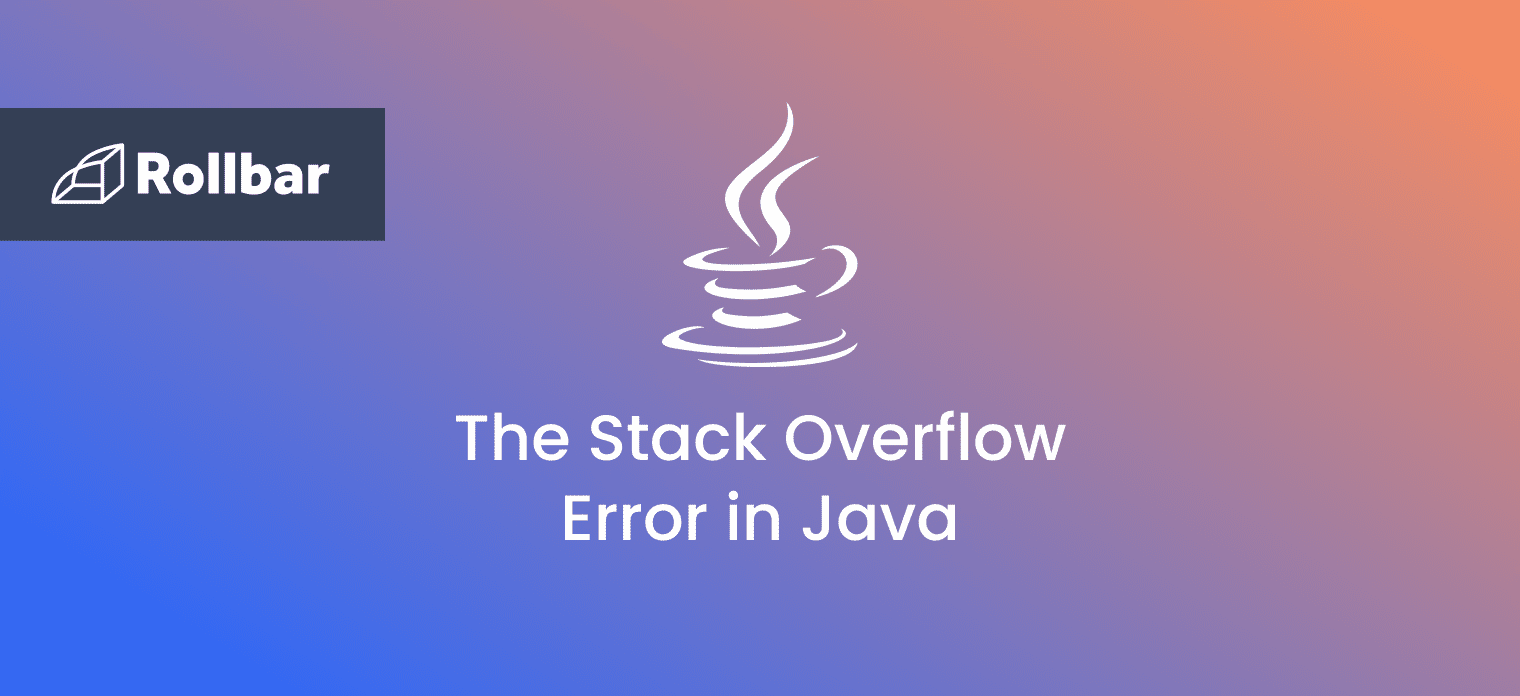Java.lang exceptions are some of the most commonly encountered exceptions in Java programming. As one of the foundational packages in the Java Standard Library, you don't even explicitly import java.lang in your code; it’s automatically imported into every Java program.
Thanks to java.lang you get essential classes such as String, Math, and System, among others. You also get a variety of base classes for handling exceptions and errors. The many java.lang exceptions reflect the complexity of Java itself, and each provides detailed feedback to address specific issues.
This guide serves as a central hub summarizing what the most common java.lang exceptions mean and linking to our in-depth blog posts that provide detailed solutions and best practices. Understanding these exceptions is not just about fixing errors but about gaining deeper insights into the mechanics of your codebase.
java.lang.NullPointerException
A NullPointerException occurs when you try to use an object reference that has not been initialized. This is one of the most common exceptions in Java. It’s crucial to check for null before performing operations on objects to avoid this exception.
Learn More:
How to Catch and Fix NullPointerException in Java
java.lang.ArithmeticException
An ArithmeticException is thrown when an exceptional arithmetic condition has occurred, such as division by zero. Properly handling mathematical operations and validating input can prevent this.
Learn More:
java.lang.IllegalArgumentException
This exception is thrown to indicate that a method has been passed an illegal or inappropriate argument. Validating method arguments before processing can help prevent this.
Learn More:
How to Throw IllegalArgumentException in Java
java.lang.IllegalStateException
An IllegalStateException signals that a method has been invoked at an illegal or inappropriate time. Ensuring that methods are called only when the object is in a proper state is key to avoiding this.
Learn More:
java.lang.IllegalMonitorStateException
This exception occurs when a thread has attempted to wait on an object's monitor or to notify other threads waiting on an object's monitor without owning the monitor. Synchronizing code correctly can prevent this.
Learn More:
Java IllegalMonitorStateException
java.lang.StringIndexOutOfBoundsException
This exception is thrown by String methods to indicate that an index is either negative or greater than the size of the string. Always validate string indexes before accessing them.
Learn More:
Java StringIndexOutOfBoundsException
java.lang.IndexOutOfBoundsException
IndexOutOfBoundsException is thrown to indicate that an index of some sort (such as to an array, to a string, or to a vector) is out of range. Check the bounds before accessing elements in data structures.
Learn More:
How to Handle Java.lang IndexOutOfBounds Exception
java.lang.ArrayIndexOutOfBoundsException
This is a specific form of IndexOutOfBoundsException, thrown when accessing an array with an illegal index. Ensure that array indices are within valid bounds.
Learn More:
How to Fix the ArrayIndexOutOfBounds Exception in Java
In short, here’s how to resolve a java.lang exception
Follow these steps:
- Read the error message carefully. It typically includes the type of exception and a stack trace indicating where the error occurred.
- Find the cause. Review the code at the line number mentioned in the stack trace. Look for common issues like null references, invalid array indices, or incorrect file handling.
- Implement proper handling. For example:
- Ensure objects are not null before invoking methods on them.
- Validate array or list indices to be within bounds.
- Properly manage resources like files or database connections, using
try-with-resourcesfor automatic resource management. - Use try-catch blocks. Wrap the problematic code in a
try-catchblock to handle exceptions gracefully and provide informative error messages.try { // Code that might throw an exception } catch (SpecificExceptionType e) { // Handle specific exception e.printStackTrace(); } catch (Exception e) { // Handle general exceptions e.printStackTrace(); } - Use an error tracking service like Rollbar to monitor exceptions for easier debugging.
- After making changes, test your application thoroughly to ensure the exception is resolved and no new issues are introduced.
Track, Analyze and Manage java.lang Exceptions With Rollbar
Managing errors and exceptions in your code is challenging. It can make deploying production code an unnerving experience. Being able to track, analyze, and manage errors in real-time can help you to proceed with more confidence. Rollbar automates error monitoring and triaging, making fixing Java errors easier than ever. Sign Up Today!