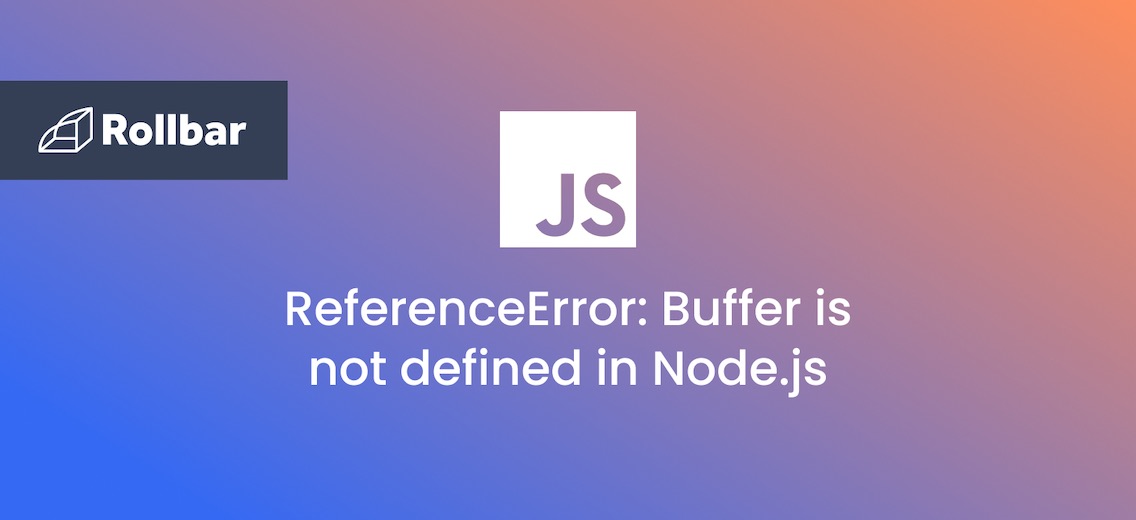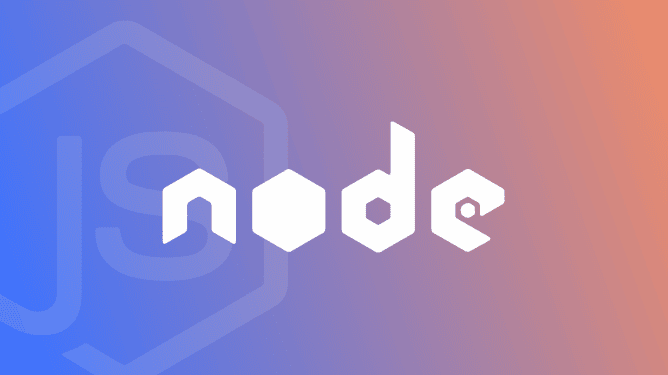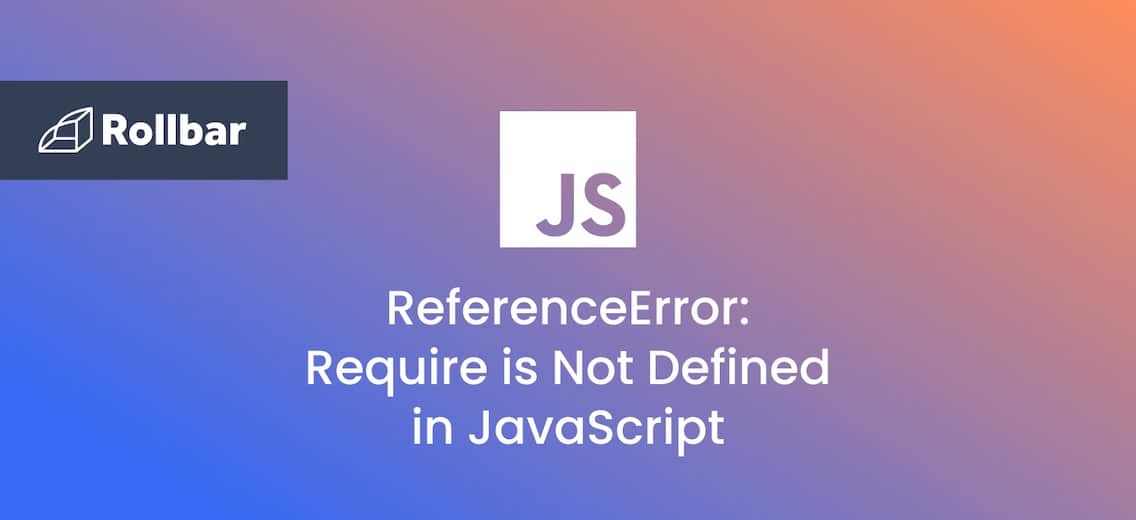Let me guess. You’re managing I/O activities and encountered this error? What happened is either:
- You’re using the
Bufferclass in a browser environment. Only Node.js, a server-side JavaScript runtime environment, offers theBufferclass. This error will appear if you attempt to use theBufferclass in a browser. - The
Bufferclass is not supported by the version of Node.js you are running. The later versions of Node.js (4.x) included theBufferclass. TheReferenceError: Buffer is not definederror could appear if you are using an older version of Node.js.
In Node.js, a buffer containing unprocessed binary data is represented by a global object called Buffer. For operations like reading from or writing to files, managing network packets, and encoding and decoding data, the ability to store and interact with binary data is quite useful. Therefore, when you attempt to use the Buffer class in Node.js but it is not available, ReferenceError: Buffer is not defined occurs.
Example of “ReferenceError: Buffer is not defined”
<!DOCTYPE html>
<html>
<head>
<title>Buffer in Browser</title>
</head>
<body>
<script>
try {
const data = 'Hello, Browser!';
const bufferData = Buffer.from(data);
console.log(bufferData);
} catch (error) {
console.error(error);
}
</script>
</body>
</html>
Now, the ReferenceError: Buffer is not defined error will be logged to the browser's developer console when you access this HTML file in a web browser. This is due to the fact that the Buffer class is exclusive to Node.js and is not accessible in a typical browser setting.
Output:
ReferenceError: Buffer is not defined
at example.html:11:32
(anonymous) @example.html:16
How to resolve the “ReferenceError: Buffer is not defined” error
You can use the below strategies to resolve the error:
- Node.js version upgrade: If you are still using Node.js version 4 or earlier, think about upgrading to a newer version.
- Buffer object usage: The
Bufferobject must be explicitly mentioned before use in later versions of Node.js, i.e. 4 and beyond, in order to avoid an error. - Run the script using Node.js: This is recommended rather than through the browser.
- Buffer.from() method usage: It’s best to use the
Buffer.from()method in recent versions of Node.js instead of theBufferconstructor to generate a newBufferobject because it’s more effective and flexible and can create a newBufferobject from a variety of sources.
For example:
// Use Buffer.from() to create a Buffer object const myBuffer = Buffer.from('Hello, Node.js'); console.log(myBuffer.toString());
If you work with binary data, there’s no other way around it
The Buffer object must be required at the beginning of your Node.js script in order to fix this mistake. You should also try using Buffer.from() to create Buffer objects in more recent Node.js versions.
Simply put, to avoid the ReferenceError: Buffer is not defined error in Node.js, you need to run the script with Node.js rather than in the browser. If that doesn’t work, double-check you explicitly mentioned the Buffer object before use. If that still doesn’t work, try upgrading to the latest version of Node.js as it sounds like you have an old version.
Track, Analyze and Manage Errors With Rollbar
Managing errors and exceptions in your code is challenging. It can make deploying production code an unnerving experience. Being able to track, analyze, and manage errors in real-time can help you to proceed with more confidence. Rollbar automates error monitoring and triaging, making fixing Node.js errors easier than ever. Try it today!