Imagine you’ve been working on a new feature for weeks. Finally—after exhaustive QA and testing, and more late coding sessions than you care to count—you release with a feeling of both accomplishment and relief. Only to be woken up at 3am that something’s wrong. Or worse, you get flooded with customer complaints that it’s not working properly.
Well, it’s probably a scenario you don’t need to imagine. Every developer has a version of this story to tell. But, it doesn’t have to be this way.
At Rollbar, we help developers focus on continuously improving their code. Instead of just fixing it. That’s why we’re excited to announce our newest features that let developers do just that: AI-Assisted Workflows and Automation-Grade Grouping.
Rollbar’s AI-Assisted Workflows are automated workflows made for development teams who want to get ahead of errors before they impact users. Automation-Grade Grouping, our next generation grouping engine, provides the foundation for these AI-Assisted Workflows. Powered by machine learning, it automatically groups similar errors together to give developers trustworthy alerts, while eliminating noise and missed alarms.
Read on to learn more about how these new features help developers proactively discover, predict, and remediate errors faster at all stages from dev to staging to release.
The Benefits of AI-Assisted Workflows
Companies, and their development teams, invest significant time and resources in QA, testing, and the tools to support those efforts to find and fix errors. Because they know uncaught bugs can negatively impact user experience and, ultimately, revenue. But investing in more QA and testing has diminishing returns and slows down the overall release cycle—whether it’s continuous or a set number per quarter. And, even then, problems still escape testing environments and get deployed to users.
Rollbar’s AI-Assisted Workflows allow development teams to get ahead of errors before they impact users, and the business. It also reduces the manual effort required to fix errors—both during testing and post-deploy—so developers can focus on what matters: building and improving code.
And with a renewed focus on continuous code improvement, businesses can:
- Lower deployment risk. Deploy more confidently knowing that errors and bugs will be proactively caught with the tools needed to address problems immediately.
- Get a head start on error resolution. Automated error response workflows allow development teams to quickly resolve errors while reducing manual effort.
- Resolve critical errors faster. Automating how development teams respond to errors lowers their mean time to awareness (MTTA) and mean time to resolution (MTTR).
- Improve customer experience. Since more errors will be caught before users see them, they won’t be impacted by an inferior product experience or down time.
The AI-Assisted Workflows Now Available
Our AI-Assisted Workflows are a simple concept: errors detected by Rollbar automatically trigger pre-determined workflows—set up by development teams—to give teams a head start on error resolution.
Today, we’re announcing three workflows, detailed below.
Rollbar Toolkit for Kubernetes
The first workflow in our new Rollbar Toolkit for Kubernetes is an integration with Prometheus, Kubernetes, and Weaveworks Flagger. This allows development teams to automate decision making for progressive deployments of new code versions using Rollbar data on unique new errors and regressions.
For the first time ever, this new feature—an extension of our Versions API—positions code quality as the main criteria to automatically halt, sustain, or expand a progressive delivery. Typically, teams rely on performance related data such as latency, HTTP status codes, etc. when rolling out features to a subset of environments or users before a larger release. But acting on application-level bugs is generally too restrictive or delayed. Now, for example, you can pause a canary rollout the instant a new bug appears. Whether you’re using canary, blue-green, or rolling deploys, you can use this solution to augment your progressive delivery pipeline.
This automated workflow ensures users always see the best possible version of your product while you continue to improve your code based on error information.
Sign up to join our Rollbar Toolkit for Kubernetes beta program here.
Note: This feature is currently available for Advanced and Enterprise plans only.
Automated Feature Flag Triggers
Automated Feature Flag Triggers integrate with LaunchDarkly to give development teams the ability to automatically turn off feature flags with a “kill switch.” Development teams using LaunchDarkly’s feature flags for release, deployment, and operational management can now use Rollbar to proactively discover errors and instantly turn off any feature, at any time, based on new and reactivated errors associated with that feature flag. This feature lowers the risk of deployments and proactively minimizes the impact on users when something goes wrong.
Feature flags are increasingly being used by development teams but as the number of flags released increases, it can be hard to effectively manage errors that occur. Signals aren’t always clear about which flag is associated with specific errors, leading to lost time manually finding the correlation.
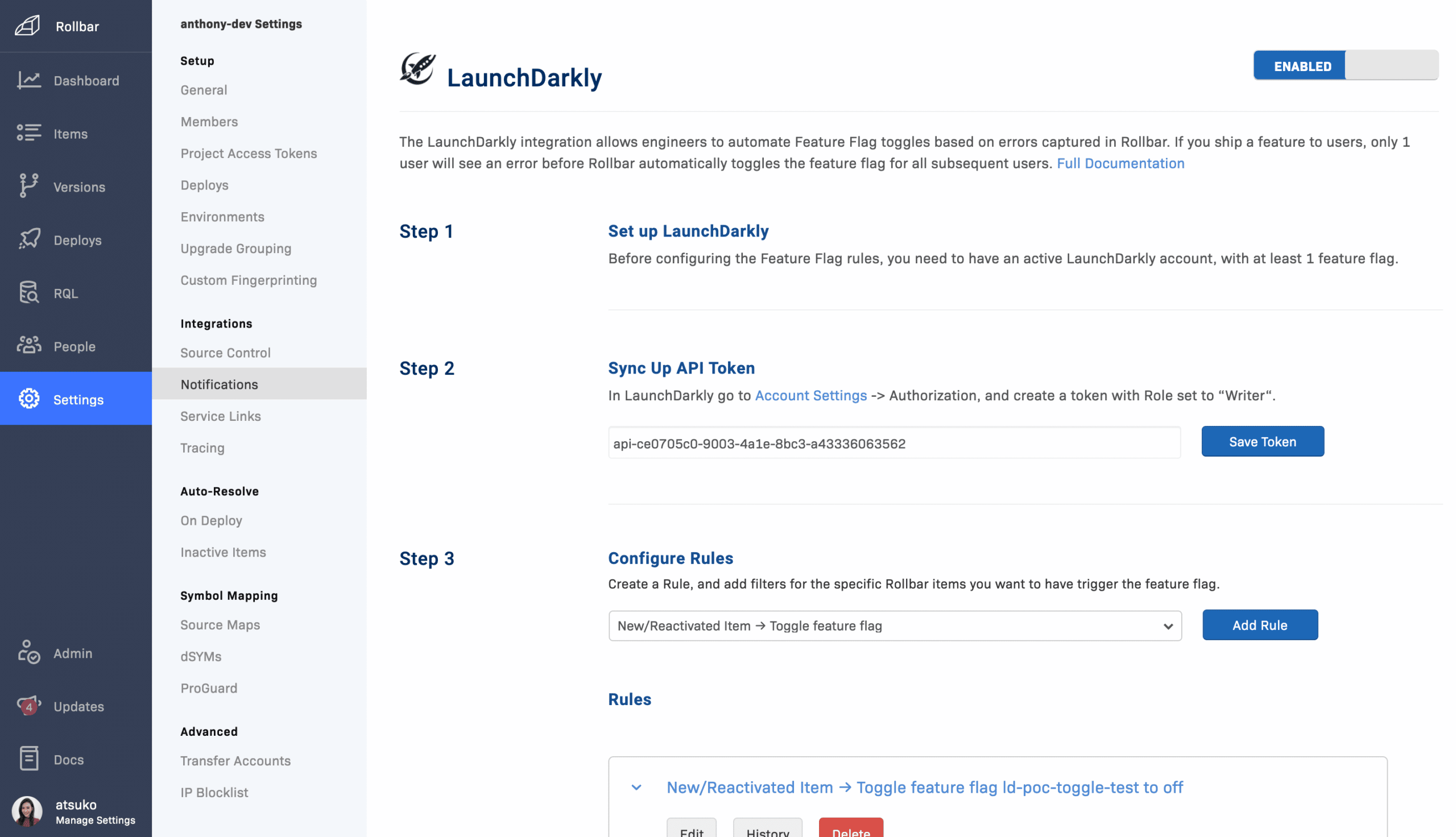
Automatically turn off feature flags based on new or reactivated errors for:
- Progressive delivery. Roll features out to a small percentage of users, and then gradually scale up to 100% as confidence in the feature grows. If a feature is not working properly, it can be completely turned off.
- Test in production. Safely test features with live users in beta groups or percentage rollouts. The kill switch is used as a failsafe to turn features off at any time.
- Proactive monitoring. Easily handle issues in real time and quickly pinpoint the source of any incident to take appropriate action—hitting the kill switch or otherwise.
- A/B Testing. Not only can developers track performance metrics when using feature flags for A/B testing, they can also use errors to decide if a feature should be fully deployed or turned off.
Automation Feature Flag Triggers is currently in beta. Sign up here to join the beta program.
Automated Issue Tracking
Rollbar easily integrates with your favorite issue tracking tools like Jira, Github, Shortcut, and more. The difference now is that tickets can be automatically created for any new or critical error. Set up predetermined rules to have control over how tickets are automatically generated.
Learn more about setting up Automated Issue Tracking here.
What is Automation-Grade Grouping
The key to our AI-Assisted Workflows is our Automation-Grade Grouping, the next generation of Rollbar’s grouping engine. Developers want a solution to let them proactively deal with bugs, but current solutions don’t have the technology to accurately use error data to identify unique bugs. As a result, developers are stuck with noisy solutions or learn about errors from customers. They have to be reactive and comb through errors manually, dealing with notification spam or searching for errors within their logs.
That’s why Rollbar’s Automation-Grade Grouping is a first in the industry. Industry-standard grouping engines use hard-coded algorithms that make it impossible to keep up with constantly changing error types. Rollbar’s revolutionary grouping engine, however, uses machine learning to determine patterns on an ongoing basis and identify unique errors in real time. This eliminates noise and missed alarms, while providing the foundation for our AI-assisted workflows.
This has led to industry-leading grouping accuracy in Rollbar’s platform. For example, Rollbar’s performance for JavaScript has increased by over 26% as measured by the Matthews correlation coefficient (MCC), a widely used metric for measuring machine learning performance.
Automation-Grade Grouping is currently available for Ruby, JavaScript, Java, and Python. We’ll be releasing it for additional languages including Go, PHP, and C# soon.
Learn more about Automation Grade-Grouping here.
Start using Rollbar for free today. Existing users can review our Support Center or contact us if you have questions.



