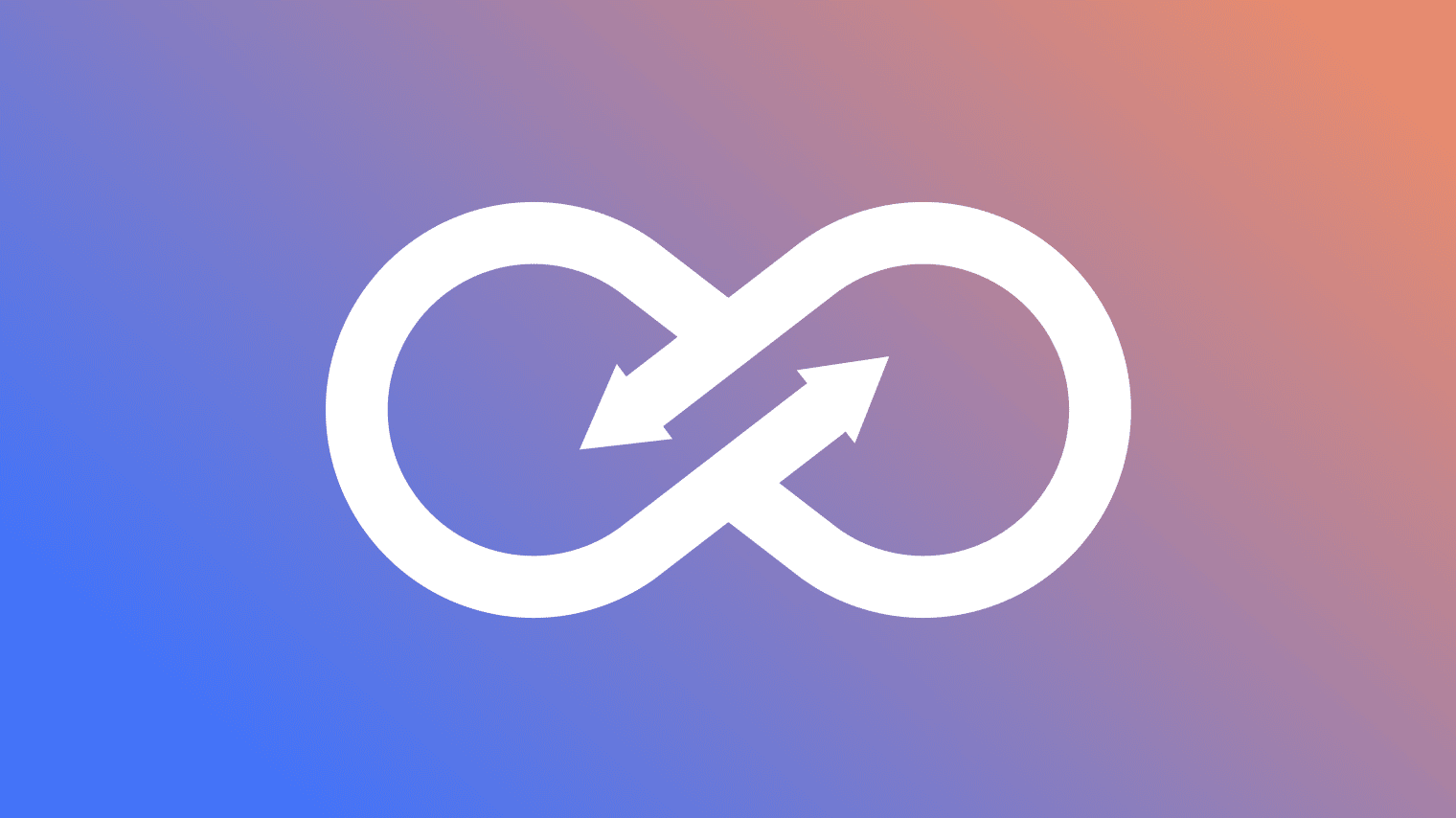You know the feeling. You’ve just deployed a new version to production and are monitoring the Rollbar dashboard for any new errors or looking out for any Slack notifications. You’re keeping an eye on the number of new or reactivated errors, their severity level, and triaging to see which errors need to be assigned and to whom. Now what if you could automate these tasks?
We’re continuing our focus on automation with the release of our new Versions API! Back in 2018, we released Versions that allowed users to monitor and respond to any new or reactivated errors for every version of code deployed. As continuous delivery and workflow automation becomes more widespread, we want to make sure our users can automate the monitoring and response to errors.
Why Use Versions API
The difference between retaining and losing customers often comes down to user experience and application quality. With this feature, you can release more frequently or implement continuous delivery while ensuring the best possible end-user experience at all times. In addition, we all know how valuable engineering time can be. And automating error monitoring can help developers focus their energy on just the most important errors or even writing new code.
What Can You Do With It
While there can be many applications depending on your tech stack and workflows, here’s a quick summary of what you can do with this API:
- Gain visibility into the affects of new deployed versions on error rates through integrated dashboards. As an example, you can create centralized dashboards in tools such as Grafana or Kibana to track the performance of new versions and react quickly.
- Notify team members if errors exceed a certain threshold or severity level, and whether the errors represent new issues, existing issues or reactivations.
- Automate response to errors, by programmatically rolling back a deploy if errors exceed pre-defined thresholds.
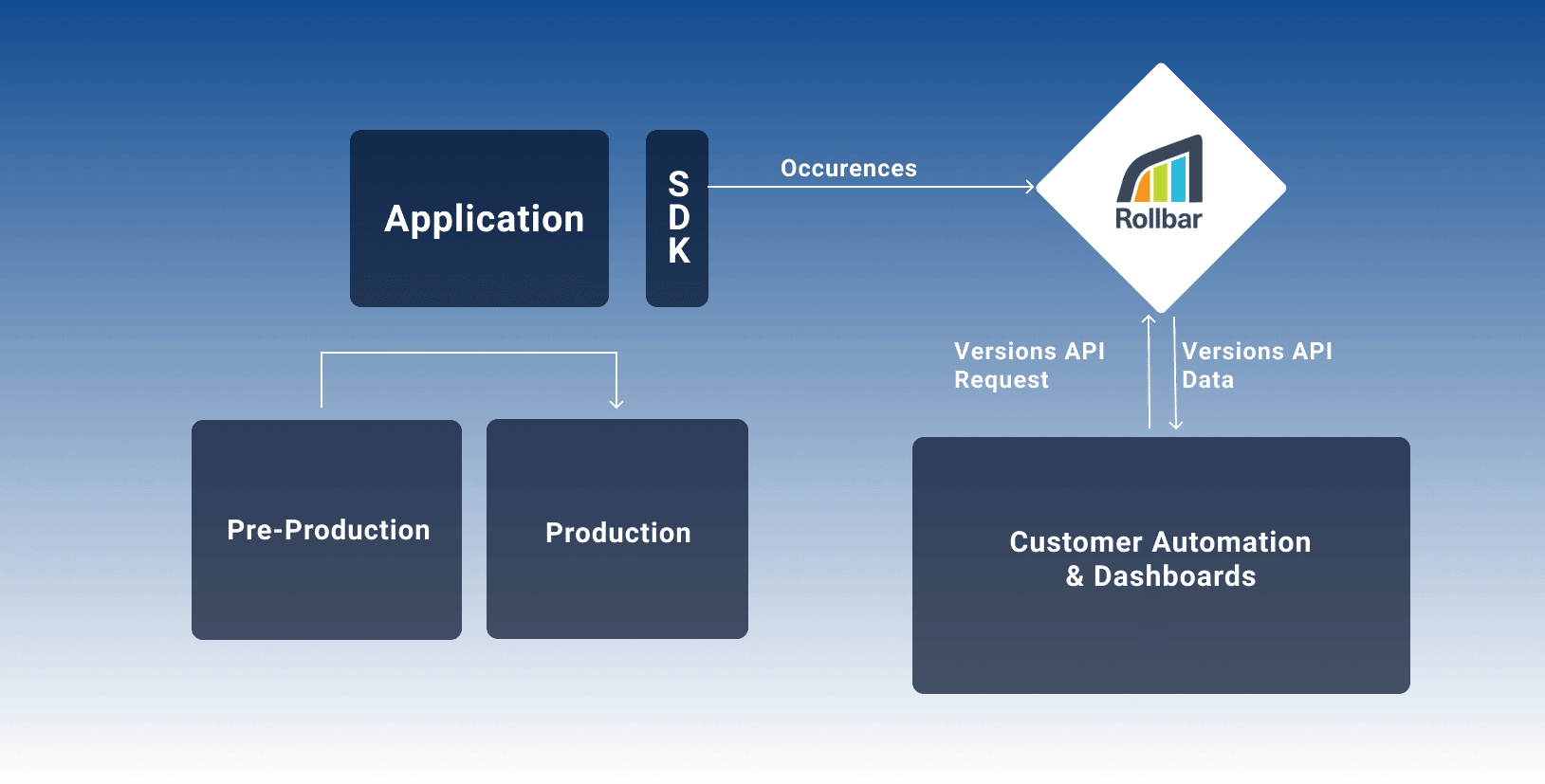
How to Set It Up
Setting up Versions API is straightforward and you can find all the information in our API explorer docs.
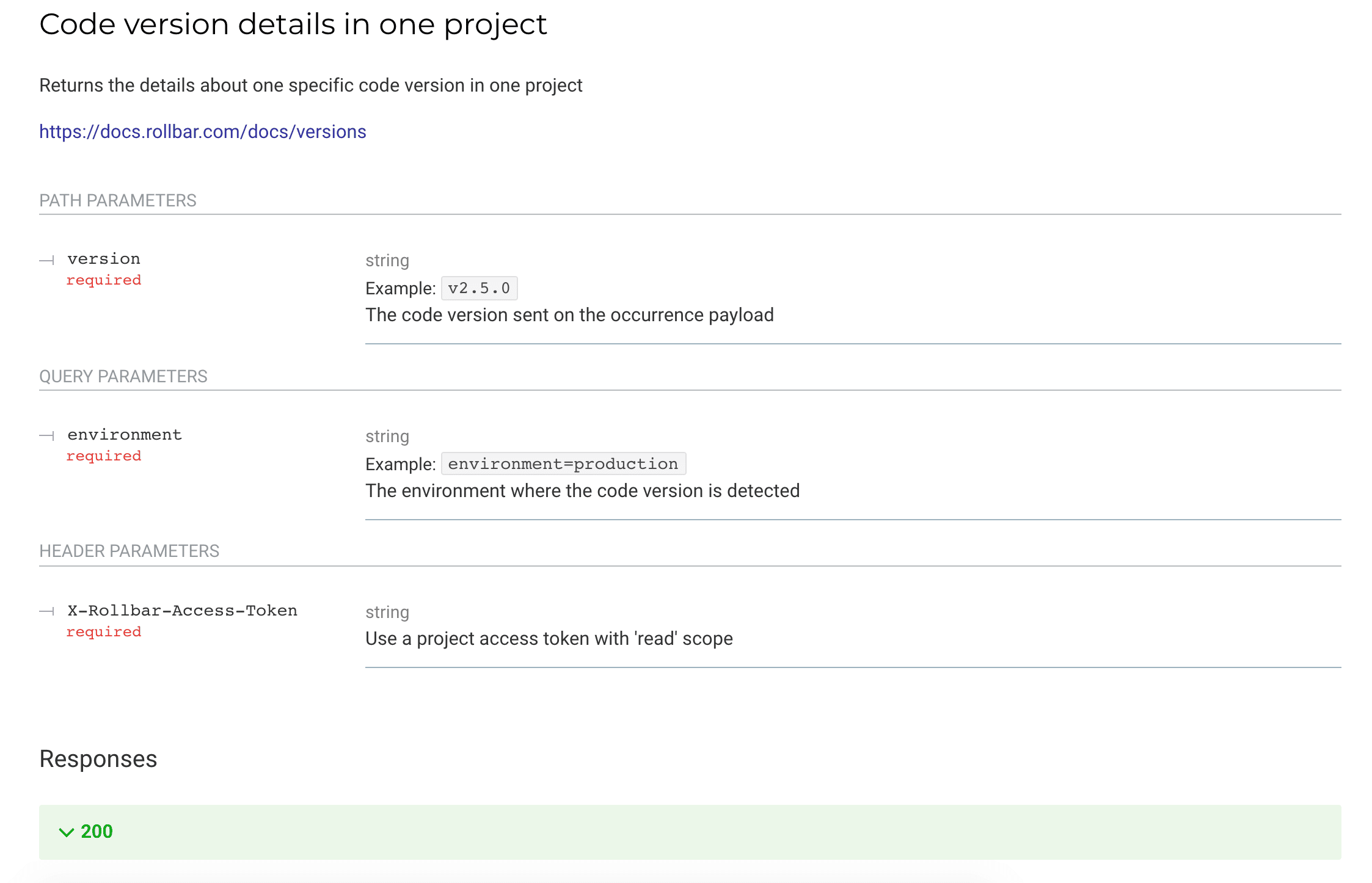
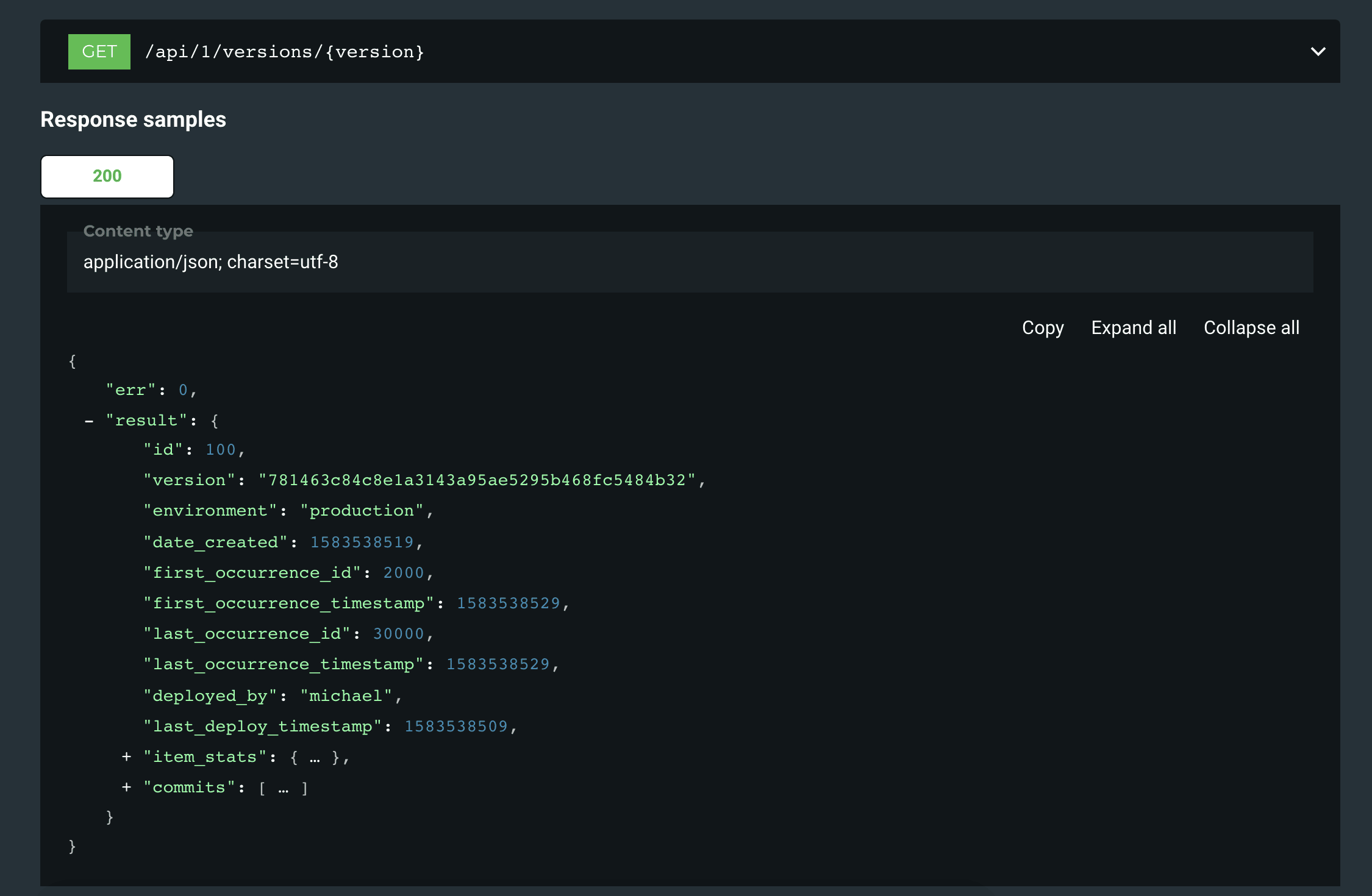
Try It Now
We hope you enjoy using our Versions API to gain more visibility into the affects of new deployed versions and automate the response as needed. As always, you can check out our docs to set it up in just a few minutes.