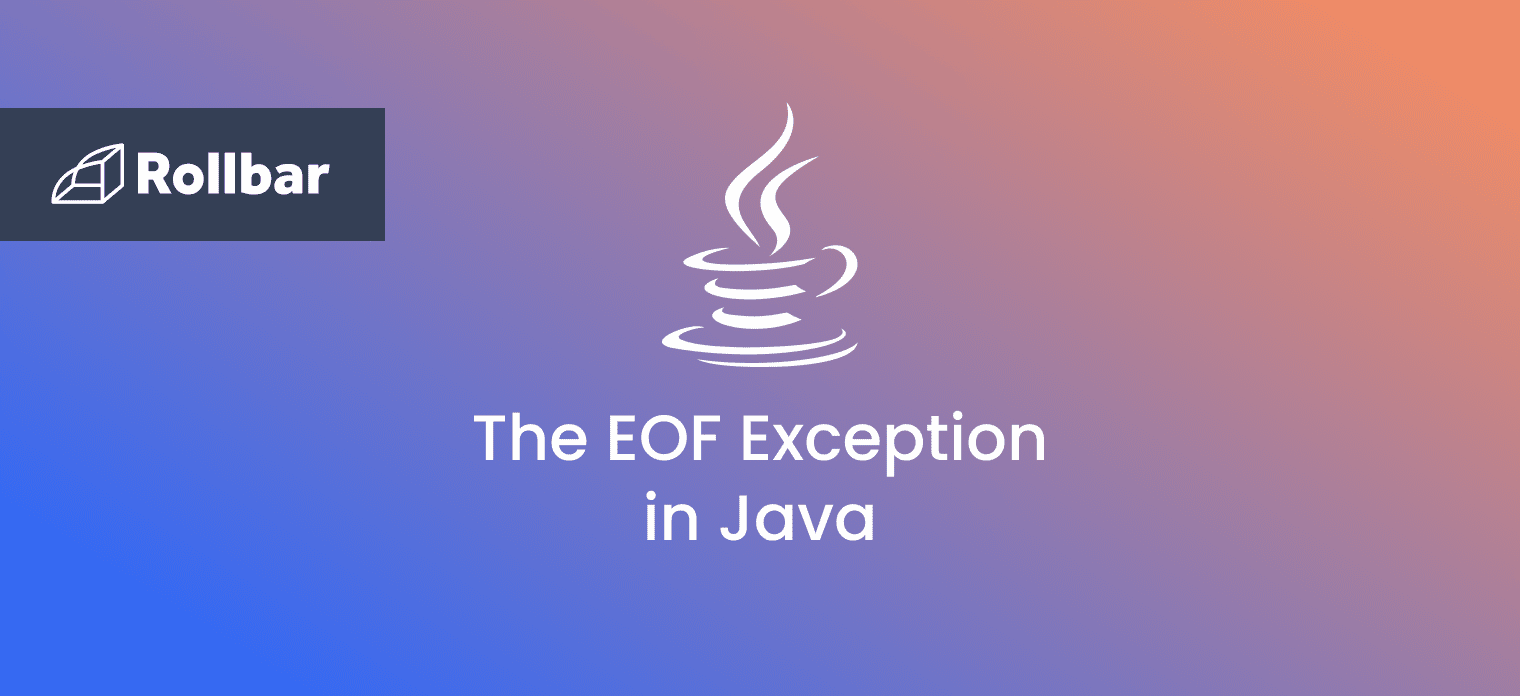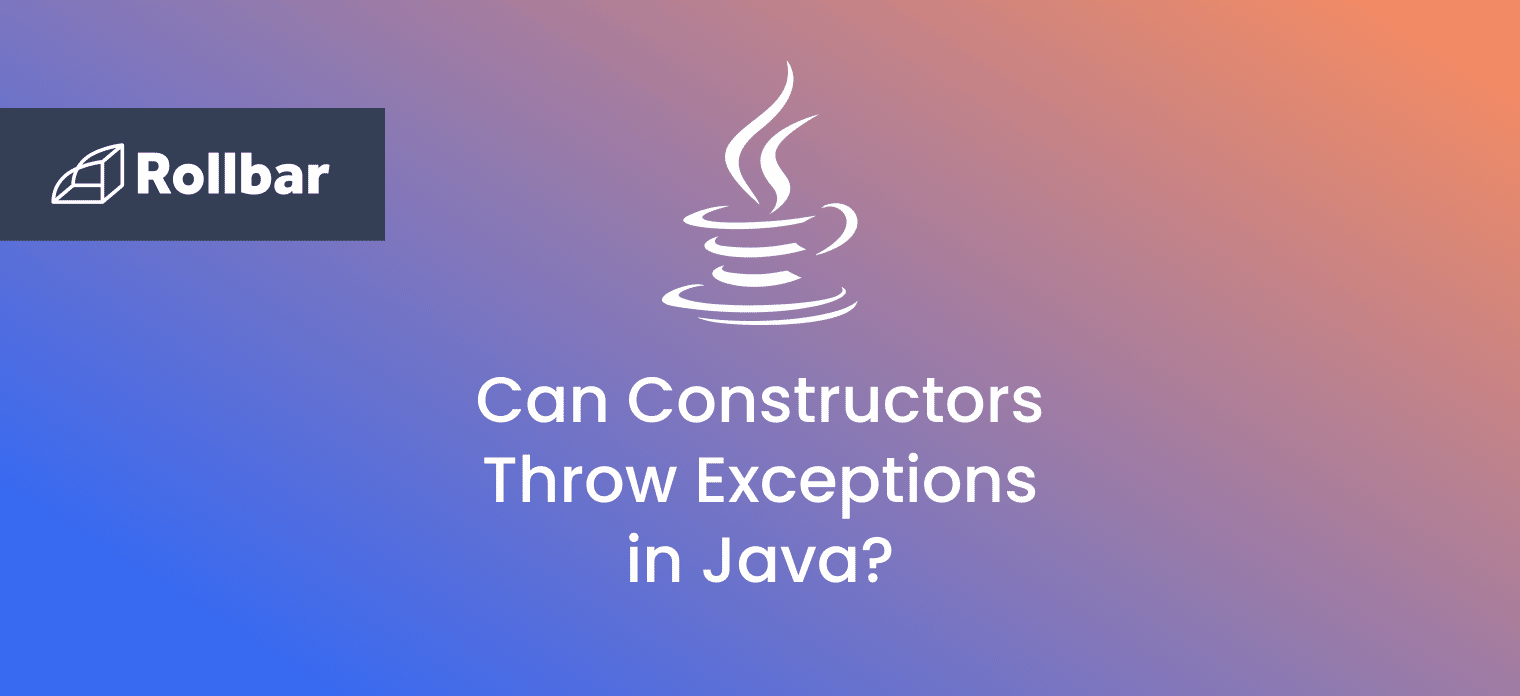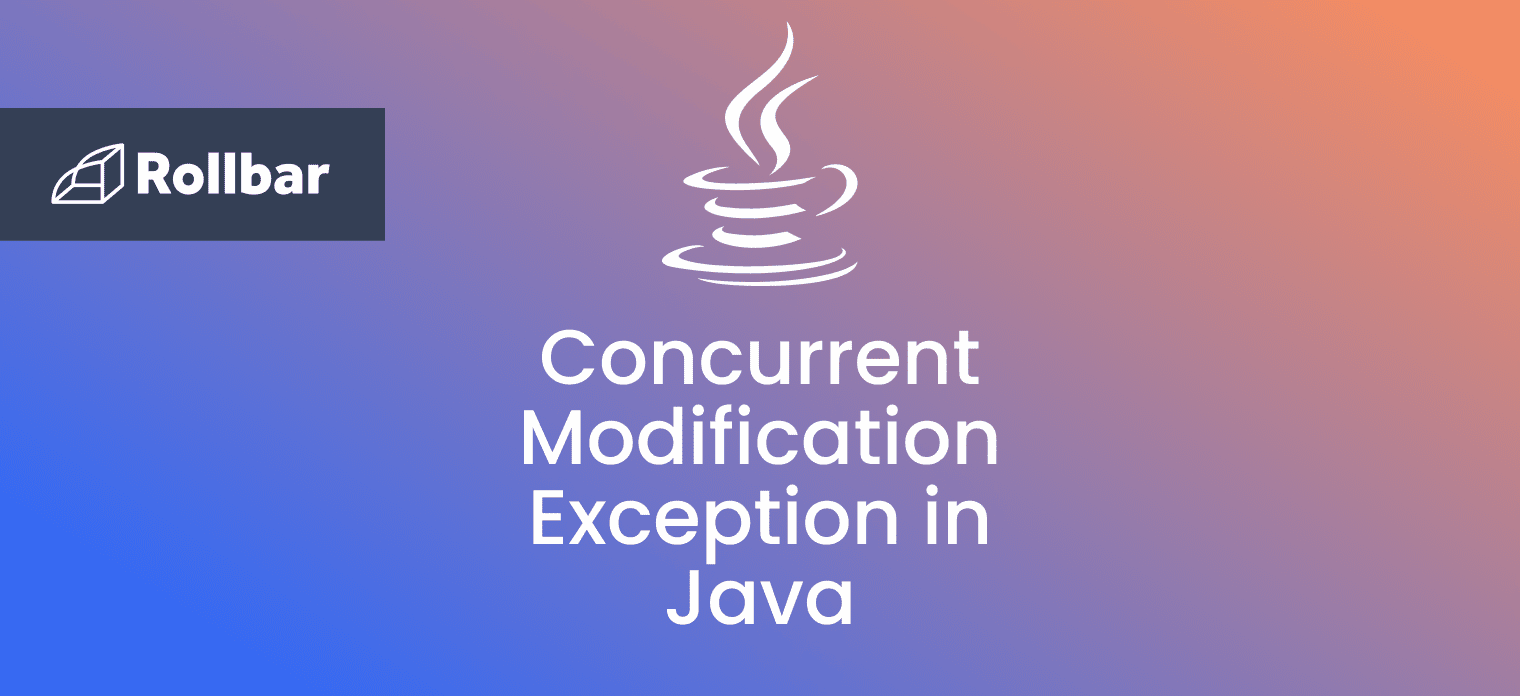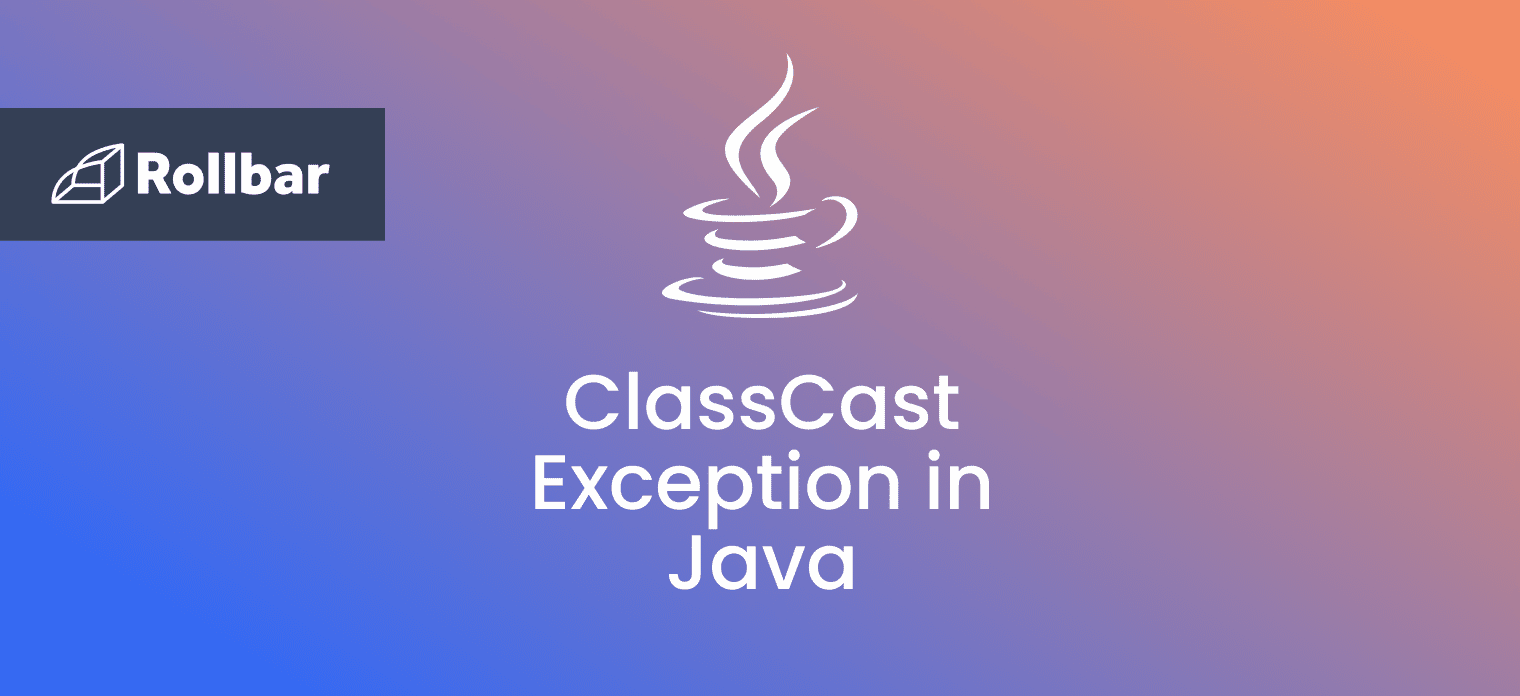The java.io.EOFException is a checked exception in Java that occurs when an end of file or end of stream is reached unexpectedly during input. It's Java's way of letting you know, "Hey, I was expecting more data here, but there's nothing left to read!"
Since EOFException is a checked exception, it must be explicitly handled in methods that can throw this exception - either by using a try-catch block or by throwing it up the chain using the throws clause.
What Causes EOFException
Here are some common scenarios that can lead to an EOFException:
Reading Beyond Available Data
When using classes like DataInputStream, ObjectInputStream, or RandomAccessFile, if you attempt to read more data than is available, an EOFException will be thrown. For example:
- Trying to read an int (4 bytes) when only 2 bytes are left in the stream.
- Attempting to read a UTF-8 encoded string, but reaching the end of the stream before the full string is read.
Unexpected End of Stream
In network communications or when reading compressed data (using ZipInputStream or GZIPInputStream), the stream might end prematurely due to connection issues or corrupted data.
Serialization Issues
When using ObjectInputStream to deserialize objects, an EOFException can occur if the stream ends before all expected object data is read.
Mismatched Read Operations
If you're using different read methods than those used to write the data, you might encounter an EOFException. For instance, writing data as bytes but trying to read it as integers.
File Truncation
If a file is truncated (shortened) while your program is reading from it, this can lead to an EOFException.
It's important to note that not all end-of-file situations result in an EOFException. Many other input operations return a special value (often -1 or null) on end of file or stream rather than throwing an exception. The methods that throw EOFException are typically those that expect to read a specific amount or type of data and cannot fulfill this expectation.
EOFException Example
Here's an example of a EOFException thrown when trying to read all characters from an input file:
import java.io.DataInputStream;
import java.io.FileInputStream;
import java.io.IOException;
public class EOFExceptionExample {
public static void main(String[] args) {
DataInputStream inputStream = null;
try {
inputStream = new DataInputStream(new FileInputStream("myfile.txt"));
while (true) {
inputStream.readChar();
}
} catch (IOException ioe) {
ioe.printStackTrace();
} finally {
try {
inputStream.close();
} catch (IOException ioe) {
ioe.printStackTrace();
}
}
}
}
In the above example, the contents of a file with the name myfile.txt are read in an infinite loop using the DataInputStream.readChar() method. When the readChar() method is called at the end of the file, an EOFException is thrown:
java.io.EOFException
at java.base/java.io.DataInputStream.readChar(DataInputStream.java:369)
at EOFExceptionExample.main(EOFExceptionExample.java:13)
How to Fix EOFException
Since EOFException is a checked exception, a try-catch block should be used to handle it. The try block should contain the lines of code that can throw the exception and the catch block should catch and handle the exception appropriately.
The above example can be updated to handle the EOFException in a try-catch block:
import java.io.DataInputStream;
import java.io.EOFException;
import java.io.FileInputStream;
import java.io.IOException;
public class EOFExceptionExample {
public static void main(String[] args) {
DataInputStream inputStream = null;
try {
inputStream = new DataInputStream(new FileInputStream("myfile.txt"));
while (true) {
try {
inputStream.readChar();
} catch (EOFException eofe) {
System.out.println("End of file reached");
break;
} catch (IOException ioe) {
ioe.printStackTrace();
}
}
} catch (IOException ioe) {
ioe.printStackTrace();
} finally {
try {
inputStream.close();
} catch (IOException ioe) {
ioe.printStackTrace();
}
}
}
}
Here, the inputStream.readChar() method call is placed in a try block and the EOFException is caught inside the catch block. When an EOFException occurs at the end of the file, it is handled and a break statement is used to break out of the loop.
It’s totally normal and expected to use try-catch blocks to detect the end of a file or stream when using classes like DataInputStream because their methods such as readBoolean(), readByte() and readChar() throw EOFException when they reach the end, rather than returning a special value.
Track, Analyze and Manage Errors With Rollbar
Managing errors and exceptions in your code is challenging. It can make deploying production code an unnerving experience. Being able to track, analyze, and manage errors in real-time can help you to proceed with more confidence. Rollbar automates error monitoring and triaging, making fixing Java errors easier than ever. Sign Up Today!