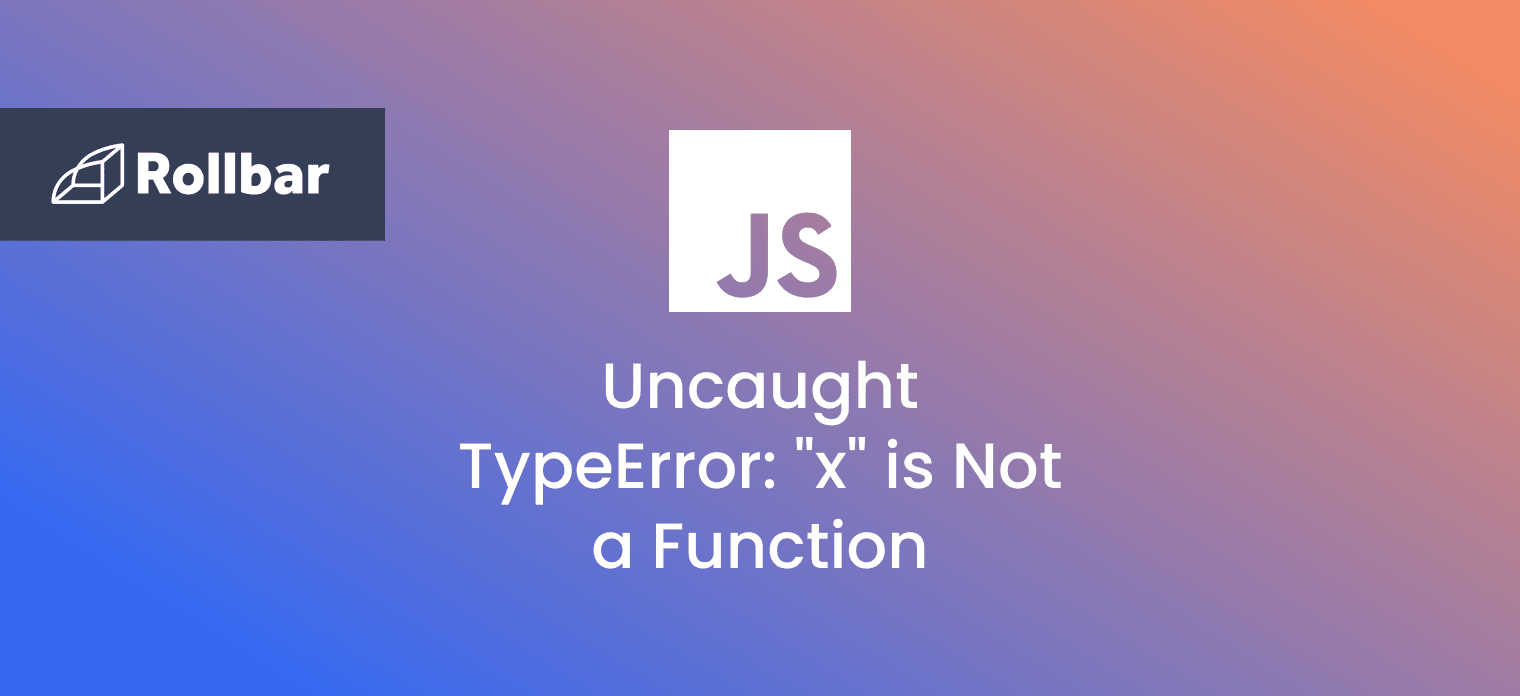The JavaScript EvalError occurs when the global eval() function is used in a way that is not allowed. This exception is not thrown by the latest versions of JavaScript, however the object remains for compatibility.
What Causes EvalError
Since EvalError is not used in the current ECMAScript specification, it is not thrown by the runtime. However, the EvalError object itself remains for backwards compatibility with earlier versions of the specification. Newer versions of JavaScript do not throw the error.
EvalError Syntax
new EvalError()
new EvalError(message)
EvalError Example
Here’s an example on how to create an EvalError in JavaScript:
try {
throw new EvalError("An EvalError occurred");
} catch (e) {
console.log(e.stack);
}
In the above example, an EvalError is thrown in the try block. It is caught in the catch block and its stack trace is printed to the console. When the above code is executed, the following output is produced:
EvalError: An EvalError occurred
at test.js:2:9
How to Fix EvalError
The EvalError is not thrown in the latest versions of JavaScript. However, other errors such as SyntaxError or TypeError can potentially be thrown when using the eval() function incorrectly.
In modern versions of JavaScript, the eval() function is considered a legacy feature and its use is discouraged. Instead of using eval(), more modern and secure alternatives, such as the Function constructor or the vm module should be used.
Here’s an example on how to use Function() instead of eval():
let code = 'return x * 2';
let params = ['x'];
let func = new Function(params, code);
let result = func(10);
console.log(result);
In this example, Function() is used to create a new function from a string of code and an argument. The first argument to Function() is a list of function parameters, which in this case is just ['x']. The rest of the arguments are the body of the function, which in this case is 'return x * 2'. The function is called at the end using func(10) which passes 10 as the value of x and returns the following output:
20
Using the Function constructor is a useful alternative to eval() since it allows creating functions from strings of code in a safer way, which cannot be used to execute arbitrary code.
Track, Analyze and Manage Errors With Rollbar
Managing errors and exceptions in your code is challenging. It can make deploying production code an unnerving experience. Being able to track, analyze, and manage errors in real-time can help you to proceed with more confidence. Rollbar automates error monitoring and triaging, making fixing JavaScript errors easier than ever. Try it today!