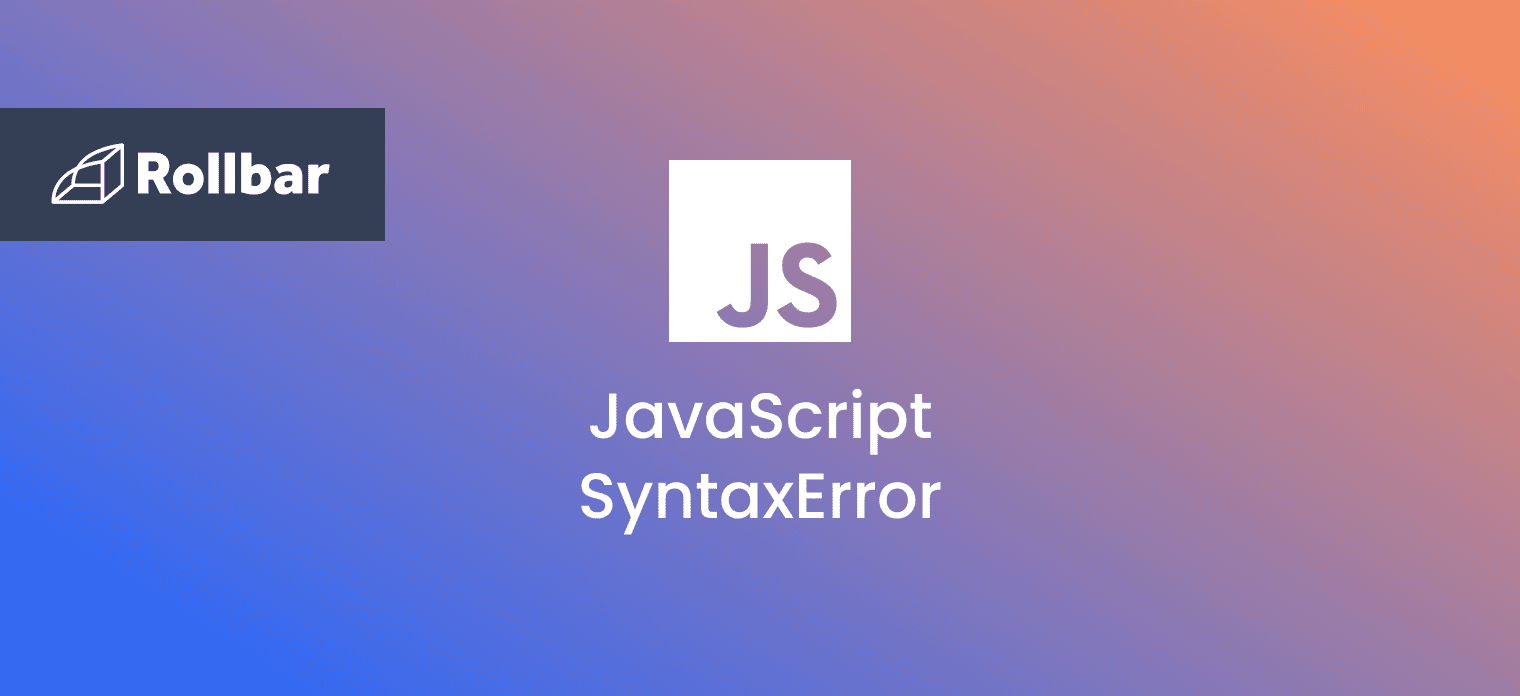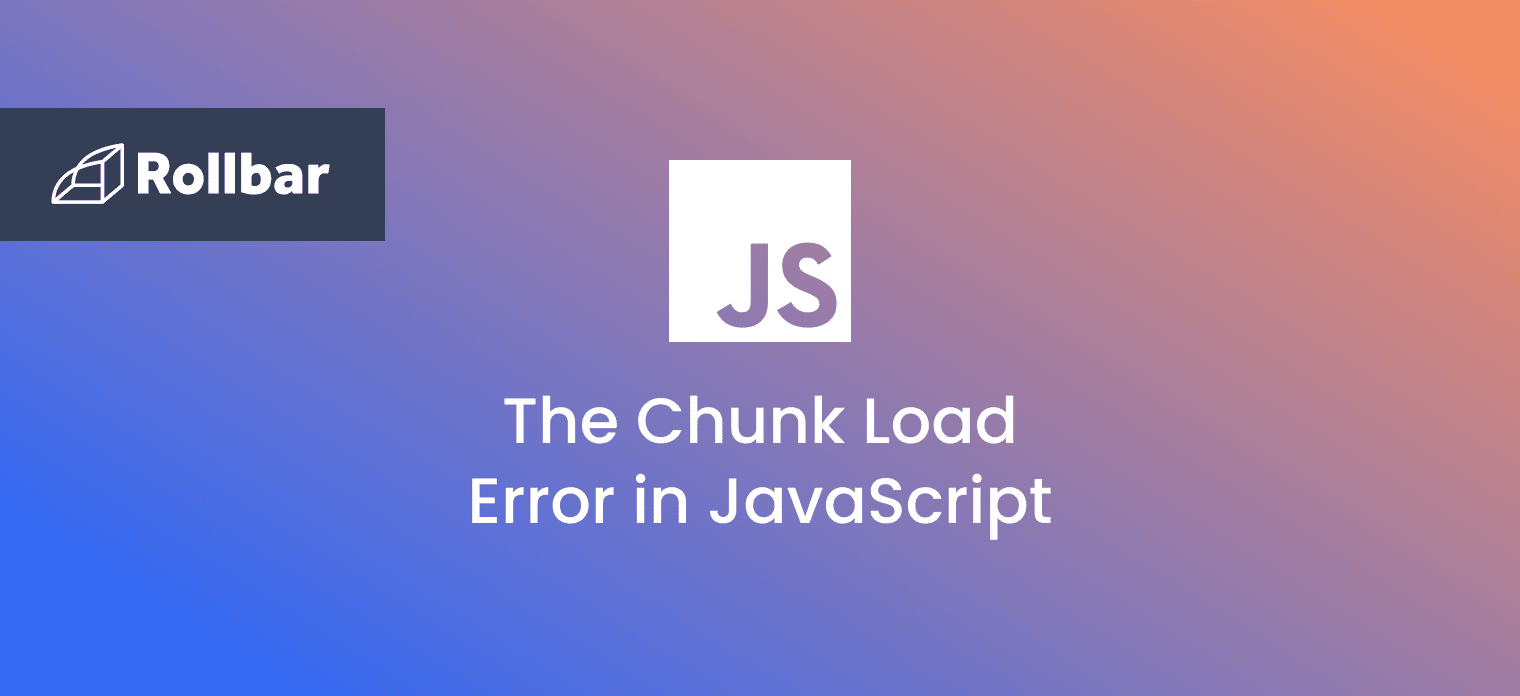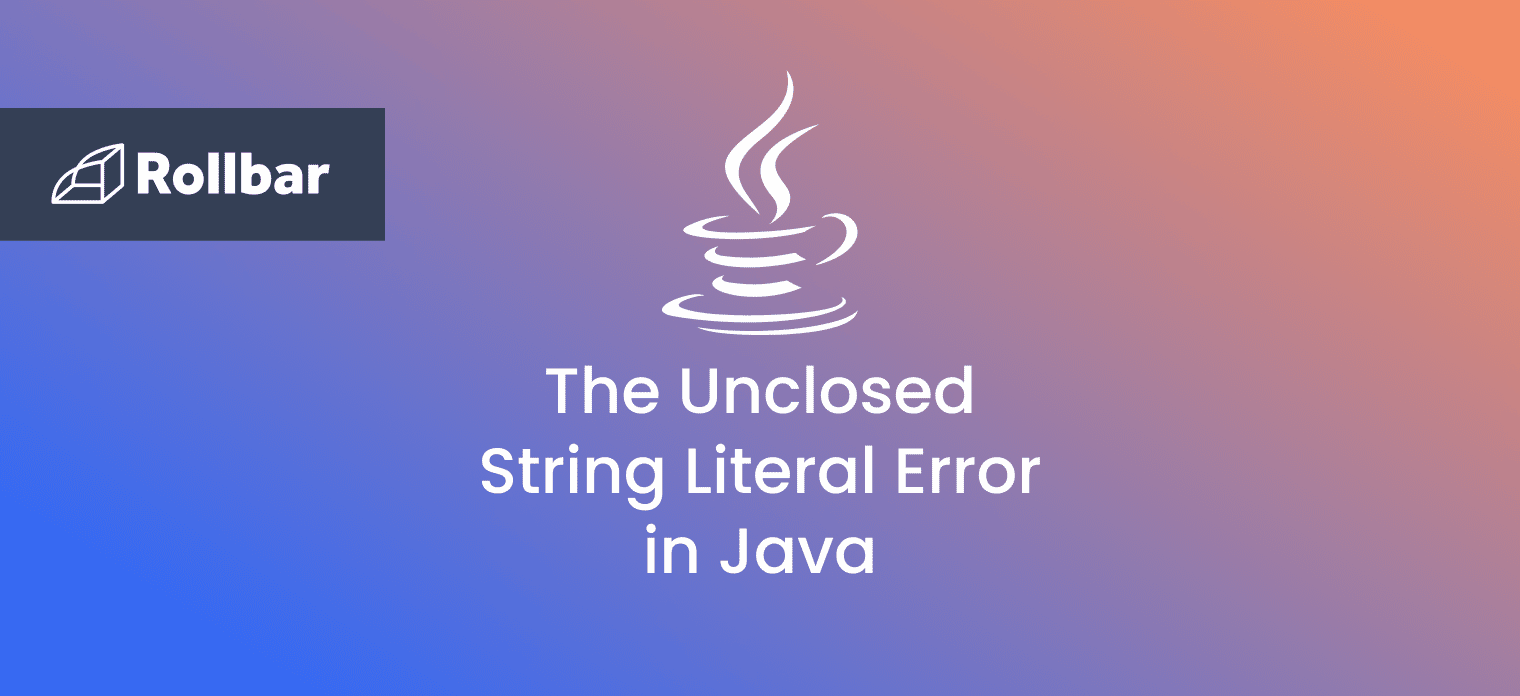The Javascript SyntaxError occurs when trying to interpret code that is not syntactically valid. It is thrown when the Javascript engine comes across tokens or token order that does not conform to Javascript syntax when parsing code.
What Causes Javascript SyntaxError
The Javascript SyntaxError is caused by the incorrect use of a pre-defined syntax. Syntax errors are detected while interpreting or parsing source code.
For example, a SyntaxError can occur if a closing brace (}) is left off when defining a Javascript function. Browser development tools such as Chrome DevTools display Javascript syntax errors in the console.
SyntaxError Example
Here’s an example of a Javascript SyntaxError thrown when missing a closing quotation mark (") in a line of code:
console.log("Hello World);Since the above line of code has a missing closing quote, running it throws a SyntaxError:
Uncaught SyntaxError: Invalid or unexpected token
How to Handle SyntaxError
Syntax errors in Javascript cannot be handled by using try-catch blocks as they are thrown while the code is being parsed. The window.onerror() function can be used instead to figure out that there is a syntax error.
To achieve this, the onerror function must be defined in a separate script tag and not in the tag where the error may occur.
The earlier code can be updated to use window.onerror():
<script>
window.onerror = function(e) {
console.log("Error: ", e);
};
</script>
<script>
console.log("Hello World);
</script>In the above code, the syntax error in the second script tag is logged by the console.log statement in the first script tag:
Error: Uncaught SyntaxError: Invalid or unexpected tokenThis helps convey to the programmer that there is a syntax error in code that should be fixed.
Syntax errors can also be minimized by paying attention to detail and making sure all expressions in code are syntactically correct.
Track, Analyze and Manage Errors With Rollbar
Managing errors and exceptions in your code is challenging. It can make deploying production code an unnerving experience. Being able to track, analyze, and manage errors in real-time can help you to proceed with more confidence. Rollbar automates error monitoring and triaging, making fixing JavaScript errors easier than ever. Sign Up Today!