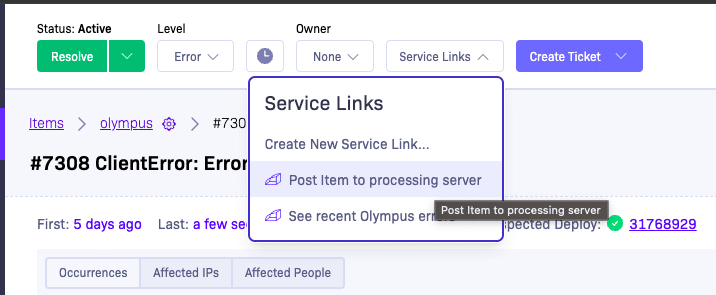Create detailed workflows and integrations with third-party systems using IDs
Overview
In the latest release of Rollbar, we have updated our Service Links to include the project, item and occurrence IDs related to the item and occurrence being viewed.
Rollbar Service Links allow users to launch specific actions using the data available within the current occurrence at the click of a button. For example - you could launch a Datadog query with a specific search value from the item and narrow down the time period based on the occurrence.
In order to expand the usefulness and flexibility of Service Links, we have added the ability to access the Project ID, Item ID, Item Counter and Occurrence ID within each Service Link. When combined with the public Rollbar APIs, these fields allow the creation of sophisticated, detailed workflows that can be launched at the click of a button.
Available fields
The following fields are now available to add to Service Links:
- _{{item.counterid}} - the item counter / number (as seen at the top of the item page and in the item url)
- {{item.id}} - the item ID - as fed into the _Get an item (by ID) and Update an Item_ API calls
- _{{item.occurrenceid}} - the occurrence ID of the specific occurrence being viewed
- _{{item.projectid}} - the project ID for the item in question
Usage Examples
These fields can be included in the endpoint url defined in the Service Link, which when launched can then be used for advanced automations using the public Rollbar APIs. Some customers have set up a self hosted server that takes the IDs available, gets the relevant data for their system via the Rollbar APIs, and processes the data to integrate with their system / third-party systems. For example, you could define the Service Link to post the following information:
http://<customer-server>/?project={{item.project_id}}&id={{item.id}}&counter={{item.counter_id}}
The server would then be able to pull information from Rollbar that can be used as needed; for example an issue could be created in a separate tracking system.
Service Links are available for users on the following tiers - Essentials (1 / project), Advanced (5 / project) and Enterprise (unlimited), so upgrade now to take advantage of this feature.