We've released several new search filters to make it easier to find errors by the filenames in their
stack trace. If you've ever wanted to find client-side
Angular JavaScript errors that only occurred within
your own specific domain, or exceptions originating in a specific part of your code, keep reading.
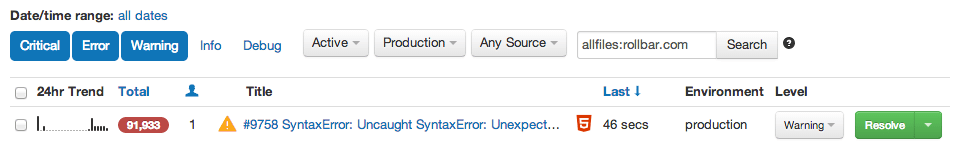
You've always been able to search for errors where any filename contains a string, but now you can
also search for errors where:
- all filenames contain a string (
allfiles:myproject) - no filenames contain a string (
nofiles:evilproject) - the top stack frame's filename contains a string (
topfile:mydomain.com) - the bottom stack frame's filename contains a string (
bottomfile:some_important_library) - the number of filenames is within a range (
minfiles:1and/ormaxfiles:10) - any filename contains a string (
file:.rb)
These filters can all be combined in a single query. If you forget which filters exist, mouse over
the ? next to the search box to see the help text.




