At Rollbar, we use Shortcut to manage our software projects. One of the many ways we use it is for tracking issues in product releases. We'd have an epic in Shortcut for each release, and create stories for bugs associated with the release that we need to fix. This is especially useful when we're working on service packs.
If you're not familiar, Shortcut is a project and product management software designed for agile software teams.
With this integration, you can now automatically:
- Create a story in Shortcut for a Rollbar error, based on rules you set
- Include in the story the stack trace and a link to the error details data in Rollbar
- Mark the story resolved in Shortcut when it's resolved in Rollbar
- Change the status of a Shortcut story when an error is re-activated
Shortcut integration settings in Rollbar:
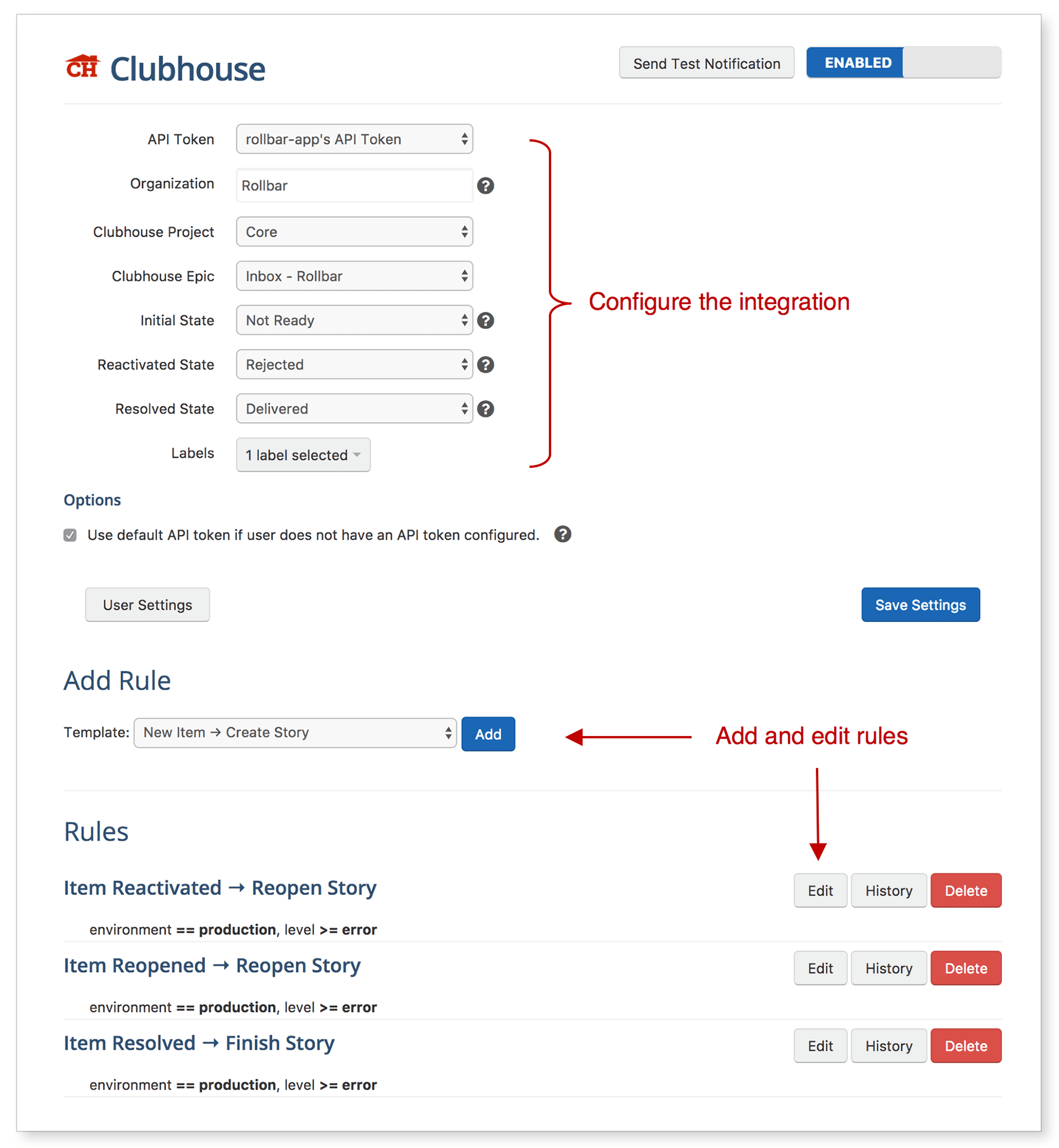
Shortcut story from a Rollbar error:
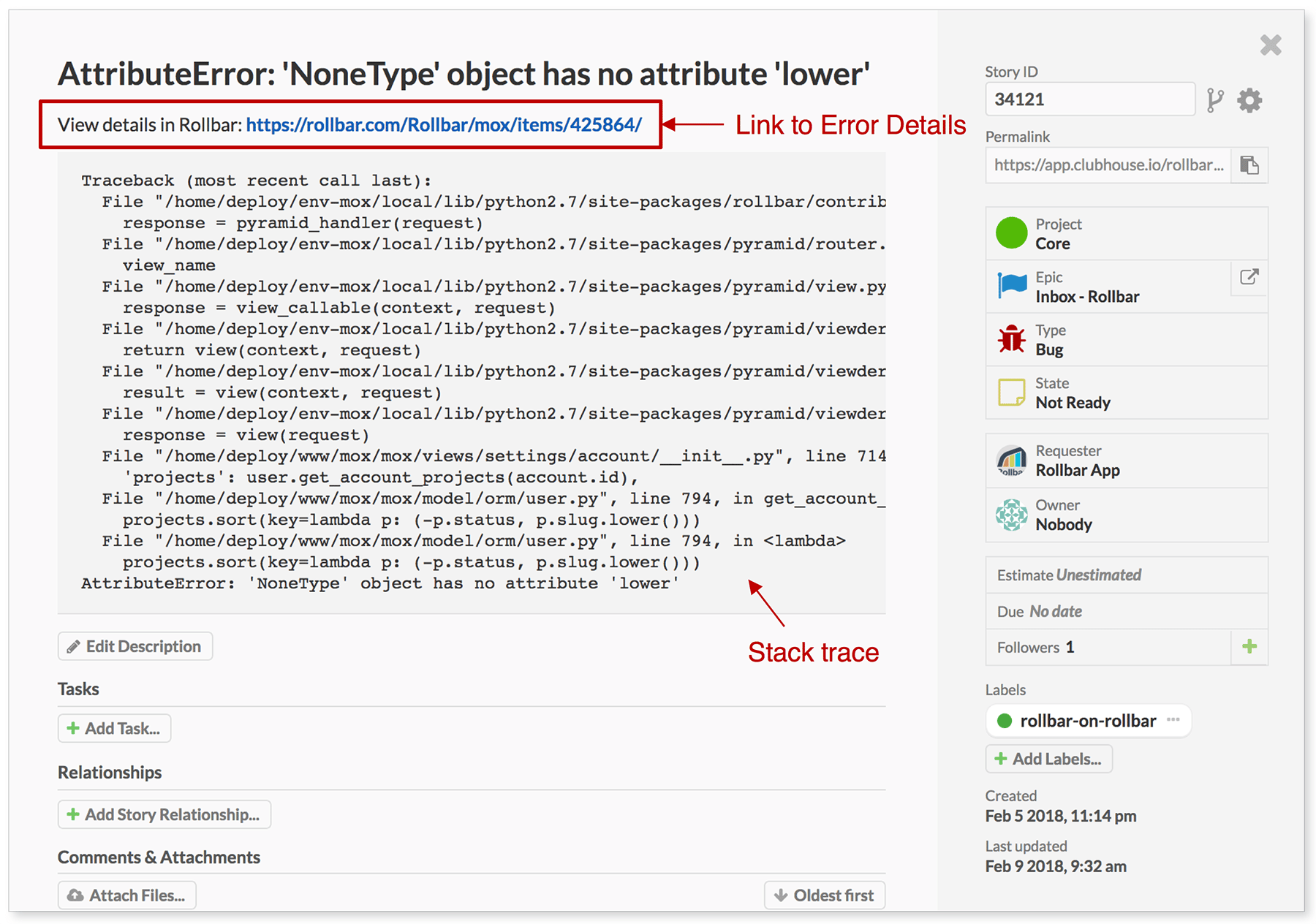
To get started, check out this integration guide from Shortcut.
Let us know if you have any questions, or tell us what you think!
If you haven’t already, sign up for a 14-day free trial of Rollbar and stop flying blind in production.



