We're excited to unveil the latest enhancements to Rollbar’s Source Map handling. This new feature, directly influenced by user feedback, simplifies your debugging experience, making Source Mapping more intuitive and user-friendly.
Source Map issues are a frequent concern, ranking among the top five monthly support requests. We recognize the challenges you face when dealing with errors that don't make sense due to Source Mapping configuration issues. So, we identified key areas where users struggled with Source Maps, such as understanding automated downloads, lack of feedback on processing failures, and the overwhelming noise on the Sourcemap screen. Our development efforts were tailored to address these specific concerns.
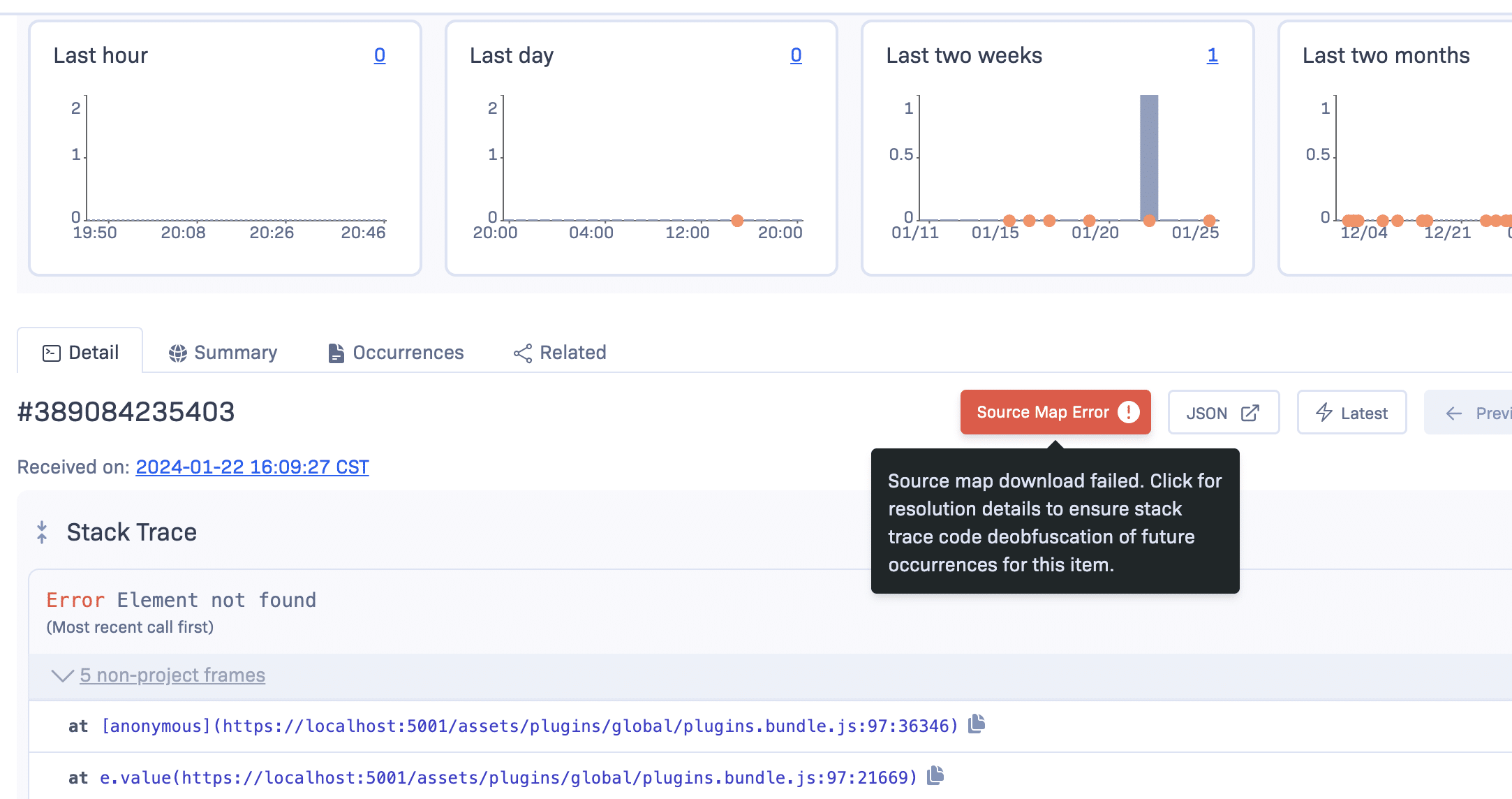
First, we want to make error messages more actionable, so we moved the errors to a sidebar associated with your item. By clicking the new “source map error” button, We will provide a detailed error message and documentation allowing source maps to download automatically without issue going forward. You can manually upload the missing source map to deobfuscate the stack frame the next time an occurrence occurs (note this will create a new item). If your error handler contains multiple source maps, you must manually upload each source map to deobfuscate all stack frames for future occurrences.
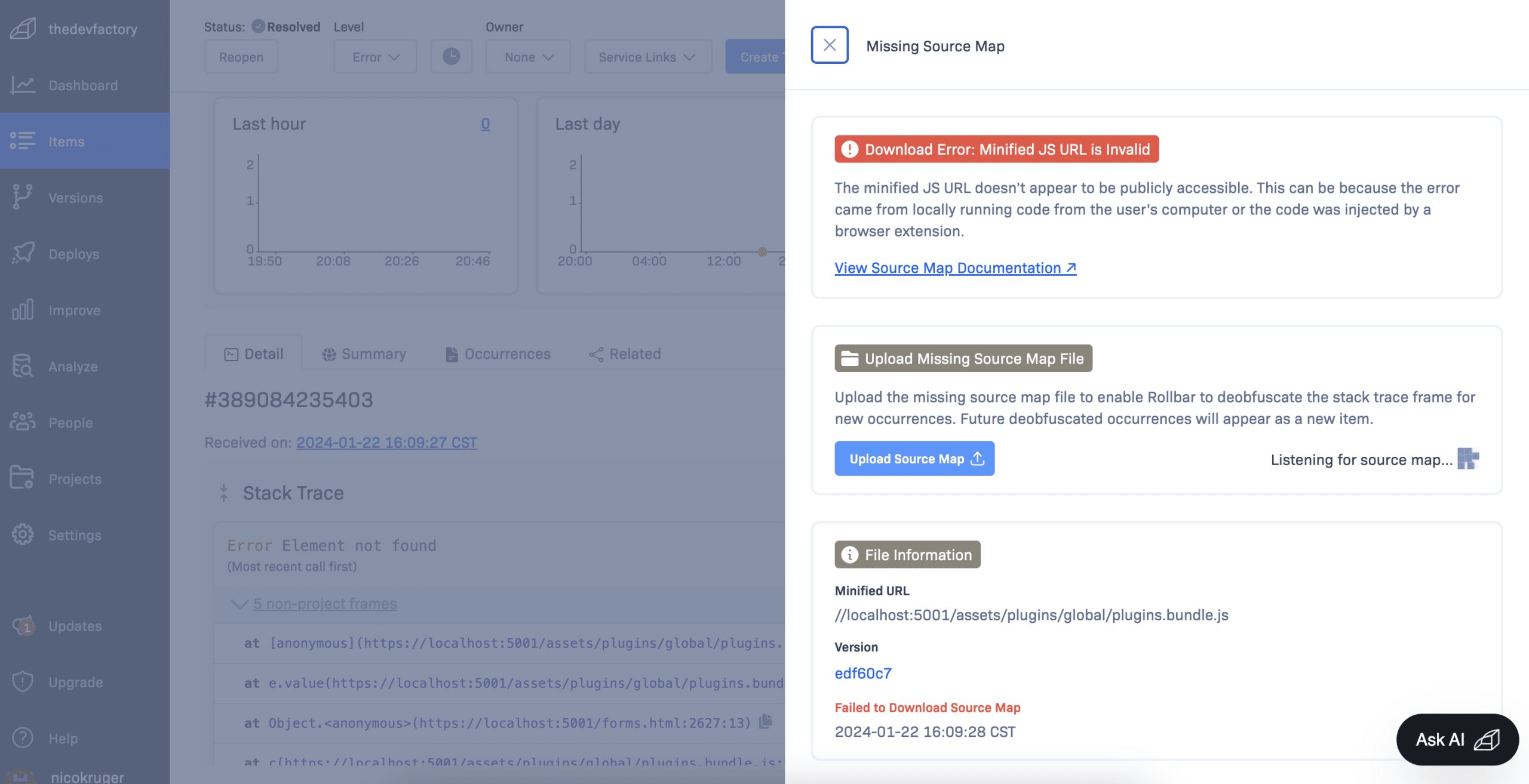
Additionally, we have broken down our documentation and directly linked it to specific issues and error messages, ensuring that you spend less time searching for solutions and more time resolving them.
As always, your input is invaluable in shaping our platform. We encourage you to explore these new features and share your experiences with us at [email protected]. Your insights help us continue to improve and adapt, providing you with the best possible service.


