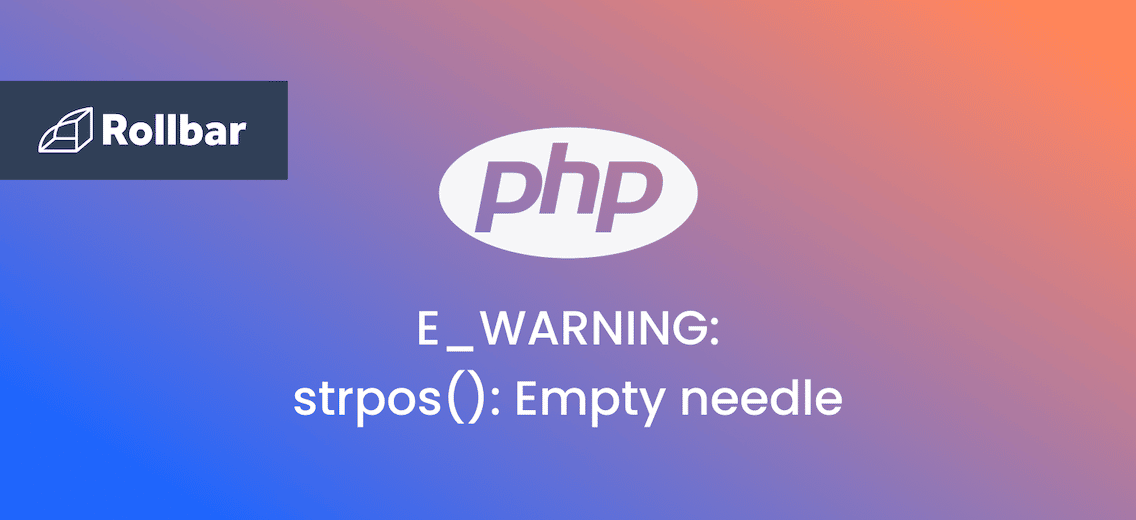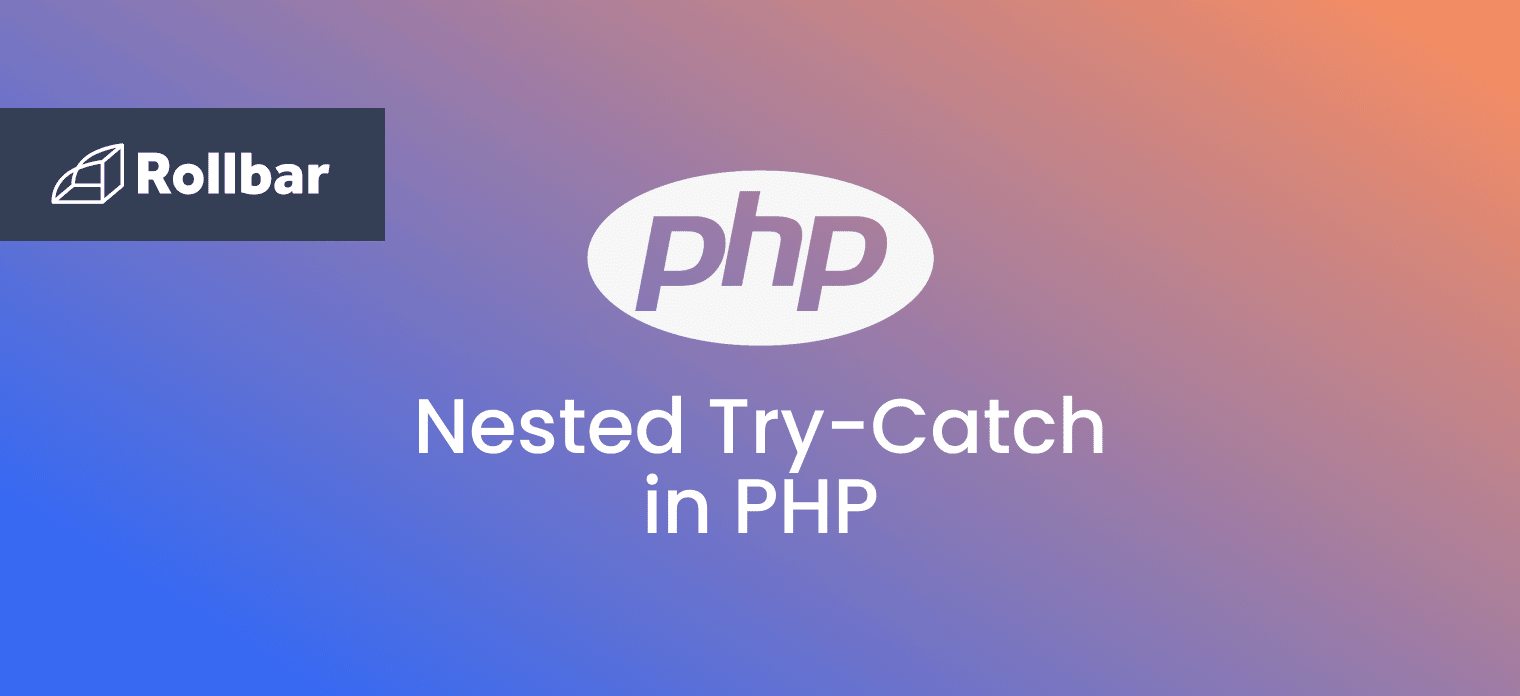The PHP strpos($haystack, $needle, $offset) function is used to find the numeric position of the first occurrence of a substring in a string. The haystack parameter is the string to search in, and needle is the substring being searched for.
The E_WARNING: strpos(): Empty needle warning is issued if the needle substring is empty when calling the strpos() function.
E_WARNING: strpos(): Empty needle Example
Here’s an example of an E_WARNING: strpos(): Empty needle issued when searching for an empty string using the strpos() function:
<?php
$haystack = 'abc';
$needle = '';
$pos = strpos($haystack, $needle);
?>
In the above example, since the needle parameter in the strpos() function is an empty string, an E_WARNING: strpos(): Empty needle is issued:
PHP Warning: strpos(): Empty needle in main.php on line 4
How to Fix E_WARNING: strpos(): Empty needle
The E_WARNING: strpos(): Empty needle warning can be avoided by adding a check before calling the strpos() function to ensure that the needle parameter is not an empty string. The function should only be called if the substring being searched for is not empty.
The above approach can be applied to the previous example to avoid the warning:
<?php
$haystack = 'abc';
$needle = '';
if (!empty($needle)) {
$pos = strpos($haystack, $needle);
}
echo "Continuing execution";
?>
Here, a check is added to ensure that the strpos() function is only called if the needle parameter is not an empty string. This avoids the E_WARNING: strpos(): Empty needle warning, and the correct output is produced as expected:
Continuing execution
Track, Analyze and Manage Errors With Rollbar
Managing errors and exceptions in your code is challenging. It can make deploying production code an unnerving experience. Being able to track, analyze, and manage errors in real-time can help you to proceed with more confidence. Rollbar automates error monitoring and triaging, making fixing PHP errors easier than ever. Try it today!