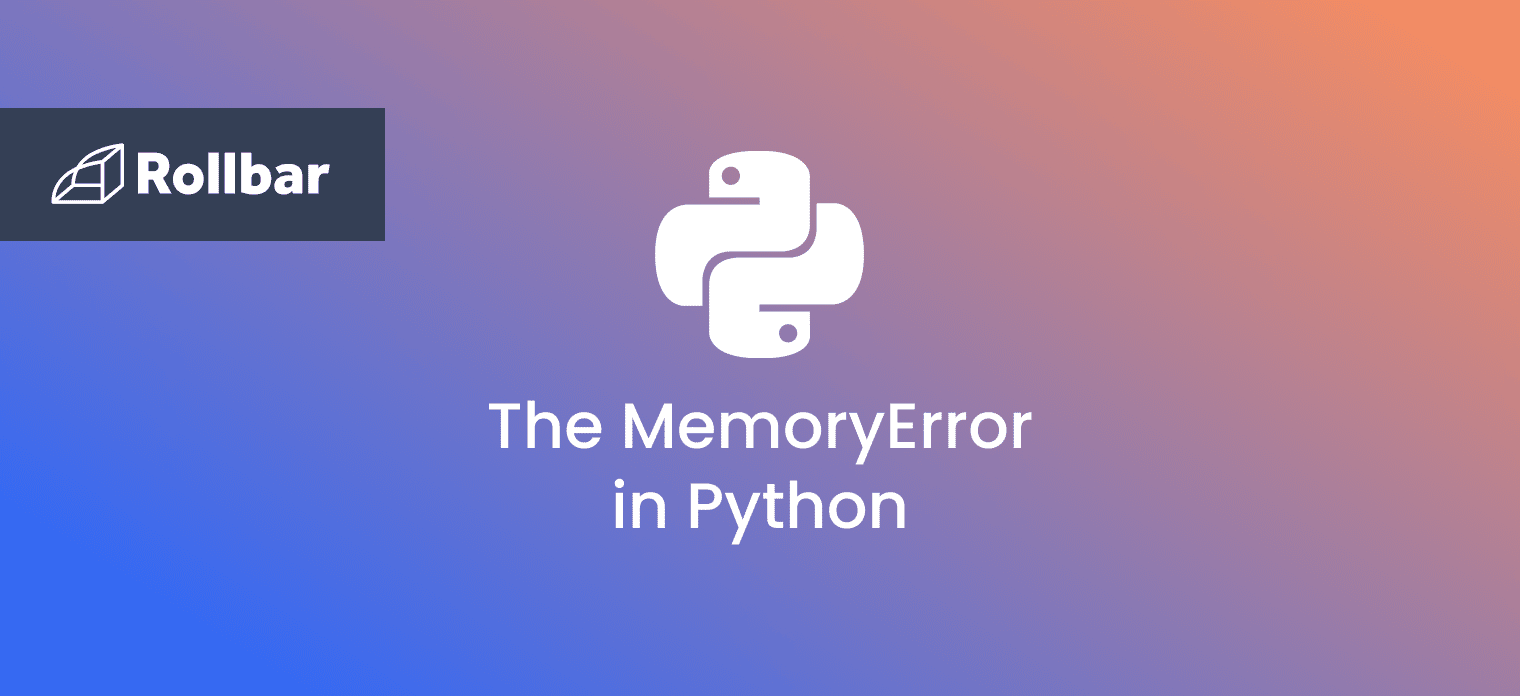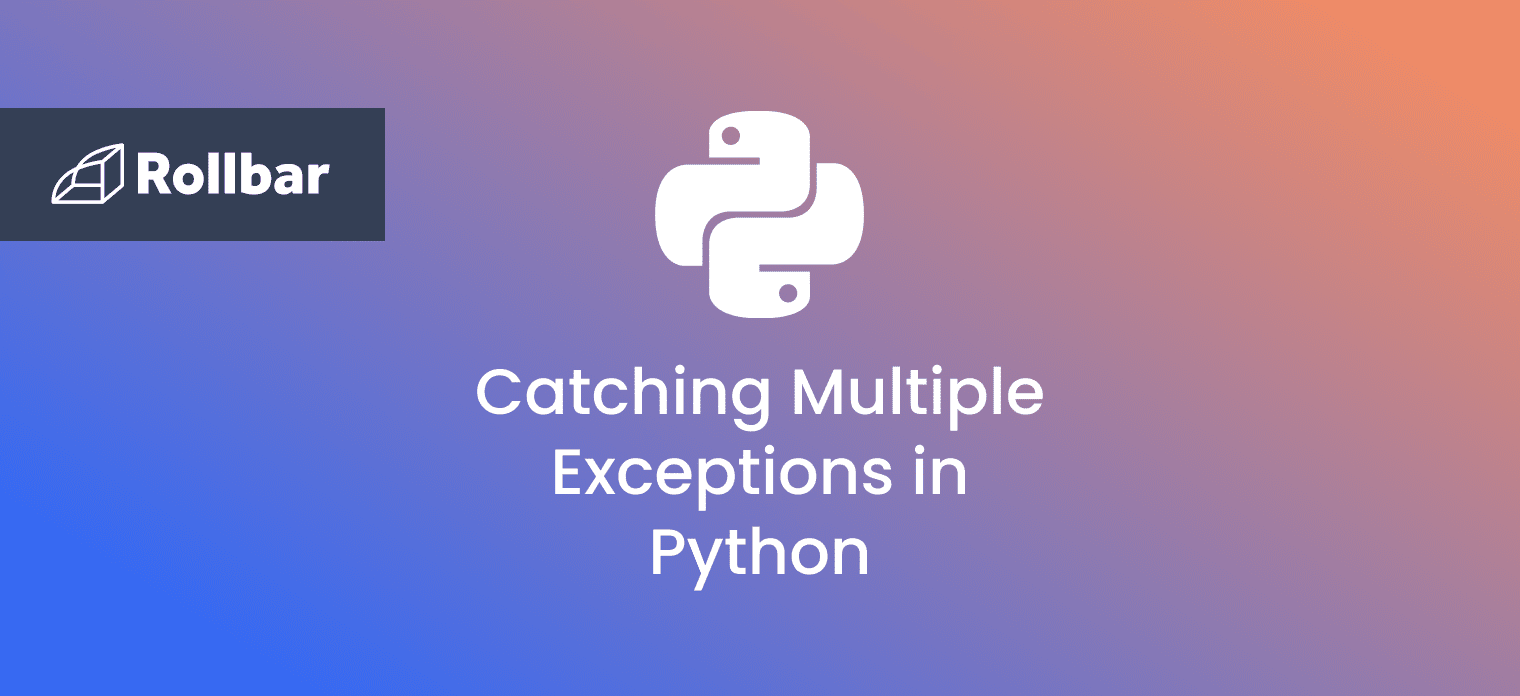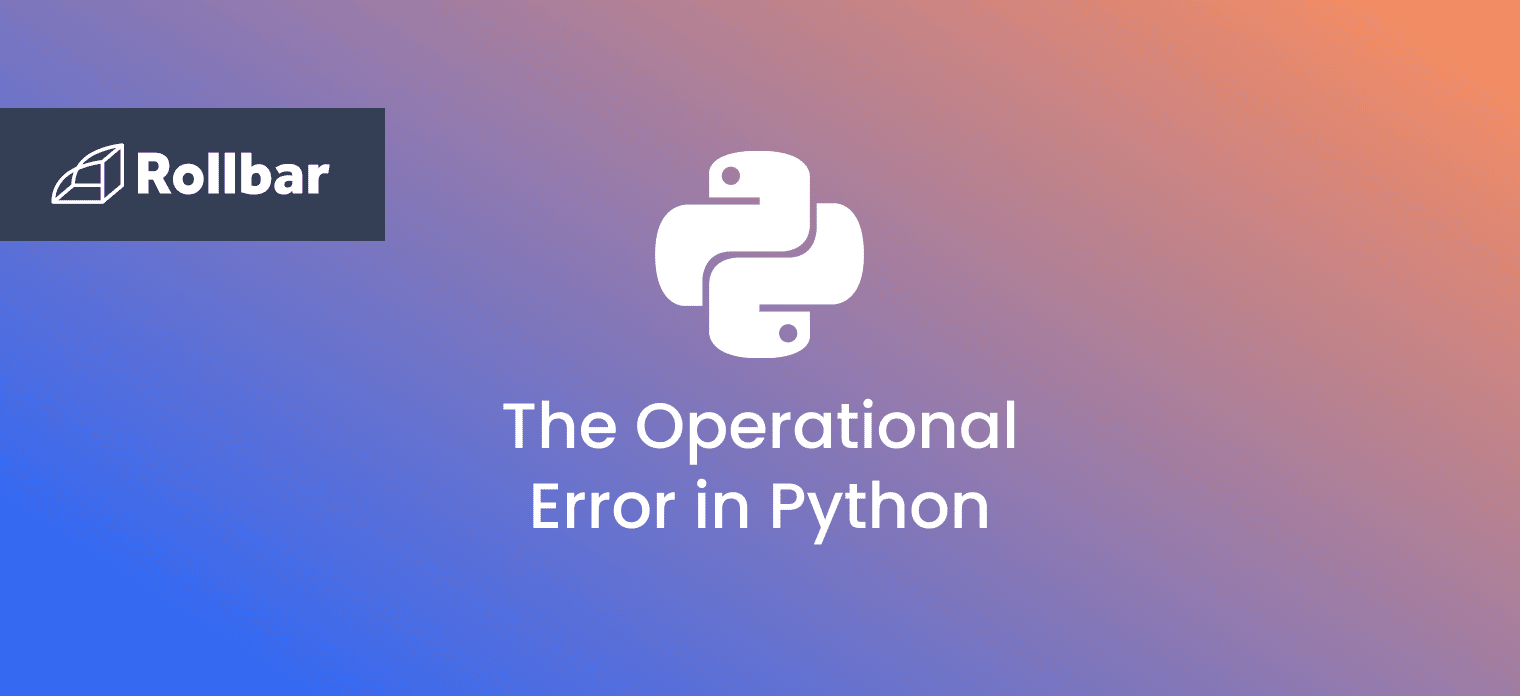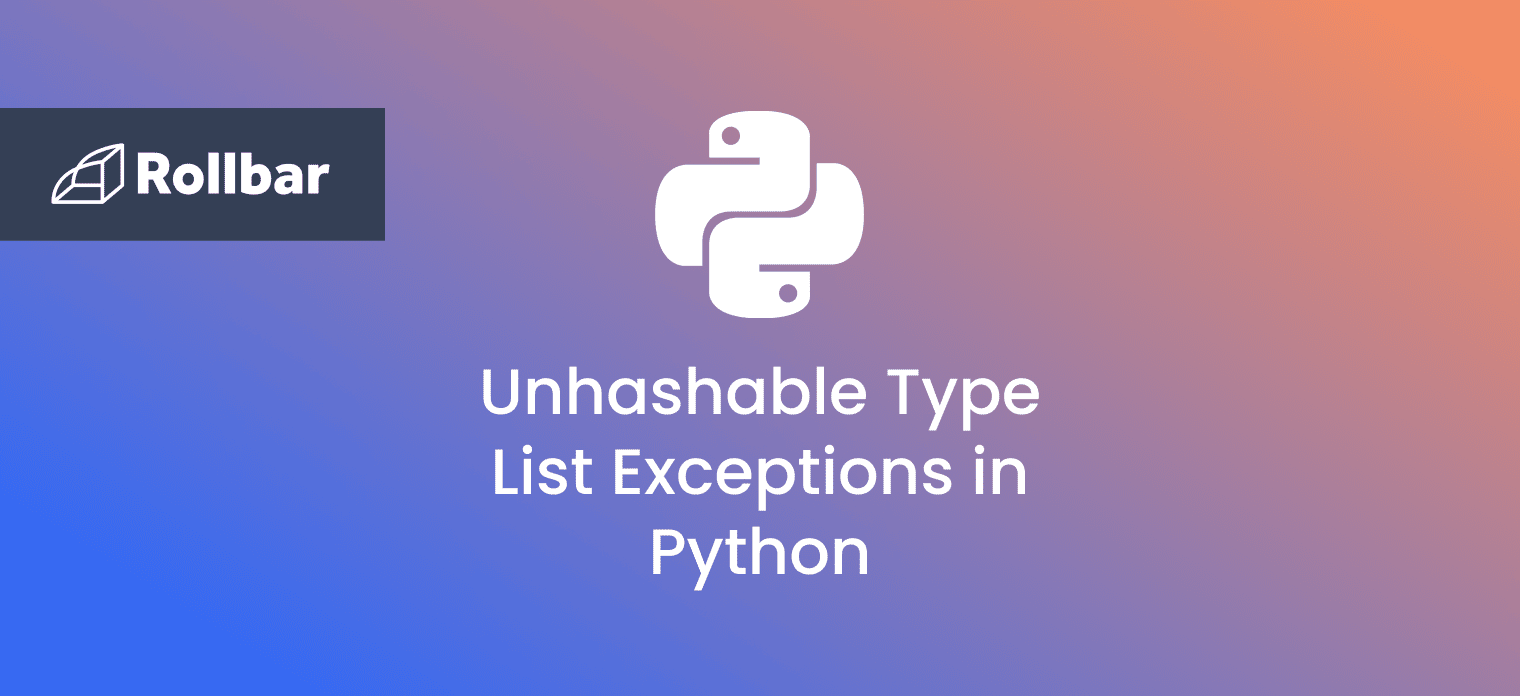A MemoryError means that the interpreter has run out of memory to allocate to your Python program. Think of your computer's memory (RAM) like a workspace desk - you can only fit so many papers, books, and projects on it at once. When your Python program tries to store more data than your "desk" can handle, you get a MemoryError.
This may be due to an issue in the setup of the Python environment or it may be a concern with the code itself loading too much data at the same time - like trying to spread out a giant blueprint on a small desk.
An Example of MemoryError
To have a look at this error in action, let's examine a common real-world scenario. In the code below, we attempt to read an entire large file into memory at once. This is a frequent cause of MemoryErrors when working with datasets, logs, or any substantial files.
# Attempting to read a large file all at once
with open('large_dataset.csv', 'r') as f:
data = f.read() # This loads the entire file into memory
# Processing the data
lines = data.split('\n')
for line in lines:
process(line)Output
When the file is too large for your system's available memory, Python will raise a MemoryError. The following error is printed out:
C:\code\Python\FileReader\venv\Scripts\python.exe C:/code/python/FileReader/main.py
Traceback (most recent call last):
File "C:/code/python/FileReader/main.py", line 3, in
data = f.read()
MemoryError This error occurs because the f.read() method attempts to load the entire file contents into memory at once. For large files (several GB or more), this can quickly exhaust your system's available RAM.
A Better Approach - Reading in Chunks
Instead of loading the entire file at once, we can read it in manageable chunks, processing each piece before moving to the next:
def read_large_file(filename):
with open(filename, 'r') as f:
while True:
chunk = f.read(8192) # Read 8KB at a time
if not chunk:
break
yield chunk
# Using the chunk reader
for chunk in read_large_file('large_dataset.csv'):
# Process each chunk individually
lines = chunk.split('\n')
for line in lines:
if line: # Skip empty lines
process(line)This approach uses a generator function to read the file in 8KB chunks, allowing you to process files of any size without running into memory limitations.
Two Ways to Handle A MemoryError in Python
Appropriate Python Set-up
This simplest but possibly least intuitive solution to a MemoryError actually has to do with a potential issue with your Python setup. In the event that you have installed the 32-bit version of Python on a 64-bit system, you will have extremely limited access to the system's memory. This restricted access may cause MemoryErrors on programs that your computer would normally be able to handle.
Attention to Large Data Processing
If your installation of Python is correct and these issues still persist, it may be time to revisit your code. Unfortunately, there is no cut and dry way to entirely remove this error outside of evaluating and optimizing your code. Pay special attention to any large nested loops, bulk data loading operations, and any time you are processing large datasets in one operation.
In these cases, the best practice is often to break the work into batches, allowing the memory to be freed in between calls. As we saw in the file reading example above, processing data in chunks prevents memory buildup. This same principle applies to other memory-intensive operations like creating large data structures or processing arrays.
An Example of Batching Large Operations
Here's how you can apply batch processing to avoid memory issues when working with large datasets:
import pandas as pd
import gc
# Instead of loading entire dataset at once
# df = pd.read_csv('huge_dataset.csv') # Could cause MemoryError
# Process in chunks
def process_large_dataset(filename, chunk_size=10000):
results = []
for chunk in pd.read_csv(filename, chunksize=chunk_size):
# Process each chunk
processed_chunk = chunk.groupby('category').sum()
results.append(processed_chunk)
# Force garbage collection to free memory
gc.collect()
# Combine results
final_result = pd.concat(results, ignore_index=True)
return final_result
# Usage
result = process_large_dataset('huge_dataset.csv')How to Avoid a MemoryError in Python
Python’s garbage collection makes it so that you should never encounter issues in which your RAM is full. As such, MemoryErrors are often indicators of a deeper issue with your code base. If this is happening, it may be an indication that more code optimization or batch processing techniques are required. Thankfully, these steps will often show immediate results and, in addition to avoiding this error, will also vastly shorten the programs' runtime and resource requirements.
Track, Analyze and Manage Errors With Rollbar
Managing errors and exceptions in your code is challenging. It can make deploying production code an unnerving experience. Being able to track, analyze, and manage errors in real-time can help you proceed with more confidence. Rollbar automates error monitoring and triaging, making fixing Python errors easier than ever. Sign Up Today!