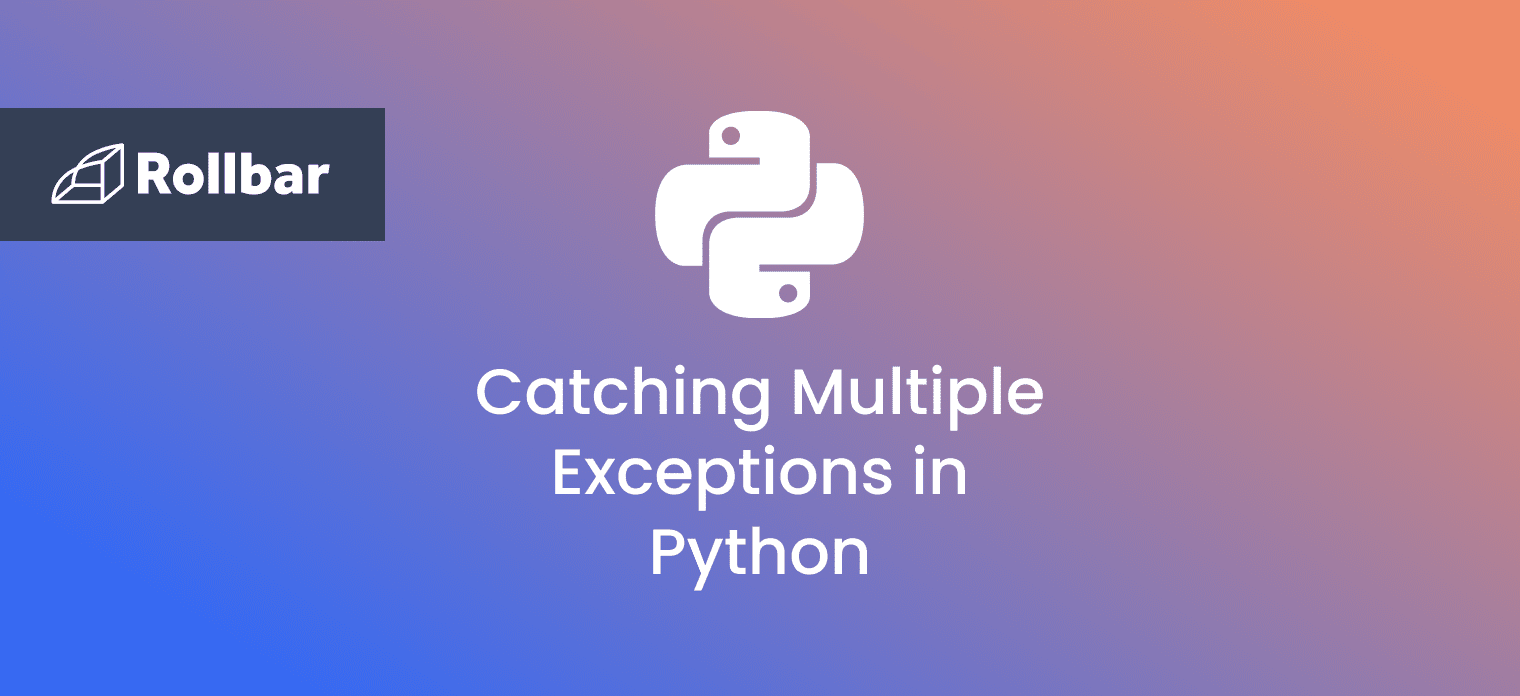A runtime error is a type of error that occurs during program execution. The Python interpreter executes a script if it is syntactically correct. However, if it encounters an issue at runtime, which is not detected when the script is parsed, script execution may halt unexpectedly.
What Causes Runtime Errors
Some of the most common examples of runtime errors in Python are:
- Division by zero.
- Using an undefined variable or function name.
- Performing an operation on incompatible types.
- Accessing a list element, dictionary key or object attribute that does not exist.
- Accessing a file that does not exist.
Python Runtime Error Examples
Here’s a few examples of runtime errors in Python:
Division by zero
If a number is divided by zero in Python, a runtime error is raised:
print(100/0)
In the above example, a number is attempted to be divided by zero. Running the above code raises a ZeroDivisionError:
Traceback (most recent call last):
File "main.py", line 1, in <module>
print(100/0)
ZeroDivisionError: division by zero
Using an undefined variable or function name
A runtime error is raised if an attempt is made to access an identifier, such as a variable or function name, that is not declared previously:
print(myString)
In the above example, an undefined identifier myString is attempted to be accessed. Running the above code raises a NameError:
Traceback (most recent call last):
File "main.py", line 1, in <module>
print(myString)
NameError: name 'myString' is not defined
Performing an operation on incompatible types
If an operation, such as addition, multiplication etc., is performed between incompatible data types, a runtime error is raised:
myString = "Hello World"
myNumber = 100
print(myString + myNumber)
In the above example, a string is attempted to be concatenated with a number. Since these types are incompatible, a TypeError is raised when the above code is executed:
File "main.py", line 3, in <module>
print(myString + myNumber)
TypeError: can only concatenate str (not "int") to str
Accessing a non-existent list element, dictionary key or object attribute
If an attempt is made to access a non-existent index or element in a list, dictionary or object, a runtime error is raised.
numbers = [1, 2, 3]
print(numbers[3])
In the above example, an attempt is made to access an item in a list using an out-of-range index, which raises an IndexError:
Traceback (most recent call last):
File "main.py", line 2, in <module>
print(numbers[3])
IndexError: list index out of range.
Accessing a file that does not exist
If a file that does not exist is attempted to be accessed, a runtime error is raised:
open("myFile.txt", "r")
In the above example, a non-existent file myFile.txt is attempted to be opened in read-only mode, which raises a FileNotFoundError:
Traceback (most recent call last):
File "main.py", line 1, in <module>
open("myFile.txt", "r")
FileNotFoundError: [Errno 2] No such file or directory: 'myFile.txt'
How to Fix Runtime Errors in Python
To fix runtime errors in Python, the following steps can be taken:
- Identify the error message and note the specific problem being reported.
- Check the code for logical, mathematical or typographical errors.
- Ensure all identifiers are defined properly before being used.
- Make sure the correct data types are being used and are being used correctly.
- Verify that list items, dictionary keys, and other objects are being accessed using valid indices or keys.
- If necessary, consult the documentation for the relevant library or module.
Track, Analyze and Manage Errors With Rollbar
Managing errors and exceptions in your code is challenging. It can make deploying production code an unnerving experience. Being able to track, analyze, and manage errors in real-time can help you to proceed with more confidence. Rollbar automates error monitoring and triaging, making fixing Python errors easier than ever. Try it today!