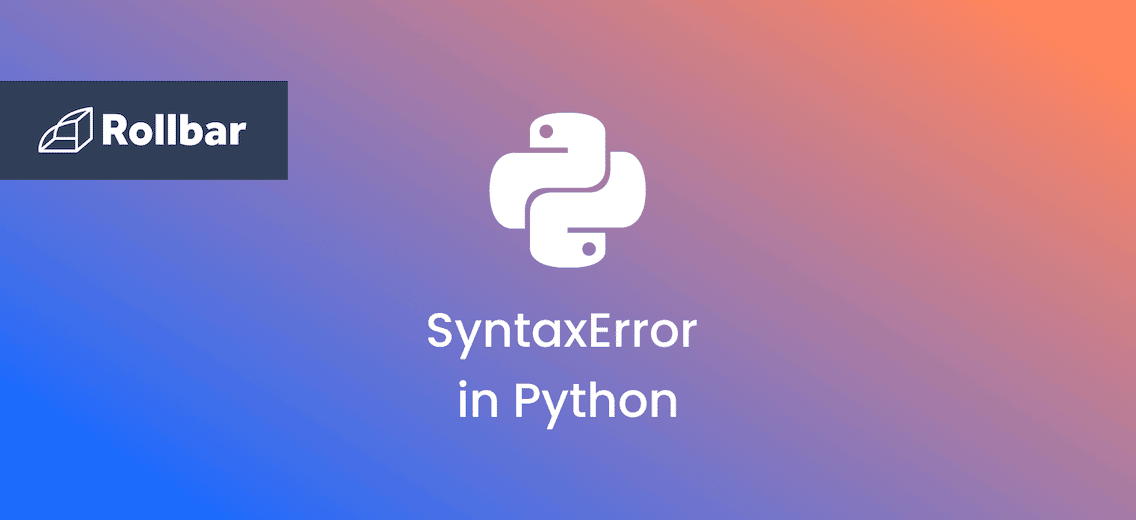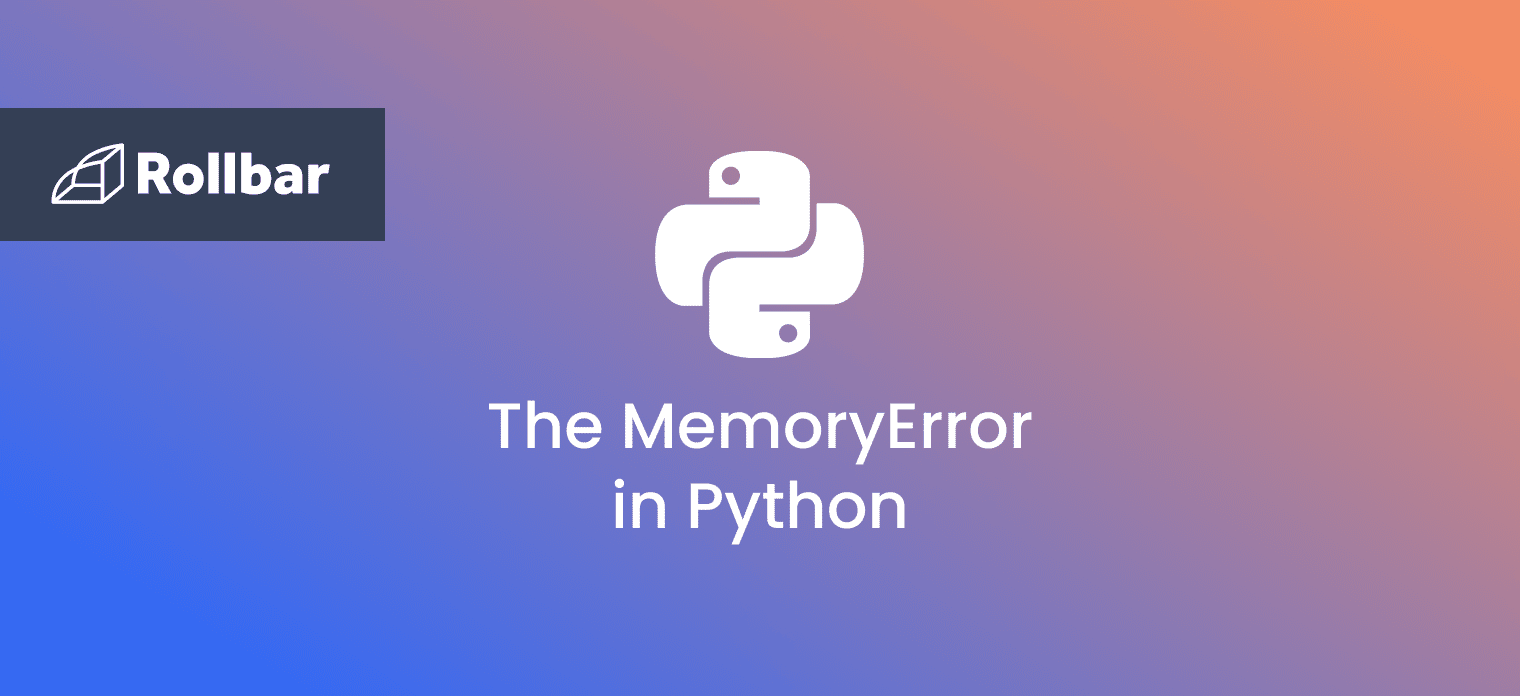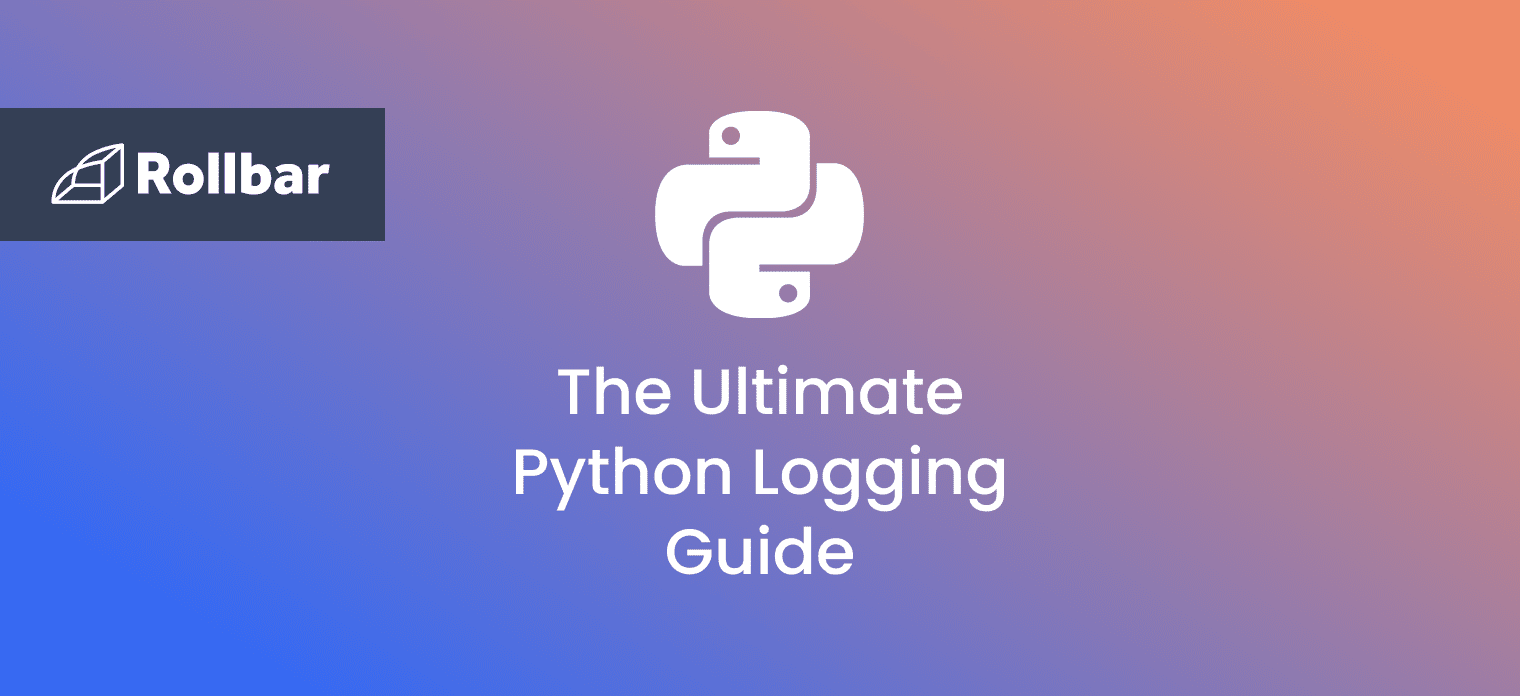The Python SyntaxError occurs when the interpreter encounters invalid syntax in code. When Python code is executed, the interpreter parses it to convert it into bytecode. If the interpreter finds any invalid syntax during the parsing stage, a SyntaxError is thrown.
To illustrate, imagine sending a text message with autocorrect errors that change the meaning and make it incomprehensible. For example, if you type "Meet me at the park" but it sends "Meat me at the perk" the recipient will not understand the message. Similarly, if the syntax is incorrect in code, the interpreter cannot understand it. Fixing the errors is necessary for clear communication in both cases.
What Causes SyntaxError
Some of the most common causes of syntax errors in Python are:
- Missing quotes. For example,
print(Hello)instead ofprint("Hello"). - Misspelled reserved keywords. For example, writing
iffinstead ofif. - Incorrect Indentation. For example, missing required spaces or tabs.
- Invalid function definitions or calls. For example, missing a colon in a function definition or missing parentheses in a function call.
- Invalid variable declarations. For example, starting the variable name with a number or using invalid characters.
- Missing operators. For example, missing the
+operator when trying to add two numbers.
SyntaxError Examples
Example One
Here’s an example of a Python SyntaxError thrown due to missing quotes:
print(Hello World) #Missing quotes in string
In the above example, since the string “Hello World” is attempted to be printed without using quotes, a SyntaxError is thrown:
File "test.py", line 1
print(Hello World) #Missing quotes in string
^^^^^^^^^^^
SyntaxError: invalid syntax. Perhaps you forgot a comma?
Example Two
Here’s an example of a Python SyntaxError thrown due to incorrect indentation:
def my_function():
print("Hello World") #Incorrect indentation
my_function()
In the above example, since the second line is not indented correctly, an IndentationError is thrown, which is a subclass of SyntaxError:
File "test.py", line 2
print("Hello World") # Incorrect indentation for print statement
^
IndentationError: expected an indented block after function definition on line 1
Example Three
Here’s an example of a Python SyntaxError thrown due to an invalid function definition:
def my_function() #Incorrect function definition
print("Hello World")
my_function()
In the above example, since the function definition has a missing colon, a SyntaxError is thrown:
File "test.py", line 1
def my_function() #Incorrect function definition
^^^^^^^^^^^^^^^^^^^^^^^^^^^^^^
SyntaxError: expected ':'
How to Fix SyntaxError
To avoid syntax errors, IDEs that understand Python syntax can be used as they highlight the lines containing the problem. These issues can then be fixed before code is executed.
If a SyntaxError occurs after execution, the traceback can be inspected to detect where the issue exists in code.
The traceback from the earlier examples can be inspected to fix the issue:
Example One
Traceback:
File "test.py", line 1
print(Hello World) #Missing quotes in string
^^^^^^^^^^^
SyntaxError: invalid syntax. Perhaps you forgot a comma?
Here, it can be seen that the issue exists in line 1. When this line is inspected, it should be clear that the error occurred because of missing quotes in the string. When these missing quotes are added, the syntax issue is fixed:
print("Hello World")
The above code runs successfully and produces the correct output as expected:
Hello World
Example Two
Traceback:
File "test.py", line 2
print("Hello World") # Incorrect indentation for print statement
^
IndentationError: expected an indented block after function definition on line 1
Here, the issue exists in line 2 due to incorrect indentation. When the line is indented correctly, the syntax issue is fixed:
def my_function():
print("Hello World")
my_function()
The above code runs successfully and produces the correct output as expected:
Hello World
Example Three
Traceback:
File "test.py", line 1
def my_function() #Incorrect function definition
^^^^^^^^^^^^^^^^^^^^^^^^^^^^^^
SyntaxError: expected ':'
Here, the issue exists in line 1 due to a missing colon in the function definition. When the missing colon is added, the syntax issue is fixed:
def my_function():
print("Hello World")
my_function()
The above code runs successfully and produces the correct output as expected:
Hello World
Track, Analyze and Manage Errors With Rollbar
Managing errors and exceptions in your code is challenging. It can make deploying production code an unnerving experience. Being able to track, analyze, and manage errors in real-time can help you to proceed with more confidence. Rollbar automates error monitoring and triaging, making fixing Python errors easier than ever. Try it today!