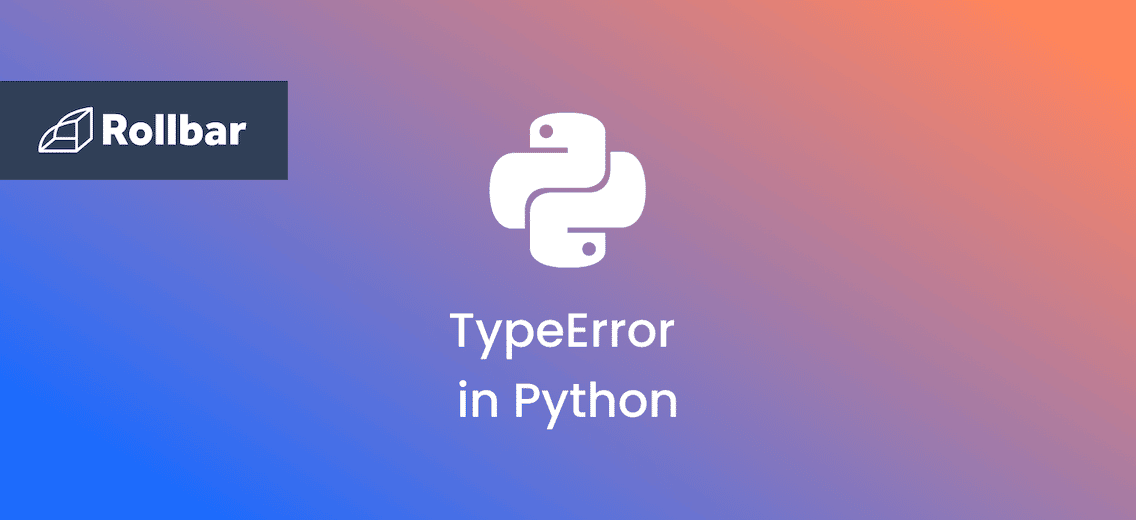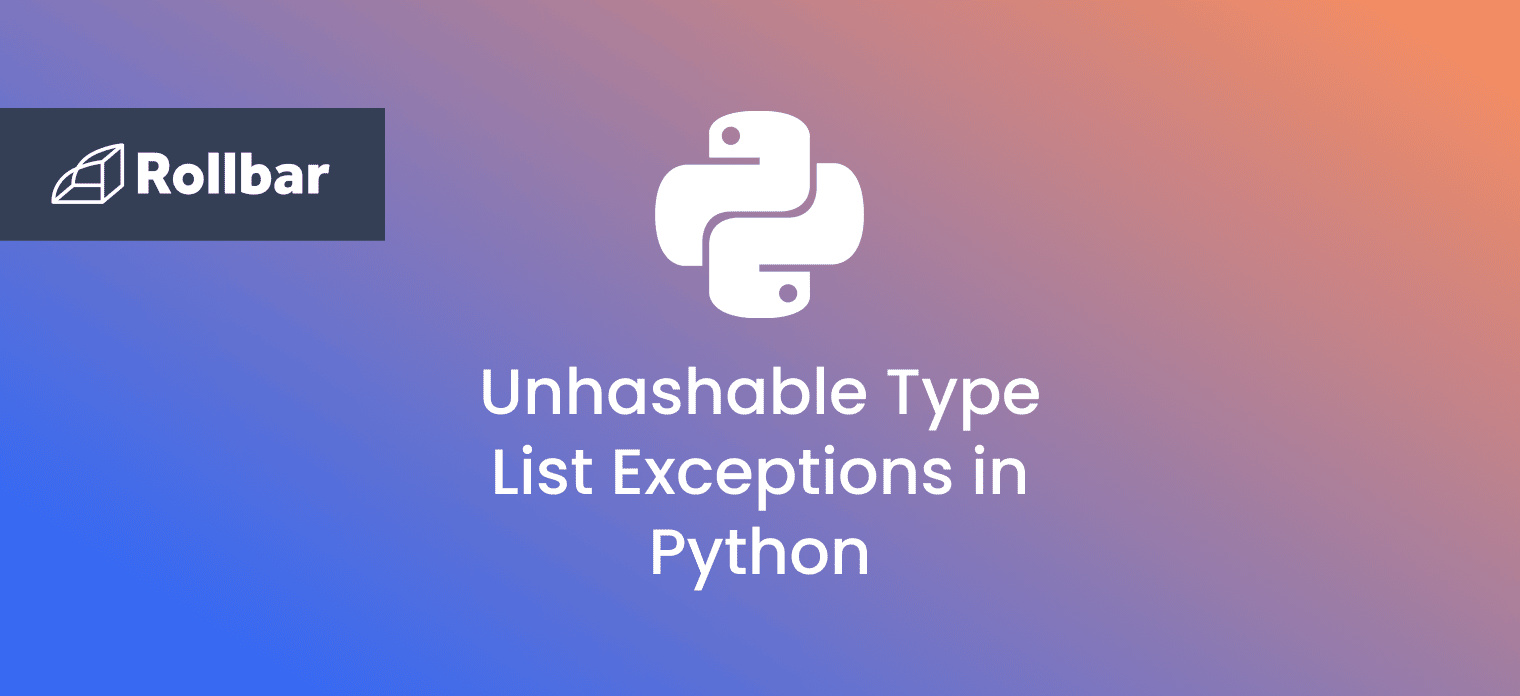The Python error message cannot unpack non-iterable NoneType object typically occurs when we try to unpack a None value as if it were an iterable object. In this guide, we'll explore what this error means, why it occurs, and how to fix it.
Let's take a closer look at the error message:
TypeError: cannot unpack non-iterable NoneType object
The first part of the message tells us that we've encountered a TypeError, which is an error that occurs when we try to perform an operation on a value of the wrong type. The second part of the message tells us that we're trying to unpack a non-iterable NoneType object.
In Python, an iterable is an object that can be looped over, such as a list, tuple, or dictionary. And unpacking refers to extracting values from an iterable object and assigning them to individual variables.
Example: Unpacking in Python
In this example, we have defined a tuple my_tuple that contains three values. We then unpack the tuple into variables a,b, and c using the assignment statement. Each value in the tuple is assigned to a separate variable, which we can then use in our program.
my_tuple = (1, 2, 3)
a, b, c = my_tuple
print(a) # Output: 1
print(b) # Output: 2
print(c) # Output: 3
The NoneType object is a special type in Python that represents the absence of a value. It is used to indicate that a variable or expression does not have a value or has an undefined value. The None object is the sole instance of the NoneType class, and it is commonly used as a placeholder or default value in Python programs.
So, when we try to unpack a NoneType object as if it were an iterable, Python raises a TypeError.
Common Causes of TypeErrors
There are a few reasons why this error might occur. Some common causes include:
- A variable is not assigned a value, or it is assigned a
Nonevalue. - The variable is assigned to an object that is not iterable.
- A function is returning a
Nonevalue instead of an iterable object.
Here's an example:
my_list = None
a, b, c = my_list
In this case, we've assigned the value Noneto the variable my_list. When we try to unpack my_listinto a, b, and c, Python raises a TypeError, because None is not an iterable object.
This results in the following output when we execute the above program:
Traceback (most recent call last):
File "c: \Users\name\OneDrive\Desktop\demo.py", line 2, in <module>
a, b, c = my_list
^^^^^^^
TypeError: cannot unpack non-iterable NoneType object
How to Fix the TypeError
To fix the TypeError: cannot unpack non-iterable NoneType object error, we need to ensure that the variable we are trying to unpack is an iterable object. Here are some ways to resolve the issue:
- Check that the variable we're trying to unpack has a value, and is not
None. If the variable isNone, assign a valid value to it before trying to unpack it. - Make sure that the variable is actually an iterable object, such as a
listor atuple. If the variable is not iterable, we may need to reassign it to a different value or modify it to make it iterable. - Wrap the unpacking statement in a
try-exceptblock, so we can handle theTypeErrorif it occurs. This can be useful if we're not sure whether the variable we're trying to unpack will be iterable or not.
Example Fix
In this example, we have wrapped the unpacking statement in a try-except block. If my_listis None, the try block will raise a TypeError, and the exceptblock will print an error message instead of crashing the program and the remaining code will continue executing.
my_list = None
try:
a, b, c = my_list
except TypeError:
print("Cannot unpack non-iterable NoneType object")
print("My remaining code part")
Output:
Cannot unpack non-iterable NoneType object
My remaining code part
To conclude, the TypeError: cannot unpack non-iterable NoneType object is a typical Python error that happens when we attempt to unpack a non-iterable object with a None value. This problem may be avoided by first determining whether the variable is None before attempting to unpack it. To handle None values and avoid the application from crashing, conditional statements or try-except blocks can be utilized.
As this issue can occur in a variety of circumstances, such as function returns, variable assignments, and list comprehensions, it's critical to understand what's causing it and how to handle it correctly. By being aware of this mistake and taking necessary procedures to handle None values, we can develop more robust and error-free Python applications.
Track, Analyze and Manage Errors With Rollbar
Python provides a rich set of tools for developing and debugging code, but errors can still occur during development or execution. Being able to track, analyze, and manage errors in real-time can help you proceed with more confidence. Rollbar automates error monitoring and triaging, making fixing Python errors easier than ever. Try it today!