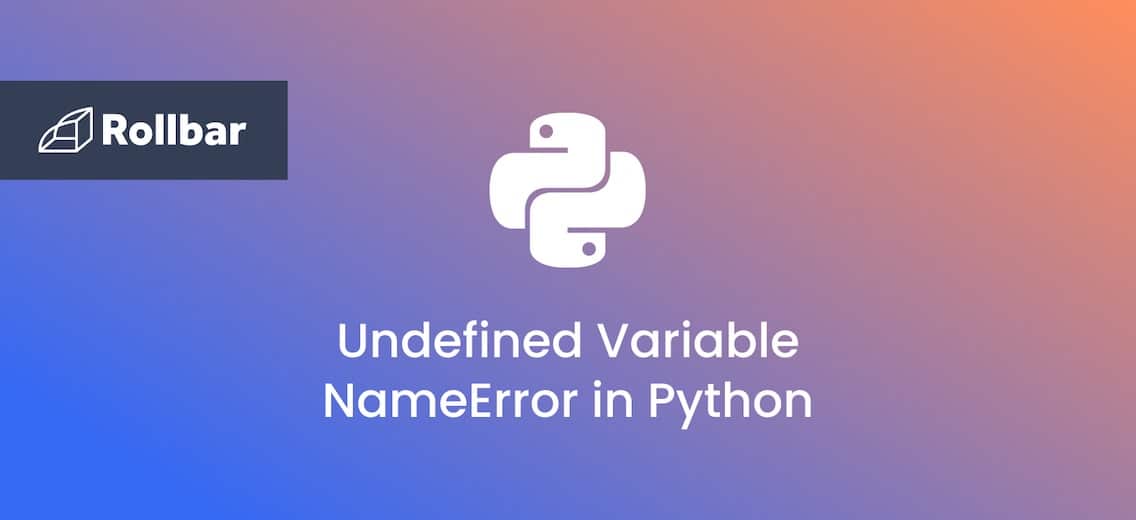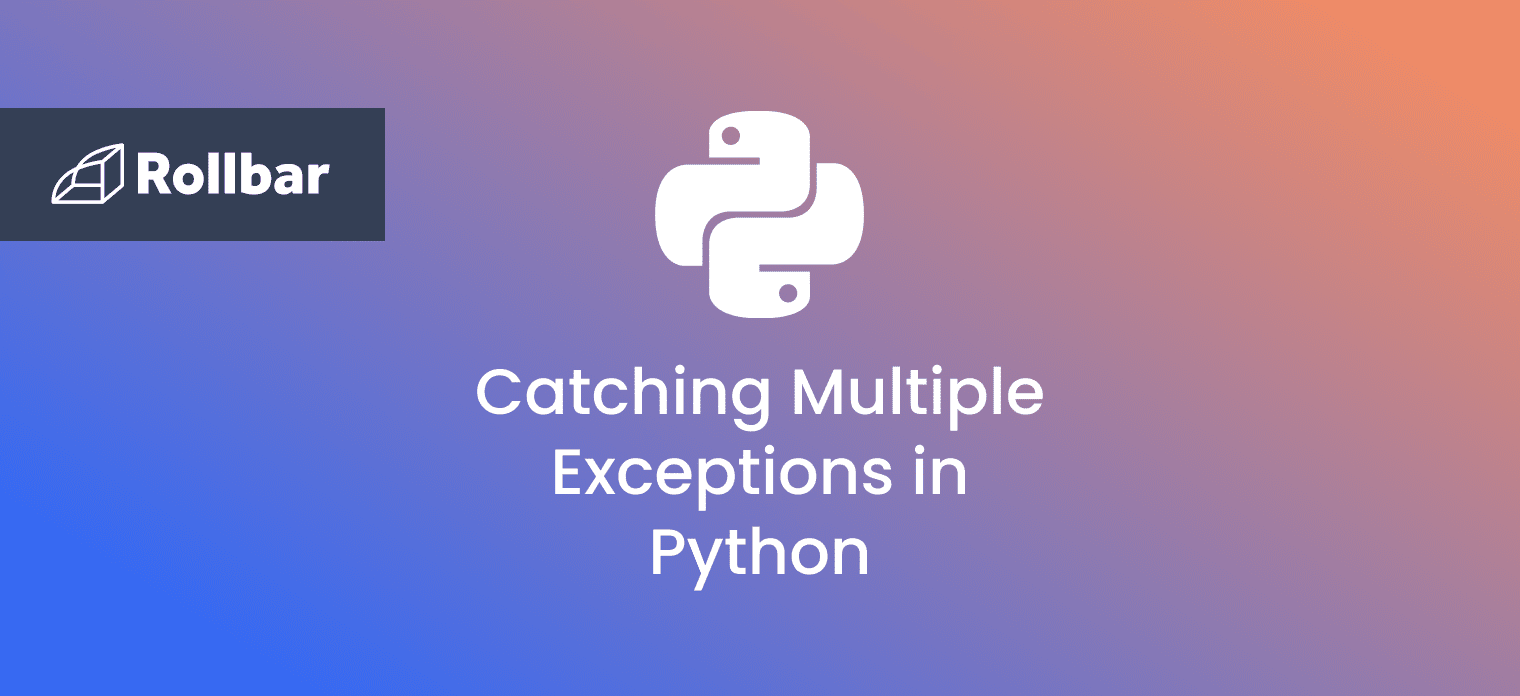In Python, a NameError: name 'x' is not defined error is raised when the program attempts to access or use a variable that has not been defined or assigned a value. This can happen if the variable is spelled incorrectly, or if it is accessed before it has been defined.
What Causes Undefined Variable
In Python, a variable is not created until a value is assigned to it. If an attempt is made to use a variable before it is defined, a NameError: name 'x' is not defined error is thrown.
The error message typically includes the name of the variable that is causing the problem and the line of code where the error occurred.
Python Undefined Variable Example
Here’s an example of a Python NameError: name 'x' is not defined thrown when using an undefined variable:
for i in range(x):
print(i)
In this example, an undefined variable x is used in the range() function, throwing the NameError: name 'x' is not defined error:
Traceback (most recent call last):
File "test.py", line 1, in <module>
for i in range(x):
NameError: name 'x' is not defined
How to Solve Undefined Variable in Python
To solve the NameError: name 'x' is not defined error in Python, you need to make sure that the variable is properly defined and assigned a value before it is used. The variable should also be referenced correctly, with the correct case and spelling.
The earlier example can be updated to define the variable before it is used:
x = 5
for i in range(x):
print(i)
Here, x is defined by being assigned a value before it is used in the range() function. The above code executes successfully, producing the correct output as expected:
0
1
2
3
4
Track, Analyze and Manage Errors With Rollbar
Managing errors and exceptions in your code is challenging. It can make deploying production code an unnerving experience. Being able to track, analyze, and manage errors in real-time can help you to proceed with more confidence. Rollbar automates error monitoring and triaging, making fixing Python errors easier than ever. Try it today!