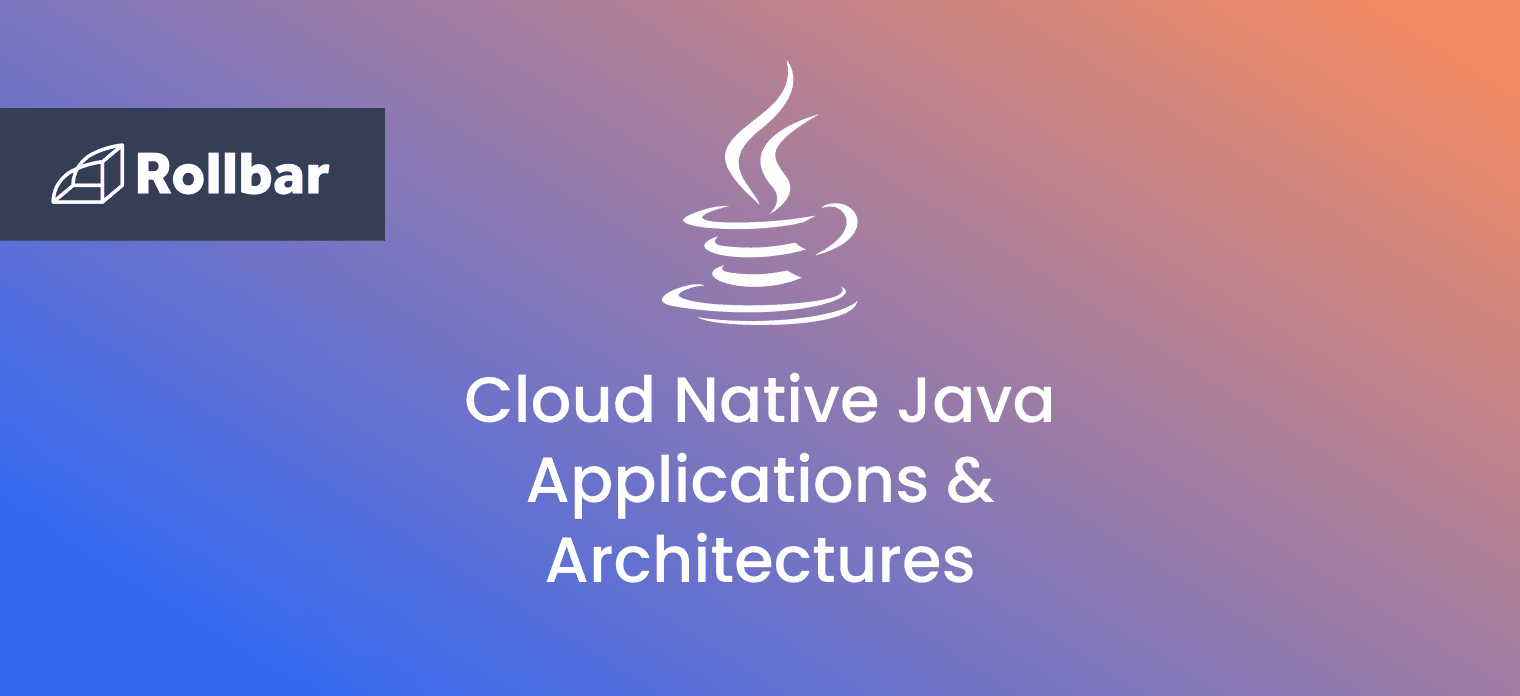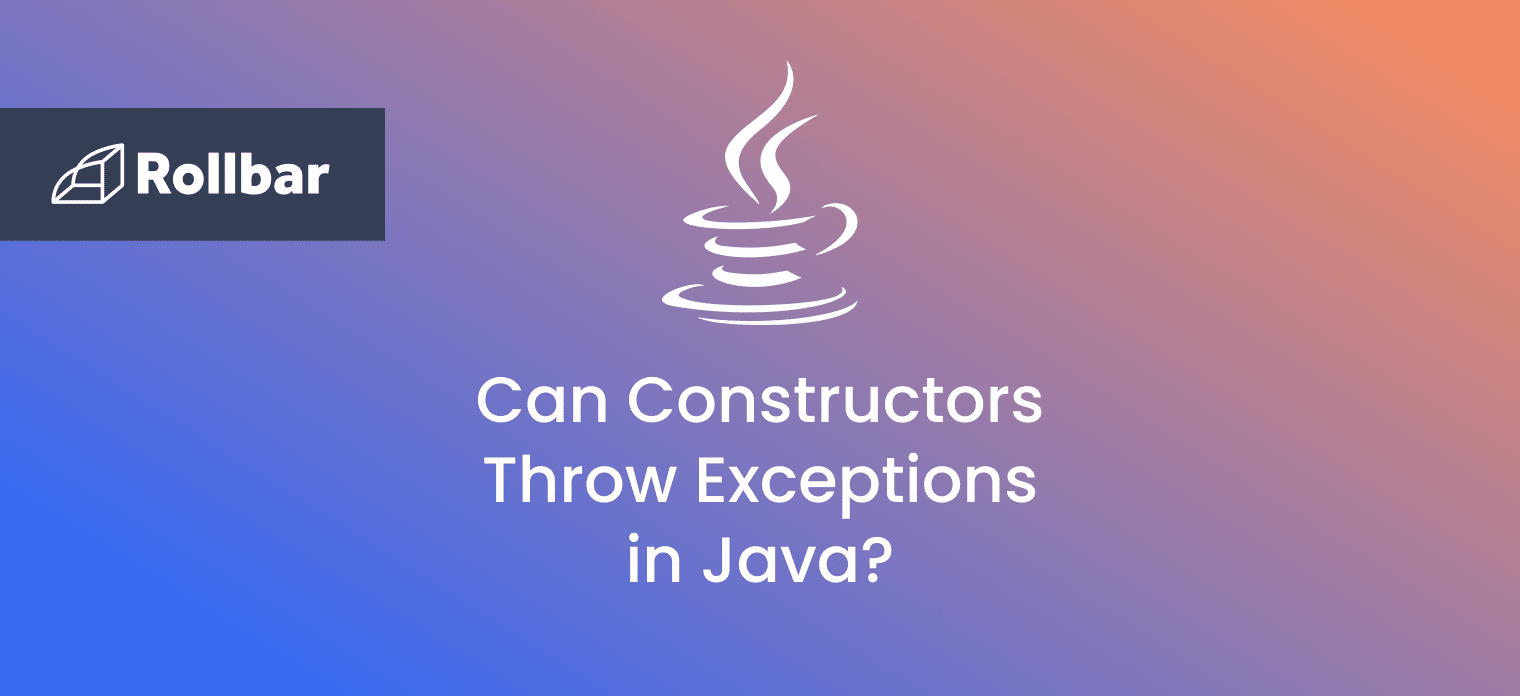What is Cloud Native Java
Cloud-native has been one of the biggest trends in software development for quite a while. Developing, deploying and managing applications outside of local machines and entirely in the cloud offers countless opportunities to businesses. The cloud computing delivery model helps them bring new ideas to market faster and respond swiftly to customer requests.
From a technical point of view, cloud-native development provides faster and lighter runtimes, reduces complexity and stabilizes applications. It provides distributed application architecture with elasticity and resilience that allows businesses to adapt quickly to ever-changing needs.
Businesses that use Java to build cloud-native applications are major beneficiaries of this approach due to its popularity, consistency, reliability and scalability. Java concepts like containers, JVM optimizations, multi-purpose frameworks and native image technology offer further advantages.
In this article, an introduction is provided into cloud-native development using Java, as well as the useful tools, components and approaches of cloud-native Java.
Key Components of Cloud Native Applications
Cloud-native methodology incorporates the following architecture principles:
- Microservices: A microservice is a small, individual application that can be deployed, upgraded, scaled and restarted independently of other applications. A microservices architecture is a set of loosely coupled elements that run independently, each executing its own business logic, running its own process and communicating with other services via APIs or messaging. Microservices are lightweight compared to monolithic architectures and are great for building clean interfaces.
- Containers: Containers are an alternative to virtual machines (VMs) - leveraging a separate and more lightweight OS-level virtualization, offering efficiency and speed compared to VMs. A container is layered and includes all the components a Java application needs to run in the cloud - code, dependencies, frameworks, OS packages, runtime environment, system tools and libraries. The low overhead of containers makes them an ideal vehicle for deploying individual cloud-native microservices.
- CI/CD: Continuous Integration (CI) and Continuous Delivery (CD) enable faster, frequent and reliable release cycles for applications. Using various tools and technologies, application updates are pushed into production incrementally through automation.
- DevOps: DevOps is a collaboration between software development and IT operations that includes the union of processes and end-results to ensure automated software delivery. The goal is to create an environment where developing, testing and releasing software happens rapidly, consistently and in an automated way. Every process is set up with the end goal of deploying to production at any time.
Therefore, in its purest sense, cloud-native Java development is an approach for building, deploying and managing Java based applications geared towards cloud frameworks.
Approaches to Cloud-Native Java
Technology stacks and frameworks provide a wealth of well-tested features that are ready-to-use in development and production environments.
The following stacks and frameworks are examples of cloud-native approaches that make development a lot easier:
Approach 1 - JVM in Linux Containers
Docker containers are an important component of cloud-native development. Linux containers based on cgroups functionality along with OS-level virtualization are the leading approach for cloud-native deployment. Here's a possible setup using containers:
- A hypervisor host operating system running on a server in the cloud.
- A guest OS running on a hypervisor VM.
- A docker container running on the guest OS.
- JVM running Java bytecode on the host CPU inside the docker container.
- All containers on the same host share the kernel between each other.
The only limitation with this approach is memory management - raising the heap size above the container allowance might lead to errors. However, when running a web application in a container, there is no need to know about the various areas of memory allocation most of the time. The OpenJDK developers and community have addressed some of the most common issues, and this approach is therefore relatively easy.
Approach 2 - MicroProfile
This is the classical approach of developing Java enterprise applications. Several modern frameworks can still be found that support MicroProfile e.g. Helidon from Oracle and Quarkus from RedHat.
There are several similar features between these frameworks as well as common specifications such as the lack of support of native images. Recent specification provides portable configuration, not only portable code. Quarkus relies on Kubernetes for cloud tasks such as traffic management where possible.
MicroProfile services may work in a services network, which is typically built around a container management system. Due to the typical delegation or distribution of duties between the network, a balance between full-stack capabilities and size is maintained.
This approach is more lightweight but might be inconvenient at times for those unfamiliar with Kubernetes.
Approach 3 - Native Images With Spring Native
Native images are a truly cloud-native approach that allows creating a progressive and developer-friendly environment.
Liberica Native Image Kit (NIK), based on the open-source GraalVM Community Edition, is a compiler that translates Java bytecode to binary code. It includes Liberica VM, a native-image tool and several installables, depending on the platform.
Using this approach offers several advantages such as instant startup times, ease of transfer between systems, a low memory footprint and an extensive toolkit available in different programming languages.
On the other hand, some of its restrictions include unusual application behavior due to a close-world assumption, no operation with the original bytecode and different Java execution compared to the JVM due to the distinction between image build-time and run-time.
Some programs cannot be optimized using Liberica NIK. Some of the concerns of this approach are class metadata features (e.g. reflection and dynamic class loading), serialization and Java Cryptography Architecture that needs to be configured on its own.
Spring is one of the most popular frameworks for building JVM-based applications. However, its reliance on annotations and the Java Reflection API may hinder cloud-native Java development. Spring Native is an experimental feature for compiling Spring applications to native executables. With a native-image compiler, it provides a native deployment option made for lightweight containers. Spring Native is a way around certain native image limitations e.g. it creates a configuration for reflections that are too complex to be developed manually.
With these two utilities, a JVM-based application can be converted to a fully compiled native executable. The resulting file will have all the required statically linked code, runtime libraries, application classes and dependencies. Since it is built to run, this self-contained fill will launch instantly.
If the above approaches to cloud-native Java are insufficient, a microservices application can always be built from the ground-up using Java SE or GraalVM.
Conclusion
The ideas and concepts of cloud-native development introduce a new way to develop complex and scalable systems. Microservices allow the implementation of independent components that can quickly adapt to new requirements. Containers make it much easier to distribute applications and run them in different environments. CI/CD and DevOps help automate the development, testing and deployment of software incrementally and in a rapid way.
Several tools, technologies and approaches can be used for cloud-native development depending on the requirements of the project. Using these approaches, developers can start exploring cloud-native development and take their projects to another level.
Track, Analyze and Manage Errors With Rollbar

Managing errors and exceptions in your code is challenging. It can make deploying production code an unnerving experience. Being able to track, analyze, and manage errors in real-time can help you to proceed with more confidence. Rollbar automates error monitoring and triaging, making fixing Java errors easier than ever. Sign Up Today!