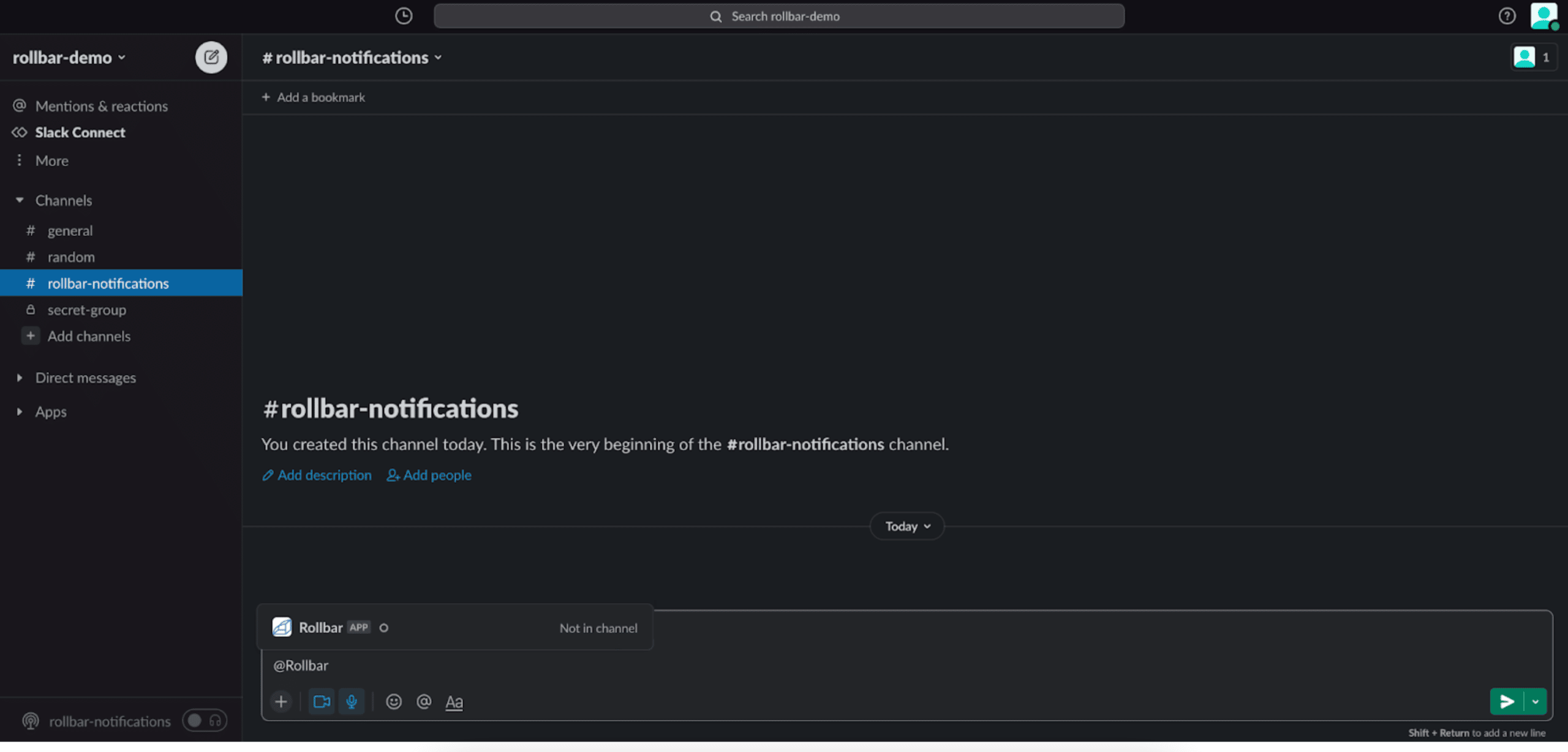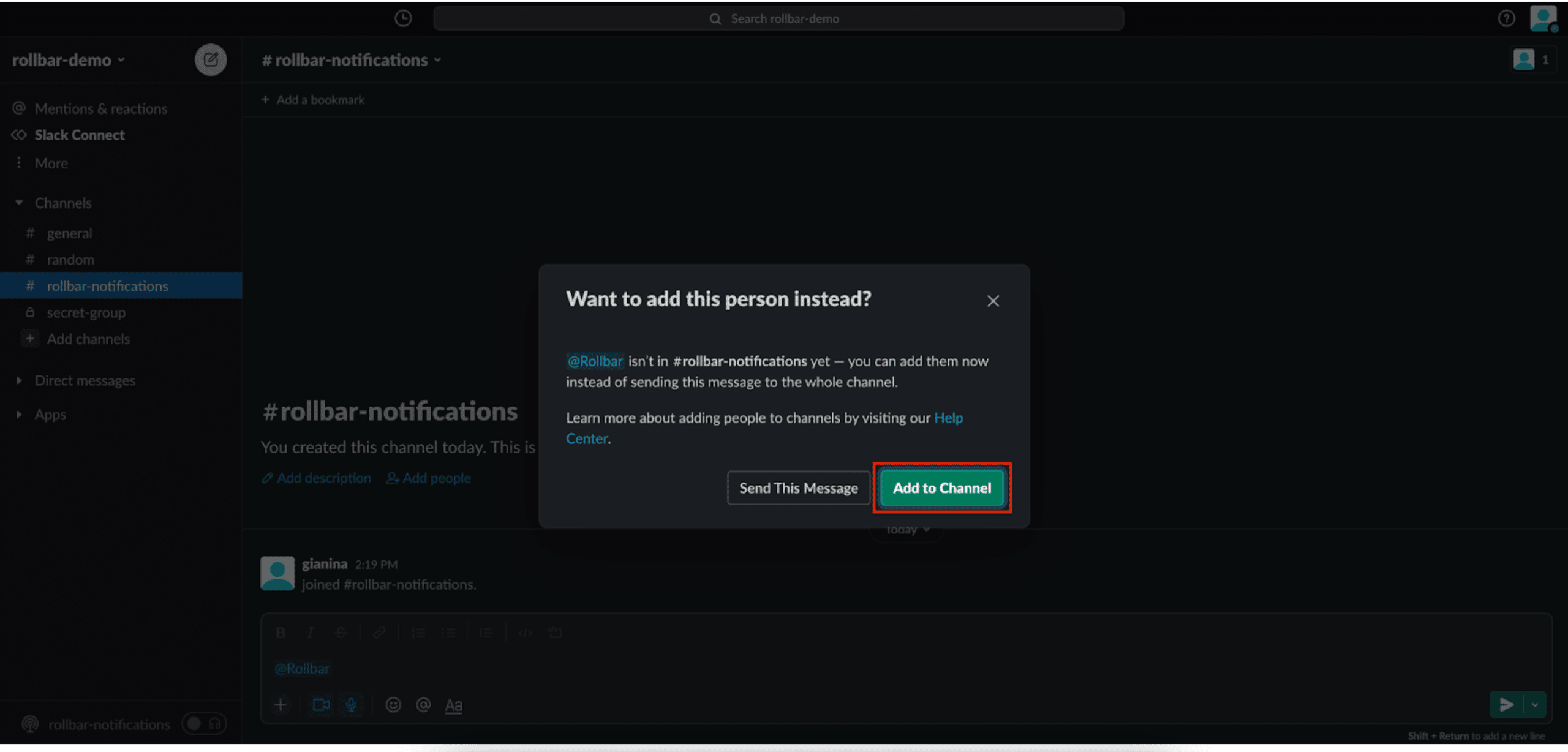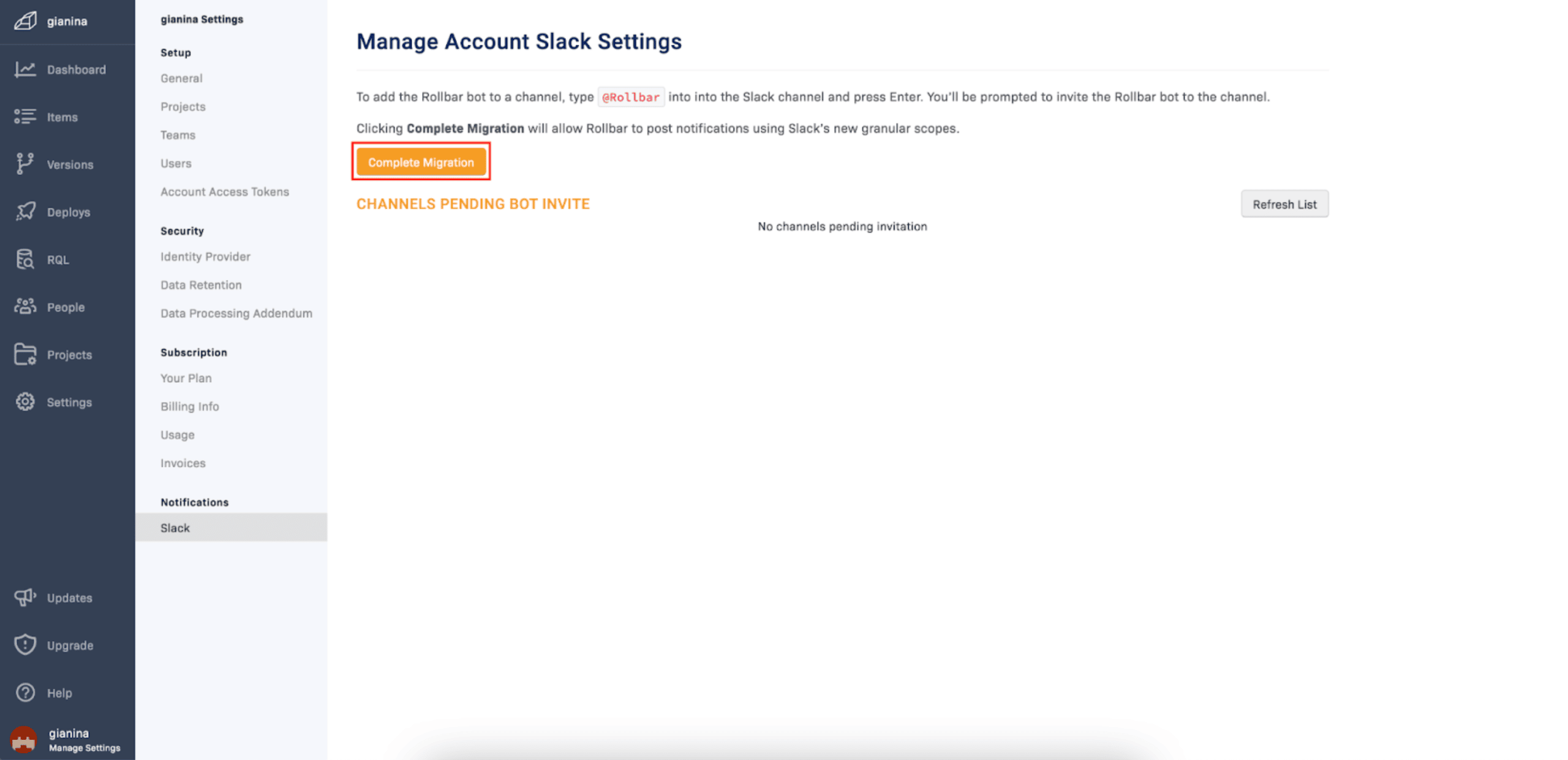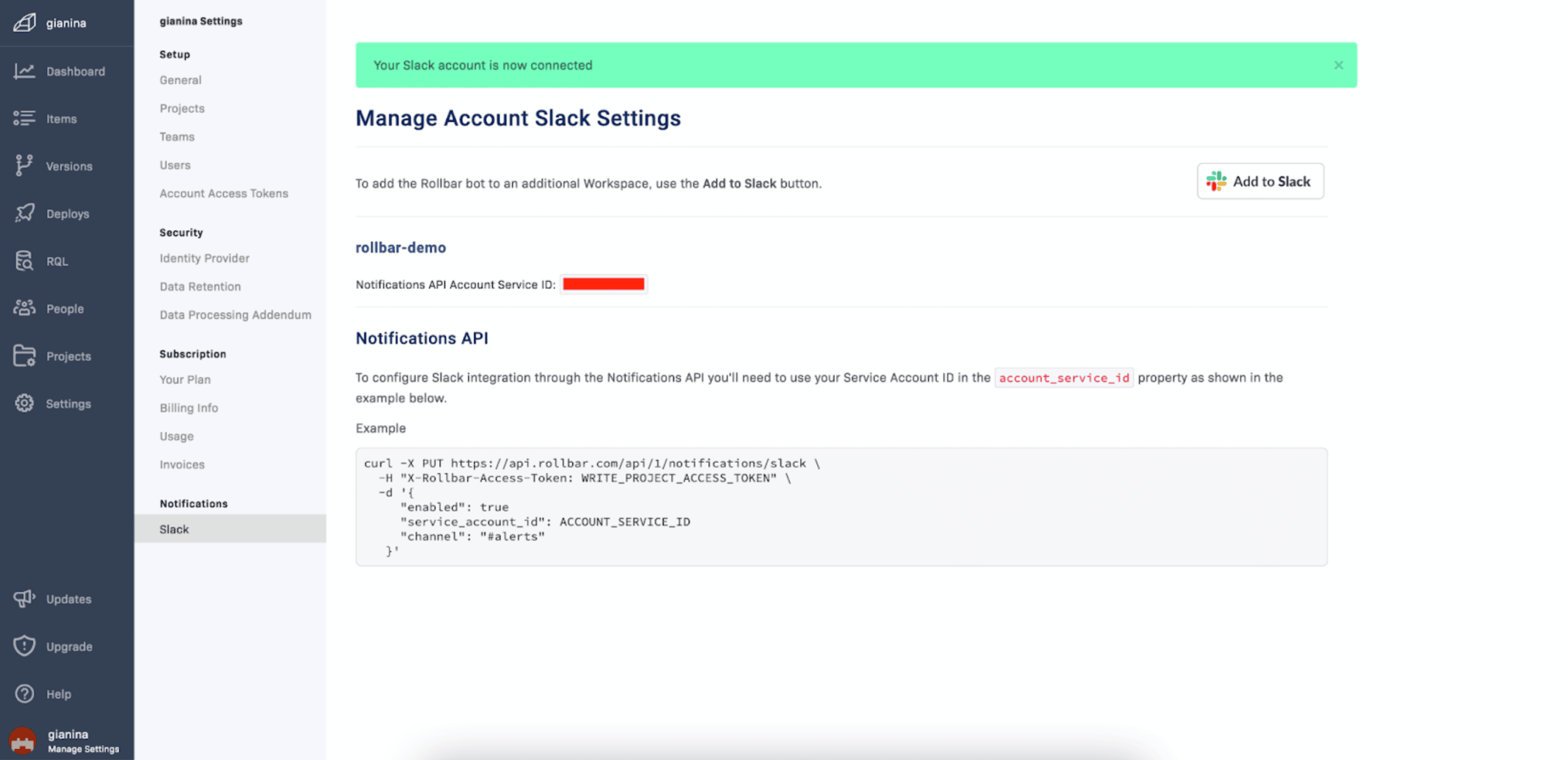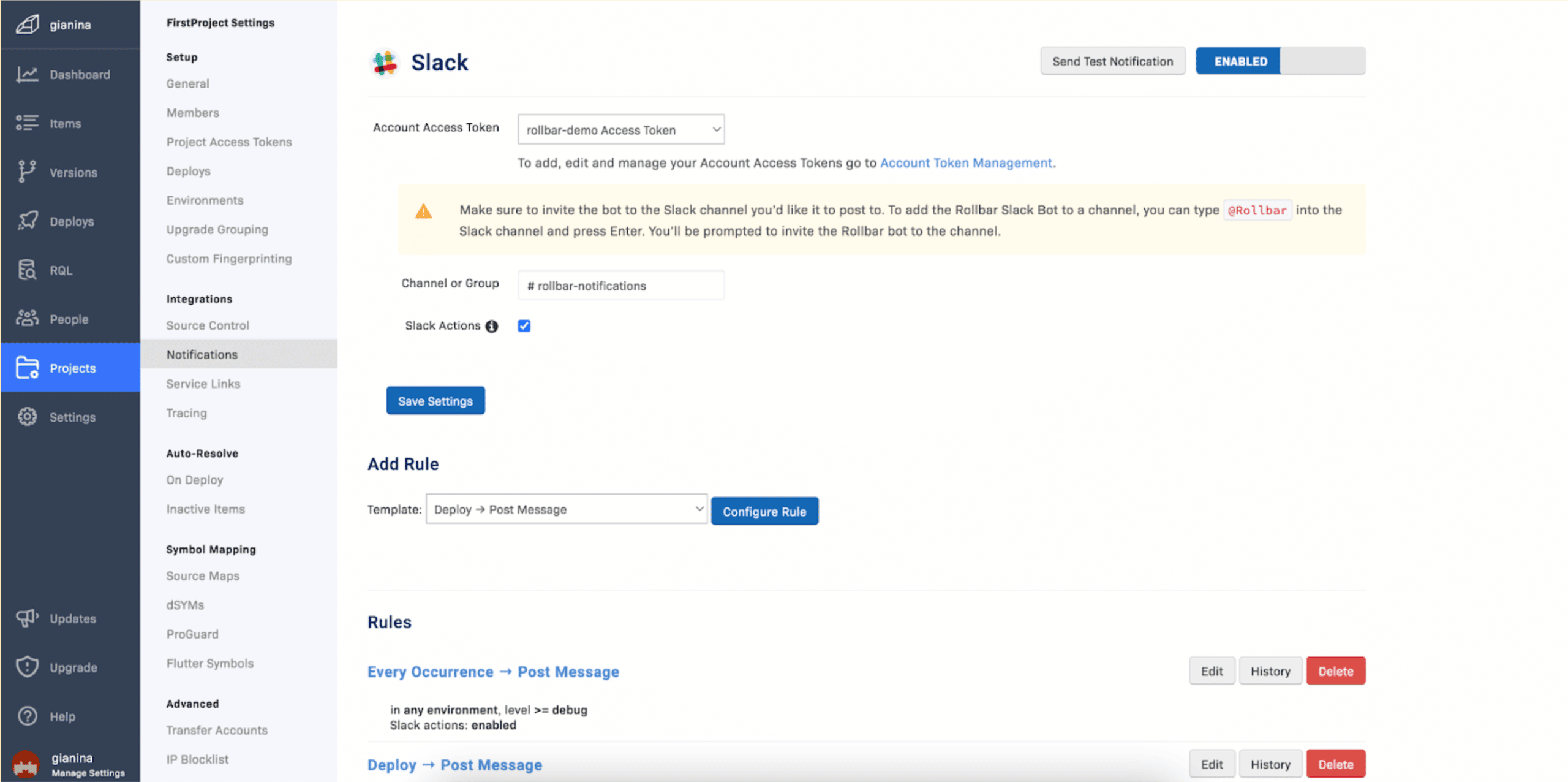Rollbar is removing old grouping versions to improve fingerprinting in July
Seamless grouping is the concept of making sure that when we roll out new grouping versions, already grouped items won’t change. When we receive an occurrence, we basically fingerprint it with all previous versions, to make sure that we keep the existing grouping (if any).
This means that as we keep adding new grouping versions, more and more versions need to be checked, thus the performance of the fingerprinting degrades.
As we keep adding new grouping versions, more and more versions need to be checked. Thus, the performance of the fingerprinting degrades. To improve fingerprinting, we decided to remove old grouping versions.
What does this mean?
Removing grouping versions means that occurrences that have been grouped by these rules will be re-grouped. You might see new items generated for occurrences that have been grouped before (with the history of the original item not visible in the new item).
Do I need to do anything?
No action is needed from your side, the changes will take effect automatically on July 12, 2022.
We continue to train our models regularly on millions of crashes to analyze frequently occurring error types and accurately distinguish different ones. This allows engineers to identify, triage, and respond to errors more quickly.
Learn more about how grouping works at Rollbar
Rollbar is removing old grouping versions to improve fingerprinting in April
Seamless grouping ensures that when we roll out new grouping versions, items that are already grouped won’t change. When we receive an occurrence, we basically fingerprint it with all previous versions to ensure that we keep the existing grouping (if any).
As we keep adding new grouping versions, more and more versions need to be checked. Thus, the performance of the fingerprinting degrades. To improve fingerprinting, we decided to remove old grouping versions.
What does this mean?
Removing grouping versions means that occurrences that have been grouped by these rules will be re-grouped. You might see new items generated for occurrences that have been grouped before (with the history of the original item not visible in the new item).
Do I need to do anything?
No action is needed from your side, the changes will take effect automatically on May 18, 2022.
We continue to train our models regularly on millions of crashes to analyze frequently occurring error types and accurately distinguish different ones. This allows engineers to identify, triage, and respond to errors more quickly.
Learn more about how grouping works at Rollbar
New, updated Software Development Kits are available
We are pleased to announce new and updated software development kits (SDKs) and capabilities. These SDKs keep Rollbar current on both older, but very significant, platforms like .Net, PHP and Laravel and also the fastest-moving platforms like Apple iOS, React, Typescript and Flutter.
“Rollbar is an essential tool from the moment developers say ‘Hello World’ in whatever language they leverage. These releases ensure that we evolve along with the range of languages and frameworks that we support,”
Cyrus Radfar, Rollbar Chief Product Officer
The new and updated SDKs that Rollbar unveiled today include:
.Net v5: The latest release of Rollbar’s .Net SDK adds Blazor browser-side WebAssembly (Wasm) support and introduces RollbarInfrastructure. When enabled within Blazor client-side hosts, RollbarInfrastructure offloads significant payload packaging and processing to a dedicated background worker thread to be handled asynchronously. Also, Rollbar configuration can now be grouped into functionally relevant groups, or configurational options, instead of one long flat list of settings.
Apple/Mac SDK: The successor to the Rollbar-iOS SDK, this new release is more lightweight, has better-defined public APIs that are more Swift-friendly and can be used on all current Apple operating systems and platforms. The modular design allows users to leverage all or just parts of this SDK, for which each SDK module is a self-contained SPM package that automatically brings in any required dependency on any other package of the SDK as needed. Also, crash reporting with this SDK is now optional. Memory management features are coming soon.
Flutter Beta: This SDK is a fully-functional implementation of a Rollbar notifier that allows users to compose and transmit logging payloads to Rollbar.com. It can be used on any application based on Dart or Flutter. It can tap into Flutter’s uncaught/unhandled exceptions pipeline and forward all unhandled exceptions to Rollbar globally within the application. It includes RollbarInfrastructure for payload offloading. Also, its connectivity monitor serves to optimize unnecessary payload transmission during offline intervals.
PHP 8/Laravel 9: The latest release of this SDK adds support for PHP 8 and Laravel 9 and delivers an array of new functionality. Travis actions can now be converted to GitHub with this release. CI has been enabled for pull requests. There is now a fallback on the getKey method. This SDK also makes available the Laravel integration test matrix.
react v0.10.0: With this new release, Typescript projects are now fully supported. Typescript projects have a dependency on Rollbar’s javascript SDK, so that must be installed as well. Additionally, this SDK now supports class components.
To access and install these SDKs, click on the following links:
.Net v5 |
Apple |
Flutter |
PHP 8 |
Laravel |
react
April 2022 Grouping Update
We are pleased to announce our new Grouping Update which introduces patterns for Elixir and Scala. Both recently supported SDKs with increasing usage and user demand
Additionally, this update significantly improves grouping accuracy across all our major languages: Ruby, Java, Javascript, PHP, Python, C#, and Go allowing users to discover and respond to errors more quickly with less noise and more accurate items in the item list.
We continue training our models regularly on millions of crashes to analyze frequently occurring error types and accurately distinguish different ones.
As usual, these improvements have been rolled out automatically for all accounts with auto-upgrade enabled, so you can focus on fixing bugs!
Learn more about how grouping works at Rollbar
Slack Oauth 2.0 system is available for your Rollbar projects
Rollbar is adopting the updated Oauth 2.0 flow created by Slack. Slack has revised their access tokens and now allows the Rollbar Slack bot to have its own credentials. This replaces the use of member’s credentials.
What does this mean?
You don’t have to switch over, but you should consider the benefits of migrating. To complete the migration, you must add the Rollbar Slack bot to any channels that you'd like to post alerts.
What are the benefits of Bot Tokens on Slack?
- Slack integration will use a single bot token, so there will not be any confusion regarding switching user access tokens.
- You will have the chance to manually enter the appropriate Slack channel via a text input box, which will eliminate the long load times of a drop-down for channel selection when configuring Slack notifications.
- When team members leave your Slack workspace, their “owned” tokens do not need to be swapped out as they would today.
How to migrate to Slack Oauth 2.0?
We recommend you complete the migration process to ensure continued support of notifications.
To start the migration process for the new Slack Oauth 2.0 version, you will need to go to your Account Settings and follow the steps in Rollbar.
Migrate to Slack Oauth 2.0
1. Go to Settings, and select Slack, under Notifications.
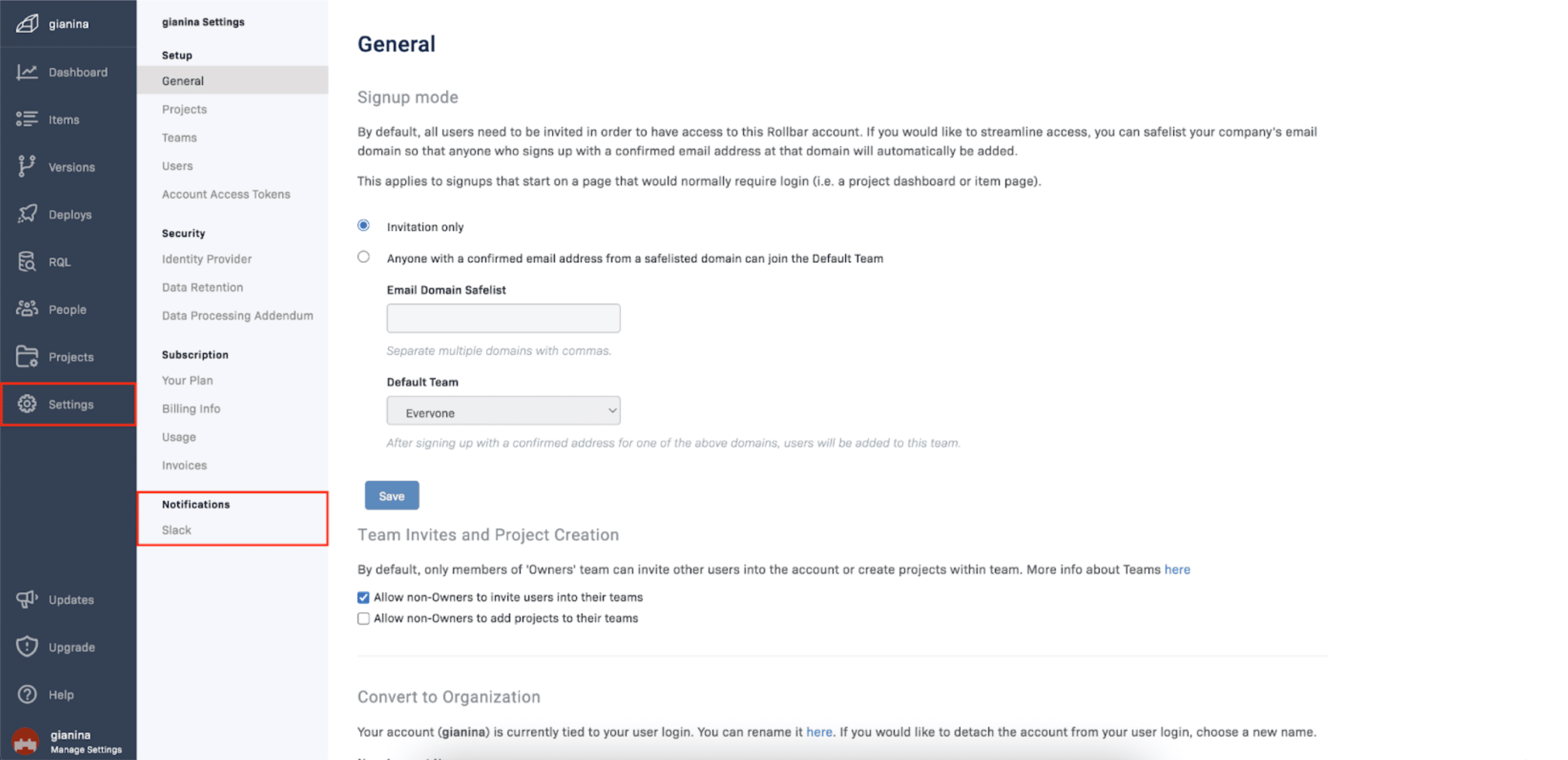 2. On the Manage Account Slack Settings page, begin the migration process by clicking on the Add to Slack button.
2. On the Manage Account Slack Settings page, begin the migration process by clicking on the Add to Slack button.
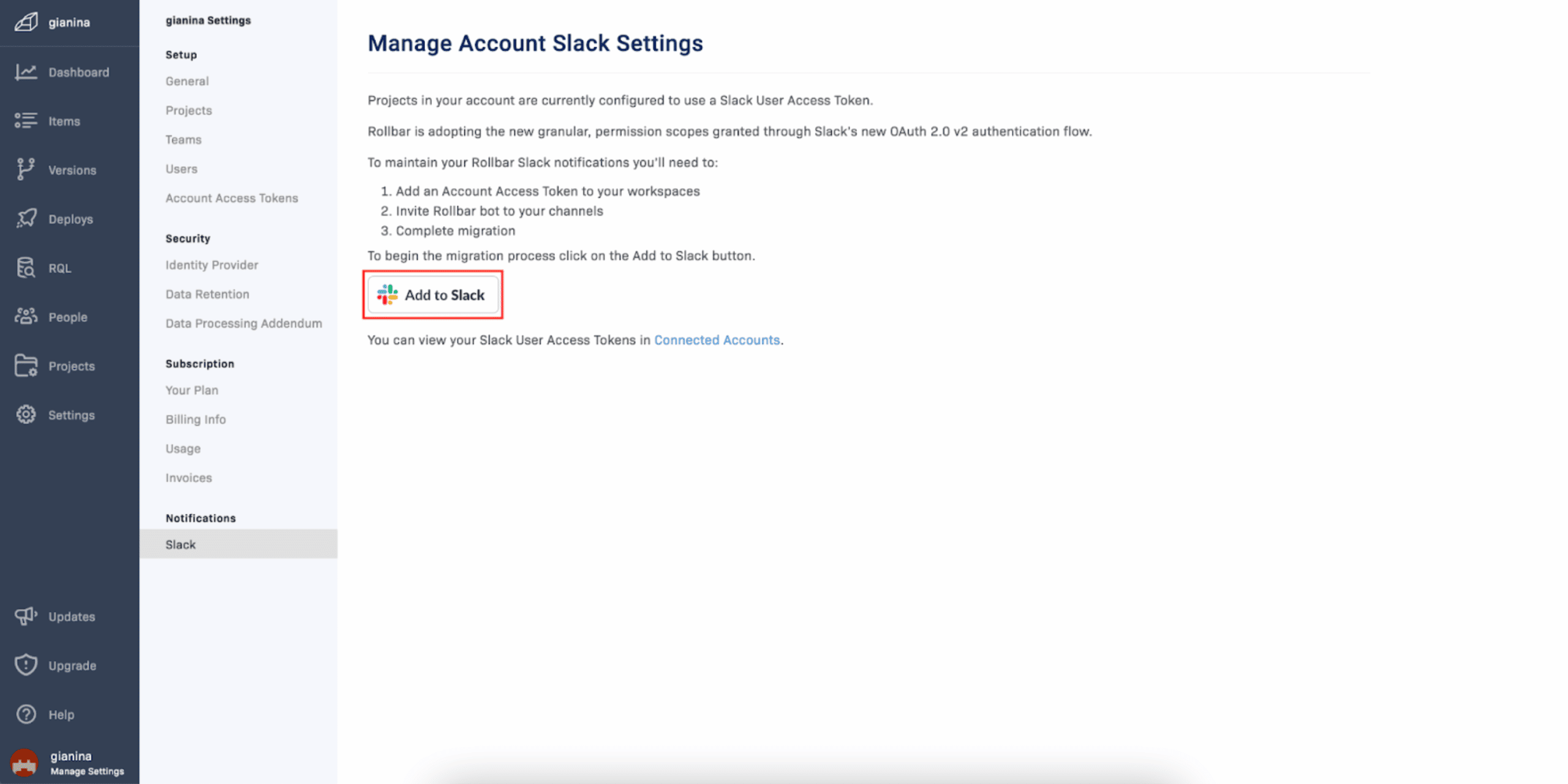 3. On the upper left corner, select the Slack workplace you want to add the bot to. Review the list of updated permissions and click Allow.
3. On the upper left corner, select the Slack workplace you want to add the bot to. Review the list of updated permissions and click Allow.
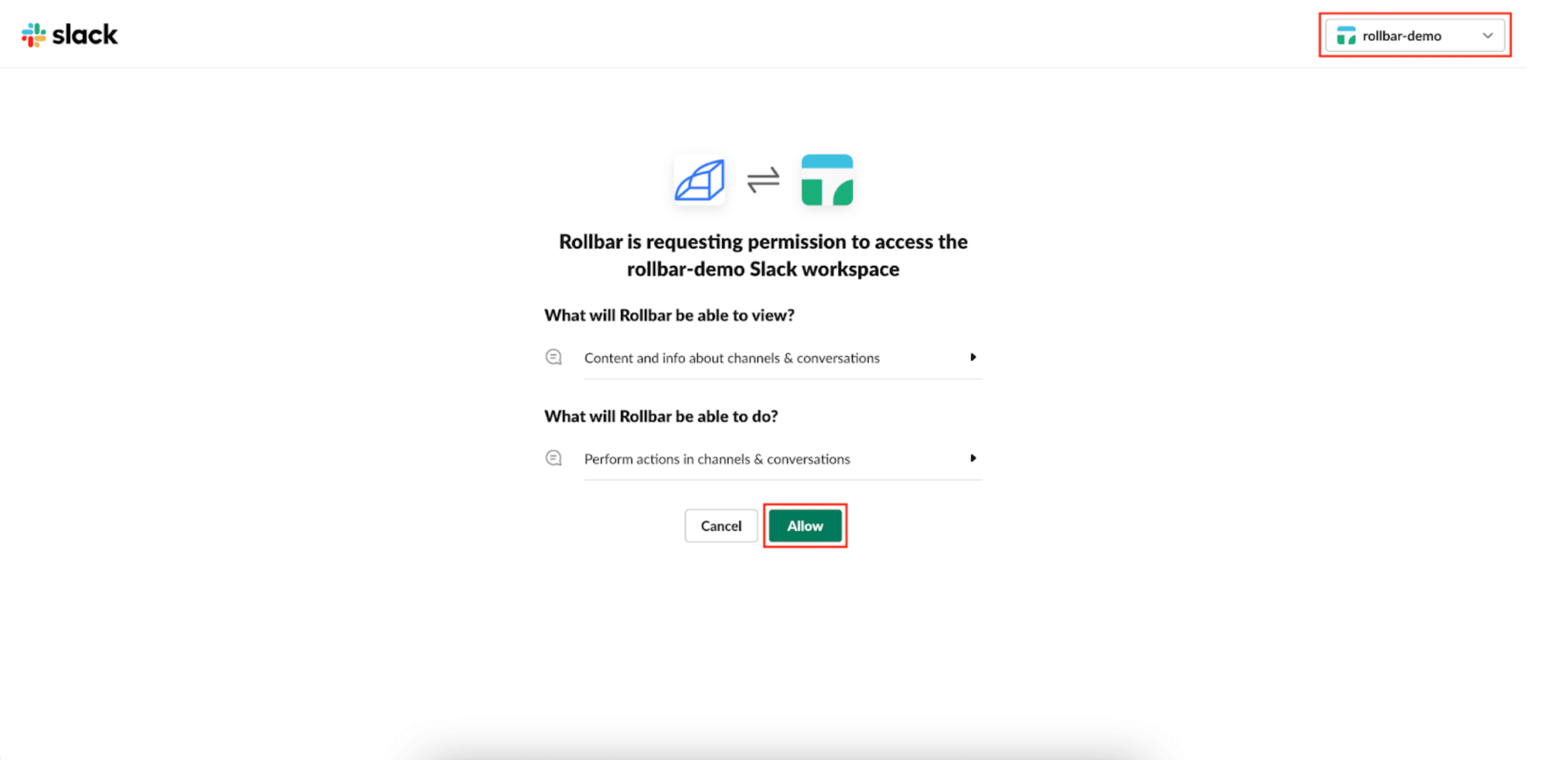 4. You will be redirected to the Manage Account Slack Settings page with a list of Slack channels the bot needs to be added to before you can complete the migration.
(If you don’t have access to private channels, we recommend you contact your company’s Slack admin to identify the owner of the private Slack channel to gain access and add the bot to the channel.)
4. You will be redirected to the Manage Account Slack Settings page with a list of Slack channels the bot needs to be added to before you can complete the migration.
(If you don’t have access to private channels, we recommend you contact your company’s Slack admin to identify the owner of the private Slack channel to gain access and add the bot to the channel.)
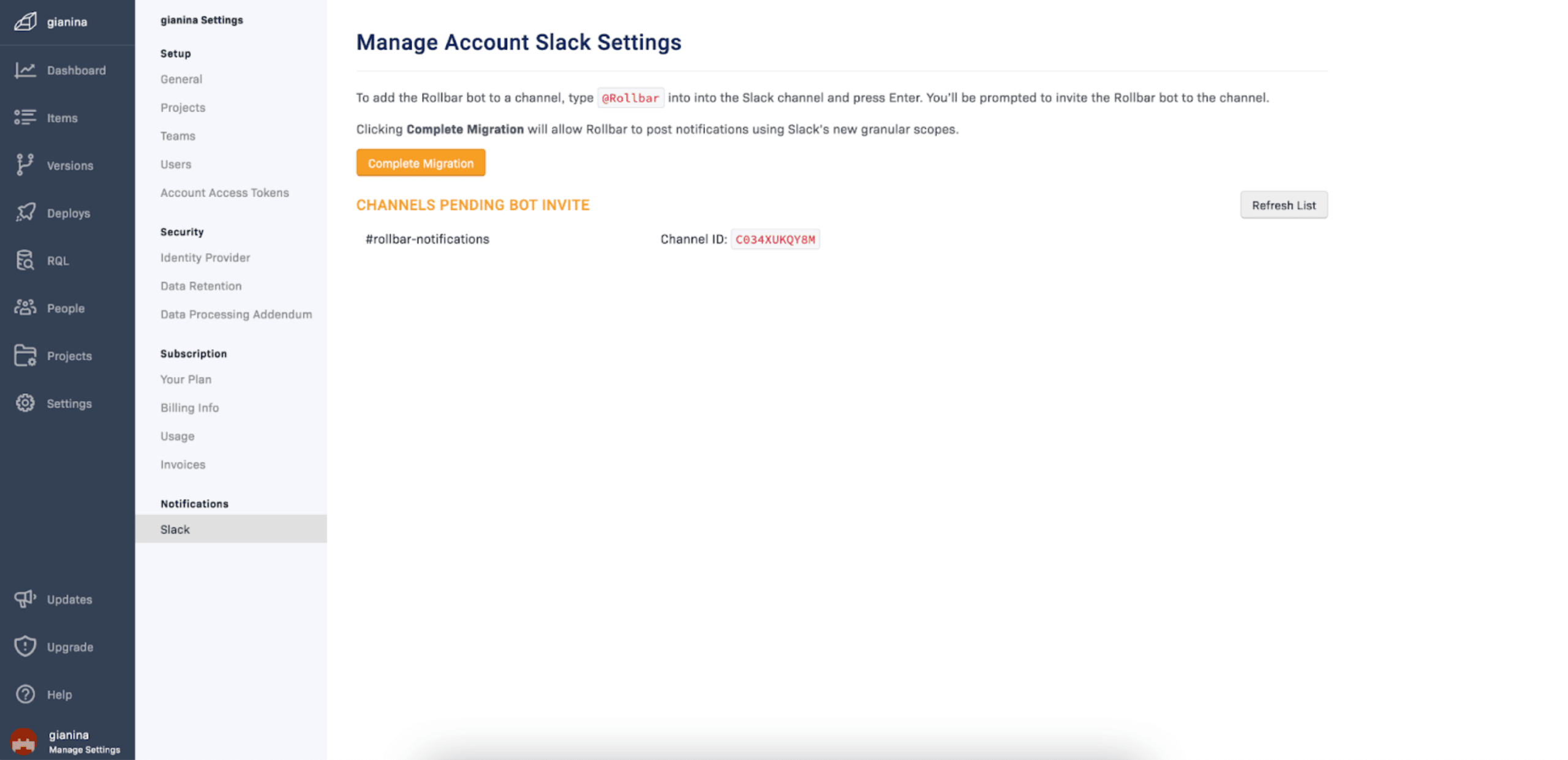 5. Go to your Slack workplace, and invite the bot to the channels.
(You can easily add the bot, by sending @Rollbar as a message, and then Slack will prompt you to invite the bot to the channel.)
5. Go to your Slack workplace, and invite the bot to the channels.
(You can easily add the bot, by sending @Rollbar as a message, and then Slack will prompt you to invite the bot to the channel.)
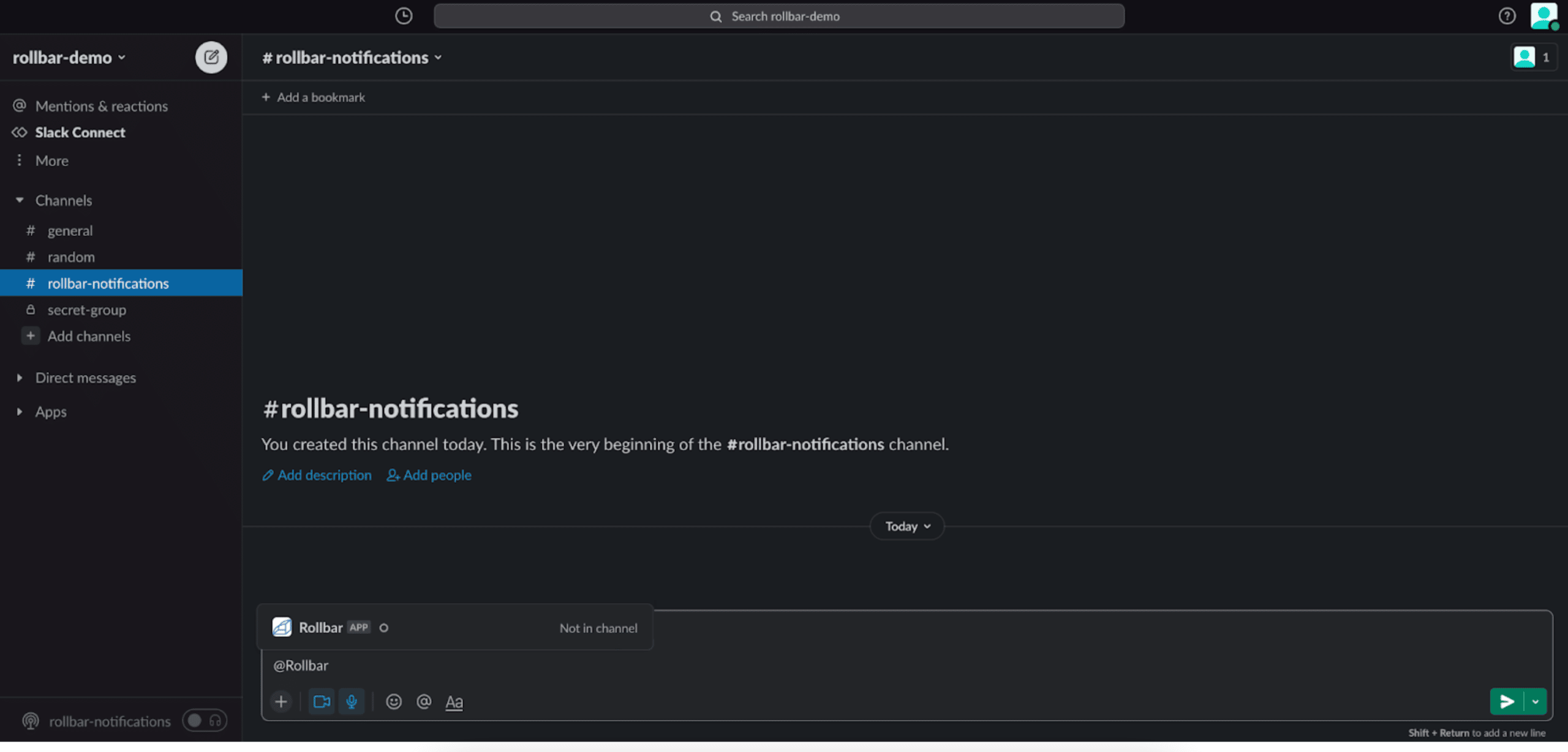
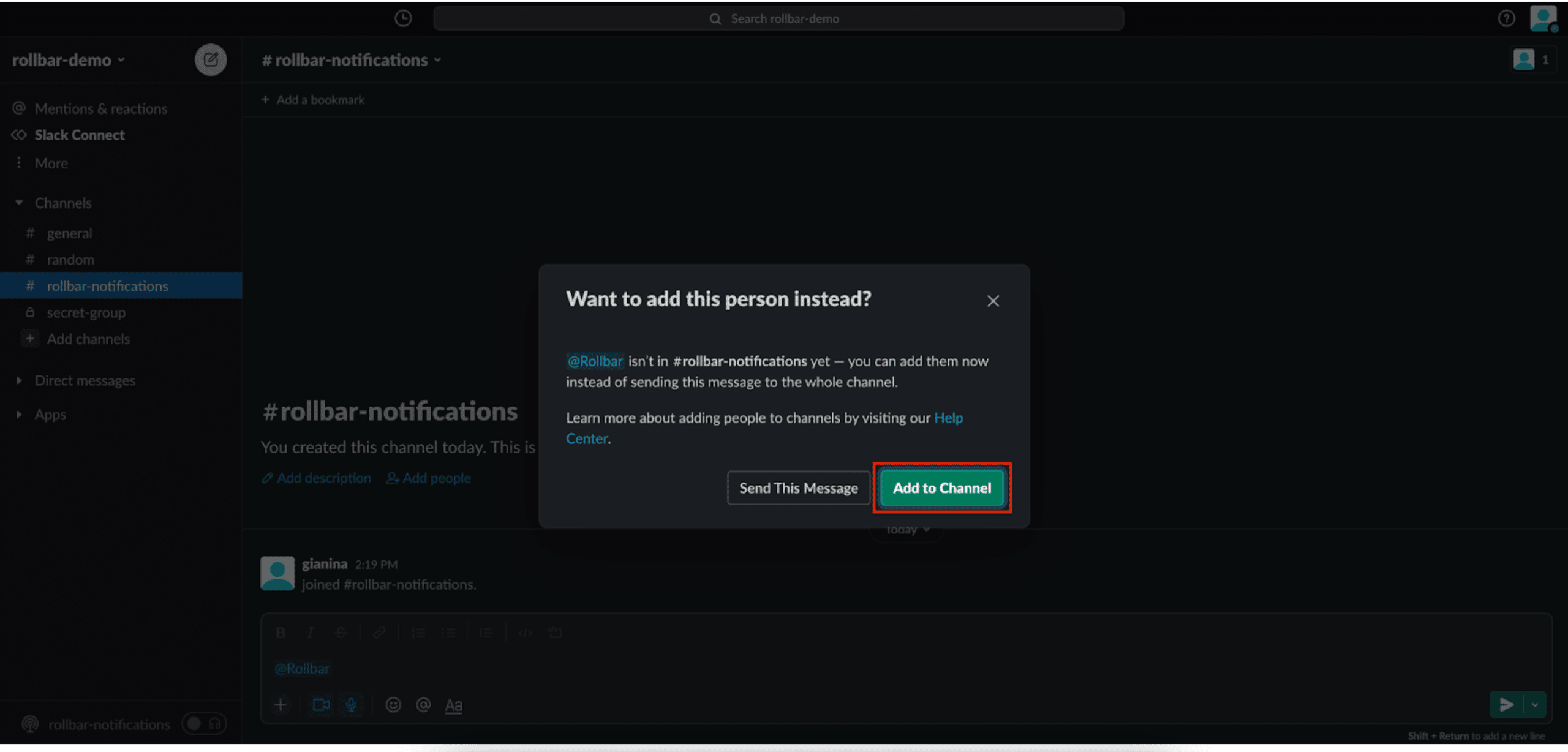 6. Once you’ve invited the bot, you can go back to the Manage Account Slack Settings page, hit the Refresh list button to see the remaining channels the bot needs to be invited to. Repeat this, until the list of channels disappears and the No channels pending bot invitation message appears.
(You can click the Complete Migration button even if there are still channels in the list. In case you complete migrations without adding the bot to all channels there is a risk that the integration stops working.)
7. Now you can click the Complete Migration button, which will allow Rollbar to post notifications using Slack’s new granular scopes.
6. Once you’ve invited the bot, you can go back to the Manage Account Slack Settings page, hit the Refresh list button to see the remaining channels the bot needs to be invited to. Repeat this, until the list of channels disappears and the No channels pending bot invitation message appears.
(You can click the Complete Migration button even if there are still channels in the list. In case you complete migrations without adding the bot to all channels there is a risk that the integration stops working.)
7. Now you can click the Complete Migration button, which will allow Rollbar to post notifications using Slack’s new granular scopes.
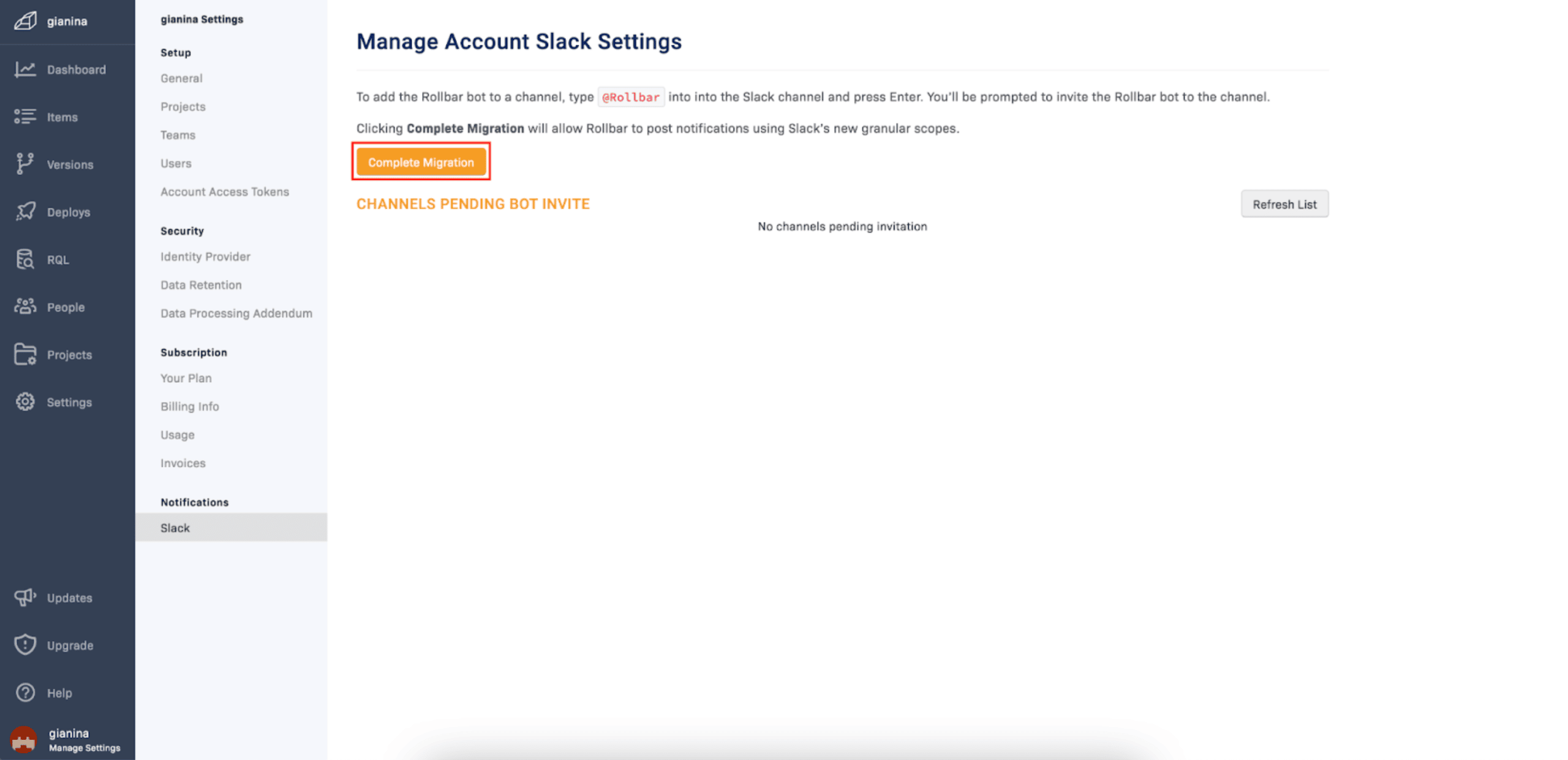
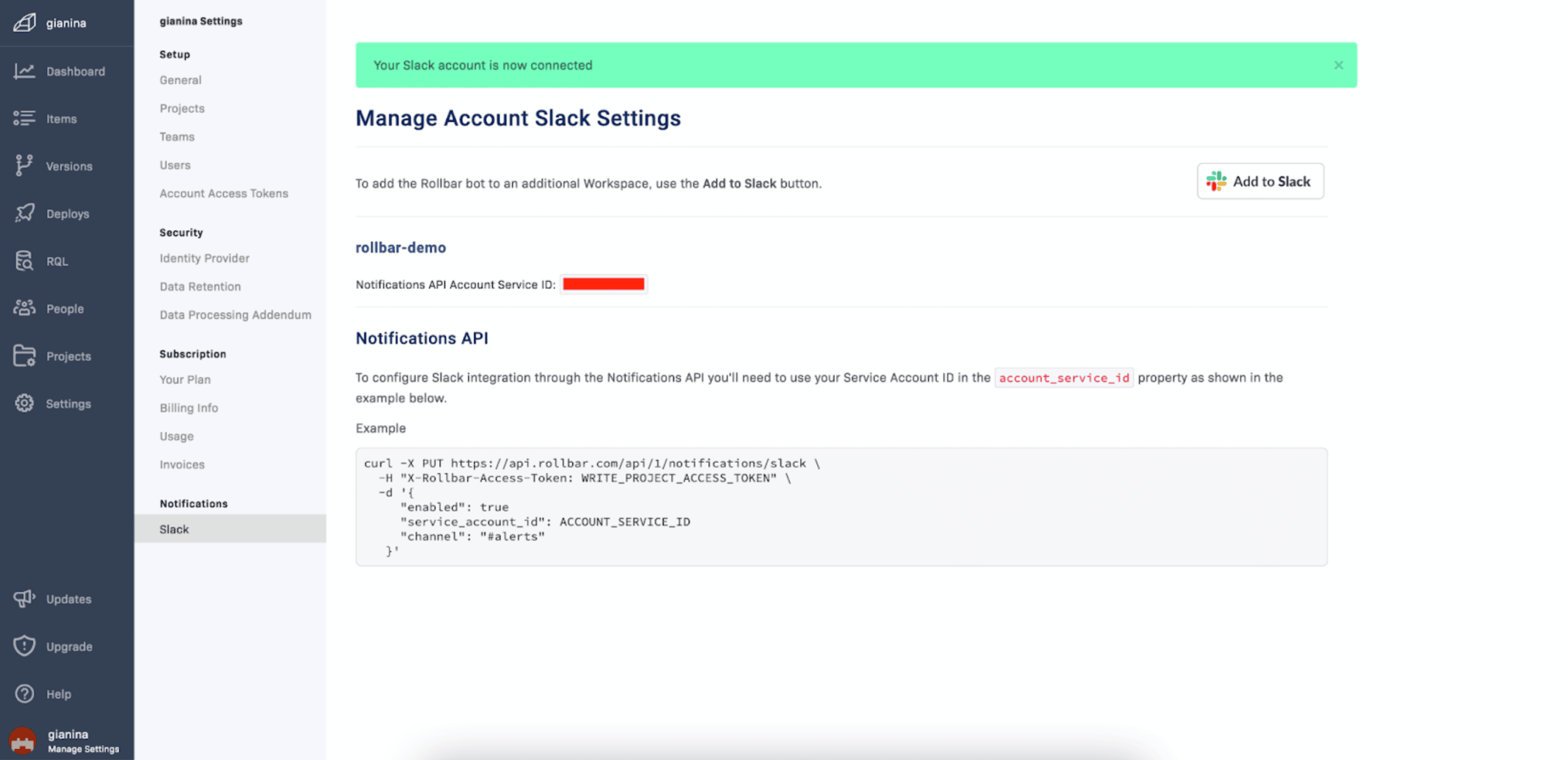 If you navigate back to the Slack integration in your Project Settings, you will now see the configuration below:
If you navigate back to the Slack integration in your Project Settings, you will now see the configuration below:
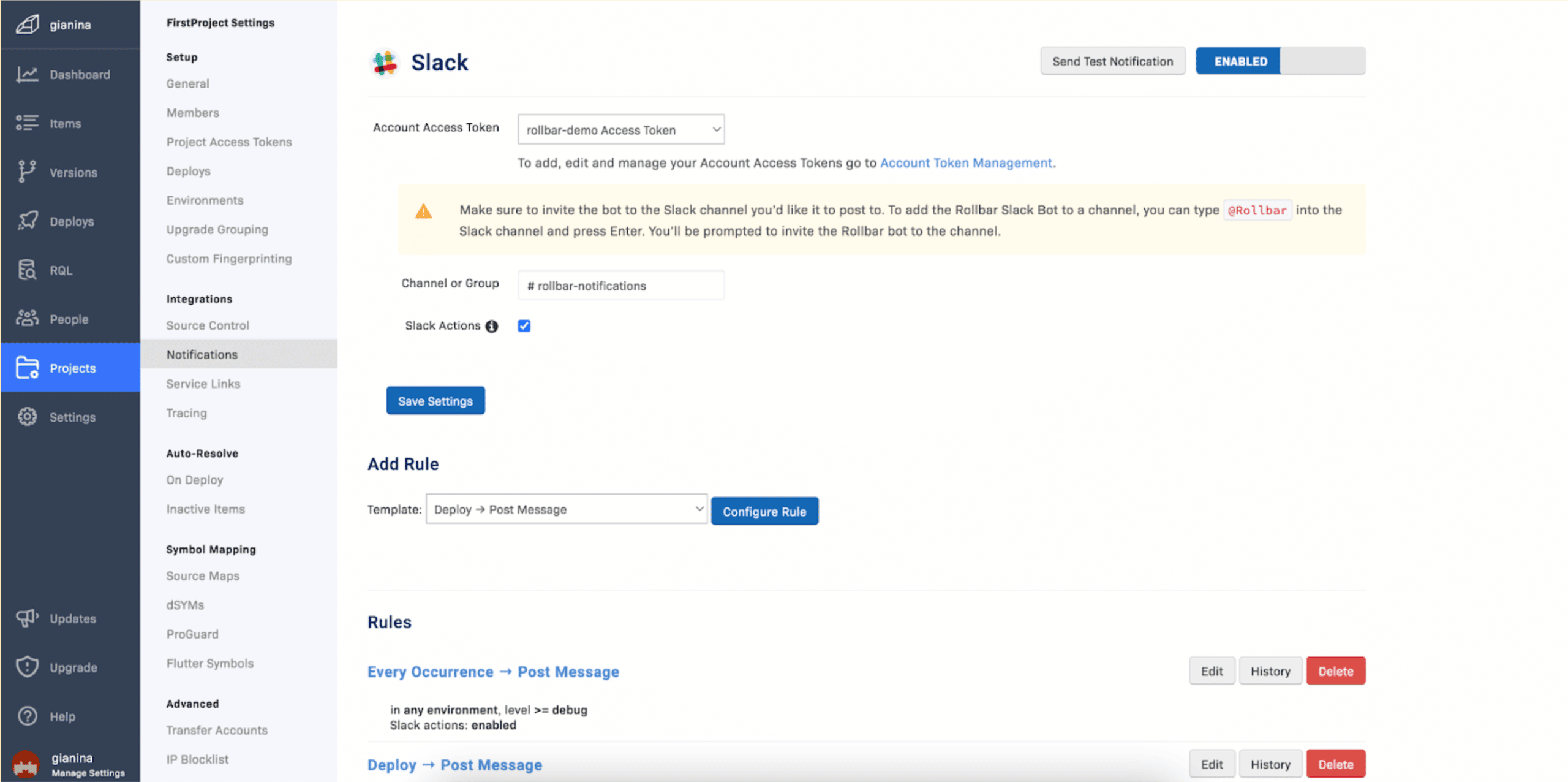 If you need help with the setup, do not hesitate to contact us at [email protected].
If you need help with the setup, do not hesitate to contact us at [email protected].
January 2022 Grouping Update
This month we are excited to roll out a new January Grouping Update which significantly improves Grouping quality for some of our more relevant SDKs. Mainly PHP, Ruby, Python and Javascript.
This update simplifies over 100 Grouping rules within our Grouping rule set by:
- Reducing overgrouping with new rules placeholders added and an increase of 4.16% in successful new fingerprints
- Fixing undergrouping by removing generic rules and decrease of 16.36% in the affected fingerprints
Finally, and the most exciting part, these improvements have been rolled out automatically for all accounts with auto-upgrade enabled, so you can focus on fixing bugs while we take care of the squashing effort!
December 2021 Grouping Update
We are pleased to announce our December 2021 Grouping Update that significantly improves grouping coverage and quality for some of our most common SDKs. Java, PHP, and Python issues now have from 2% to 6% higher coverage rates allowing users to discover more bugs and respond to them more quickly.
Grouping quality has been improved as well by reducing overgrouping of errors caused by generic rules overwriting more specific ones.
Additionally, this release improves our internal pattern standardization for easier rule management. We can continue training our models more efficiently and analyzing millions of crashes to distinguish different error types accurately.
Best of all, these improvements have been rolled out automatically for all accounts with auto-upgrade enabled, so you can focus on squashing and fixing bugs!




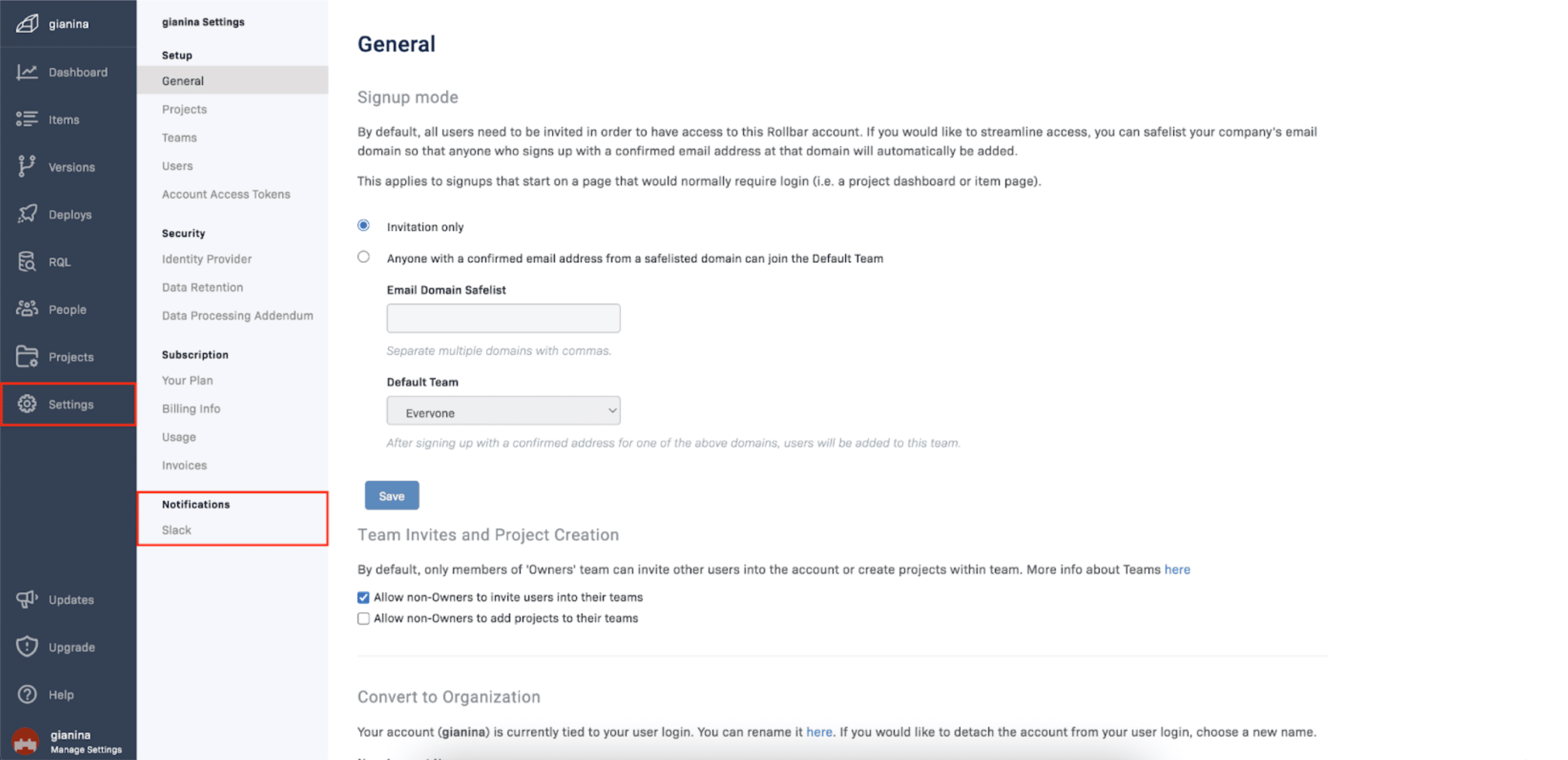
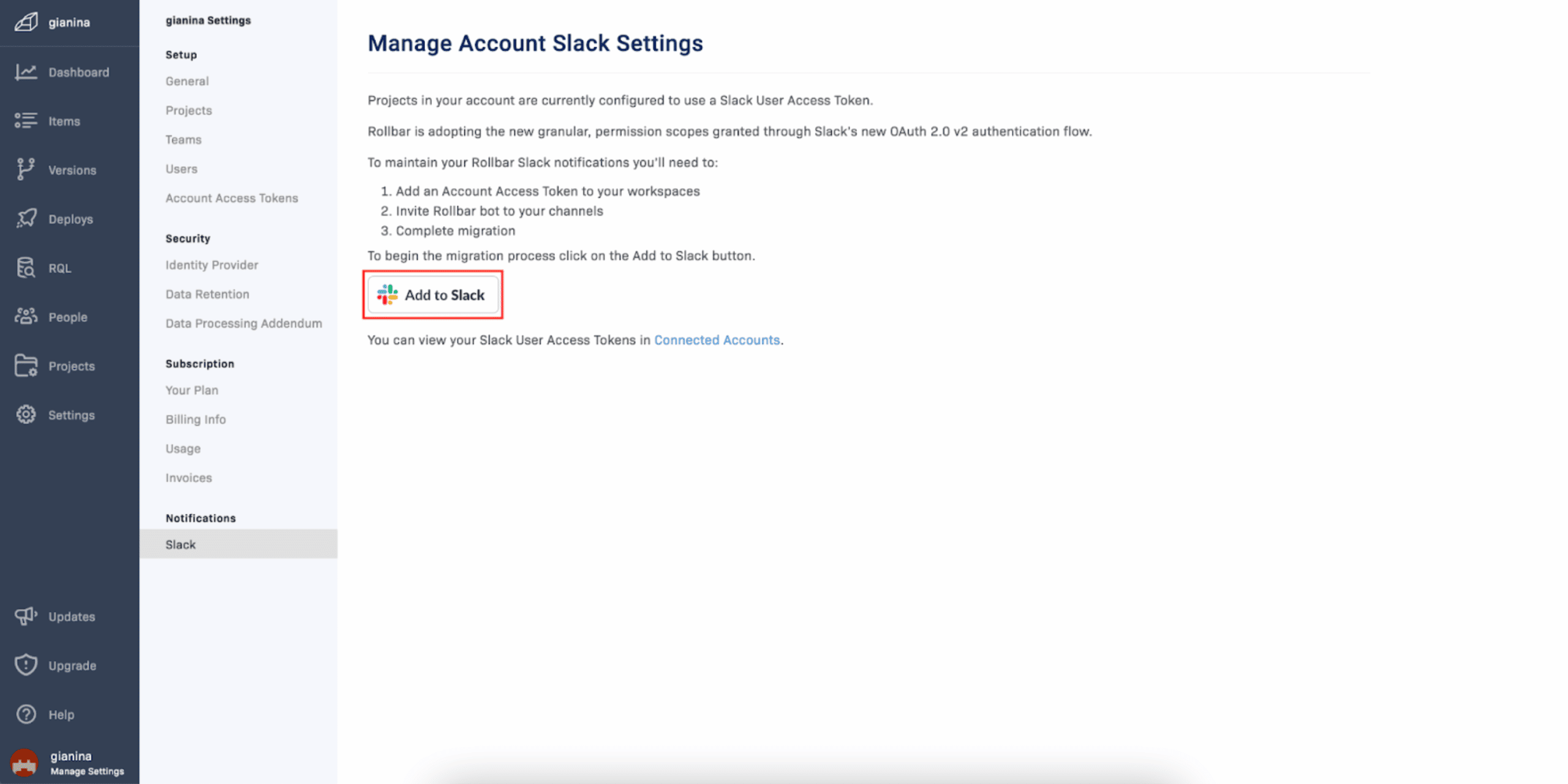
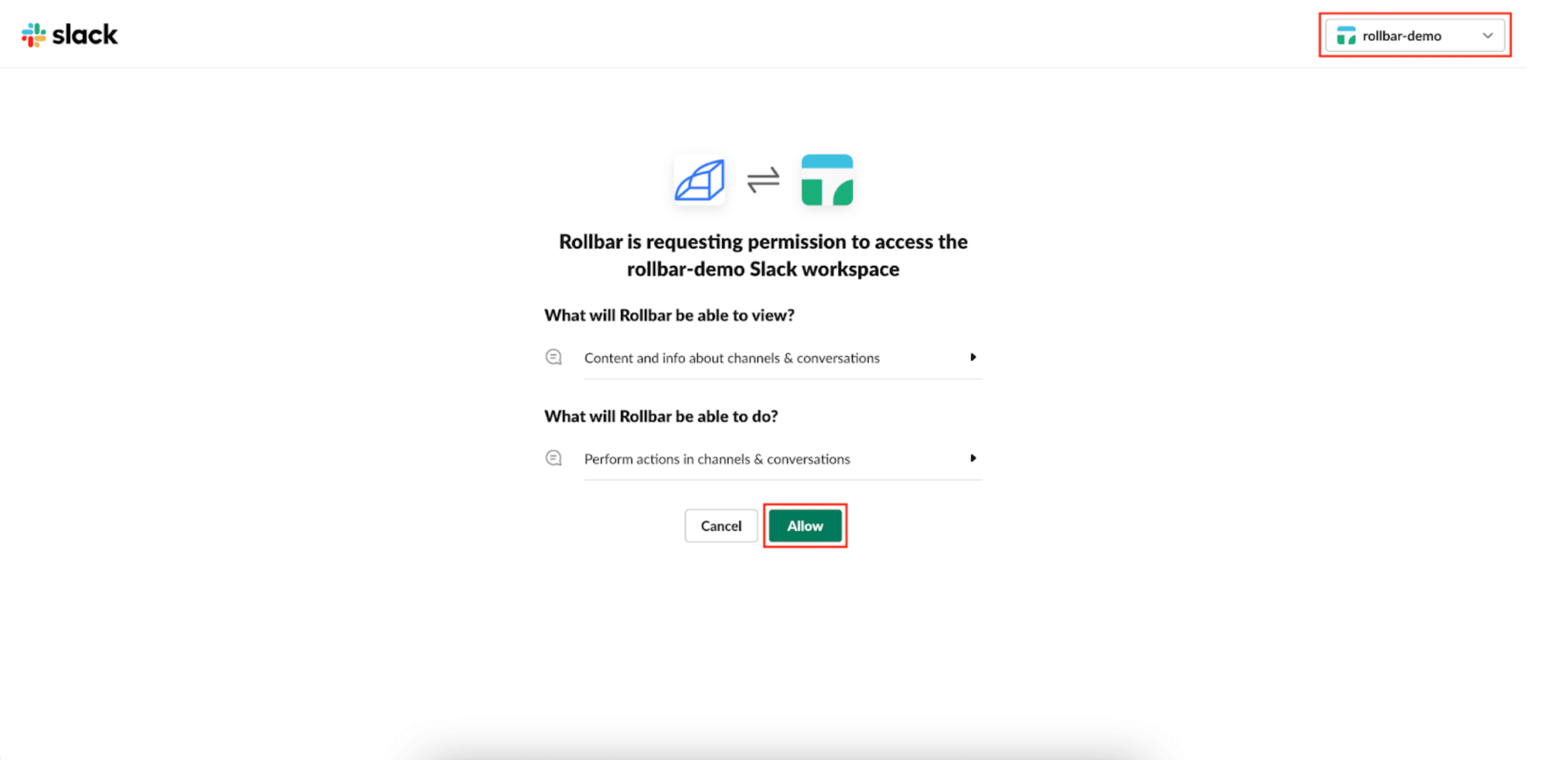
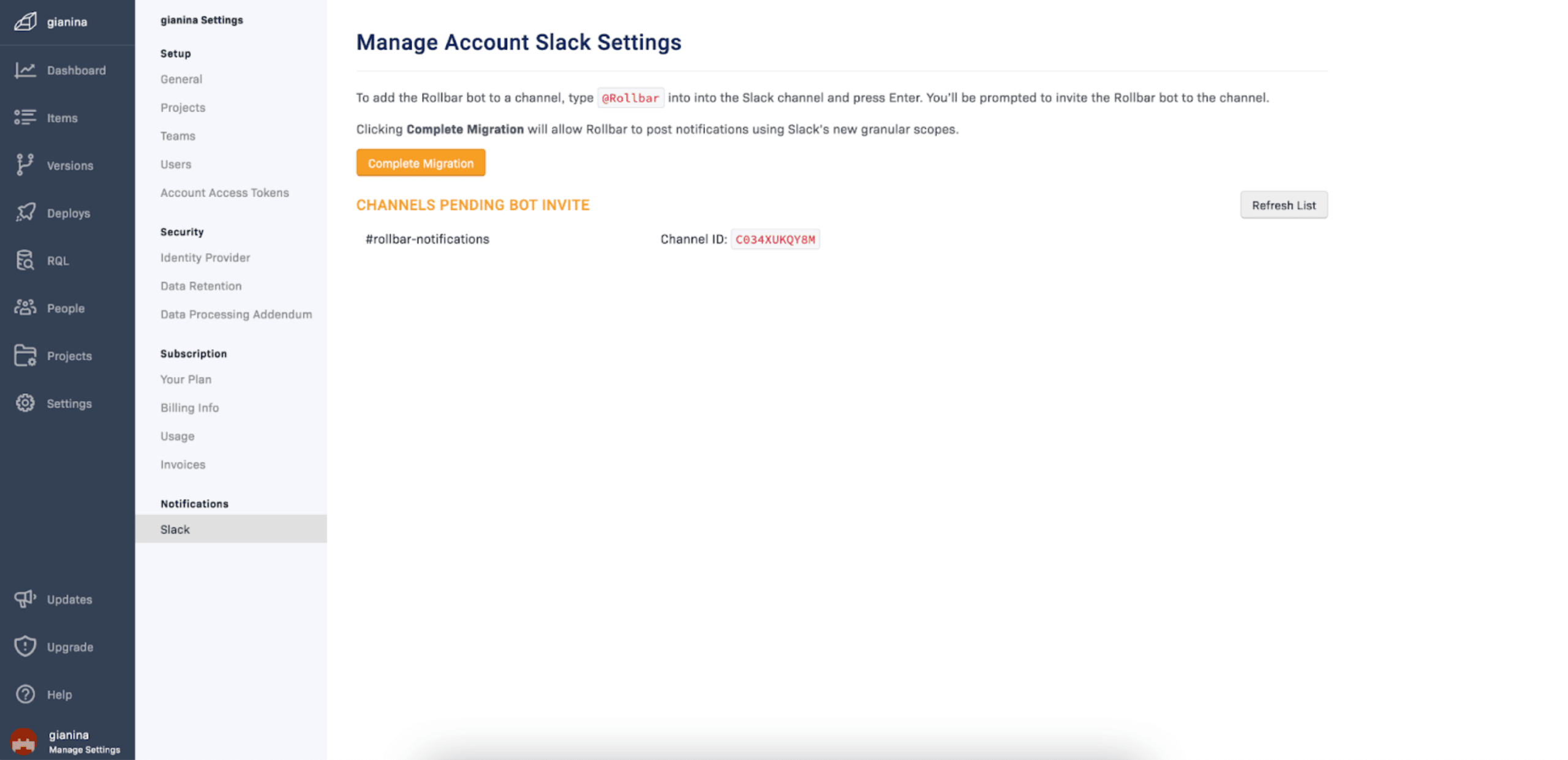 5. Go to your Slack workplace, and invite the bot to the channels.
(You can easily add the bot, by sending @Rollbar as a message, and then Slack will prompt you to invite the bot to the channel.)
5. Go to your Slack workplace, and invite the bot to the channels.
(You can easily add the bot, by sending @Rollbar as a message, and then Slack will prompt you to invite the bot to the channel.)