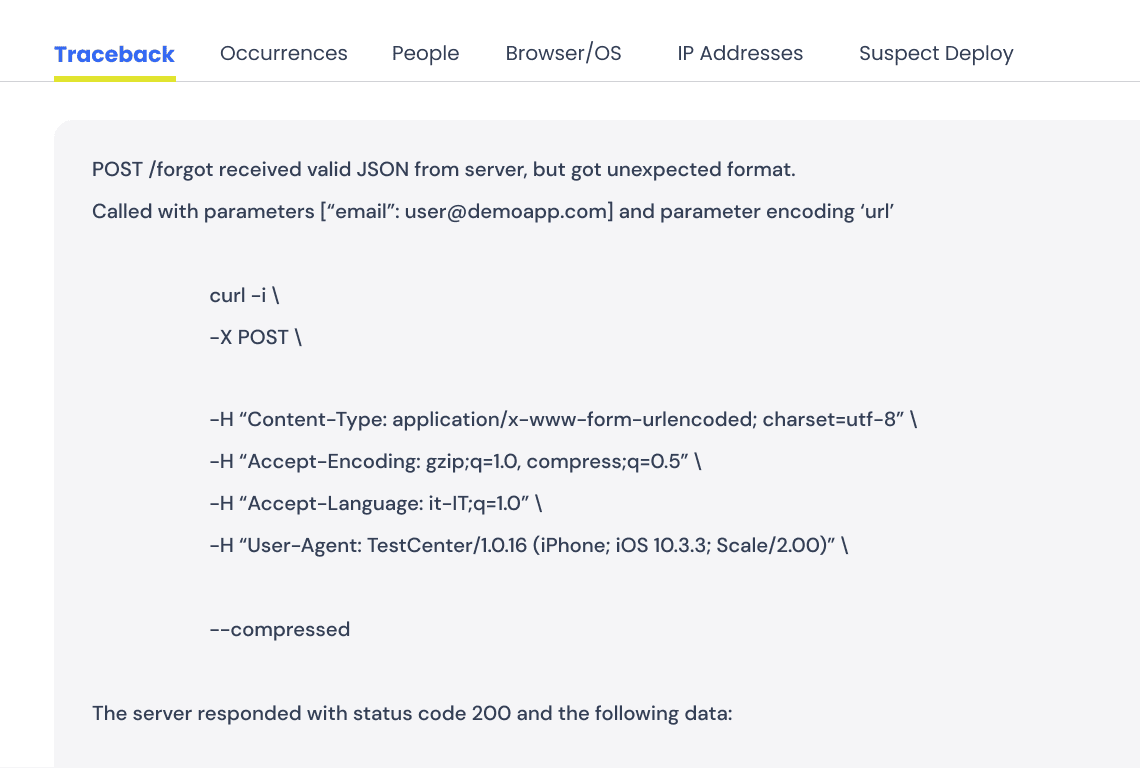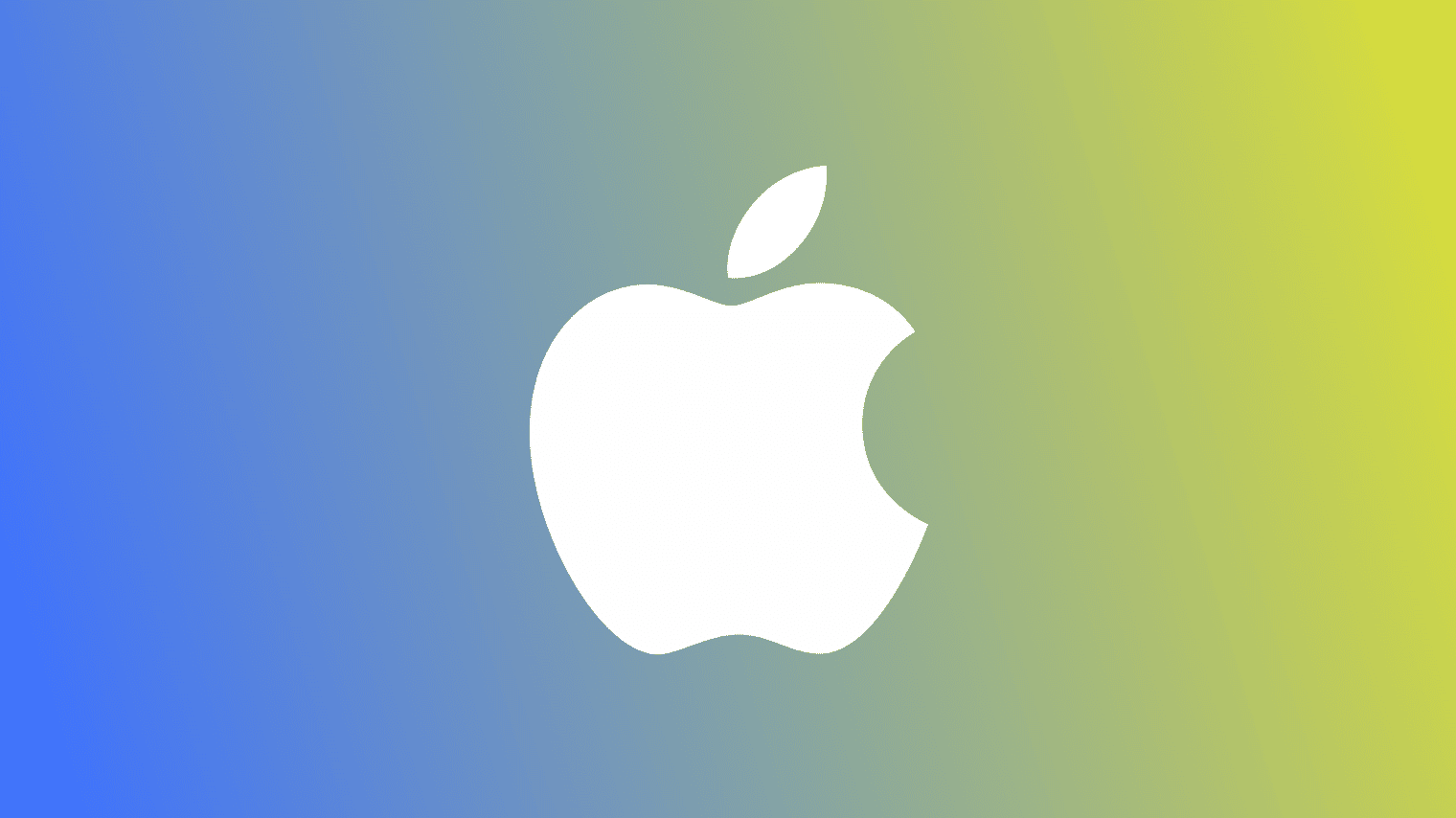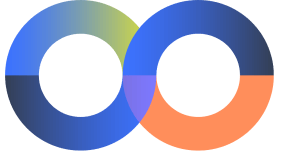Discover iOS errors in real-time
Rollbar SDK for iOS lets you track and analyze errors that happen in your iOS native applications, and even trace problems to backend services and third party APIs.
We also track the environment the error is coming from, the server that generated the error, and the user’s session data so you can quickly assign ownership of errors to your team and track when they are fixed.