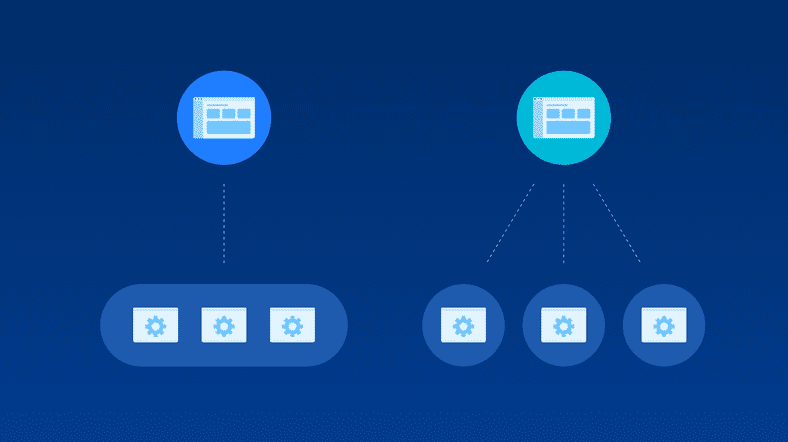Rollbar requires the environment property on all error occurrences to indicate where they occurred (production ,staging , qa , etc.).
The choice of which environment values to use is very important due to the following considerations:
- Items cannot be merged if they are in different environments
- The Dashboard, Items, and Deploys views can only show information from a single environment or all environments.
Many of our customers deploy their apps to multiple production environments, e.g. multiple zones in Amazon Web Services, Google Cloud Platform, Azure, etc.
In this case, you might want to see all the items and deploys to any of your production environments at once, but also be able to track which environment a particular error occurred in. You probably will want to merge items that occurred in different production environments if they have the same root cause.
Recommended usage:
- Use the environment value production for all errors from and deploys to any production environment.
- Use the host property in your error payloads to include the 'full path' of the server where an error occurred, including the name of the region/zone, e.g. us-east-1-web02 for the server web-02 that is hosted in the us-east-1 region.
If you follow this approach, you can then merge any items that occur in a production environment.
To find the items that are only occurring in a particular region, you can use the host advanced search option, which supports prefix search:
host:us-east-1 To find items that occurred on a specific server within the region, you can enter the fully-qualified host name:
host:us-east-1-web02