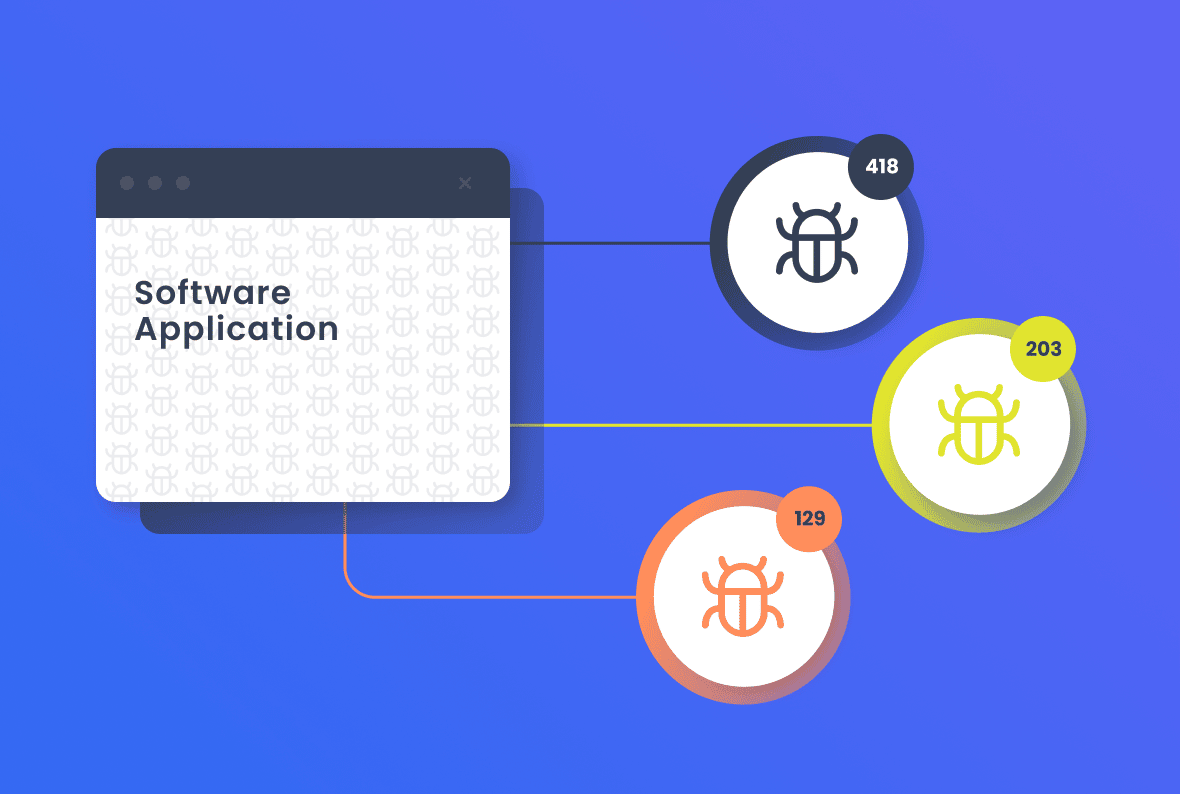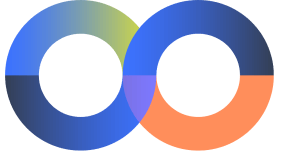Get more context on errors in testing
Rollbar gives you code context and metadata on errors so you know what to focus on and fix. See which errors are new or reactivated, the code version the errors showed up in the first time, and more.
Directly create an issue for the developer team with all the details and significantly reduce the back and forth between the two teams on what’s broken and where.