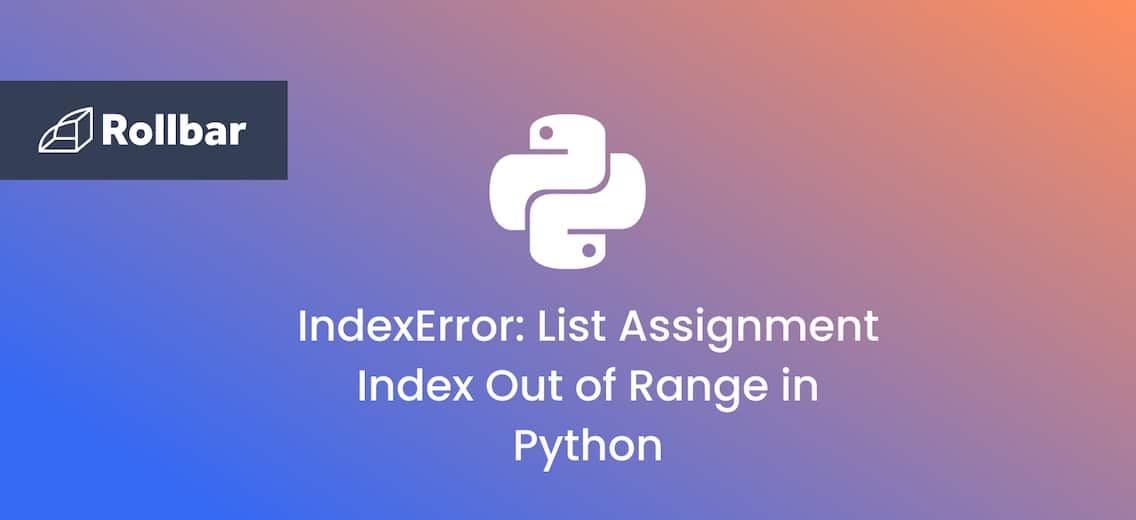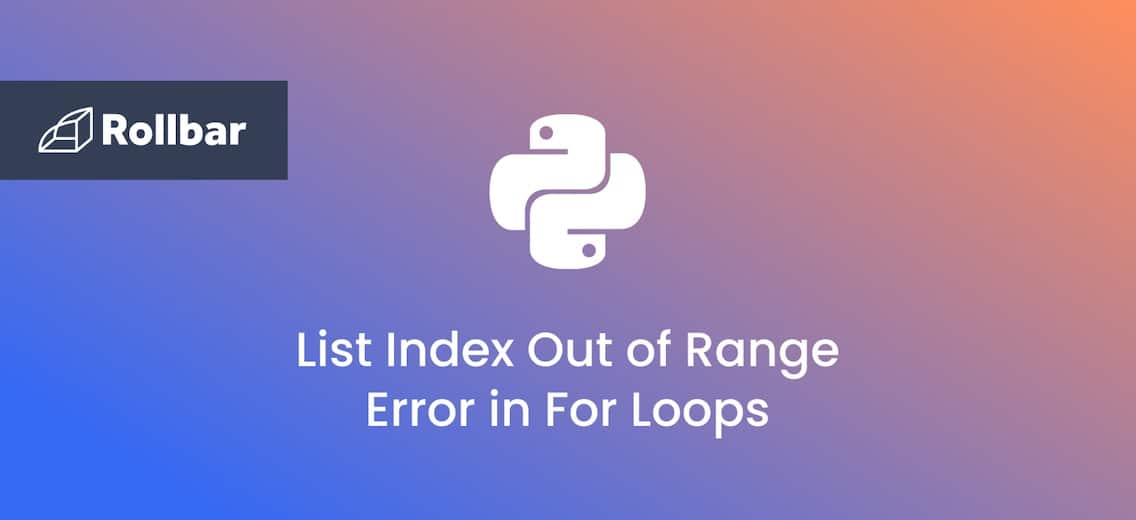The IndexError: List Assignment Index Out of Range error occurs when you assign a value to an index that is beyond the valid range of indices in the list. As Python uses zero-based indexing, when you try to access an element at an index less than 0 or greater than or equal to the list’s length, you trigger this error.
It’s not as complicated as it sounds. Think of it this way: you have a row of ten mailboxes, numbered from 0 to 9. These mailboxes represent the list in Python. Now, if you try to put a letter into mailbox number 10, which doesn't exist, you'll face a problem. Similarly, if you try to put a letter into any negative number mailbox, you'll face the same issue because those mailboxes don't exist either.
The IndexError: List Assignment Index Out of Range error in Python is like trying to put a letter into a mailbox that doesn't exist in our row of mailboxes. Just as you can't access a non-existent mailbox, you can't assign a value to an index in a list that doesn't exist.
Let’s take a look at example code that raises this error and some strategies to prevent it from occurring in the first place.
Example of “IndexError: List Assignment Index Out of Range”
Remember, assigning a value at an index that is negative or out of bounds of the valid range of indices of the list raises the error.
Example:
my_list = [10, 20, 30]
my_list[4] = 6 # Assigning to an out-of-range index
Output:
Traceback (most recent call last):
File"C:\Users\name\AppData\Local\Programs\Python\Python311\check.py", line 3, in <module>
My_list[4] = 6 #Assigning to an out of range index
IndexError: list assignment index out of range
How to resolve “IndexError: List Assignment Index Out of Range”
You can use methods such as append() or insert() to insert a new element into the list.
How to use the append() method
Use the append() method to add elements to extend the list properly and avoid out-of-range assignments.
Example:
my_list = [10, 20, 30]
my_list.append(98) # Add a new element at the end of the list
print(my_list)
Output:
[10, 20, 30, 98]
How to use the insert() method
Use the insert() method to insert elements at a specific position instead of direct assignment to avoid out-of-range assignments.
Example:
my_list = [10, 20, 30]
my_list.insert(3,987) #Inserting element at index 3
print(my_list)
Output:
[10, 20, 30, 987]
Now one big advantage of using insert() is even if you specify an index position which is way out of range it won’t give any error and it will just append the element at the end of the list.
Example:
my_list = [10, 20, 30]
my_list.insert(300000,987) #Inserting at an out-of-range index
print(my_list)
Output:
[10, 20, 30, 87]
Track, Analyze and Manage Errors With Rollbar
Managing errors and exceptions in your code is challenging. It can make deploying production code an unnerving experience. Being able to track, analyze, and manage errors in real-time can help you proceed with more confidence. Rollbar automates error monitoring and triaging, making fixing Python errors easier than ever. Try it today!