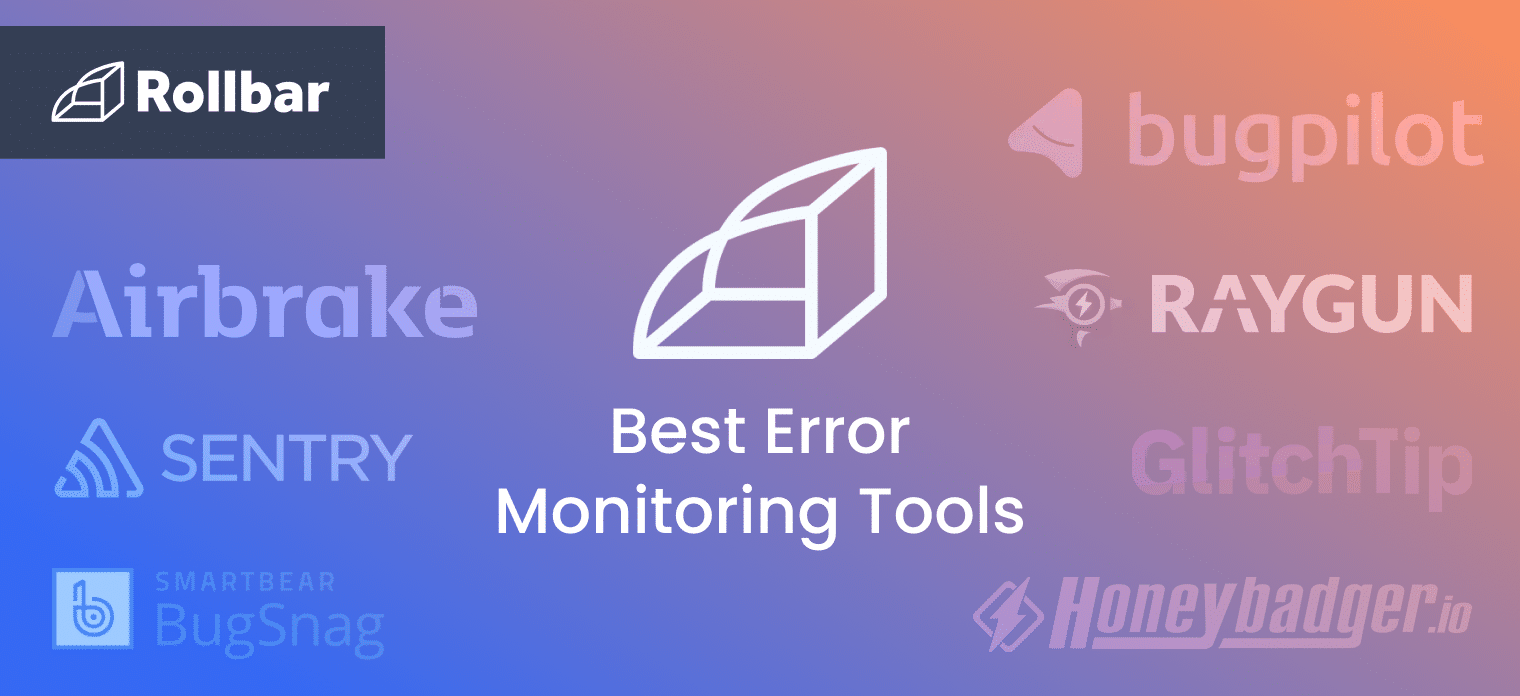Imagine you want to leave a note for someone. You write the message on a piece of paper and put it in an envelope. The envelope around your note keeps the message contained and separate from other things. It's the same idea with terminating string literals. A string literal is like the note you wrote, while terminating it is like sealing the envelope.
Here's an example:
"Hello, world!"
The phrase "Hello, world!" is the string literal, while the double quotation marks tell the computer where the string begins and ends.
An unterminated string literal then would be like:
"Hello, world!
See the missing closing quotation mark? When a string literal is not closed properly, it confuses the compiler or interpreter, which expects every opening quote to have a corresponding closing quote. The result is an error that can halt the execution of your program and can sometimes be tricky to spot, especially in longer blocks of code.
In this post, we'll explore how unterminated string literals manifest in popular programming languages like Python, Java, JavaScript, C#, PHP, and Ruby. You'll learn not only how to identify but also how to resolve these common yet troublesome coding errors.
Unterminated String Literals in Python
When you run code like print("Hello, world!), Python will throw a SyntaxError because it reached the end of the line and couldn't find the closing quotation mark. The error message looks like:
SyntaxError: EOL while scanning string literal
Here, EOL stands for "End Of Line." Python is telling you that it reached the end of the line while it was still looking for the closing quote to end the string literal.
Unclosed String Literals in Java
In Java, the error message you would typically see is:
error: unclosed string literal
System.out.println("Hello, world!);
^
1 error
This message indicates that the compiler detected an "unclosed string literal" error at the point where it expected a closing quote. The caret (^) points to the location in the code where the error is detected, helping you quickly identify the mistake.
Learn more about handling unclosed string literals in Java →
Unterminated String Literals in JavaScript
In JS, the error message might look something like this:
SyntaxError: Invalid or unexpected token
In some environments, or depending on your browser, the error message could also explicitly mention something about the string being unterminated:
SyntaxError: missing ) after argument listUnterminated String Literals in C#
Here the error message you’d see is:
CS1010: Newline in constant
This indicates that the compiler found a newline character while it was still processing what it thought was a constant string literal. The compiler expects string literals to be closed before any new line begins unless the string is broken into parts using concatenation or similar techniques.
Here's how you can handle a multiline string correctly in C#:
Using string concatenation:
Console.WriteLine("Hello, " +
"world!");
Using verbatim string:
Console.WriteLine(@"Hello,
world!");
Unterminated String Literals in PHP
You’ll get hit with this error:
Parse error: syntax error, unexpected end of file, expecting ',' or ';'
PHP was expecting further input (like a comma or semicolon) to continue parsing the script but instead reached the end of the file unexpectedly because the string was not closed.
Unterminated String Literals in Ruby
Expect to see something like:
syntax error, unexpected end-of-input, expecting end-of-line or string literal contents
Common Scenarios Where This Might Occur Accidentally
There’s a million reasons why you may have a missing closing quote in your code, but some situations are more common than others. Let’s look at Python examples here.
1. Multiline Strings
Python doesn’t allow standard string literals to span multiple lines unless they use triple quotes. If you try to create a string that spans multiple lines using regular single or double quotes, Python will throw an error.
# Incorrect multiline string
print("This is an example of an unterminated string literal")
You’d get an unterminated string literal error here because Python expects the string to close on the same line it opened unless triple quotes are used.
2. Concatenation Mistakes
It's easy to lose track of quotation marks in complex expressions or when the code spans multiple lines.
# Concatenation error
greeting = "Hello, " + "world!
print(greeting)
This error might occur when breaking up a string into parts to make the code more readable or to include variables and you forget to close one part of the string.
3. Nested Quotes
Using quotes within a string can sometimes lead to confusion about which quote closes which string, especially if the same type of quotes is used for nesting.
# Nested quotes error
print("She said, "Hello, world!" to everyone")
In this case, the correct approach would be to use different types of quotes for nesting or escape the inner quotes.
4. Copying and Pasting Code
Sometimes when copying and pasting strings from different sources, the quotation marks might not be copied correctly, or one might be left out, leading to errors.
5. Improper Use of Escape Characters
Escape characters can sometimes cause confusion about string termination if not used correctly.
# Escape character mistake
print("This is a problematic string \")
Here, the intention might have been to end the string with a backslash. However, Python sees the \ and expects another character to follow that it can escape. Since the string ends abruptly after the \, Python does not find a valid escape sequence or another quote to close the string, resulting in an error.
To fix the above, the code should be:
print("This is a backslash \\")
This code correctly prints: This is a backslash \
Here, \\ is used to print a single backslash. The first backslash escapes the second one, telling Python that you want to include an actual backslash (\) in the output, not use it as an escape character.
Summary
Closing your quotation marks sounds simple, but it’s super easy to mistakenly include other parts of your code or ignore the end of your message.
So, just remember:
- Open your string with a quotation mark.
- Put your message (characters, numbers, symbols).
- Close your string with the same type of quotation mark you started with.
Think of it as starting and finishing your note with a clear beginning and end inside an envelope. This way, everything stays organized and understandable both for you and the computer!
Track, Analyze and Manage Errors With Rollbar
Managing errors and exceptions in your code is challenging. It can make deploying production code an unnerving experience. Being able to track, analyze, and manage errors in real-time can help you to proceed with more confidence. Rollbar automates error monitoring and triaging, making fixing unterminated string literal errors easier than ever. Sign Up Today!