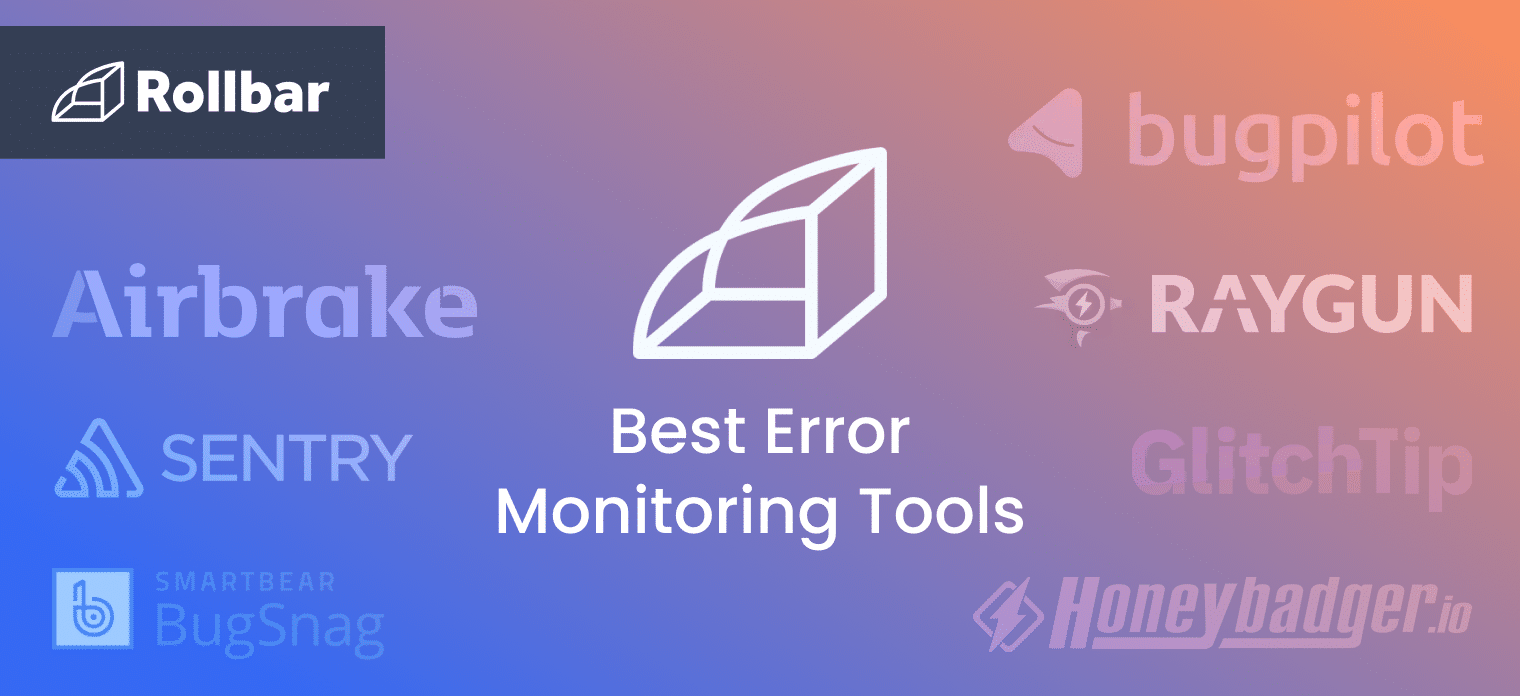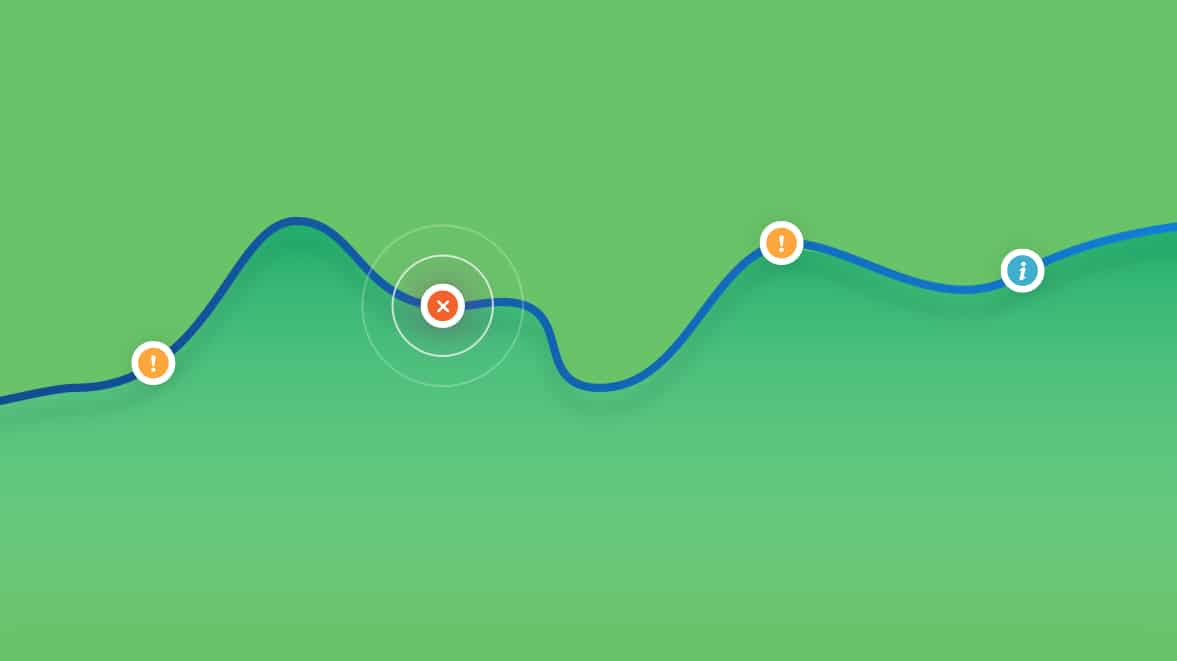The best tool to track, analyze, and manage errors at scale? Rollbar tops our list.
What every developer should know about error monitoring
The purpose of error monitoring tools are to provide detailed information when a user encounters an problem, error or crash about the exact state of the application at that time and the full error data (stack trace) that will provide a developer with the detailed information required to find and fix the problem fast.
Some error monitoring tools can also connect the crash or error to the exact line of code that caused the problem, and even the code change (git commit) that introduced it.
The best engineering teams in the world utilize this technology to stay ahead of issues before their customers ever report them. It'd be hard to find leading startup member of the Fortune 500 that isn't using error monitoring.
Error monitoring tools cushion the crash
The biggest problem faced by engineering teams is knowing that an error is hapenning in their production code and to receive clear notifications showing the impact and severity. Error monitoring solutions provide this visbility and insight that helps remove the guesswork from diagnosing errors and understanding the end user impact and severity.
Another critical capability that error monitoring solutions provide is the insight into the health of releases. This capability allows software teams to quickly validate if a new update has caused more new errors or some old errors to reoccur in the code base causing a regression.
Once this has been detected the best in class error monitoring solutions allow you to rollback you code to previous release or quickly disable a feature flag for a specific feature or capability.
How to evaluate tools
Before we look at the list, here are a few things to consider when evaluating these products:
Budget - in today's world budget is top of mind for everyone. Error monitoring tools can have very different pricing structures, and not every pricing structure fits well for every business. Do you want pricing to be fixed or elastic withn usage? Do you mind being charged by the number of users or the number of servers? How are overages handled?
Use cases - why are you looking for error monitoring tool in the first place? Defining the problem your team wants to solve first, before looking for a tool can be extremely powerful. This will save you money and time in the long run.
Languages and frameworks - today there are a lot of languages and frameworks that teams use, so you need to ensure that the error monitoring tool you select supports you today but also your future product roadmap. This includes frontend, backend, web and mobile support.
Scale - not all error monitoring solutions can handle billions of requests on a monthly basis. As you scale you need to ensure you have a solution that can scale with you quickly. Does the provider have a track record of large scale executions? How does each provider handle millions and even billions of errors? How good is the grouping at this scale?
Best error monitoring tools to use in 2024
Let's rank error monitoring tools to determine what separates the best solutions in the market from the rest. Here we go!
- Rollbar Try Now
- Pros: Focused on the full stack (end to end) for many languages and frameworks
- Cons: None we can think of
- Cost: Low
- Sentry / GetSentry Compare
- Pros: Good language and framework support
- Cons: Moving more towards APM and less focus on error monitoring
- Cost: Medium
- Datadog Compare
- Pros: One solution, does a bit of everything
- Cons: Less focused on error monitoring and more APM
- Cost: High
- Bugsnag Compare
- Pros: More Mobile Focused
- Cons: Less support for other languages and frameworks
- Cost: Medium
- LogRocket
- Pros: Great at logging and user interactions
- Cons: Medium error monitoring
- Cost: Medium
The Results
Rollbar is the complete package for error monitoring of your application. You can also filter through the environmental reports. You can view all items, see how many times they happened, a trend of 24 hours, the last time it happened, the environment in which it happened, users affected, and the language.
Rollbar allows you to find the bugs before your actual users discover that. It makes your app robust and user effective to engage more and more users.
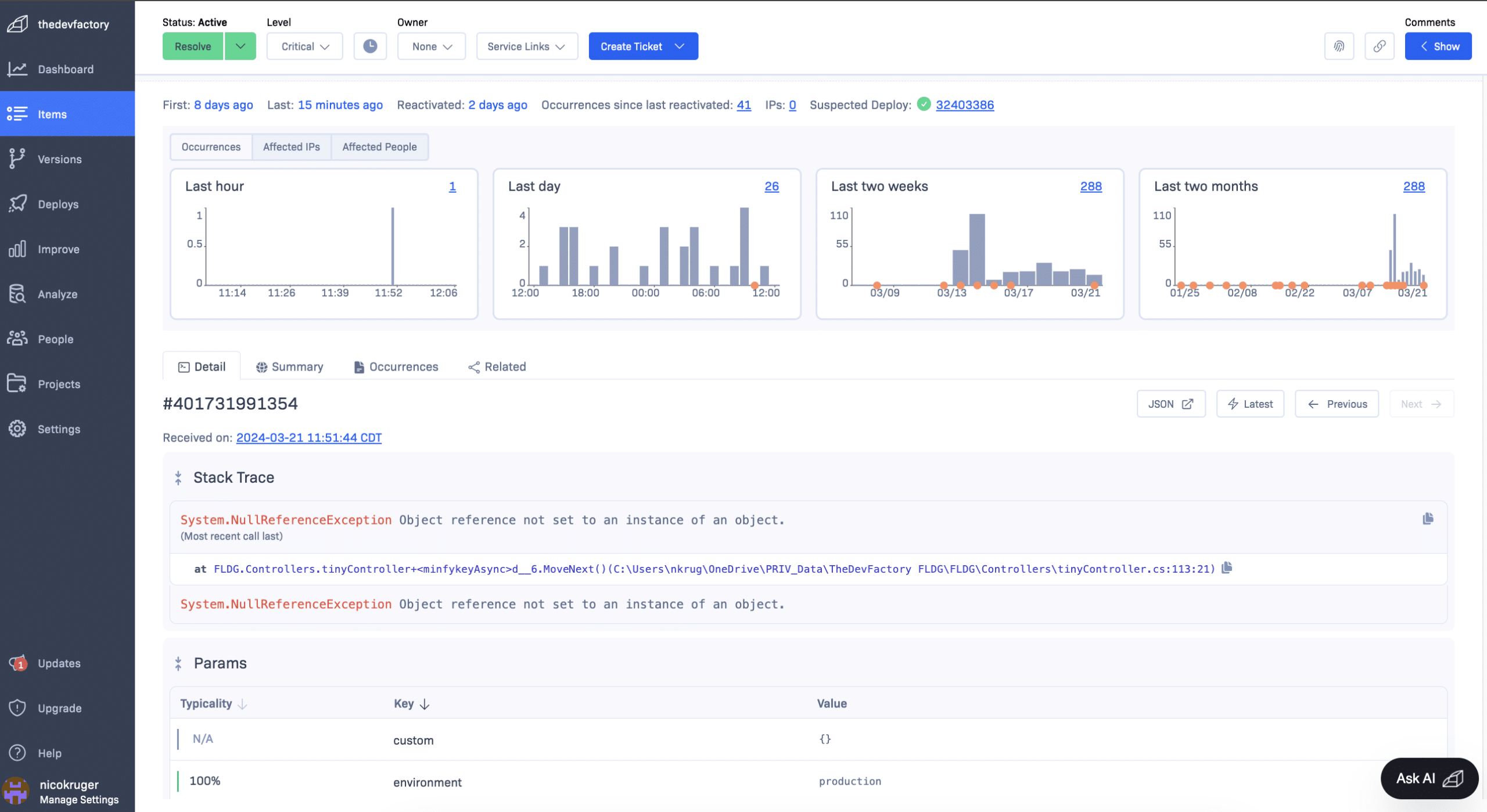
Track, Analyze and Manage Errors at Scale
Managing errors and exceptions in your code is challenging. It can make deploying production code an unnerving experience. Being able to track, analyze, and manage errors in real-time can help you to proceed with more confidence. Rollbar automates error monitoring and triaging, making fixing errors easier than ever. Sign Up Today!