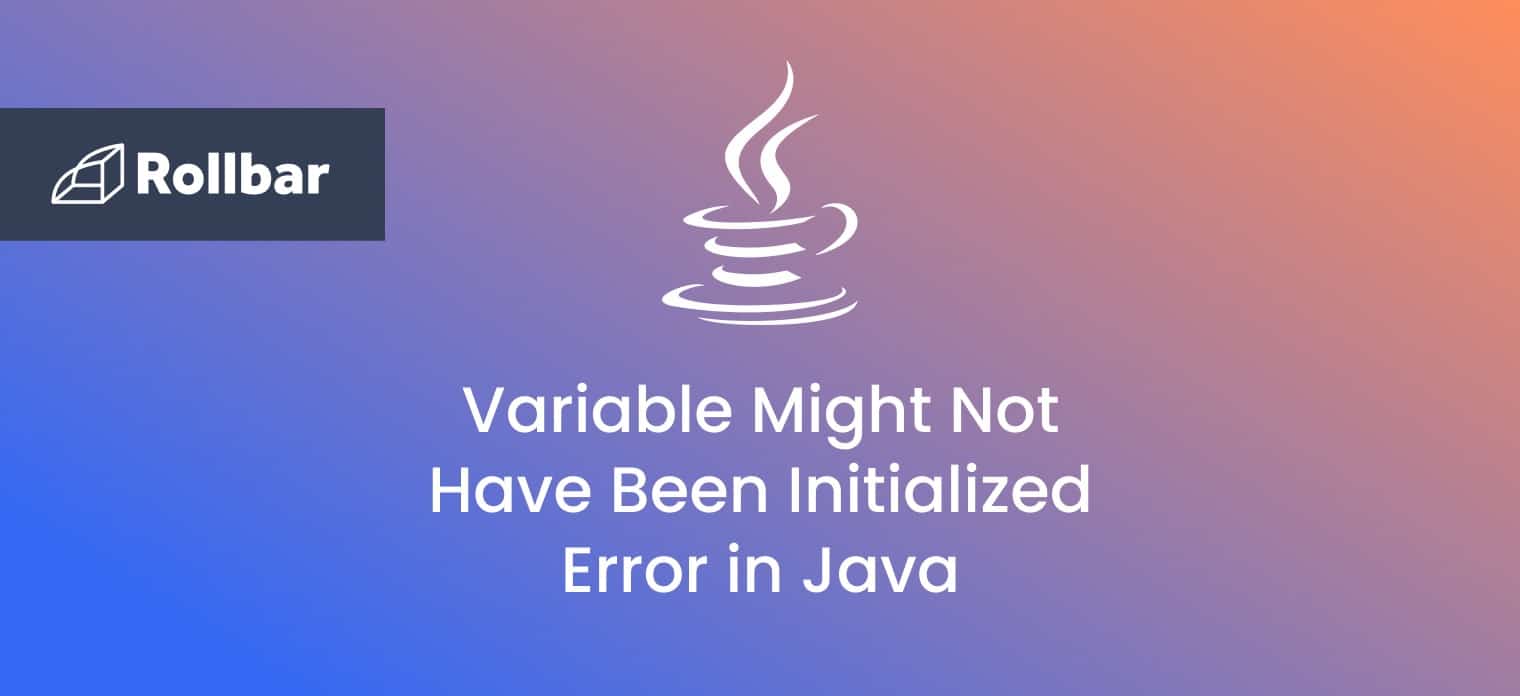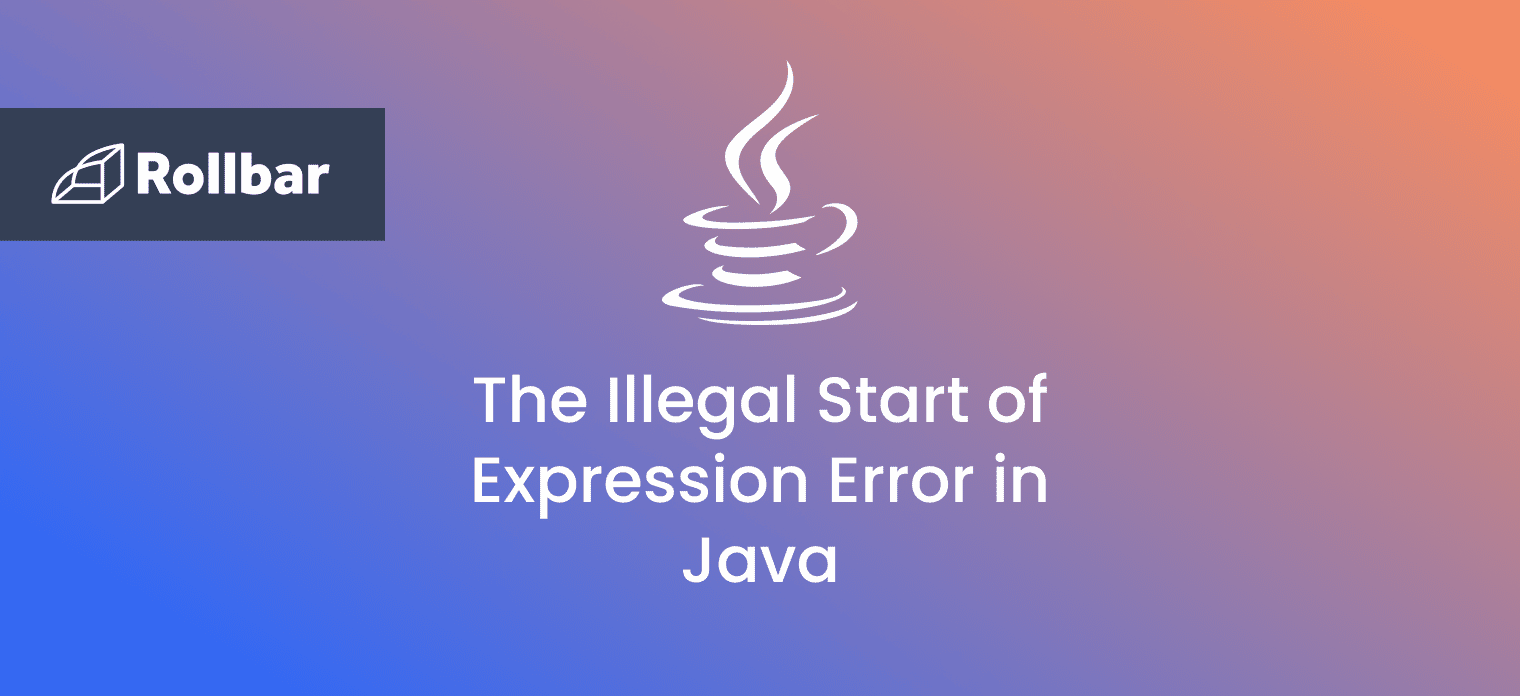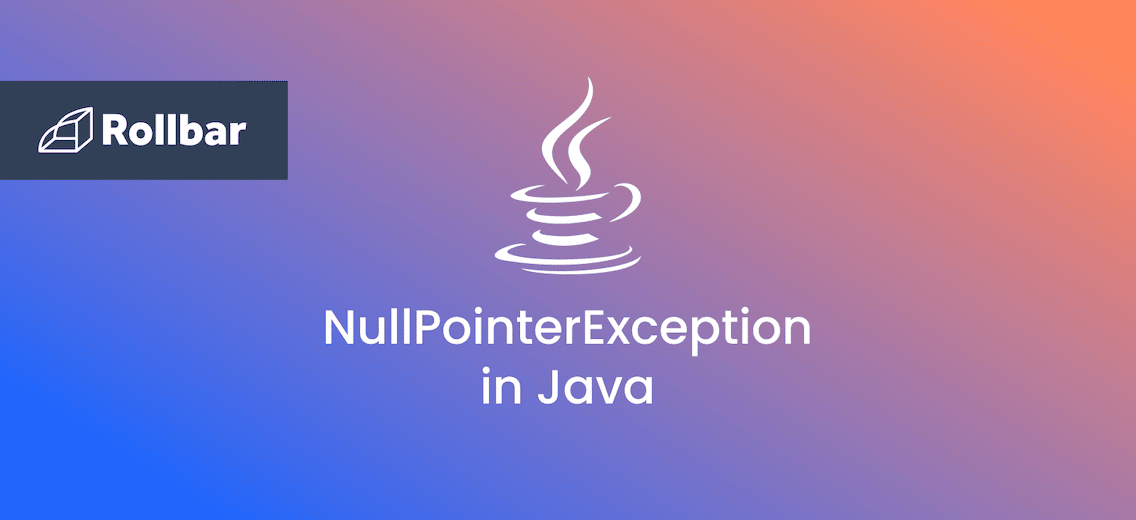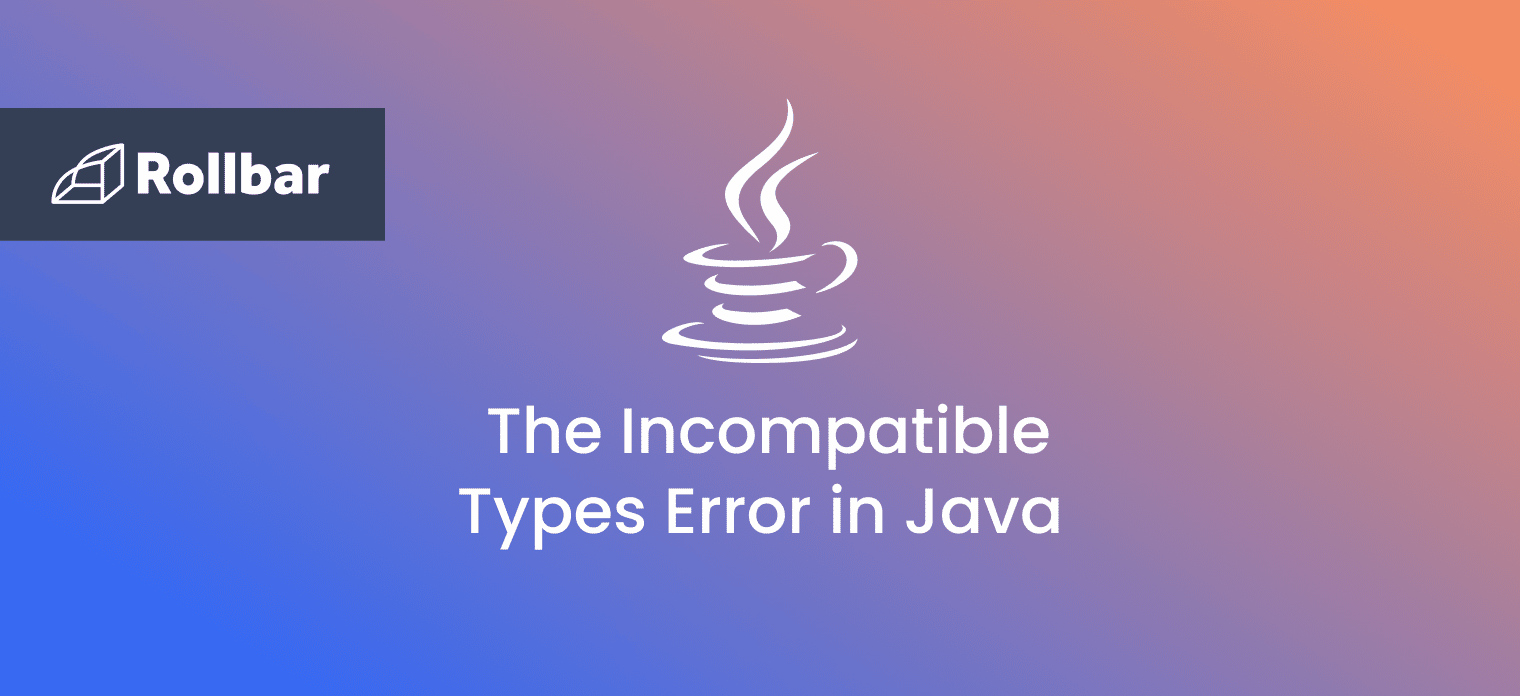Variables in Java should always be initialized and assigned a value before use, otherwise you’ll get the Variable Might Not Have Been Initialized error.
Imagine walking into a coffee shop and ordering your favorite latte. The barista nods, grabs a cup, and then just stares at it. Confused, you ask, "What's the matter?" The barista replies, "Well, you didn't tell me how much sugar you want!" That's Java's quirky way of saying, "Hey, you forgot to initialize this variable!"
Just like our barista refuses to make a drink without knowing the sugar content, Java refuses to run code when a variable hasn't been given a value. It's Java's way of avoiding any bitter (or overly sweet) surprises in your code.
Let’s take a look at some common scenarios that raise this error and strategies for handling it.
What causes the “Variable Might Not Have Been Initialized” error
- Using Uninitialized Variables: Accessing or using a variable before assigning a value to it raises this error.
Example:
public class Example { public static void main(String []args) { int x; int ans = x + 10; //using an uninitialized variable System.out.println(ans); } }Output:
java: variable x might not have been initialized - Conditional Initialization: If a variable is only conditionally initialized within certain code paths, accessing it without ensuring its initialization can lead to an error.
Example:
public class Example { public static void main(String []args) { int x; int val = 2; if(val%2!=0) { x = 100; } int ans = x + 10; // Using a conditionally initialized variable System.out.println(ans); } }Output:
java: variable x might not have been initialized
How to resolve the “Variable Might Not Have Been Initialized“ error
Here are some ways to tackle the error:
- Initializing Variables: Always initialize variables with meaningful values before using them. Ensure that no variable is used before being assigned a value.
Example:
public class Example { public static void main(String []args) { int x = 5; // Initialize the variable int result = x*2000; System.out.println(result); // Using the initialized variable } }Output:
10000 - Initializing With Default Values: Whenever the variable can’t be assigned a value immediately, it’s a good practice to initialize the variables with some default value depending on the context to avoid any errors.
Example:
public class Example { public static void main(String []args) { int x = 0; // Initialize with a default value int val = 2; if(val%2!=0) { x = 100; } int ans = x + 10; System.out.println(ans); } }Output:
10
That's all there is to it. Make sure initialization is done thoroughly and take conditional cases into account and you can avoid this error.
Track, Analyze and Manage Errors With Rollbar
Managing errors and exceptions in your code is challenging. It can make deploying production code an unnerving experience. Being able to track, analyze, and manage errors in real-time can help you to proceed with more confidence. Rollbar automates error monitoring and triaging, making fixing Java errors easier than ever. Try it today!