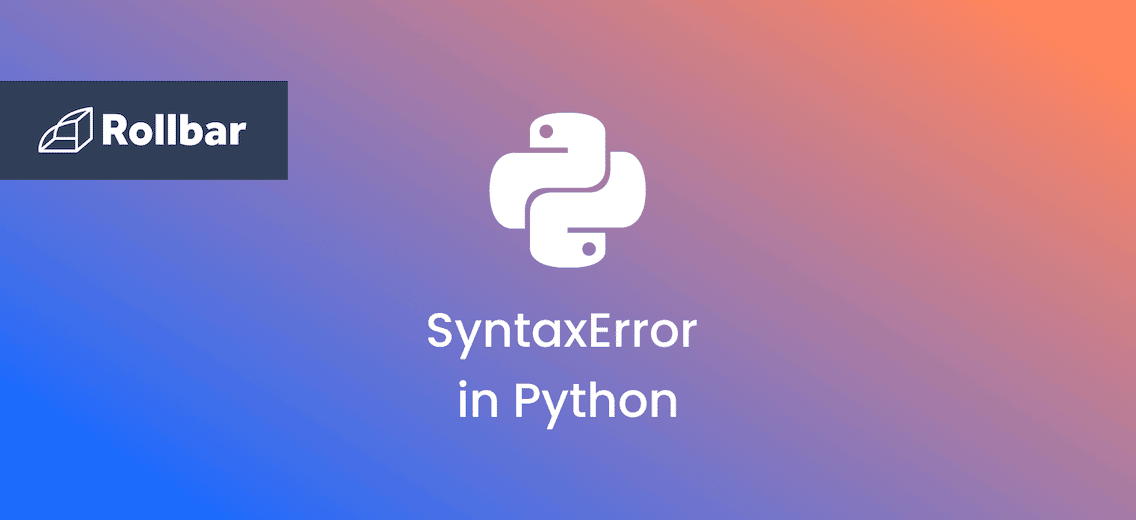There are several types of errors that can occur in Python. Each type indicates a different kind of problem in the code, and comprehending these error types is crucial in creating effective Python applications.
The most common types of errors you'll encounter in Python are syntax errors, runtime errors, logical errors, name errors, type errors, index errors, and attribute errors. Let's go through each with examples.
How Do I Know What Type of Error I Have?
When Python encounters an error, it typically stops the program and displays an error message that indicates the type of error and the line number where the error occurred.
1. Syntax Errors
A syntax error occurs in Python when the interpreter is unable to parse the code due to the code violating Python language rules, such as inappropriate indentation, erroneous keyword usage, or incorrect operator use. Syntax errors prohibit the code from running, and the interpreter displays an error message that specifies the problem and where it occurred in the code. Here's an example of a Python syntax error:
x = 10
if x == 10
print("x is 10")
When the above code is executed in an IDE, we get the following output message that describes the error and the location in the code where it occurred:
File "c:\Users\name\OneDrive\Desktop\demo.py", line 2
If x == 10
^
SyntaxError: expected ':'
It shows that there is a SyntaxError on line 2 of the file demo.py.
Solution
The SyntaxError occurs on line 2 because the if statement is missing a colon : at the end of the line. The correct code should be:
x = 10
if x == 10:
print("x is 10")
This code will execute correctly and print x is 10 to the console because the SyntaxError has been fixed.
2. Runtime Errors
In Python, a runtime error occurs when the program is executing and encounters an unexpected condition that prevents it from continuing. Runtime errors are also known as exceptions and can occur for various reasons such as division by zero, attempting to access an index that is out of range, or calling a function that does not exist.
Types of runtime errors
Runtime errors can be challenging to debug because they occur at runtime and can be difficult to reproduce. To fix a runtime error, we need to identify the cause of the error and modify the code to handle the error or avoid it altogether. Below are some specific types of runtime errors.
1. NameError:
A NameError in Python is raised when the interpreter encounters a variable or function name that it cannot find in the current scope. This can happen for a variety of reasons, such as misspelling a variable or function name, using a variable or function before it is defined, or referencing a variable or function that is outside the current scope. Here's an example of a NameError in Python:
def calculate_sum(a, b):
total = a + b
return total
x = 5
y = 10
z = calculate_sum(x, w)
print(z)
When the above code is run in an IDE, we get the following output:
Traceback (most recent call last):
File "c:\Users\name\OneDrive\Desktop\demo.py", line 7, in <module>
Z = calculate_sum(x, w)
^
NameError: name 'w' is not defined
Solution:
This error message indicates that the interpreter could not find the variable w in the current scope. To fix this error, we need to correct the misspelling of the variable name to y , like so:
def calculate_sum(a, b):
total = a + b
return total
x = 5
y = 10
z = calculate_sum(x, y)
print(z)
Now the code will run without any errors, and the output will be 15 , which is the correct result of adding xand y.
2. TypeError:
In Python, a TypeError is raised when an operation or function is applied to an object of an inappropriate type. This can happen when trying to perform arithmetic or logical operations on incompatible data types or when passing arguments of the wrong type to a function. Here's an example of a TypeError in Python:
x = "10"
y = 5
Z = x + y
print(z)
When the above code is executed in an IDE, we get the following error message:
Traceback (most recent call last):
File "c:\Users\name\OneDrive\Desktop\demo.py", line 3, in <module>
Z = x + y
~~^~~
TypeError: can only concatenate str (not "int") to str
Solution:
This error message indicates that we cannot concatenatea string and an integer using the + operator. To fix this error, we need to convert the integer y to a string before concatenating it with x , like so:
x = "10"
y = 5
Z = x + str(y)
print(z)
Here, we have used the str() method to convert our integer to a string. Now the code will run without any errors, and the output will be 105 , which is the result of concatenating x and y as strings.
3. IndexError
An IndexError is raised in Python when we try to access an index of a sequence (such as a string, list, or tuple) that is out of range. This can happen when we try to access an element that doesn't exist in the sequence or when we try to access an element at an index that is greater than or equal to the length of the sequence. Here's an example of an IndexError in Python:
my_list = [100, 200, 300, 400, 500]
print(my_list[5])
When the above code is executed in an IDE, we get the following error message:
Traceback (most recent call last):
File "c:\Users\name\OneDrive\Desktop\demo.py", line 2, in <module>
print(my_list[p
~~^~~
IndexError: list index out of range
Solution:
This error message indicates that we are trying to access an index that is outside the range of valid indices for the list. To fix this error, we need to make sure that we are only accessing valid indices of the list, like so:
my_list = [100, 200, 300, 400, 500]
print(my_list[4])
Now the code will run without any errors, and the output will be 500 , which is the element at index 4 of the list.
4. AttributeError
In Python, an AttributeErroris raised when you try to access an attribute or method of an object that does not exist or is not defined for that object. This can happen when you misspell the name of an attribute or method or when you try to access an attribute or method that is not defined for the type of object you are working with. Here's an example of an AttributeError in Python:
my_string = "Hello, world!"
my_string.reverse()
Output for the above code:
Traceback (most recent call last):
File "c:\Users\name\OneDrive\Desktop\demo.py", line 2, in <module>
my_string.reverse()
^^^^^^^^^^^^^^^^^
AttributeError: 'str' object has no attribute 'reverse'
This error message indicates that we are trying to access an attribute (reverse) that is not defined for the type of object (str) we are working with.
Solution:
To fix this error, we need to use a different method or attribute that is defined for strings, like [::-1] to reverse the string:
my_string = "Hello, world!"
reversed_string = my_string[::-1]
print(reversed_string)
Now the code will run without any errors, and the output will be !dlrow ,olleH , which is the reversed string of my_string.
3. Logical Errors
A logical error occurs in Python when the code runs without any syntax or runtime errors but produces incorrect results due to flawed logic in the code. These types of errors are often caused by incorrect assumptions, an incomplete understanding of the problem, or the incorrect use of algorithms or formulas.
Unlike syntax or runtime errors, logical errors can be challenging to detect and fix because the code runs without producing any error messages. The results may seem correct, but the code might produce incorrect output in certain situations. Here is an example of a logical error in Python:
def calculate_factorial(n):
result = 1
for i in range(1, n):
result = result * i
return result
print(calculate_factorial(5))Output:
24
In this example, the function calculate_factorial() is designed to calculate the factorial of a given number n. So when we run it, let's say for n = 5 , it runs without any problem but gives an output of 24 instead of 120. The reason is a logical error in the code that causes it to produce incorrect results. The for loop is iterating from 1to n-1instead of from 1 to n , causing the issue. This means that the factorial is being calculated incorrectly, resulting in an incorrect output.
Solution
To fix this logical error, we need to change the range of the for loop to include the number n itself. Here's the corrected code:
def calculate_factorial(n):
result = 1
for i in range(1, n+1):
result = result * i
return result
print(calculate_factorial(5))
Output:
120
Though we have discussed only 7 types of errors that are encountered frequently, the list doesn’t end here. There are many more built-in errors in Python, like KeyError , MemoryError , ImportError, etc.
How to Handle Errors with the Try-Except Block in Python
Error handling in Python is typically done using try-except blocks, which allow us to catch and handle exceptions that might otherwise cause our program to crash or behave unpredictably. An example of a simple try-except block in Python is:
try:
x = int(input("Enter a number: "))
y = 10 / x
print("The result is:", y)
except ValueError:
print("You must enter a valid integer.")
except ZeroDivisionError:
print("You cannot divide by zero.")
In this example, we are trying to get user input and perform a calculation. However, there are two potential errors that could occur: the user might enter a non-integer value, or they might enter zero as the input. To handle these errors gracefully, we use a try-except block.
The try block contains the code that might raise an exception , such as the int()function call or the division operation. If an exception occurs within the try block , execution immediately jumps to the appropriate except block , based on the type of exception that occurred. In this case, if a ValueErroroccurs (because the user entered a non-integer value), we print a message indicating that the input was invalid. If a ZeroDivisionErroroccurs (because the user entered zero), we print a message indicating that the input was invalid. If no exception occurs, the except blocks are skipped, and the code continues to execute normally.
By using try-except blocks and appropriately handling exceptions in your code, you can prevent unexpected errors, improve the reliability of your code, and provide a better experience for your users.
Track, Analyze and Manage Errors With Rollbar
Python provides a rich set of tools for developing and debugging code, but errors can still occur during development or execution. Being able to track, analyze, and manage errors in real-time can help you proceed with more confidence. Rollbar automates error monitoring and triaging, making fixing Python errors easier than ever. Try it today!