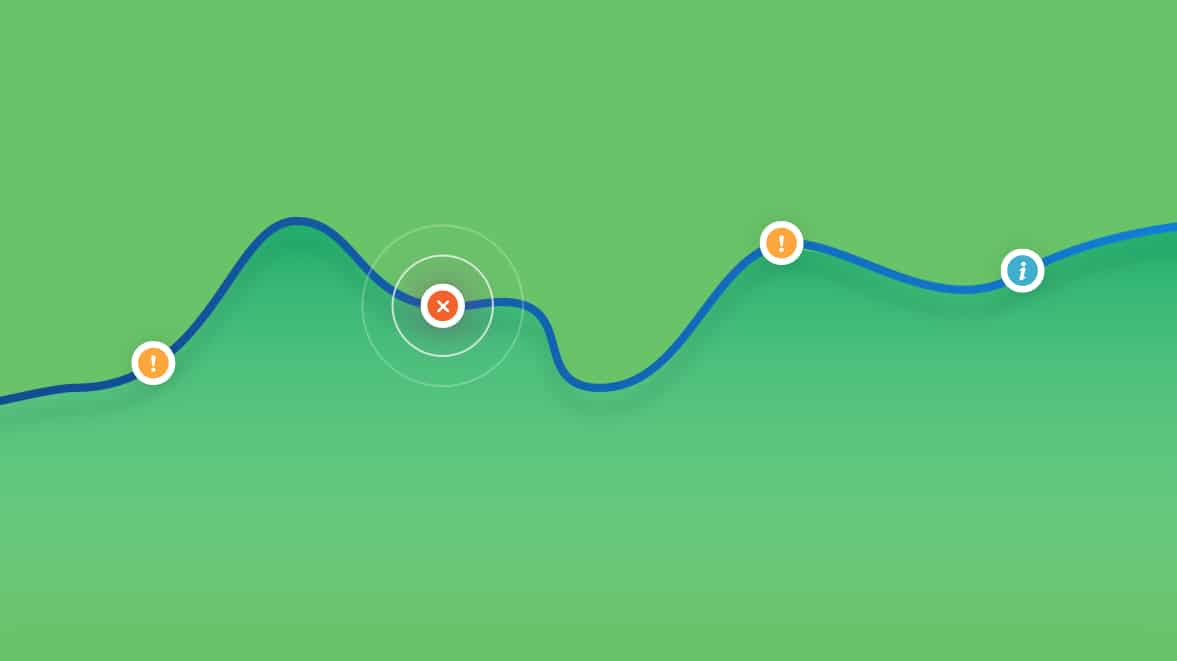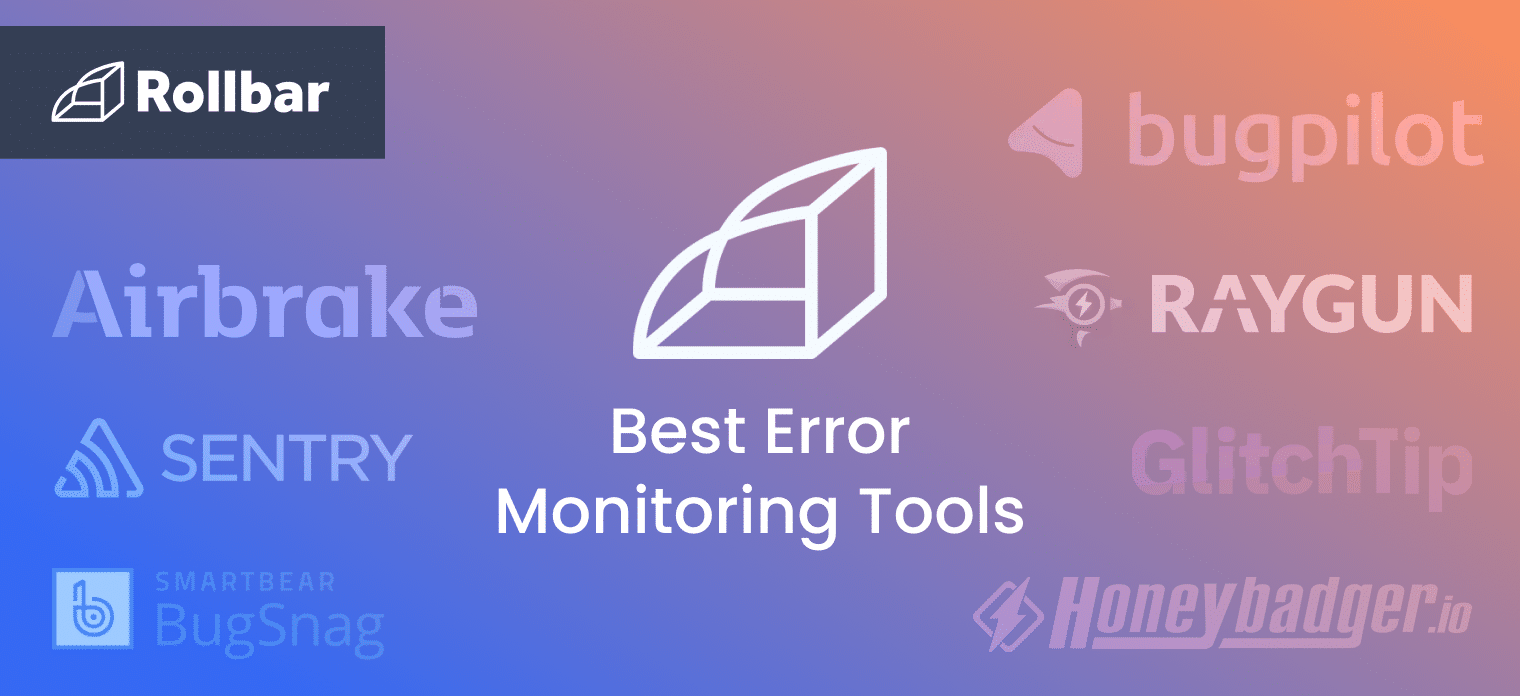How to add context to errors with custom tags
An important component of understanding the root cause of an error, and the importance of an error to the business is having additional contextual information about the error. The specific additional data that is important for your errors will be unique for your application and possibly the category of the error.
Rollbar provides an easy way to tag your error data with additional custom tags. There are 2 main ways of doing this.
The first way to do it is to add the tags when Rollbar is initialized in your application or web page these tags will be sent with each error sent to Rollbar.
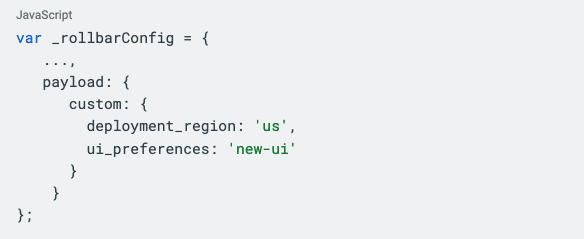
The second way to do it is to add the tag in the context of a specific error or group of errors
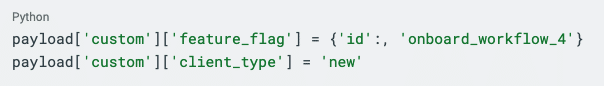
Custom tags included with the error can be either single string value or hierarchical key value data. For example Javascript JSON data , or Python dictionaries of dictionaries.
For certain Rollbar SDKs additional custom data tags can be added for a specific context
When triaging your errors in Rollbar, custom tags are displayed as table columns.
Using the Rollbar Query Language (RQL) you can easily analyze and filter your error data by your custom data tags using familiar SQL style syntax.
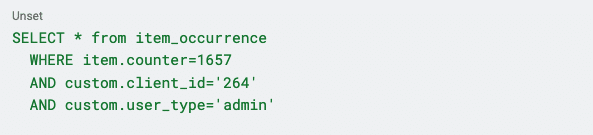
This is a powerful solution to help you to quickly understand the business impact and root cause of your errors.
Track, Analyze and Manage Errors at Scale
Managing errors and exceptions in your code is challenging. It can make deploying production code an unnerving experience. Being able to track, analyze, and manage errors in real-time can help you to proceed with more confidence. Rollbar automates error monitoring and triaging, making fixing errors easier than ever. Sign Up Today!