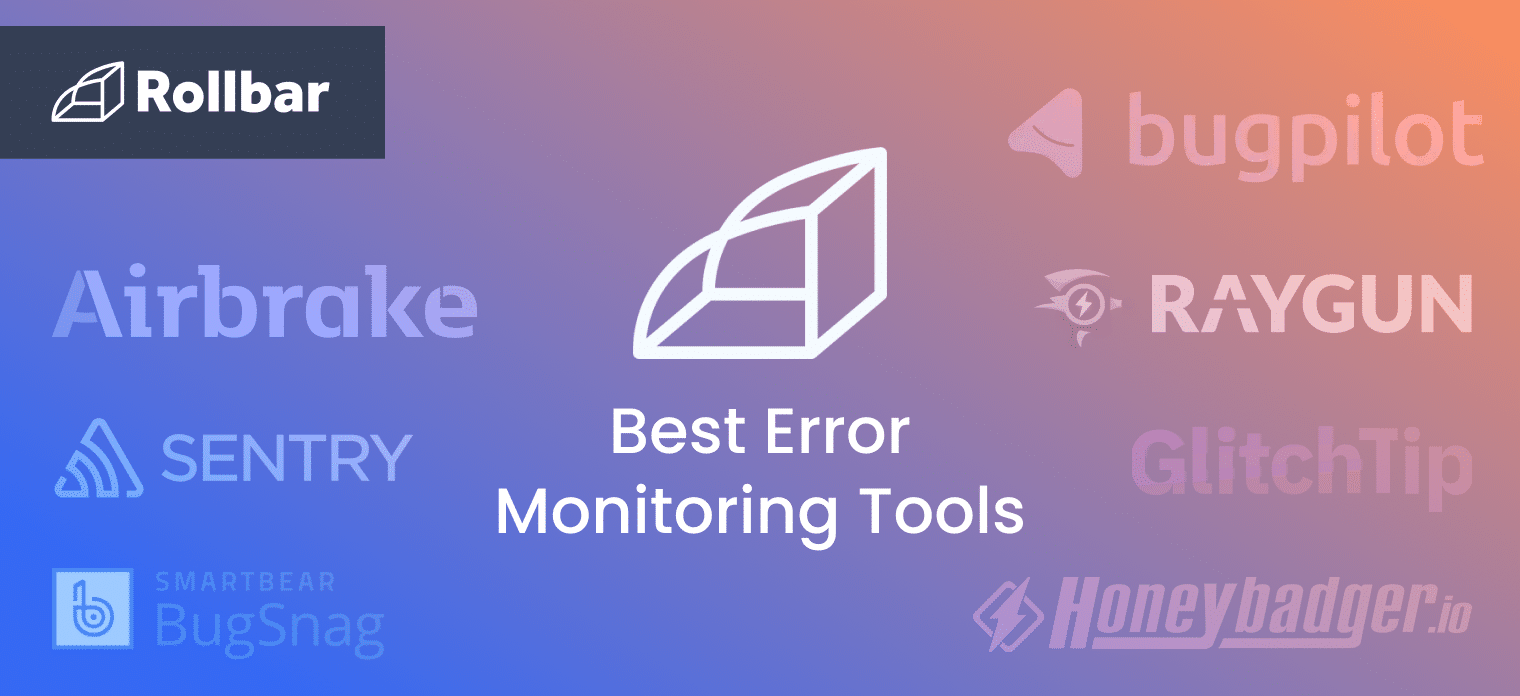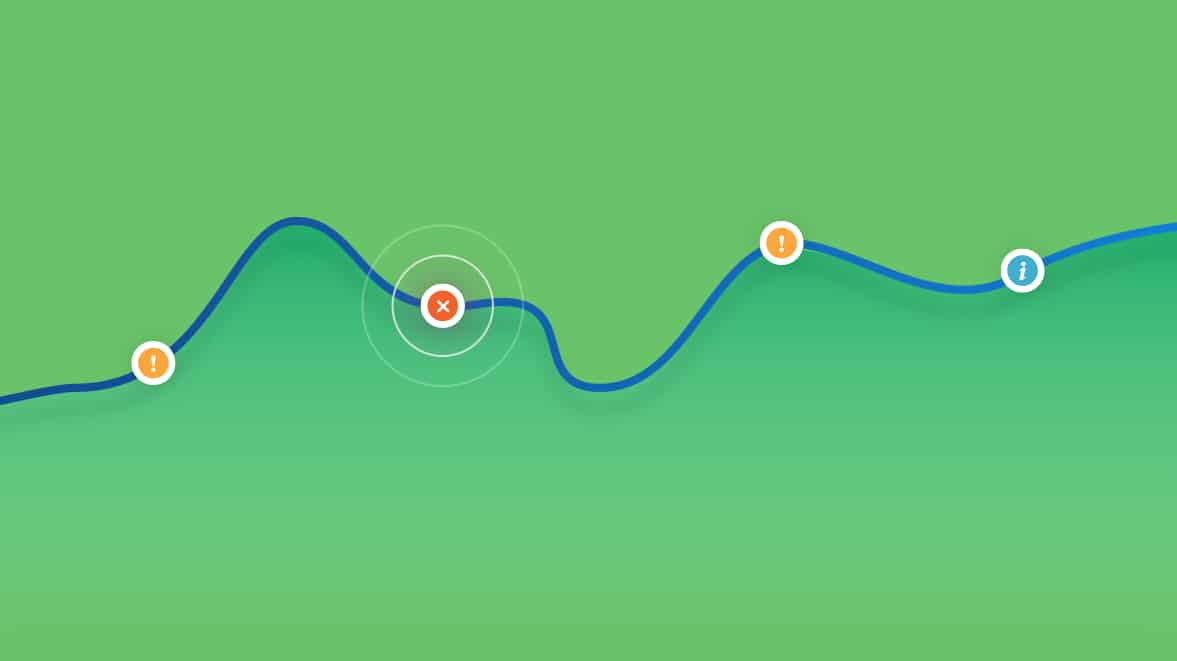The best tool to track, analyze, and manage errors at scale? Rollbar tops our list.
What every developer should know about error monitoring
Ever had your app crash and struggle to figure out why? That's where error monitoring comes in. When something breaks, these tools give you the full picture - exact state of the app, complete stack trace, and even the code change (git commit) that caused the issue. Think of it as your production environment's black box recorder.
The best engineering teams in the world utilize these tools to stay ahead of issues before their customers ever report them. You'd be hard pressed to find a leading startup or member of the Fortune 500 that isn't using error monitoring.
Critical features to look for
When evaluating error monitoring solutions, certain capabilities are essential - they're the features you simply can't compromise on. For most teams that means:
- Smart alerts that cut through noise and highlight critical issues, showing exact impact and severity. No more guessing which errors matter most.
- AI-powered root cause analysis that not only connects errors to specific code changes, but can now generate fixes and open pull requests automatically.
- Release health tracking that instantly reveals if a new deployment spiked error rates or revived old bugs. Deploy with confidence, knowing you'll catch regressions fast.
- Quick recovery tools including one-click rollbacks and feature flag controls. Spot a problem? Roll back the code or disable specific features in seconds.
- User impact tracking that shows you whose experience is affected, helping prioritize fixes based on real customer impact.
- Session replay integration to see exactly what users experienced before an error occurred.
How to evaluate tools
Before we look at the list, here are a few things to consider when evaluating these products:
Budget - in today's world, budget is top of mind for everyone. Error monitoring tools can have very different pricing structures, and not every pricing structure fits well for every business. Do you want pricing to be fixed or elastic within usage? Do you mind being charged by the number of users or the number of servers? How are overages handled?
Use cases - why are you looking for an error monitoring tool in the first place? Defining the problem your team wants to solve first, before looking for a tool can be extremely powerful. This will save you money and time in the long run.
Languages and frameworks - today there are a lot of languages and frameworks that teams use, so you need to ensure that the error monitoring tool you select supports you today but also your future product roadmap. This includes frontend, backend, web and mobile support.
Scale - not all error monitoring solutions can handle billions of requests on a monthly basis. As you scale you need to ensure you have a solution that can scale with you quickly. Does the provider have a track record of large scale executions? How does each provider handle millions and even billions of errors? How good is the grouping at this scale?
Best error monitoring tools to use in 2025
Let's rank error monitoring tools to determine what separates the best solutions in the market from the rest. Here we go!
- Rollbar Try Now
- Pros: Focused on the full stack (end to end) for many languages and frameworks
- Cons: None we can think of
- Cost: Low
- Sentry Compare
- Pros: Good language and framework support, particularly gaming consoles
- Cons: Moving more towards APM and less focus on error monitoring
- Cost: Medium
- Datadog Compare
- Pros: One solution, does a bit of everything
- Cons: Less focused on error monitoring and more APM
- Cost: High
- Bugsnag (now SmartBear Insight Hub) Compare
- Pros: More Mobile Focused
- Cons: Less support for other languages and frameworks
- Cost: Medium
- LogRocket
- Pros: Great at logging and user interactions
- Cons: Still focused on frontend; error monitoring capabilities remain secondary to session replay
- Cost: Medium
Why Rollbar leads the pack
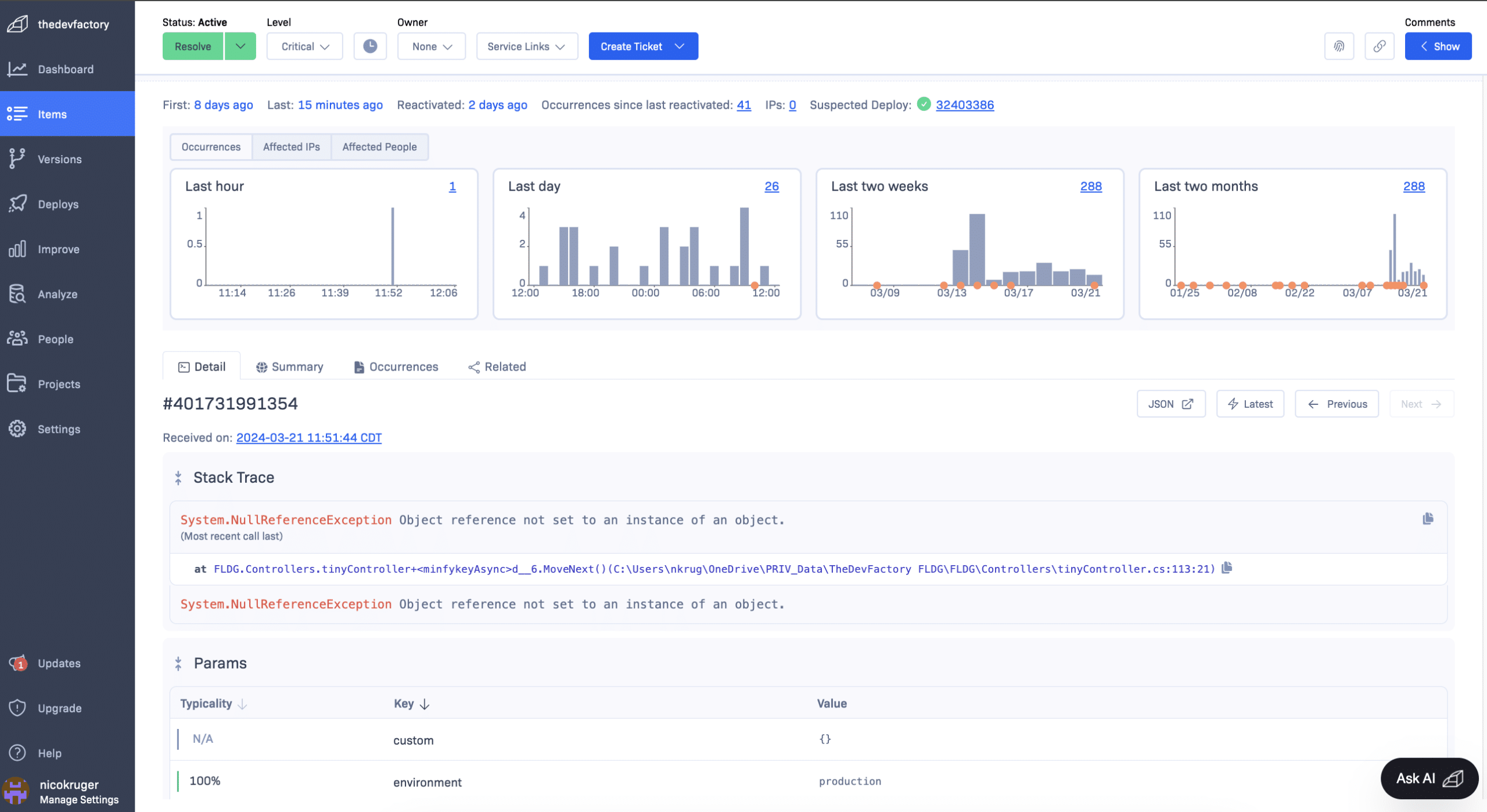
Rollbar is the complete package for monitoring errors in your application. Every error comes with complete context: frequency, 24-hour trends, last occurrence, environment details, and affected users.
But what truly sets Rollbar apart in 2026 is how it's evolved beyond just showing you errors - it now helps you understand and fix them automatically. Session Replay, now generally available with a generous free tier (1,000 replays monthly across all plans), gives you visual context for every error. See exactly what the user was doing when things broke, with synchronized DOM events, console logs, and network calls. No more guessing at reproduction steps.
And when you're ready to fix an issue, Rollbar's Resolve Alpha AI agent takes debugging to the next level. It autonomously reviews your code, identifies the breaking changes that caused the error, and opens pull requests with fixes. The agent runs tests in an isolated environment and learns from your feedback when PRs are merged or revised. Since it integrates directly with your IDE through MCP (Model Context Protocol), you can trigger Resolve from Claude Desktop, Cursor, VS Code, or GitHub Copilot without ever leaving your development environment.
Rollbar allows you to find bugs before your actual users discover them, and now it can fix many of them automatically - turning hours of debugging into minutes. Sign Up Today!