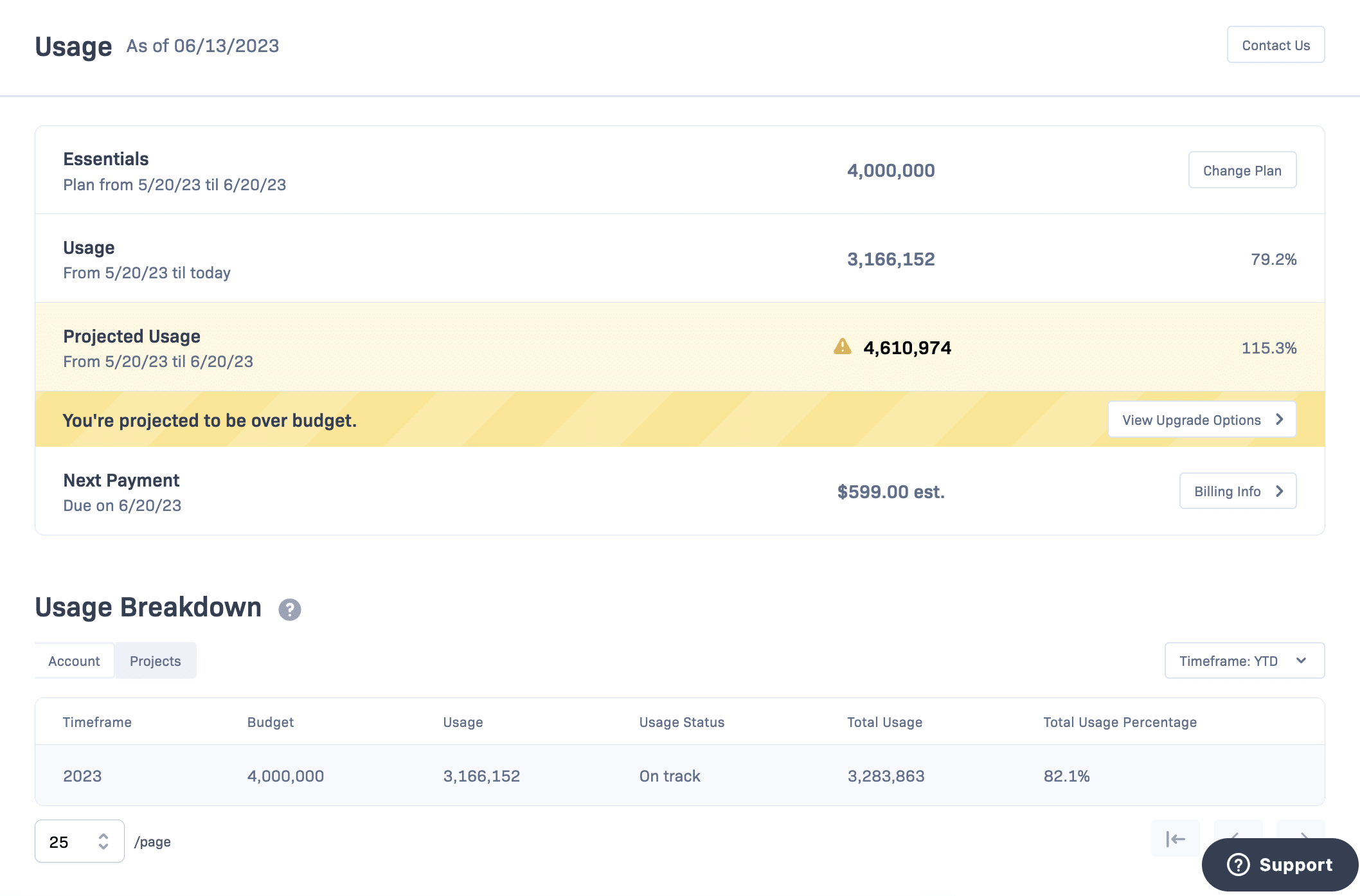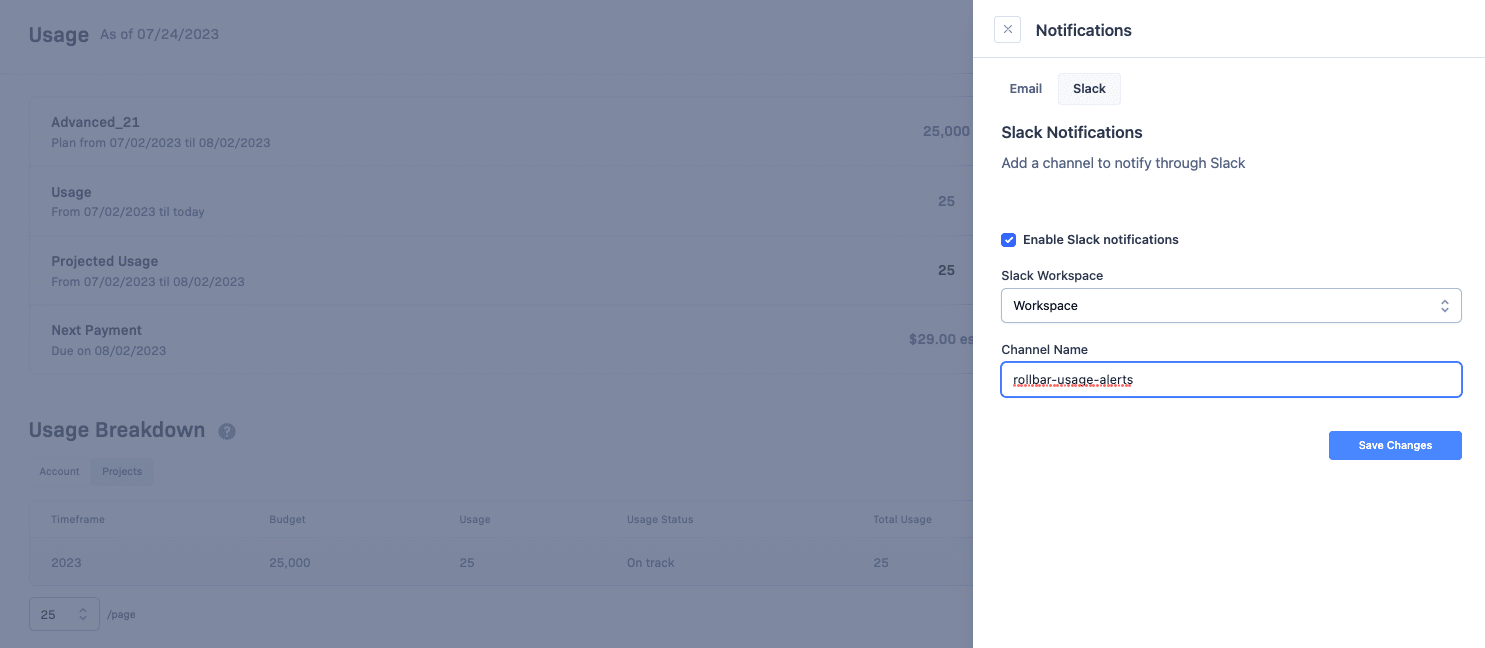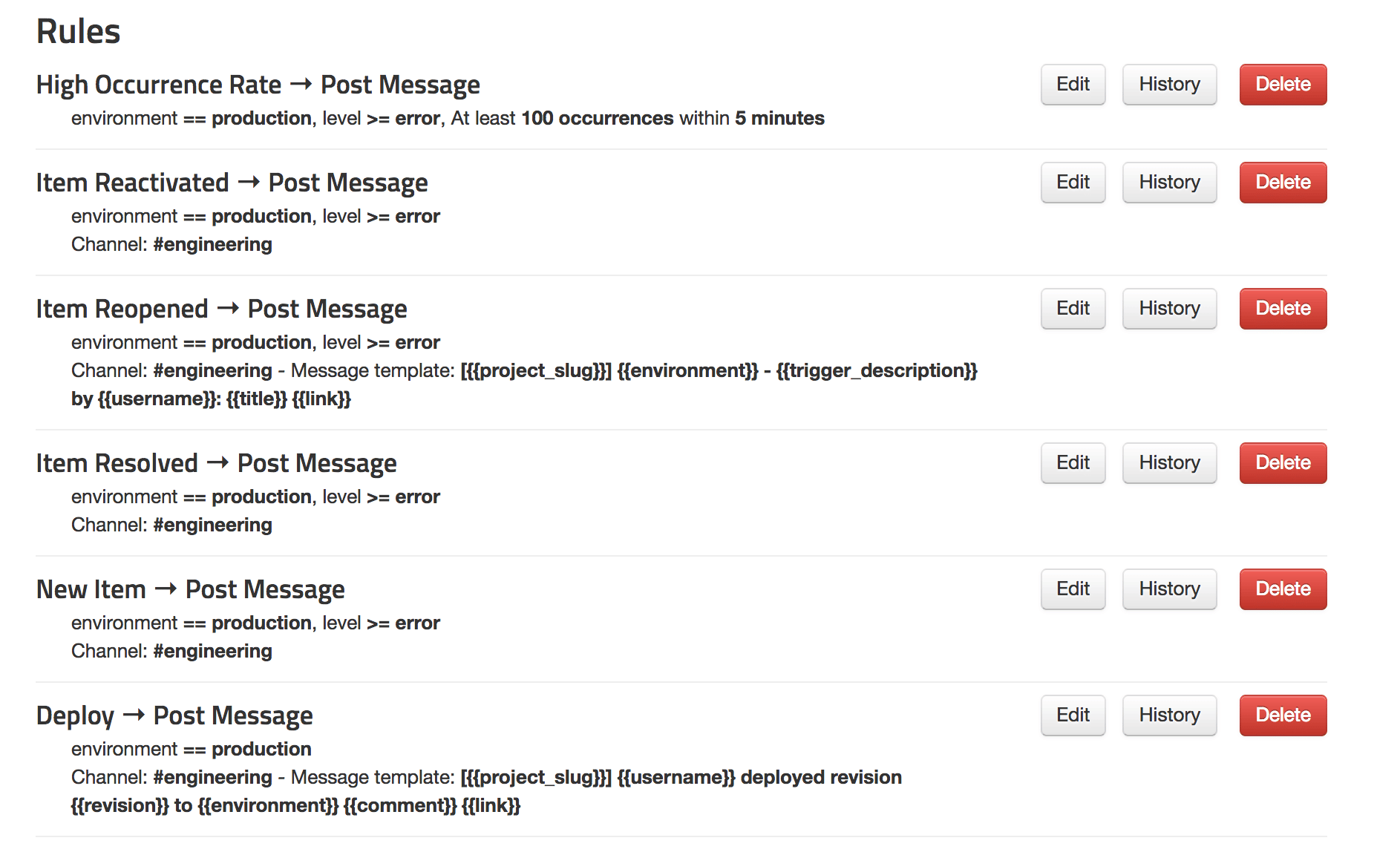We are excited to release a new feature that will make it easier to group your items, reduce noise, and simplify your error management directly from the Item Detail page header. While you are investigating an item,, you can now search for other items within the same project and environment and merge right from that page without having to navigate back to the Item List page.
With all the details in front of you, this feature allows you to efficiently merge related items, helping to keep your Rollbar environment cleaner and more organized. Merging and grouping items helps you maintain focus on the information you find most relevant and keep a cleaner view of your Rollbar environment, so you can get a better idea of the current state of your system and find it easier to spot and address new issues.
How it Works:
- Click the Merge button in the header of the item detail page.
- Use the merge panel to search for other items, grouping them into a new merged item or adding them to an existing group.



We hope this enhancement will improve clarity, give you a clearer view of your system’s state, and allow you to resolve issues more efficiently.