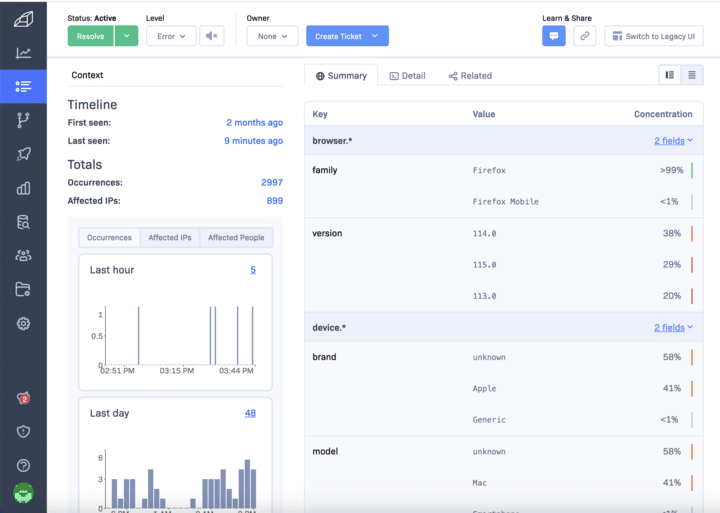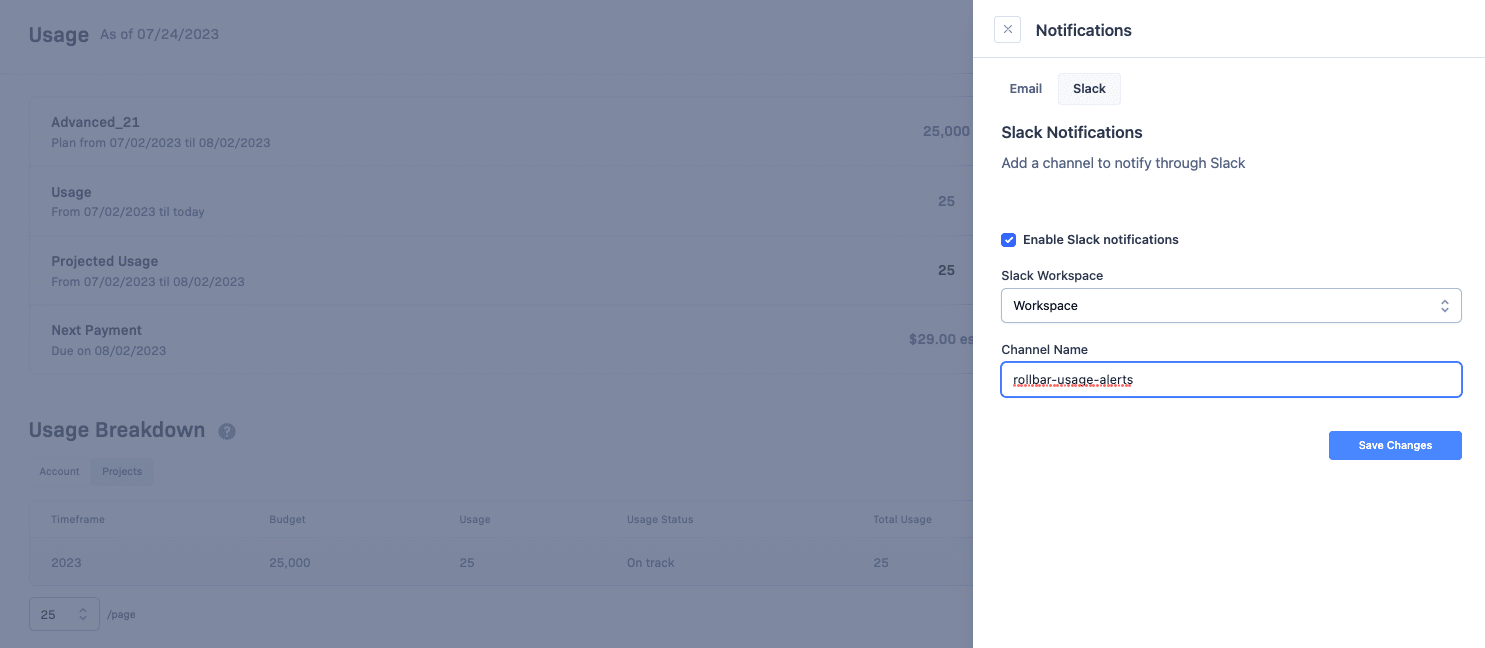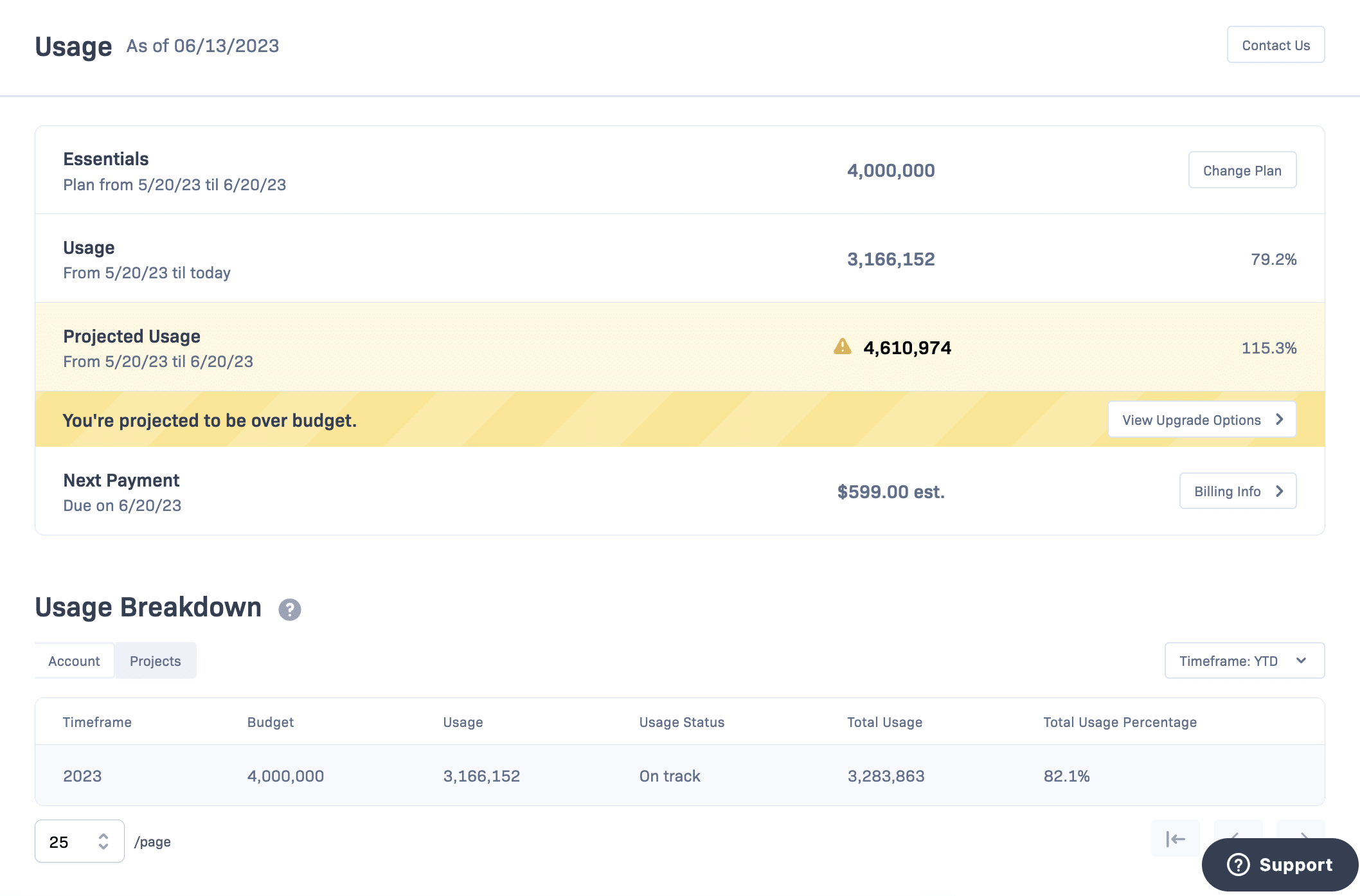Introducing Item Snooze
Introduction
We are introducing a new Snooze option for items. When Snoozing an item, the user will define how long an item will stop sending notifications for - once that time period expires then the item will return to normal and begin sending notifications again.
Currently, setting an Item to have a status of Muted prevents notifications from being sent until somebody changes the status back to Active. The new Snooze option will perform a similar function, but there will be an end date defined after which notifications will be sent again for an item, and the status of the item will not change.
When Snoozed, all occurrences will still be processed and will count towards your occurrence budget, only notifications will be stopped.
Why are we making this change?
We are introducing the new Snooze option as a response to feedback users are not using Mute status due to concerns about the danger a muted item could still be an active issue, generating a lot of occurrences, but no notifications would be received. This could mean that users are not aware of the existence or scale of an issue in their system, as well as inadvertently using up the account’s occurrence allowance. Adding an end date will help mitigate this risk while allowing users to stop notifications being sent while a known issue is being investigated.
Rollout process
The Snooze option will be made available on the item list and item detail screens for paid tiers (Essentials, Advanced and Enterprise). Users will be able to set the Snooze status on the new item list page, both inline and via batch actions, as well as the item detail page.
Item Detail Snooze
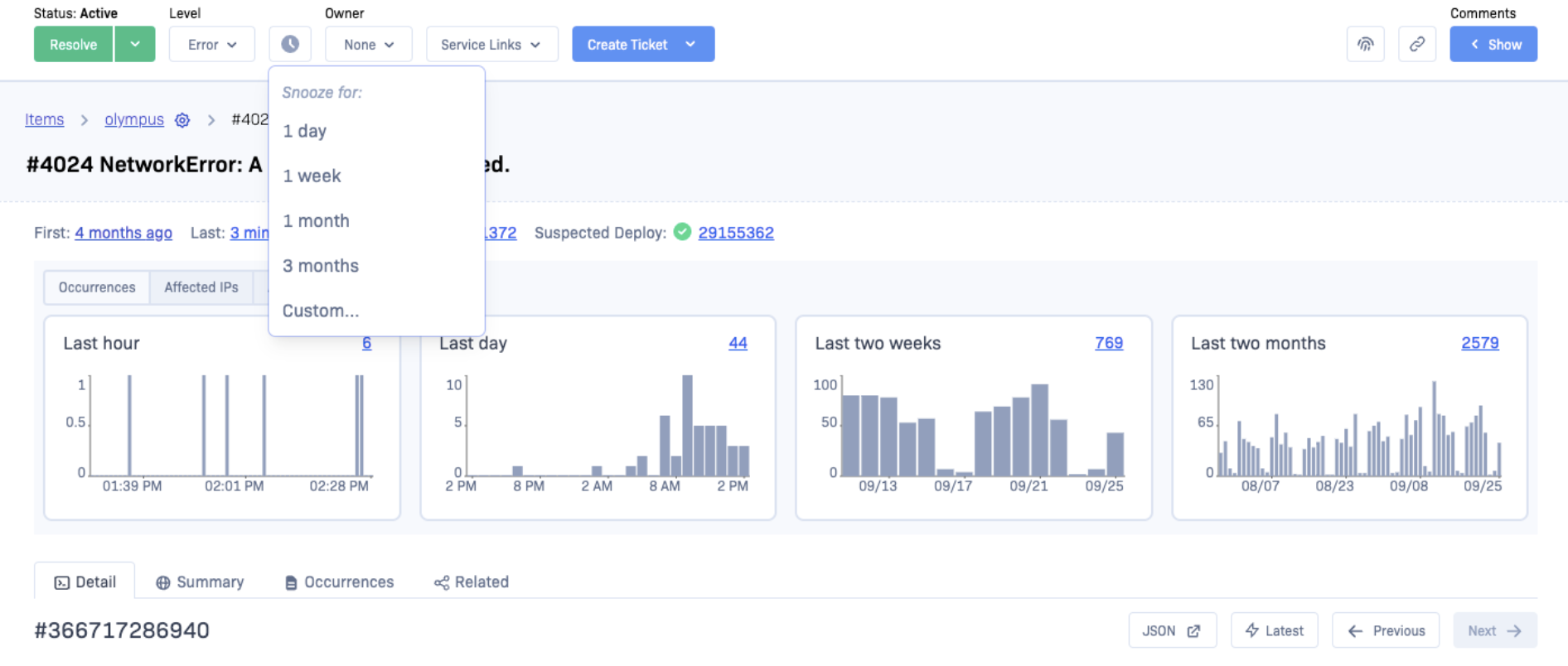
Item List Bulk Snooze
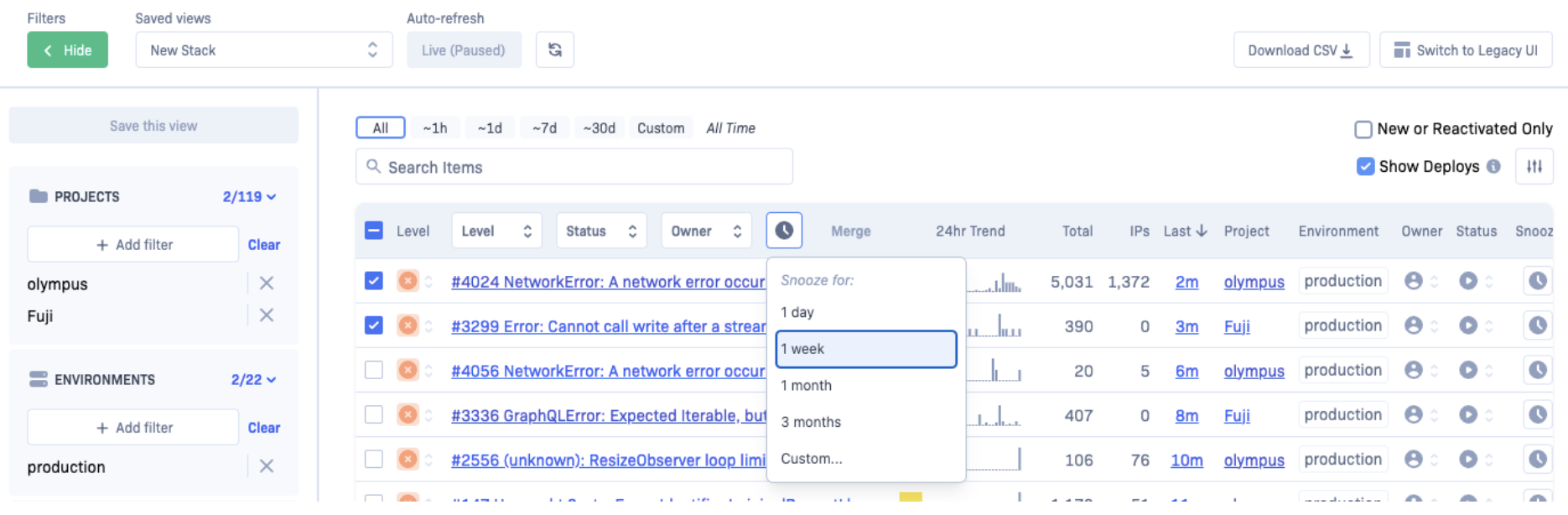
Item List Snooze
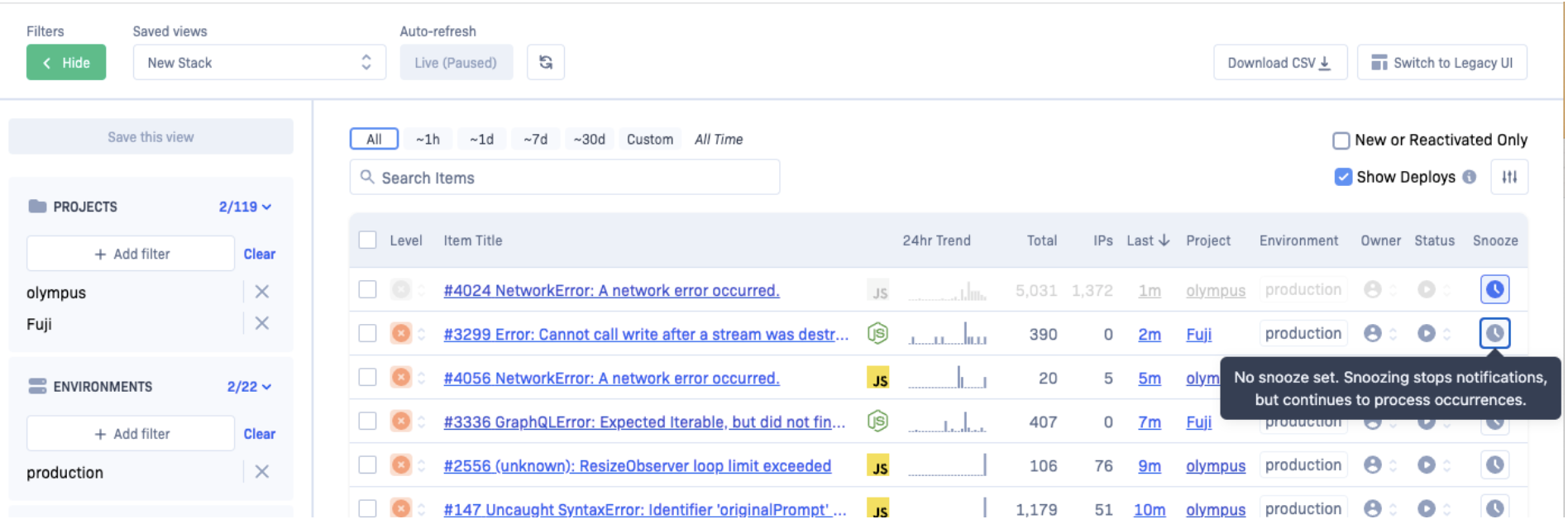
We will monitor usage and take on feedback, then at some point in the future the Muted status will be locked to prevent future assignment. Over time the number of Muted items will decline naturally - once it has dropped to a minimum level the remaining items will be migrated to Snoozed and the Muted status will be removed completely from the system.
Future Plans
Introducing the Snooze function and deprecating the Muted status are the beginning steps for a number of future planned improvements. In terms of the Snooze function, we are looking at adding the ability to set an occurrence count limit as well as the time limit to automatically remove the Snooze option from an item. As mentioned earlier, we also plan to improve the ability to use workflows to manage Rollbar items, for example by adding more item statuses (e.g. a Triage status).