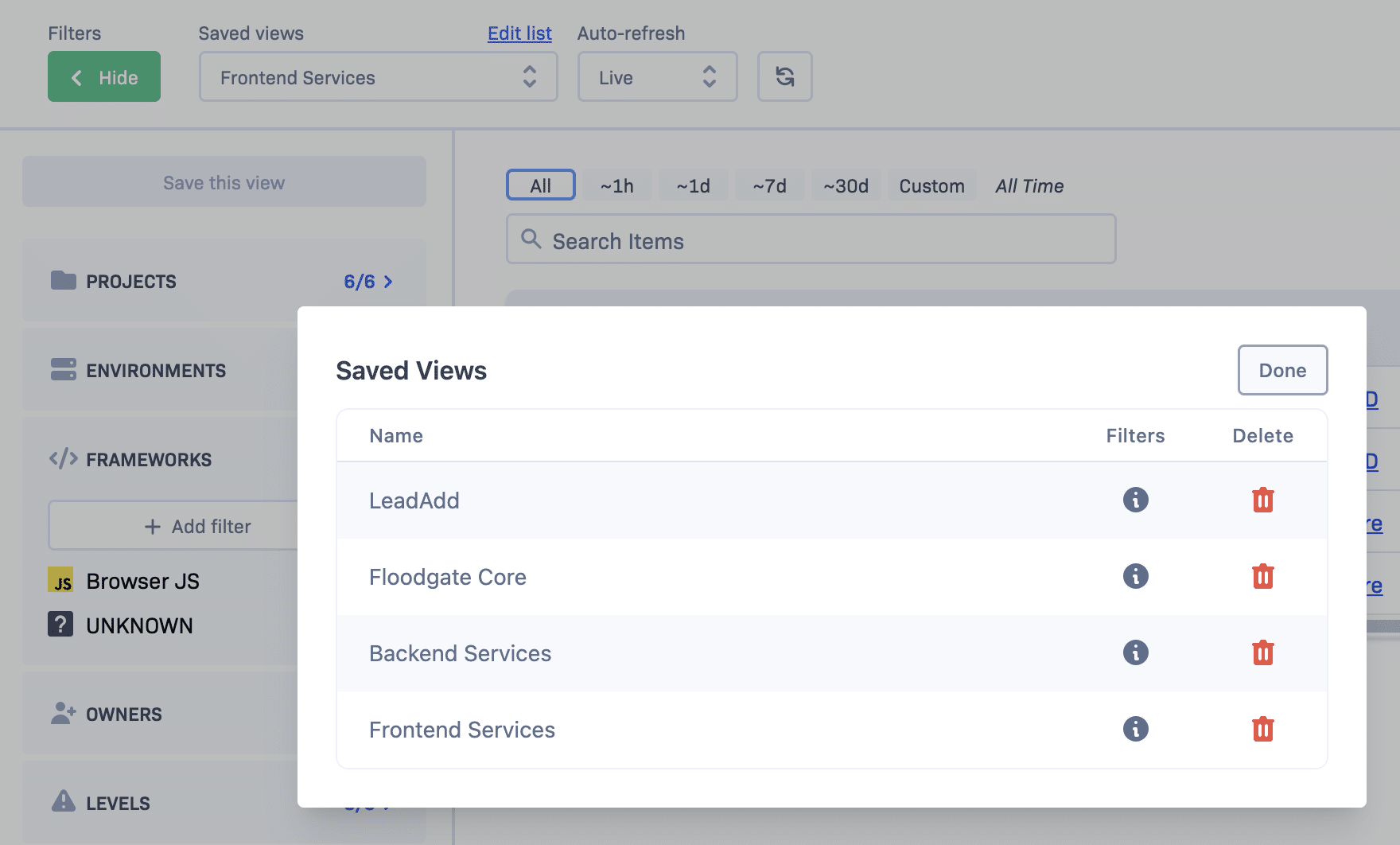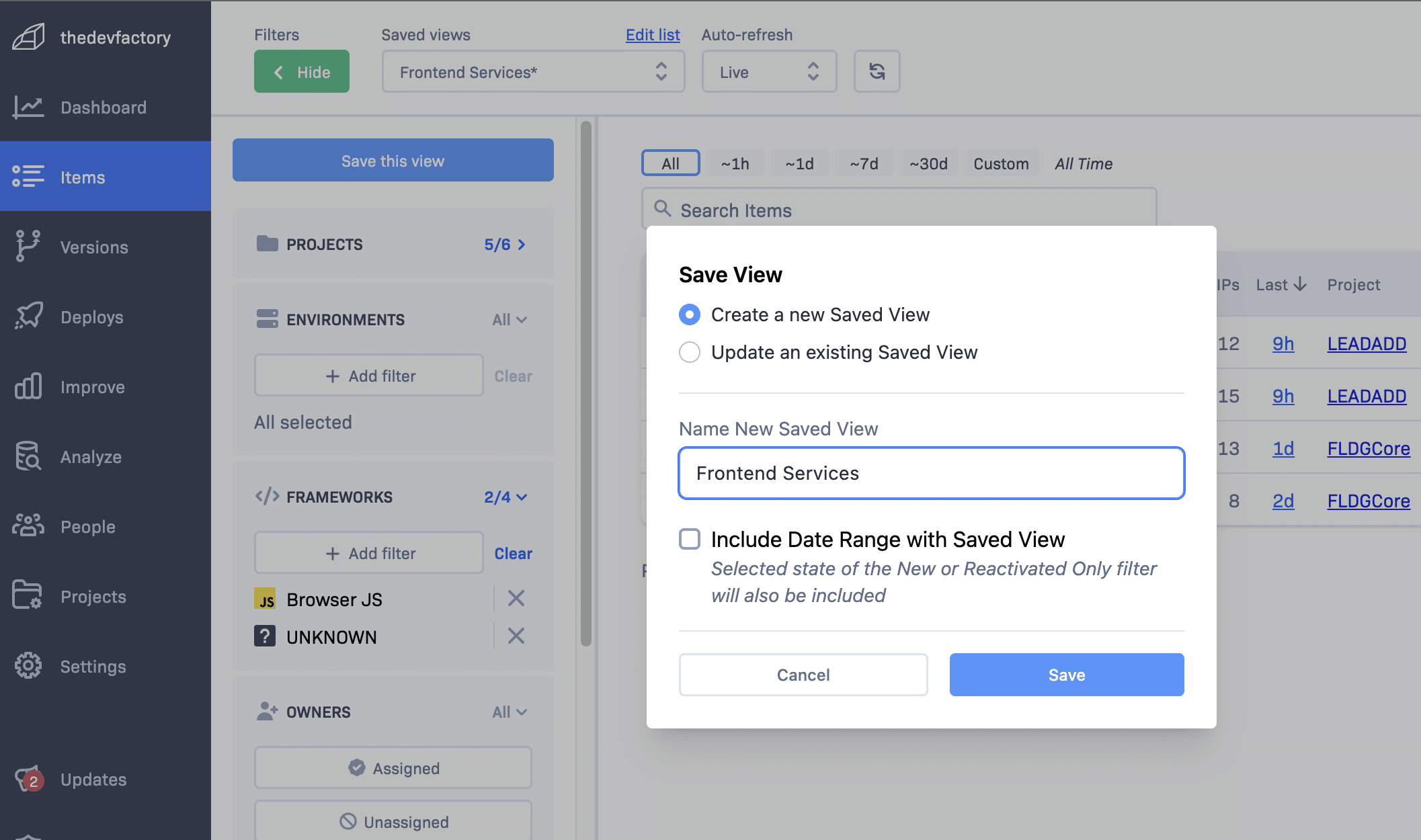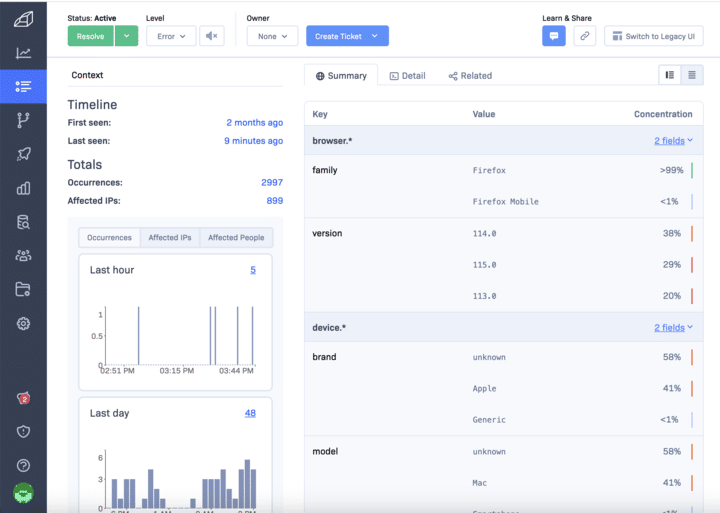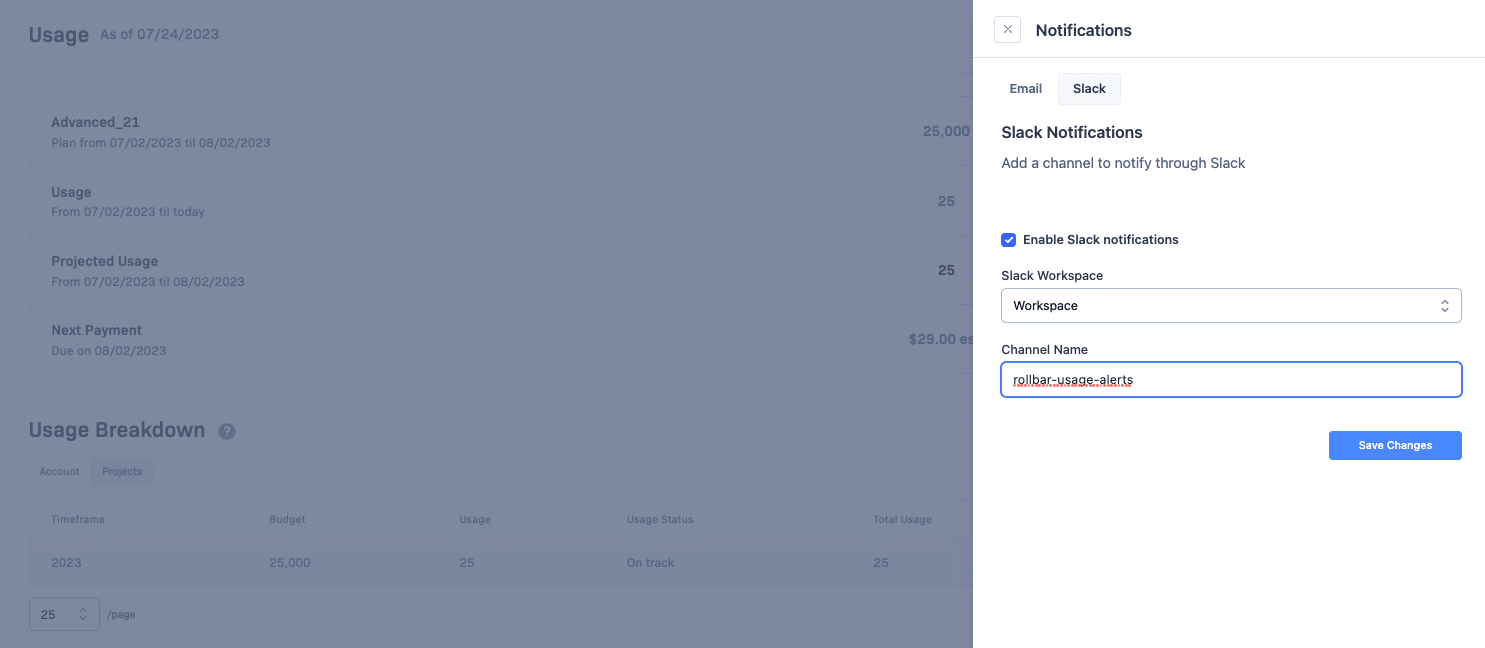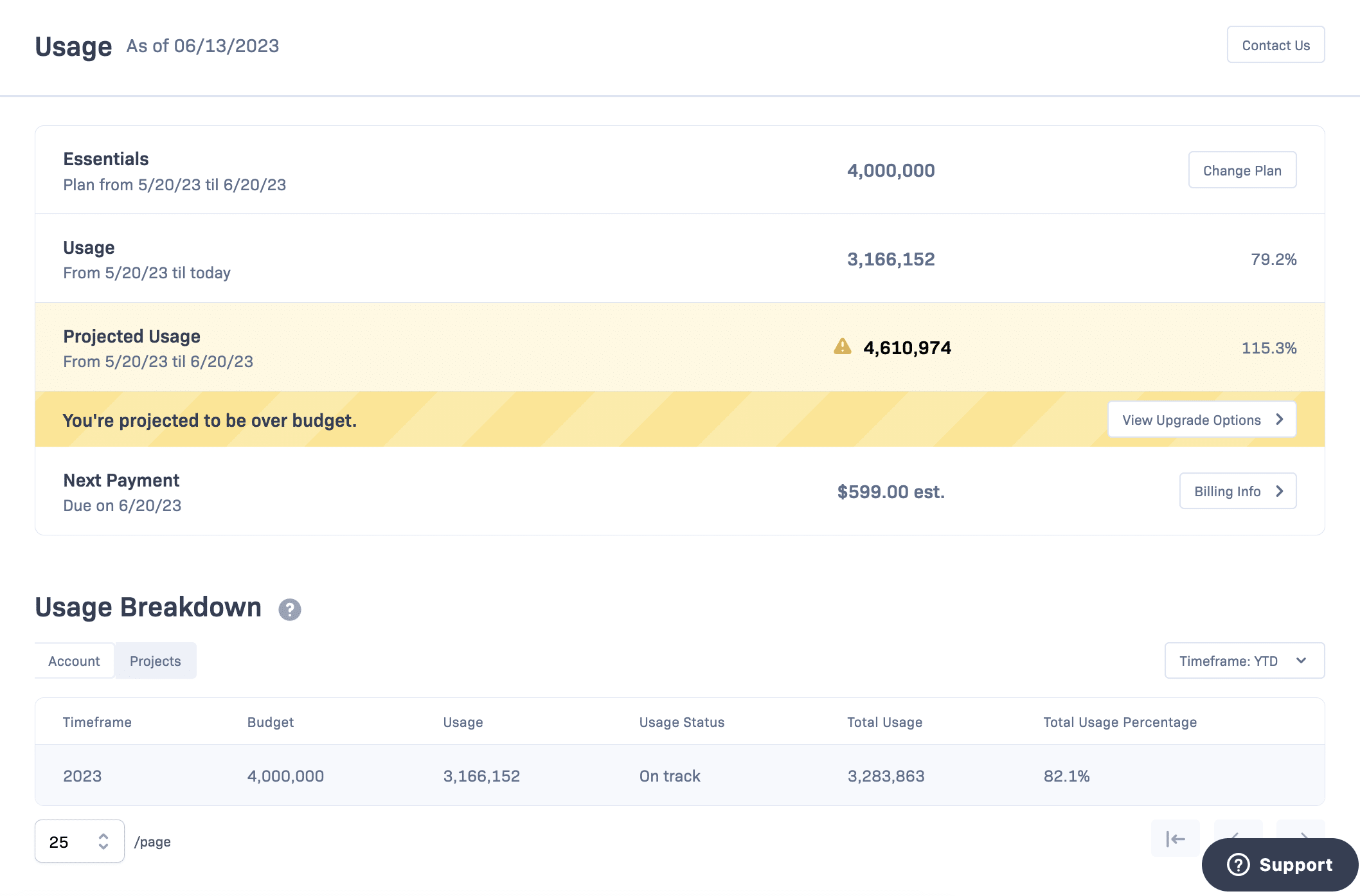Saved Views
On the new item list page, for Advanced and Enterprise customers we are introducing the ability to store a collection of applied filters as a named Saved View, so that users can quickly switch between different configured views of their items.
For users with a large number of projects, switching between the different views of the data they are interested in can be a time-consuming manual process. To help resolve this, and to assist users in building up views of the data they are interested in, we have created the concept of a Saved View. When a combination of filters has been applied, a user can store that as a named Saved View. A particular view can be reapplied when a user wishes to see a specific view of the data again.
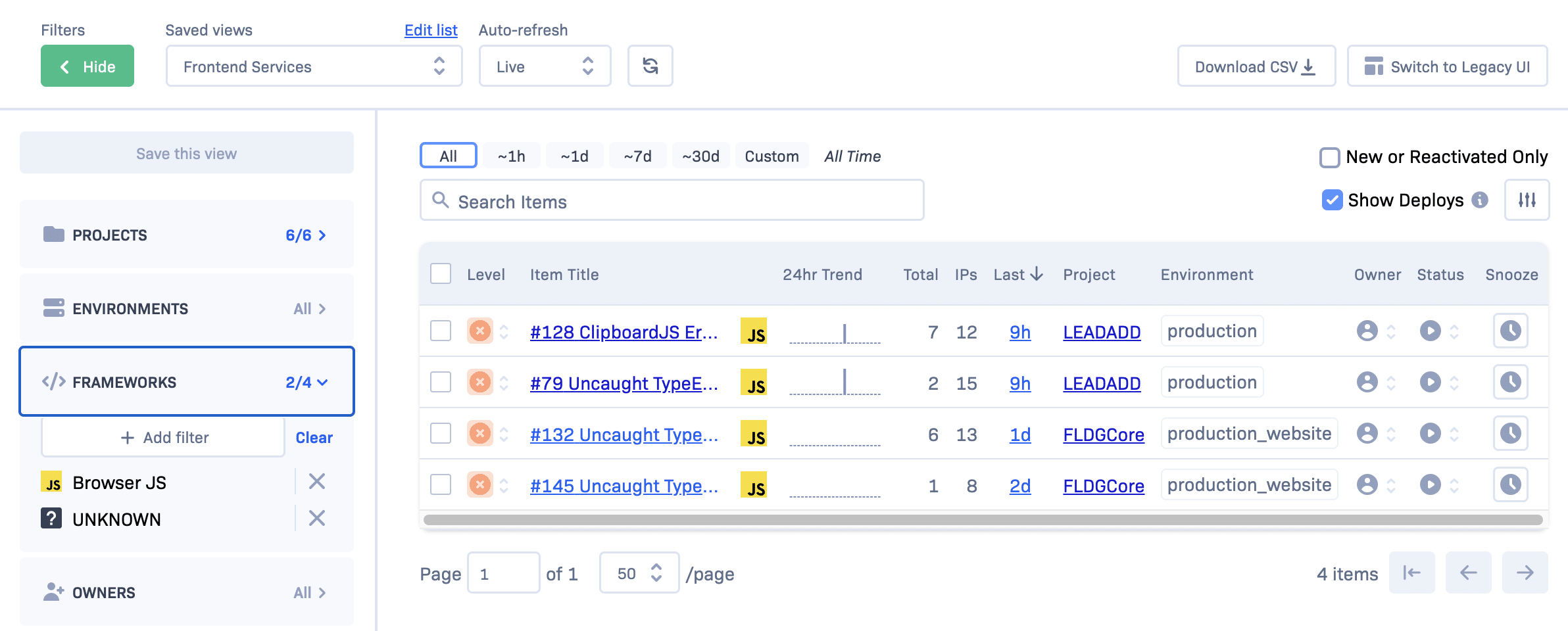
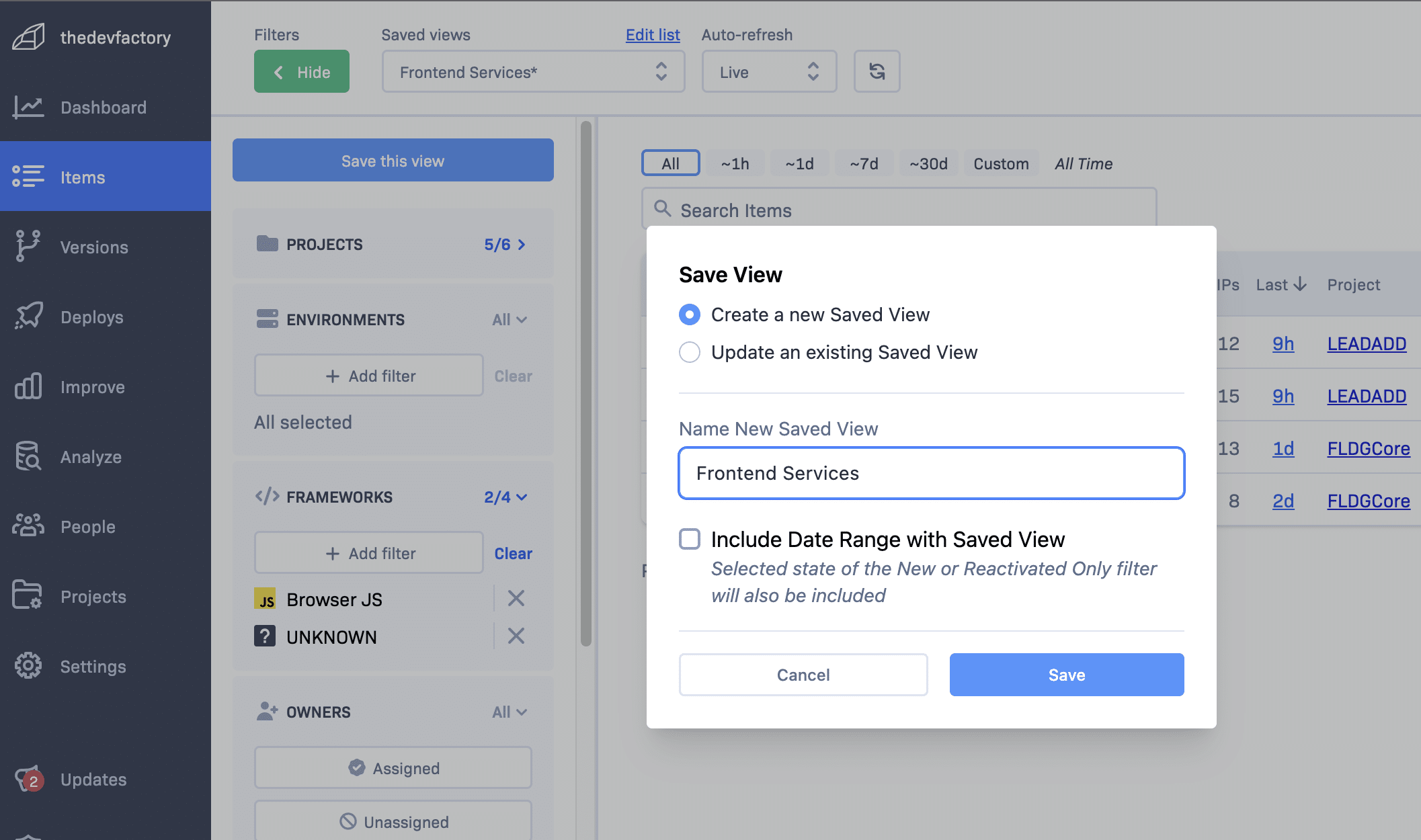
Saved views are stored at the user level, so users can create and quickly switch between multiple views of the data that they find useful. Users can create, rename, update and delete Saved Views as required.